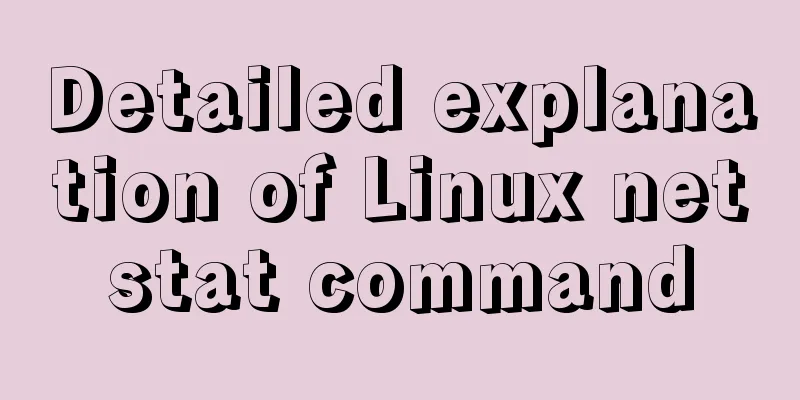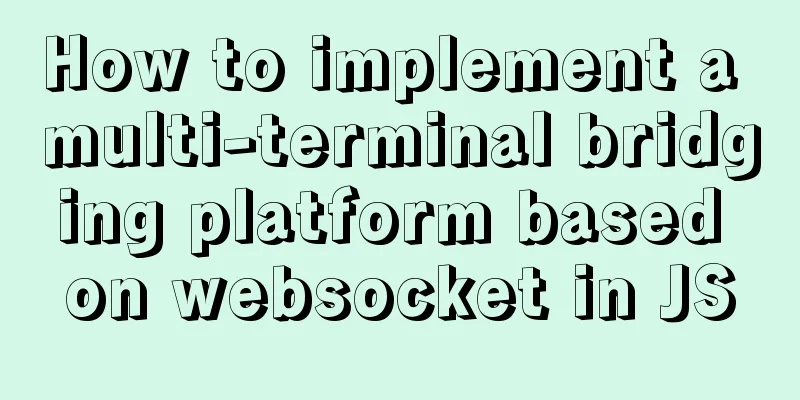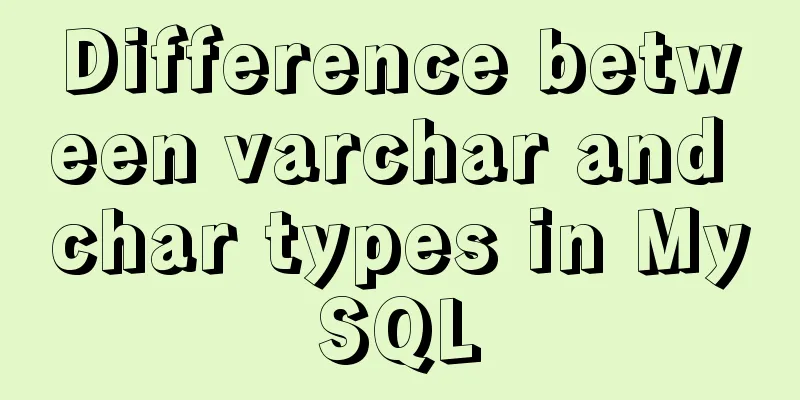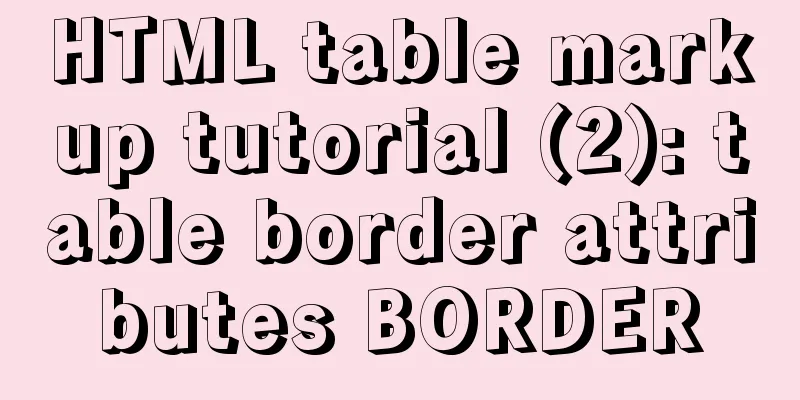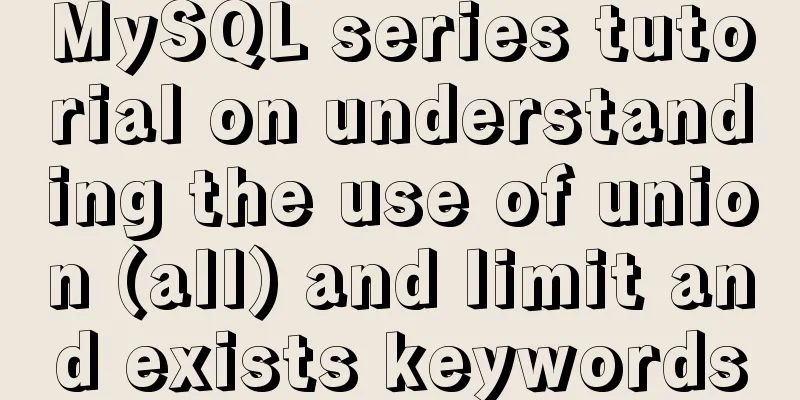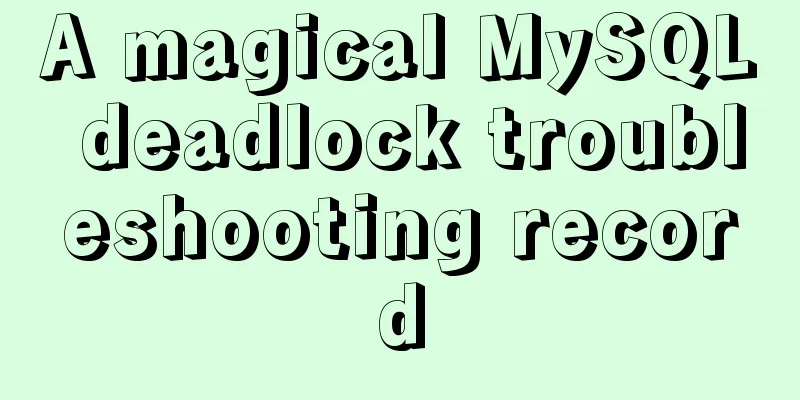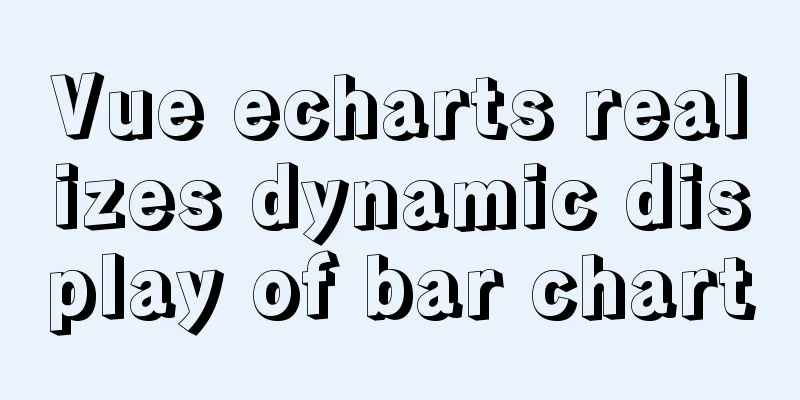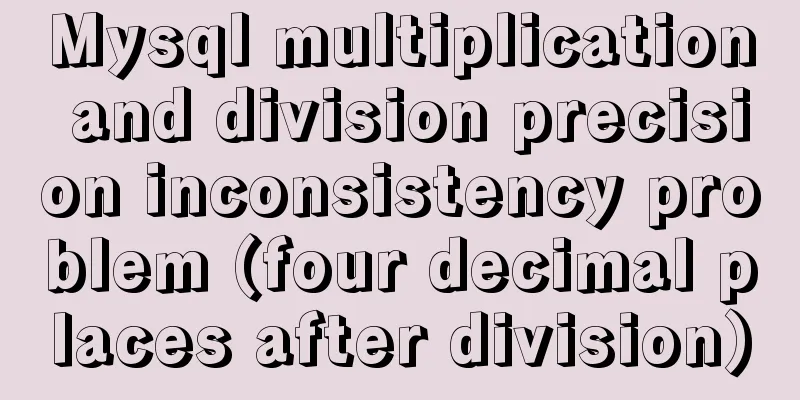Detailed explanation of CentOS7 online installation of Docker 17.03.2 using Alibaba Cloud Docker Yum source
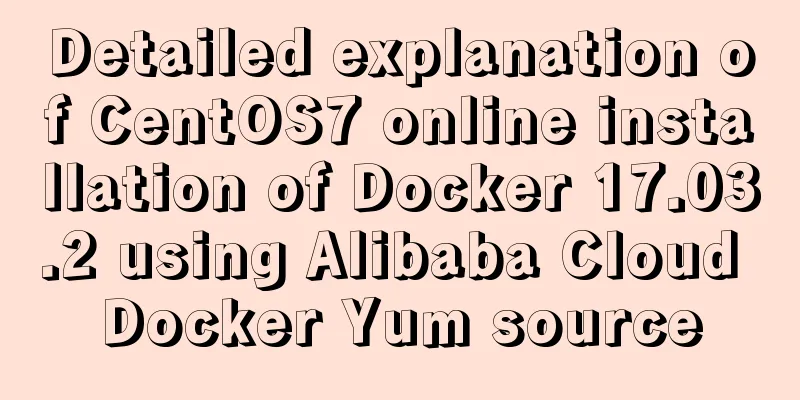
|
Reference Documentation Official Docker installation documentation: https://docs.docker.com/install/linux/docker-ce/centos Alibaba Cloud Docker installation document: https://yq.aliyun.com/articles/110806 Install Docker with one click https://github.com/cookcodeblog/OneDayDevOps/blob/master/components/docker/install_docker_ce.sh Installation Steps Removing an installed Docker
# Uninstall installed docker
sudo yum remove docker \
docker-client \
docker-client-latest \
docker-common \
docker-latest \
docker-latest-logrotate \
docker-logrotate \
docker-selinux \
docker-engine-selinux \
docker-engine
Configure Alibaba Cloud Docker Yum source # Set up repository sudo yum install -y yum-utils device-mapper-persistent-data lvm2 # Use Aliyun Docker sudo yum-config-manager --add-repo http://mirrors.aliyun.com/docker-ce/linux/centos/docker-ce.repo Install the specified version Check the Docker version: yum list docker-ce --showduplicates When installing an older version (such as Docker 17.03.2), you need to specify the full rpm package name and add the --setopt=obsoletes=0 parameter: # Install docker # on a new system with yum repo defined, forcing older version and ignoring obsoletes introduced by 17.06.0 yum install -y --setopt=obsoletes=0 \ docker-ce-17.03.2.ce-1.el7.centos.x86_64 \ docker-ce-selinux-17.03.2.ce-1.el7.centos.noarch Or when installing a newer version of Docker (such as Docker 18.03.0), add the version number part of the rpm package name: sudo yum install docker-ce-18.03.0.ce Or install the latest version of Docker without adding the version number: sudo yum install docker-ce Start the Docker service # Start docker service systemctl enable docker systemctl start docker The above is the full content of this article. I hope it will be helpful for everyone’s study. I also hope that everyone will support 123WORDPRESS.COM. You may also be interested in:
|
<<: Vue project implements left swipe delete function (complete code)
>>: Summary of the use of special operators in MySql
Recommend
Detailed explanation of the use of stat function and stat command in Linux
stat function and stat command Explanation of [in...
Use of Linux chkconfig command
1. Command Introduction The chkconfig command is ...
Two special values in CSS are used to control the inherit and initial methods of the cascade
There are two special values that can be assign...
Causes and solutions to the garbled character set problem in MySQL database
Preface Sometimes when we view database data, we ...
Example of using mycat to implement MySQL database read-write separation
What is MyCAT A completely open source large data...
How to use JSX in Vue
What is JSX JSX is a syntax extension of Javascri...
What is Nginx load balancing and how to configure it
What is Load Balancing Load balancing is mainly a...
MySQL calculates the number of days, months, and years between two dates
The MySQL built-in date function TIMESTAMPDIFF ca...
TortoiseSvn Little Turtle Installation Latest Detailed Graphics Tutorial
There were always problems when installing tortoi...
How to start a Vue.js project
Table of contents 1. Node.js and Vue 2. Run the f...
Vue2.x - Example of using anti-shake and throttling
Table of contents utils: Use in vue: explain: Ima...
Analysis and solution of the reason why the frameset tag in HTML cannot be displayed normally
<frameset></frameset> is familiar to e...
How familiar are you with pure HTML tags?
The following HTML tags basically include all exis...
Detailed explanation of the principle and function of JavaScript closure
Table of contents Introduction Uses of closures C...
The difference and usage of Vue2 and Vue3 brother component communication bus
Table of contents vue2.x vue3.x tiny-emitter plug...