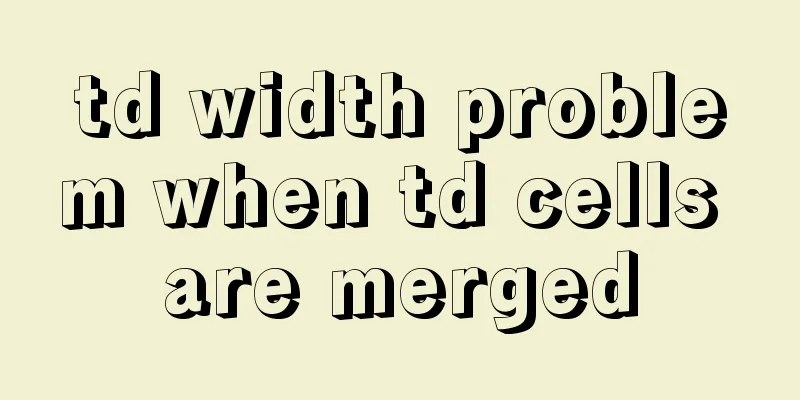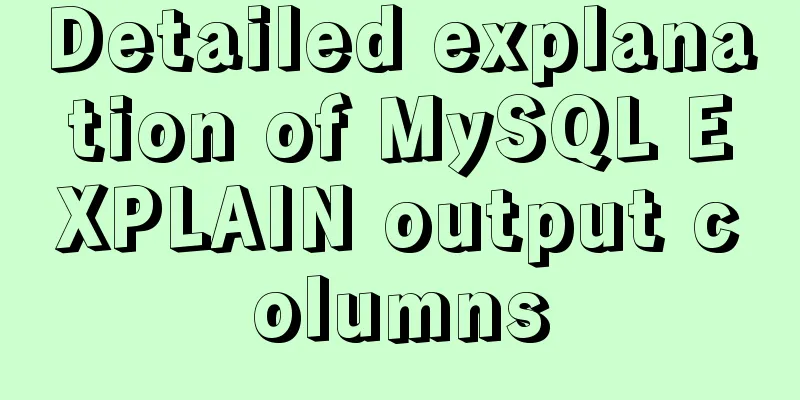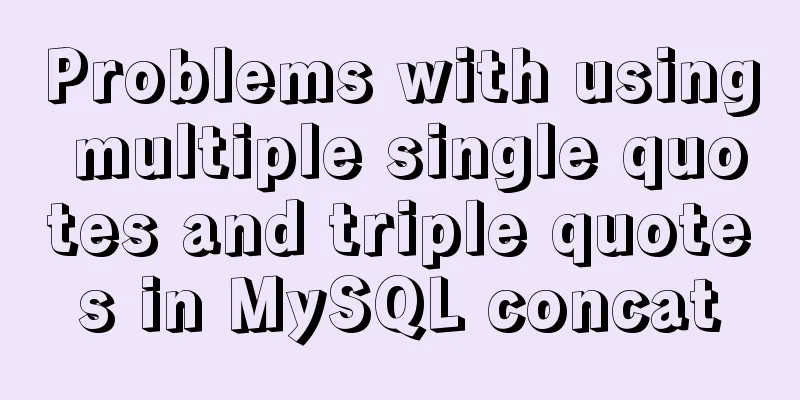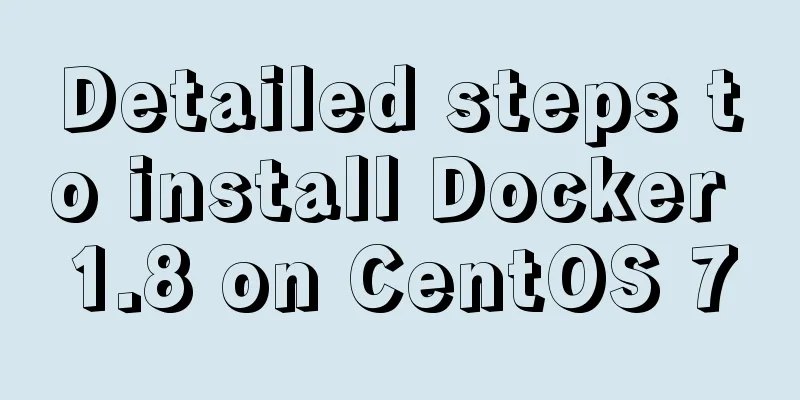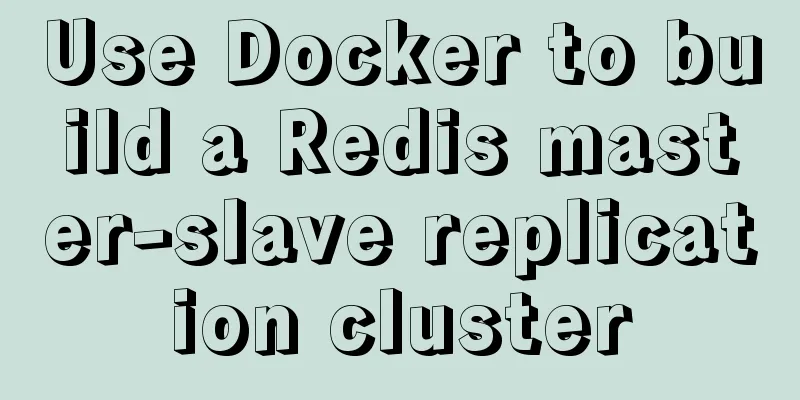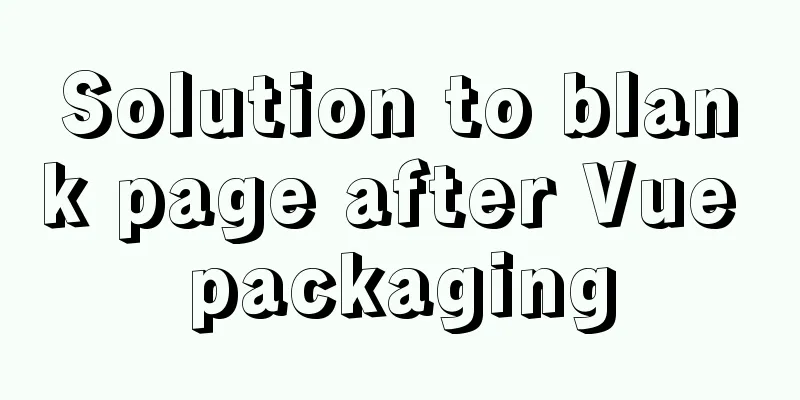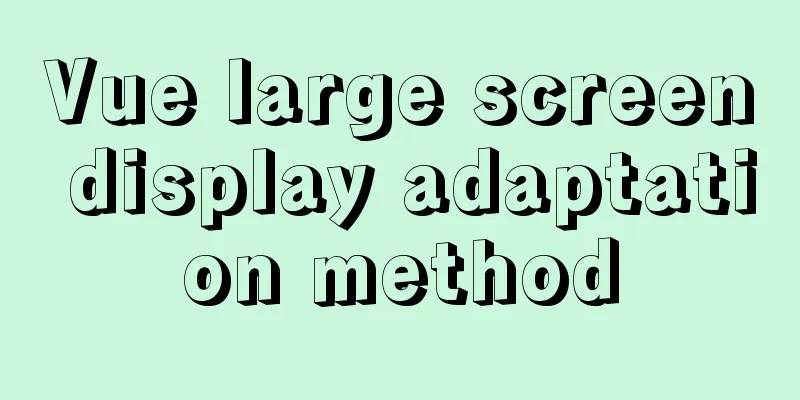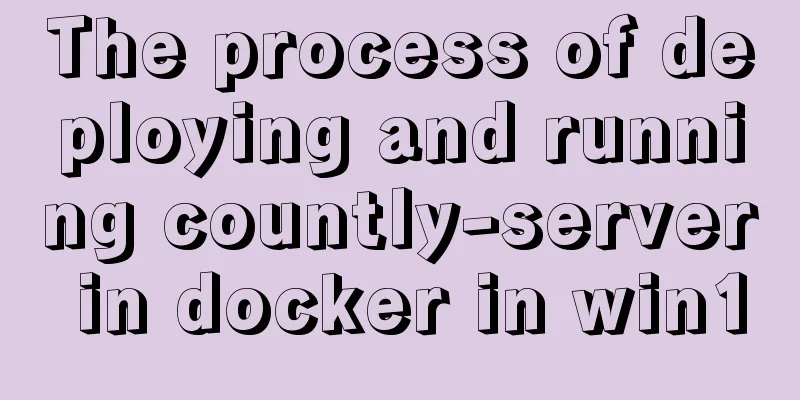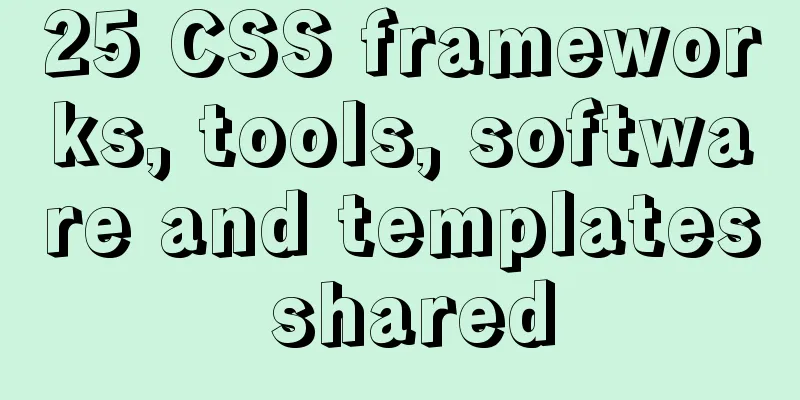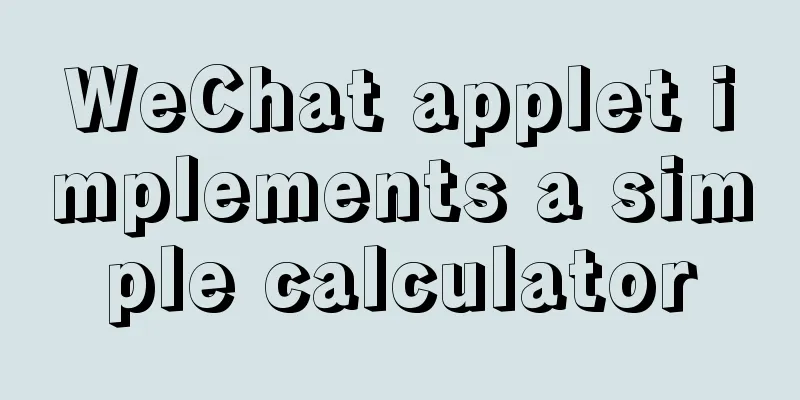SMS verification code login function based on antd pro (process analysis)

summaryRecently, I encountered a new requirement when developing a project using antd pro, which is to log in via SMS verification code on the login interface instead of using the previous login method such as username and password. Although this method adds extra SMS fees, it does improve security a lot. Antd does not have a built-in countdown button. Overall processThe process of logging in via SMS verification code is very simple:
front endPage Code
import React, { useState } from 'react';
import { connect } from 'umi';
import { message } from 'antd';
import ProForm, { ProFormText, ProFormCaptcha } from '@ant-design/pro-form';
import { MobileTwoTone, MailTwoTone } from '@ant-design/icons';
import { sendSmsCode } from '@/services/login';
const Login = (props) => {
const [countDown, handleCountDown] = useState(5);
const { dispatch } = props;
const [form] = ProForm.useForm();
return (
<div
style={{
width: 330,
margin: 'auto',
}}
>
<ProForm
form={form}
submitter={{
searchConfig: {
submitText: 'Login',
},
render: (_, dom) => dom.pop(),
submitButtonProps: {
size: 'large',
style: {
width: '100%',
},
},
onSubmit: async () => {
const fieldsValue = await form.validateFields();
console.log(fieldsValue);
await dispatch({
type: 'login/login',
payload: { username: fieldsValue.mobile, sms_code: fieldsValue.code },
});
},
}}
>
<ProFormText
fieldProps={{
size: 'large',
prefix: <MobileTwoTone />,
}}
name="mobile"
placeholder="Please enter your phone number"
rules={[
{
required: true,
message: 'Please enter your phone number',
},
{
pattern: new RegExp(/^1[3-9]\d{9}$/, 'g'),
message: 'The phone number format is incorrect',
},
]}
/>
<ProFormCaptcha
fieldProps={{
size: 'large',
prefix: <MailTwoTone />,
}}
countDown={countDown}
captchaProps={{
size: 'large',
}}
name="code"
rules={[
{
required: true,
message: 'Please enter the verification code! ',
},
]}
placeholder="Please enter the verification code"
onGetCaptcha={async (mobile) => {
if (!form.getFieldValue('mobile')) {
message.error('Please enter your phone number first');
return;
}
let m = form.getFieldsError(['mobile']);
if (m[0].errors.length > 0) {
message.error(m[0].errors[0]);
return;
}
let response = await sendSmsCode(mobile);
if (response.code === 10000) message.success('Verification code sent successfully!');
else message.error(response.message);
}}
/>
</ProForm>
</div>
);
};
export default connect()(Login);Request verification code and login service (src/services/login.js)
import request from '@/utils/request';
export async function login(params) {
return request('/api/v1/login', {
method: 'POST',
data: params,
});
}
export async function sendSmsCode(mobile) {
return request(`/api/v1/send/smscode/${mobile}`, {
method: 'GET',
});
}Model that handles login (src/models/login.js)
import { stringify } from 'querystring';
import { history } from 'umi';
import { login } from '@/services/login';
import { getPageQuery } from '@/utils/utils';
import { message } from 'antd';
import md5 from 'md5';
const Model = {
namespace: 'login',
status: '',
loginType: '',
state: {
token: '',
},
effects:
*login({ payload }, { call, put }) {
payload.client = 'admin';
// payload.password = md5(payload.password);
const response = yield call(login, payload);
if (response.code !== 10000) {
message.error(response.message);
return;
}
// set token to local storage
if (window.localStorage) {
window.localStorage.setItem('jwt-token', response.data.token);
}
yield put({
type: 'changeLoginStatus',
payload: { data: response.data, status: response.status, loginType: response.loginType },
}); // Login successfully
const urlParams = new URL(window.location.href);
const params = getPageQuery();
let { redirect } = params;
console.log(redirect);
if (redirect) {
const redirectUrlParams = new URL(redirect);
if (redirectUrlParams.origin === urlParams.origin) {
redirect = redirect.substr(urlParams.origin.length);
if (redirect.match(/^\/.*#/)) {
redirect = redirect.substr(redirect.indexOf('#') + 1);
}
} else {
window.location.href = '/home';
}
}
history.replace(redirect || '/home');
},
logout() {
const { redirect } = getPageQuery(); // Note: There may be security issues, please note
window.localStorage.removeItem('jwt-token');
if (window.location.pathname !== '/user/login' && !redirect) {
history.replace({
pathname: '/user/login',
search: stringify({
redirect: window.location.href,
}),
});
}
},
},
reducers: {
changeLoginStatus(state, { payload }) {
return {
...state,
token: payload.data.token,
status: payload.status,
loginType: payload.loginType,
};
},
},
};
export default Model;rear endThe backend mainly has two interfaces, one for sending SMS verification codes and one for login verification. Routing code snippet:
apiV1.POST("/login", authMiddleware.LoginHandler)
apiV1.GET("/send/smscode/:mobile", controller.SendSmsCode)SMS verification code processing
The following code generates a 6-digit number. If the random number is less than 6 digits, add 0 in front.
r := rand.New(rand.NewSource(time.Now().UnixNano()))
code := fmt.Sprintf("%06v", r.Int31n(1000000))Call SMS API This is simple. Just call it according to the instructions of the purchased SMS interface. Save the verification code for verification It should be noted here that the verification code must have an expiration date, and one verification code cannot be used all the time.
package util
import (
"fmt"
"math/rand"
"sync"
"time"
)
type loginItem struct {
smsCode string
smsCodeExpire int64
}
type LoginMap struct {
m map[string]*loginItem
sync.Mutex
}
var lm *LoginMap
func InitLoginMap(resetTime int64, loginTryMax int) {
lm = &LoginMap{
m: make(map[string]*loginItem),
}
}
func GenSmsCode(key string) string {
r := rand.New(rand.NewSource(time.Now().UnixNano()))
code := fmt.Sprintf("%06v", r.Int31n(1000000))
if _, ok := lm.m[key]; !ok {
lm.m[key] = &loginItem{}
}
v := lm.m[key]
v.smsCode = code
v.smsCodeExpire = time.Now().Unix() + 600 // The verification code expires in 10 minutes return code
}
func CheckSmsCode(key, code string) error {
if _, ok := lm.m[key]; !ok {
return fmt.Errorf("Verification code not sent")
}
v := lm.m[key]
// Is the verification code expired? if time.Now().Unix() > v.smsCodeExpire {
return fmt.Errorf("Verification code (%s) has expired", code)
}
// Is the verification code correct if code != v.smsCode {
return fmt.Errorf("Verification code (%s) incorrect", code)
}
return nil
}Login verification The login verification code is relatively simple, which is to first call the above CheckSmsCode method to verify whether it is legal. FAQAntd version issueTo use ProForm of antd pro, you need to use the latest version of antd, preferably >= v4.8, otherwise there will be incompatible errors in the front-end components. Points that can be optimizedThe above implementation is relatively rough, and the following aspects can be further optimized: The verification code needs to be sent less frequently. After all, sending SMS messages costs money. The verification code is directly in the memory and will be lost after the system restarts. You can consider putting it in a storage such as redis. This is the end of this article about the SMS verification code login function (process analysis) based on antd pro. For more relevant antd pro verification code login content, please search 123WORDPRESS.COM's previous articles or continue to browse the following related articles. I hope everyone will support 123WORDPRESS.COM in the future! You may also be interested in:
|
<<: Detailed explanation of Linux file permissions and group modification commands
>>: How to connect JDBC to MySQL 5.7
Recommend
Cross-origin image resource permissions (CORS enabled image)
The HTML specification document introduces the cr...
In-depth understanding of the implementation principle of require loader
Preface We often say that node is not a new progr...
Example code comparing different syntax formats of vue3
The default template method is similar to vue2, u...
Example of how to implement value transfer between WeChat mini program pages
Passing values between mini program pages Good ...
Explain the deployment and configuration of Clickhouse Docker cluster with examples
Table of contents Written in front Environment de...
HTML sets bold, italic, underline, strikethrough and other font effects
<p><b>This is bold font</b></...
HTML uses the title attribute to display text when the mouse hovers
Copy code The code is as follows: <a href=# ti...
Examples of preview functions for various types of files in vue3
Table of contents Preface 1. Preview of office do...
JavaScript adds prototype method implementation for built-in objects
The order in which objects call methods: If the m...
How to use resize to implement image switching preview function
Key Points The CSS resize property allows you to ...
The English reading of various special symbols on the keyboard (knowledge popularization)
Keyboard Characters English ` backquote ~ tilde !...
2 reasons why html-css tag style setting does not work
1 CSS style without semicolon ";" 2 Tags...
JavaScript to add and delete messages on the message board
This article shares a small example of adding and...
jQuery implements ad display and hide animation
We often see ads appear after a few seconds and t...
File backup solution between servers, how to automatically back up server files to another server?
Many organizations have the need to back up file ...