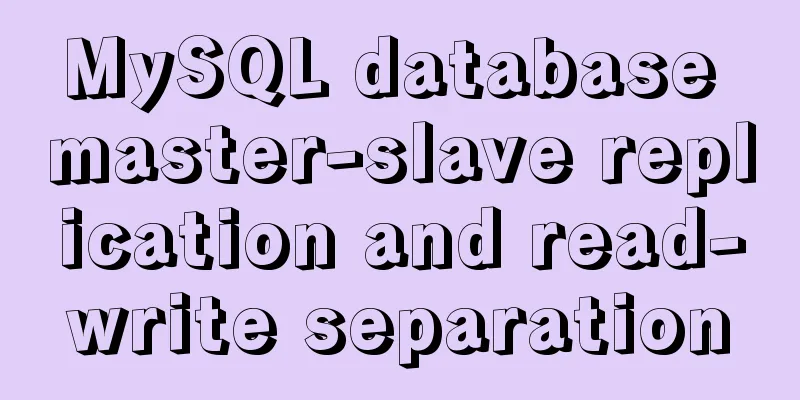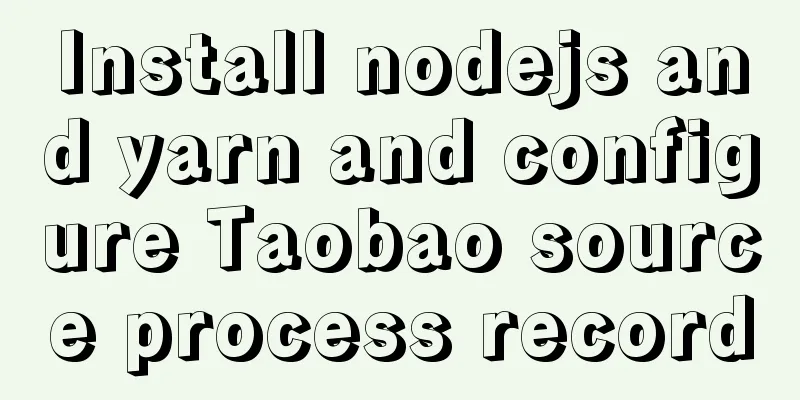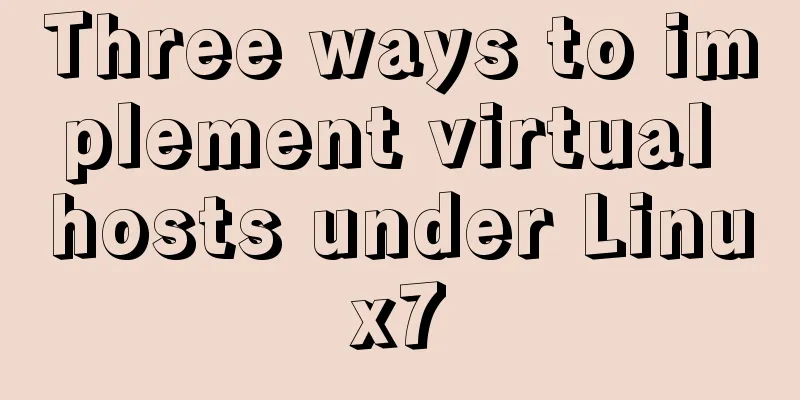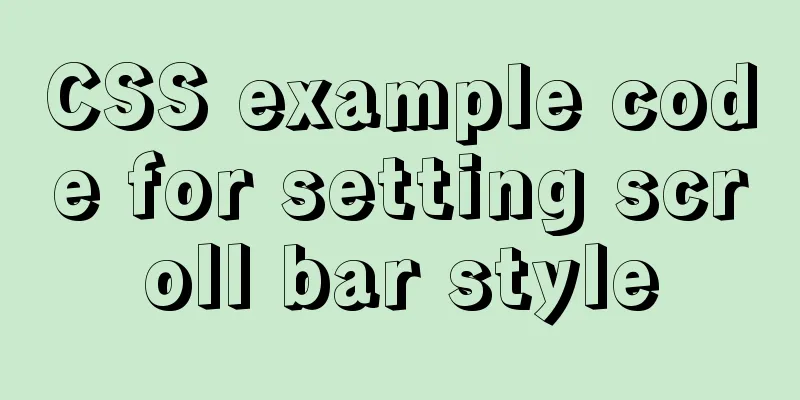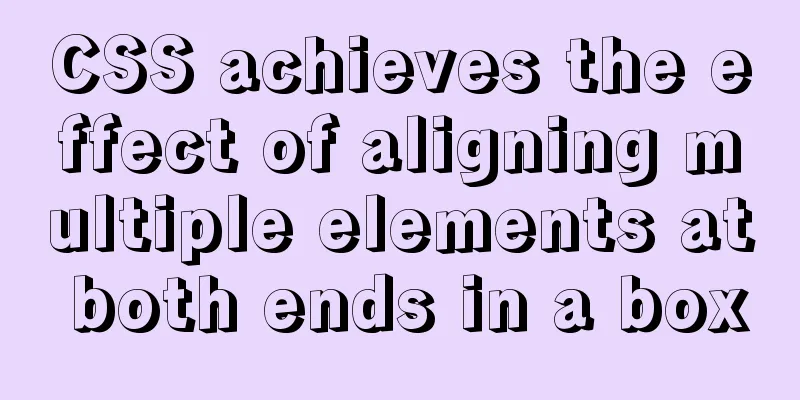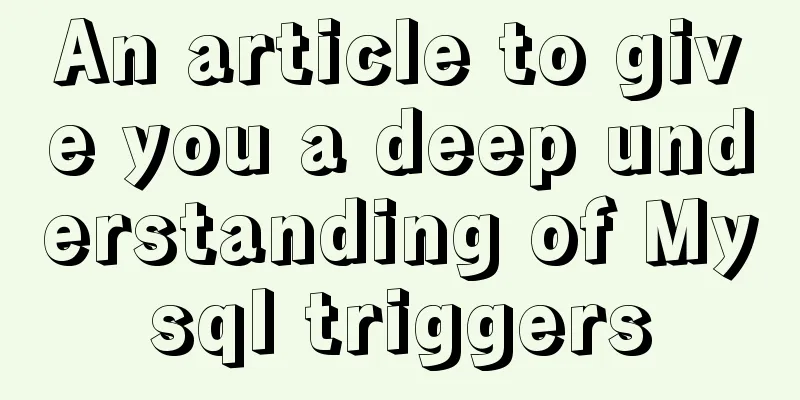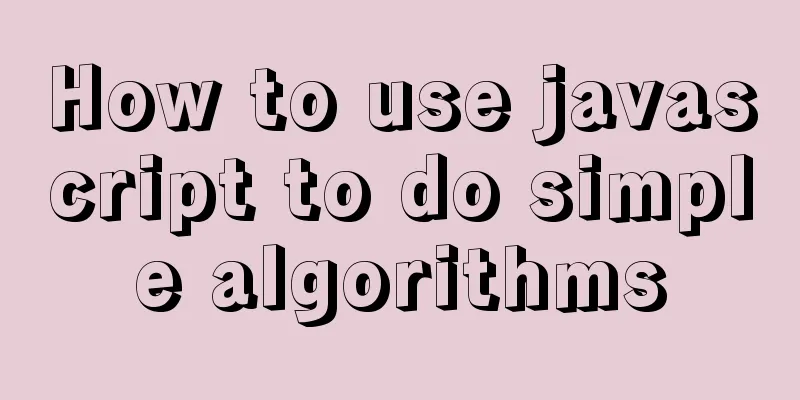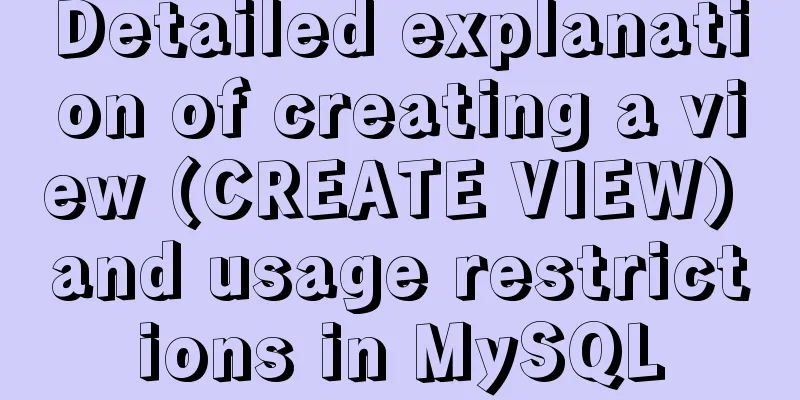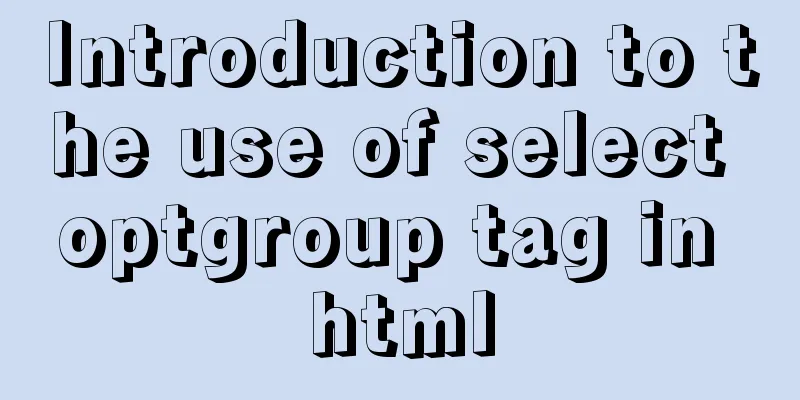Centos7 install mysql5.6.29 shell script
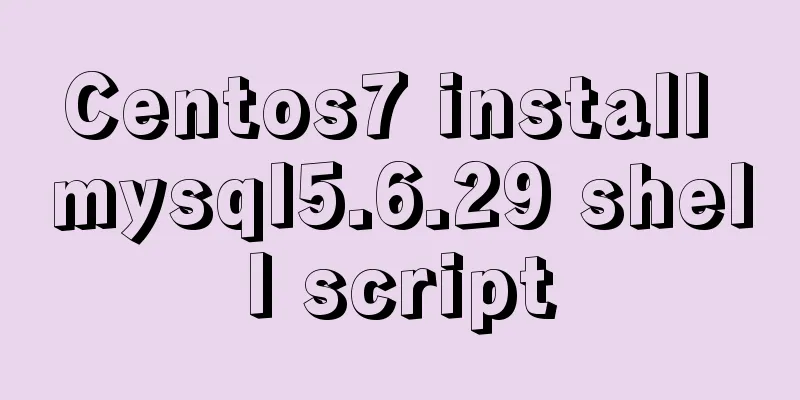
|
This article shares the shell script of mysql5.6.29 for your reference. The specific content is as follows Create a script mysql.sh and run sh mysql.sh directly
#!/bin/bash
if [ -d /software ] ;then
cd /software
else
mkdir /software && cd /software
fi
#is exist command ,if not,yum install
is_exist() {
which $1
if [ $? -ne 0 ] ;then
yum -y install $1
fi
}
#dolovnad the mysql install package,if exist,check the md5sum,if correct,tar;else rm and download
if [ -f mysql-5.6.29.tar.gz ] ;then
mysql_md5=`md5sum mysql-5.6.29.tar.gz | cut -d " " -f 1 `
mysql_md5_true="aaa21c6450adee3a1894fd1710f02bf5"
if [ "$mysql_md5" = "$mysql_md5_true" ] ;then
tar -zxvf mysql-5.6.29.tar.gz
else
rm -rf mysql-5.6.29.tar.gz
rm -rf mysql-5.6.29
fi
else
is_exist wget
wget http://dev.mysql.com/get/Downloads/MySQL-5.6/mysql-5.6.29.tar.gz
tar -zxvf mysql-5.6.29.tar.gz
fi
#see the yum source is used
yum cleanup
yum makecache
#install the depend package
yum -y install gcc make cmake ncurses-devel libxml2-devel libtool-ltdl-devel gcc-c++ autoconf automake bison zlib-devel
#add mysql group and user
is_user_mysql=`cat /etc/passwd |awk -F ":" '{print $1}' |grep mysql`
is_group_mysql=`cat /etc/group |awk -F ":" '{print $1}' |grep mysql`
if [ "$is_group_mysql" != "mysql" ] ;then
groupadd mysql
fi
if [ "$is_user_mysql" != "mysql" ] ;then
useradd -r -s /sbin/nologin -g mysql mysql
fi
#compile and install
cd mysql-5.6.29
cmake .
make && make install
chown -R mysql.mysql /usr/local/mysql
#init database
/usr/local/mysql/scripts/mysql_install_db --user=mysql --basedir=/usr/local/mysql/ --datadir=/usr/local/mysql/data
#copy the important file to /etc
#cp /usr/local/mysql/my.cnf /etc/my.cnf
sed -i 's/\# basedir \= ...../basedir \= \/usr\/local\/mysql/g' /usr/local/mysql/my.cnf
sed -i 's/\# port = ...../port = 3306/g' /usr/local/mysql/my.cnf
sed -i 's/\# datadir \= ...../datadir \= \/usr\/local\/mysql\/data/g' /usr/local/mysql/my.cnf
sed -i '/\[mysqld\]/a\log-error=\/usr\/local\/mysql\/log\/error.log' /usr/local/mysql/my.cnf
#sed -i '/\[mysqld\]/a\log=\/usr\/local\/mysql\/log\/log' /usr/local/mysql/my.cnf
#sed -i '/\[mysqld\]/a\log-slow-queries=\/usr\/local\/mysql\/log\/slowquery.log' /usr/local/mysql/my.cnf
sed -i '/\[mysqld\]/a\long_query_time=2' /usr/local/mysql/my.cnf
sed -i '/\[mysqld\]/a\pid-file=\/usr\/local\/mysql\/data\/mysql.pid' /usr/local/mysql/my.cnf
sed -i '/\[mysqld\]/a\character-set-server=utf8' /usr/local/mysql/my.cnf
echo "[client] " >> /usr/local/mysql/my.cnf
echo "socket = /var/lib/mysql/mysql.sock" >>/usr/local/mysql/my.cnf
/usr/local/mysql/scripts/mysql_install_db --user=mysql --basedir=/usr/local/mysql/ --datadir=/usr/local/mysql/data
#use database
/usr/local/mysql/bin/mysqld_safe --user=mysql &
cp /usr/local/mysql/support-files/mysql.server /etc/init.d/mysqld
chkconfig --add mysqld
chkconfig mysqld on
`ln -s /var/lib/mysql/mysql.sock /tmp/mysql.sock`
#start the service
service mysqld restart
#import environment
PATH=$PATH:/usr/local/mysql/bin
echo "export PATH=$PATH:/usr/local/mysql/bin >> /etc/profile"
source /etc/profile
The above is the full content of this article. I hope it will be helpful for everyone’s study. I also hope that everyone will support 123WORDPRESS.COM. You may also be interested in:
|
<<: How to write asynchronous tasks in modern JavaScript
>>: A universal nginx interface to implement reverse proxy configuration
Recommend
Summary of MySQL time statistics methods
When doing database statistics, you often need to...
Pure CSS to achieve cool charging animation
Let’s take a look at what kind of charging animat...
Difference between varchar and char types in MySQL
Table of contents aforementioned VARCHAR Type VAR...
Detailed explanation of CSS text decoration text-decoration & text-emphasis
In CSS, text is one of the most common things we ...
Core skills that web front-end development engineers need to master
The content involved in Web front-end development...
HTML table only displays the outer border of the table
I would like to ask a question. In Dreamweaver, I...
Implementing countdown effect with javascript
Use Javascript to achieve the countdown effect, f...
A complete list of commonly used shared codes for web pages (essential for front-end)
Copy code The code is as follows: 1. Sina Weibo &...
The new version of Chrome browser settings allows cross-domain implementation
Preface Currently, the front-end solves cross-dom...
Eight rules for effective web forms
If you're collecting information from your us...
Vue implements card flip carousel display
Vue card flip carousel display, while switching d...
How complicated is the priority of CSS styles?
Last night, I was looking at an interview question...
Implementation of Docker Compose multi-container deployment
Table of contents 1. WordPress deployment 1. Prep...
Detailed tutorial on deploying Django project under CentOS
Basic Environment Pagoda installation service [Py...
Introduction to the usage of exists and except in SQL Server
Table of contents 1. exists 1.1 Description 1.2 E...