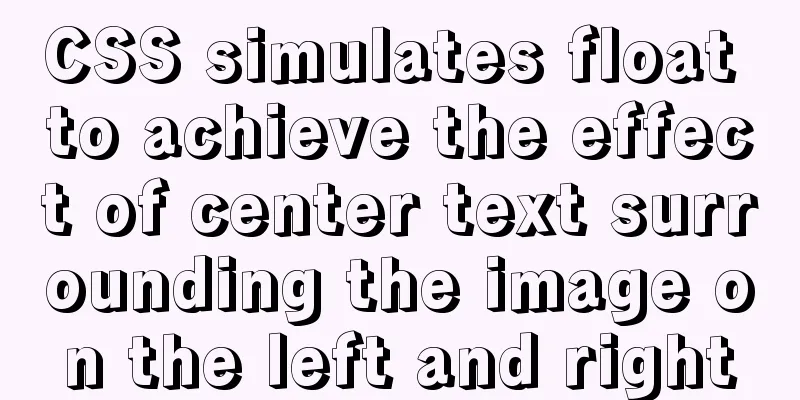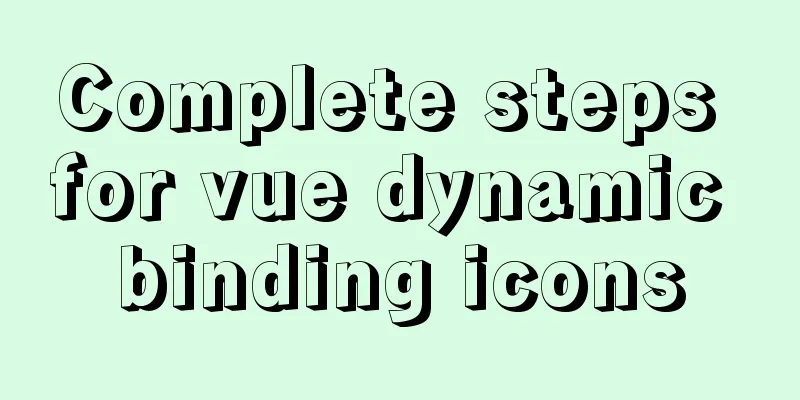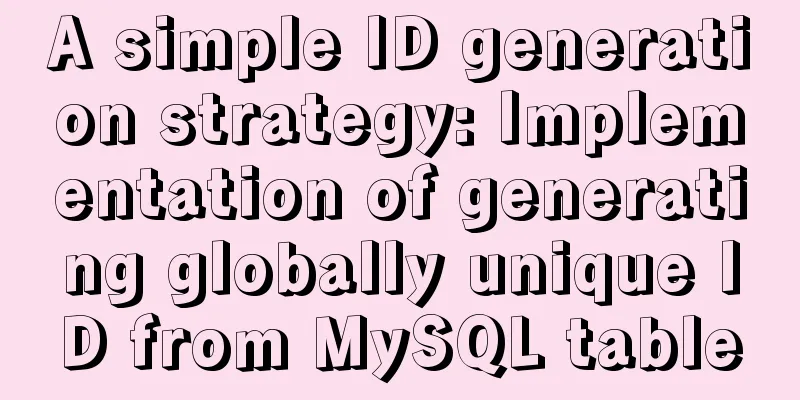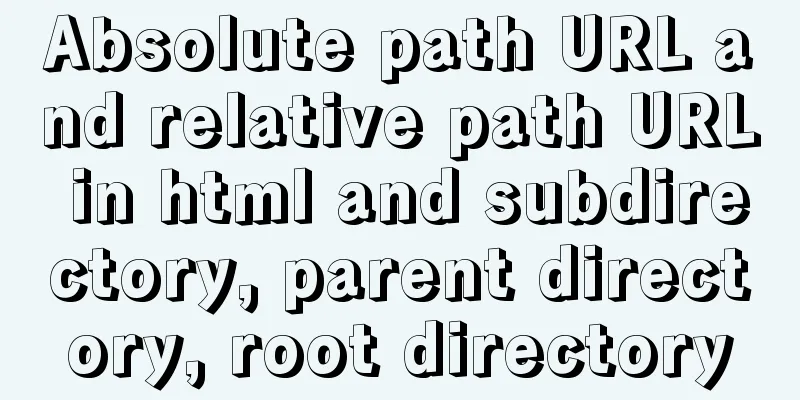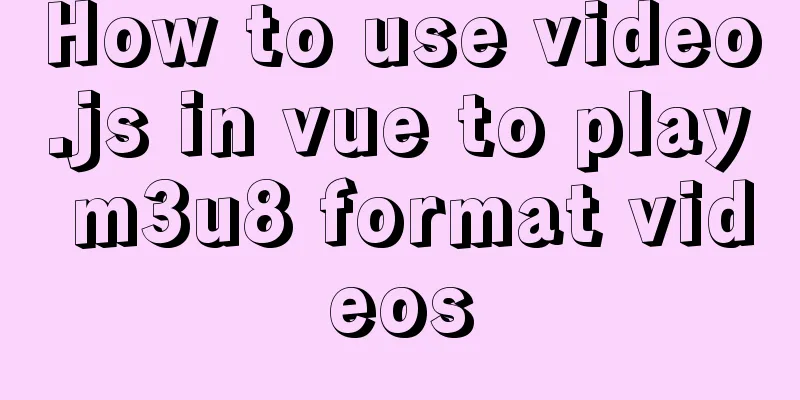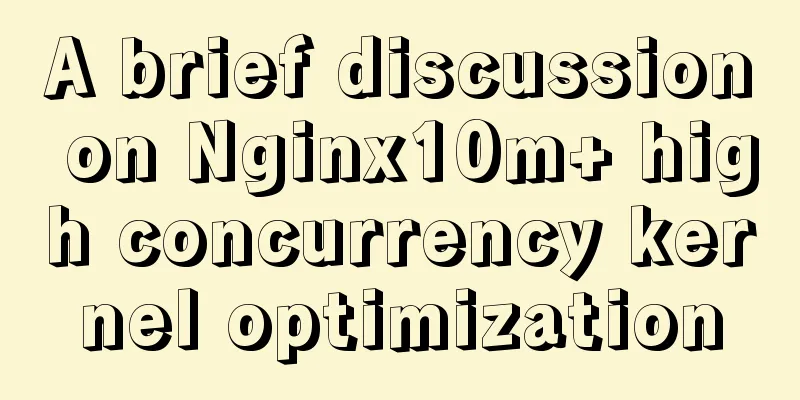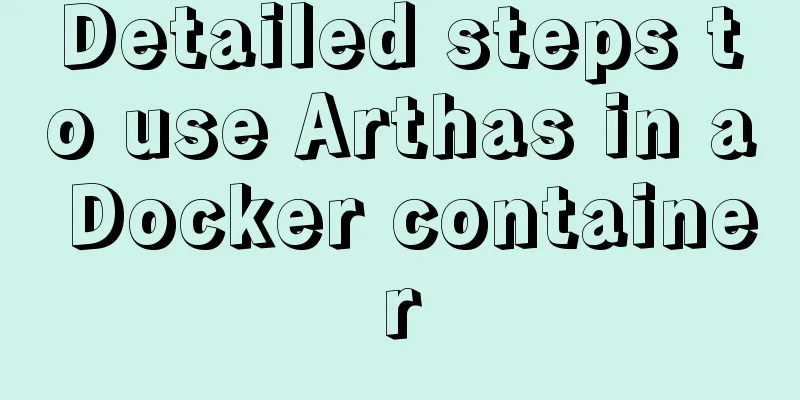Linux system disk formatting and manually adding swap partition
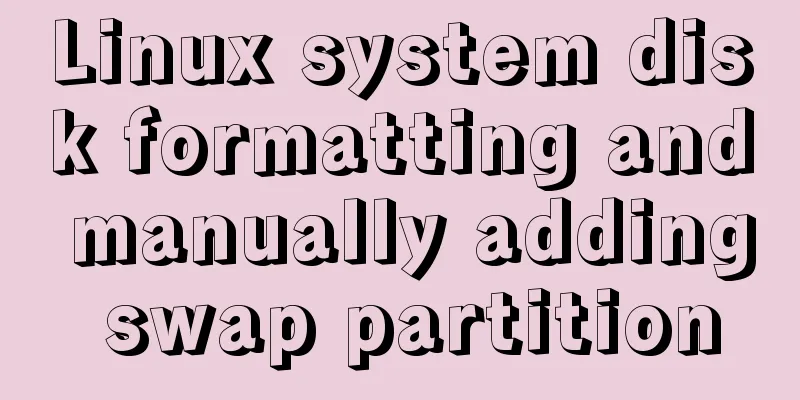
|
Windows: Support NTFS, FAT Linux supports file formats: Run cat /etc/filesystems to view the file formats supported by Centos 7.
xfs Centos 7 default file system name is xfs Mount view /dev/vda1 on / type ext4 (rw,relatime,data=ordered)
Disk formatting mke2fs -t exet4 specifies the file system format to be formatted For example: mke2fs -t ext4 -b 2048 /dev/sdb1 #Specify the file system format as ext4, the block size as 2048k, and format the /dev/sdb1 disk (the principle is the same as Windows formatting) blkid View unmounted partitions mkfs.ext4 = mke2fs -t ext4 mke2fs -b 8192 /dev/sdb1 Note: Regarding the distinction between 8192 and 4096: When storing large files such as videos, 8192 is recommended to speed up reading and writing. When formatting the hard disk, 5% of the space will be reserved for the root user, which will take up a lot of space. Set the reserved space: mke2fs -m 1 /dev/sdb1 Set the reserved space to 1% If the file system format is not specified, the default is ext2. mke2fs -i 8192 ext4 /dev/sdb1 sets 8192 bytes as one inode
Set the file format to xfs mkfs.xfs /dev/sdb1 Swap space: up to 8G 1. Simulate disk dd if=/dev/zero of=/newdisk bs=1M count=100
Check the swap disk sizeCheck the swap disk size 2. Formatting swap format
Add the newly created swap space to the original swap space. First check the current swap space. free -m Hang it on the original swap space.
Tip: unsafe permission 0644, it is recommended to use 0600. Although the prompt appears, it will still be mounted to the original swap space.
To ensure security, you can modify permissions chmod 0600 /newdisk Uninstall the swap space and delete it directly to restore the original space. 1 swapoff /newdisk
blkid View file format You may also be interested in:
|
<<: js to implement collision detection
>>: A brief discussion on whether MySQL can have a function similar to Oracle's nvl
Recommend
Comparison of the use of form element attributes readonly and disabled
1) Scope of application: readonly:input[type="...
HTML table tag tutorial (20): row background color attribute BGCOLOR
The BGCOLOR attribute can be used to set the back...
JS implementation of carousel example
This article shares the specific code of JS to im...
js to achieve floor scrolling effect
This article uses jQuery to implement the sliding...
Some details about semicolons in JavaScript
Preface Semicolons in JavaScript are optional, an...
The new version of Chrome browser settings allows cross-domain implementation
Preface Currently, the front-end solves cross-dom...
Detailed explanation of MySQL high availability architecture
Table of contents introduction MySQL High Availab...
Shell script builds Docker semi-automatic compilation, packaging and release application operations
The Docker publishing method provides many conven...
Graphical introduction to the difference between := and = in MySQL
The difference between := and = = Only when setti...
About the bug of better-scroll plug-in that cannot slide (solved by plug-in in 2021)
Better-scroll scrolling principle As a parent con...
Linux general java program startup script code example
Although the frequency of starting the shell is v...
Node.js makes a simple crawler case tutorial
Preparation First, you need to download nodejs, w...
How to install mysql8.0.23 under win10 and solve the problem of "the service does not respond to the control function"
Install mysql under win10 1. Download MySQL from ...
How to extract string elements from non-fixed positions in MySQL
Preface Note: The test database version is MySQL ...
Explore the characteristics and expressions of different spaces in HTML (recommended)
I. Overview When writing HTML templates, spaces a...