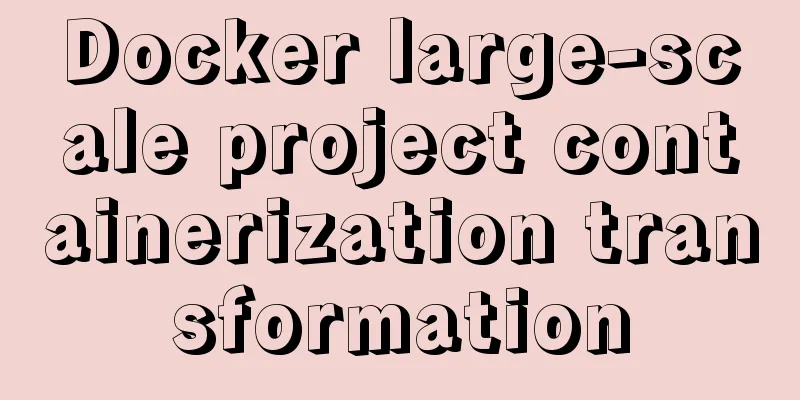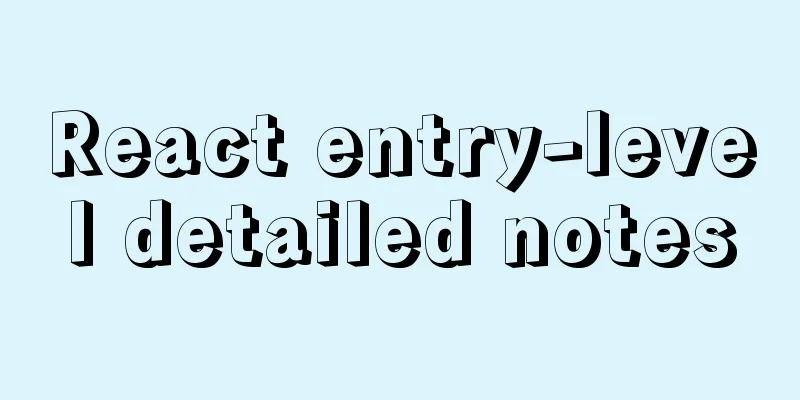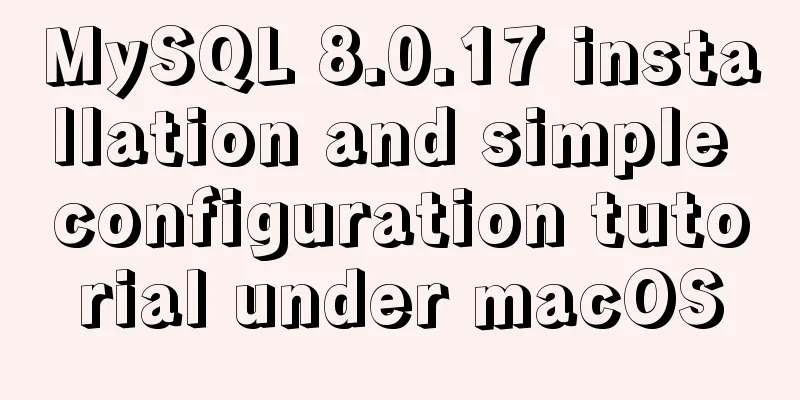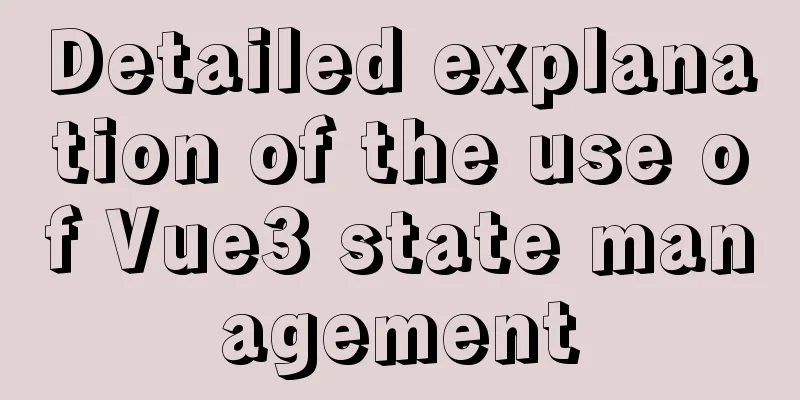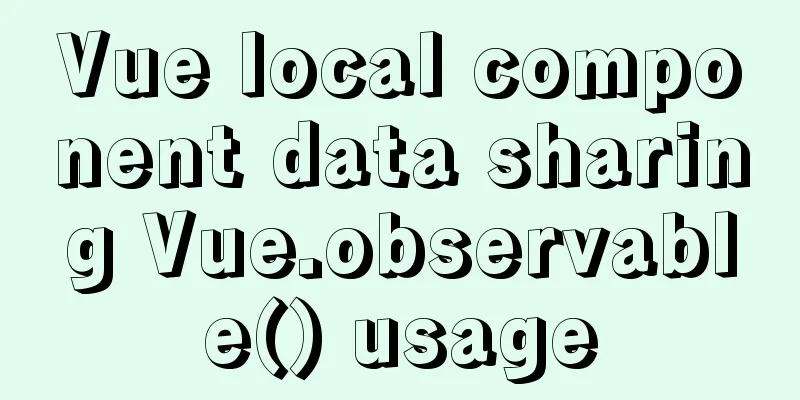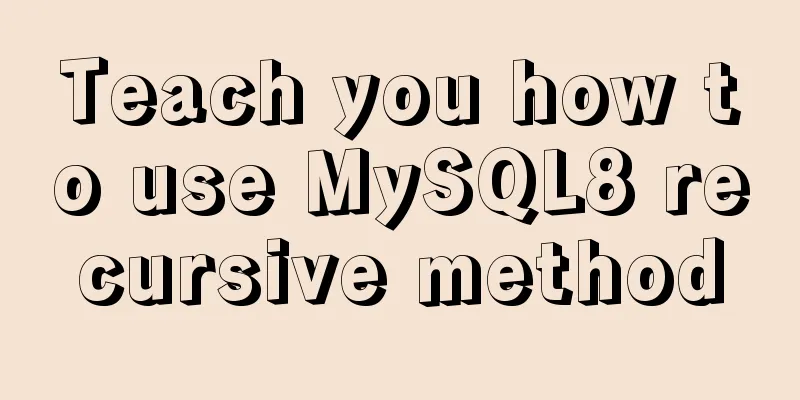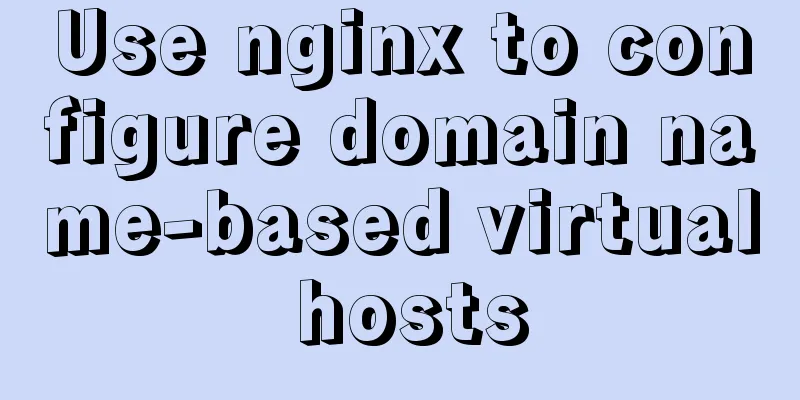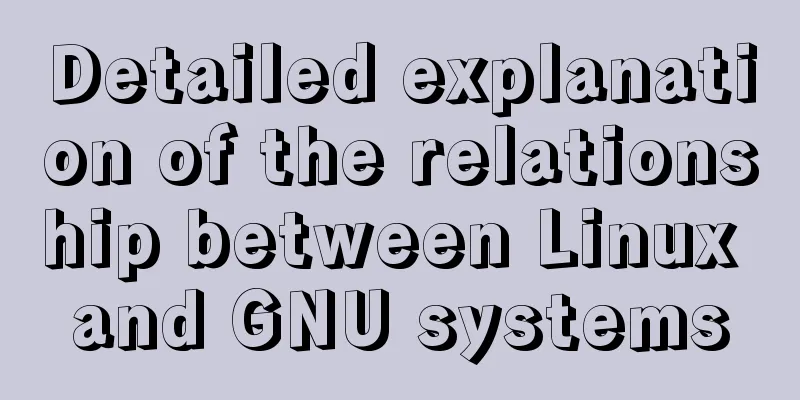Windows Service 2016 Datacenter\Stand\Embedded Activation Method (2021)
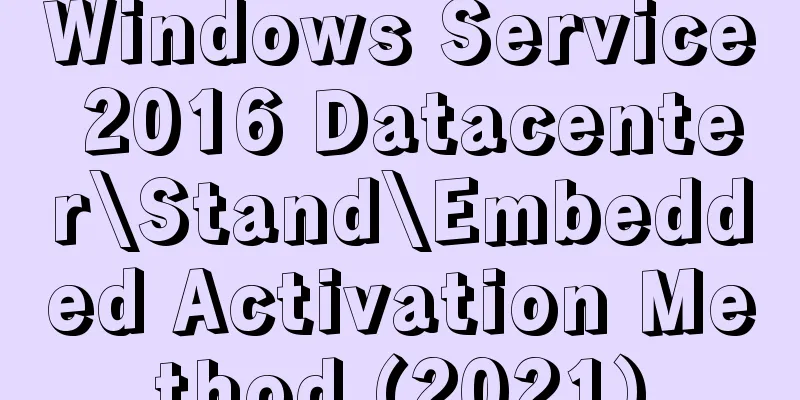
|
Run cmd with administrator privileges slmgr /ipk CB7KF-BWN84-R7R2Y-793K2-8XDDG slmgr /skms kms.03k.org slmgr /ato When activating, the server address in the tutorial I found at the beginning was kms.shuax.com, but the activation failed. The activation was successful using the address kms.03k.org.
The activation method we use here is kms activation, and other versions can use the volume license version kms key:
You can also use the kms client tool, which is the kms.exe program we often download.
Under normal circumstances, the message "Activation in progress" will appear and the activation will be successful. But I got an error here: Error: 0x80******, Run slui.exe 0x2a 0x80******* on a computer running a non-core version of Microsoft Windows to display the error text. For such errors, continue to search Baidu for the cause. This is the official response to similar situations: https://answers.microsoft.com/zh-hans/windows/forum/windows_8-windows_install/%E9%94%99%E8%AF%AF0x80070426%E5%9C%A8%E8%BF%90/3f6fccfb-1085-4032-b04a-ddcc43c0dbdb Continue to Baidu After struggling for a long time, I found out that it was because I used the kmspico activation tool at the beginning. The solution is to uninstall the server created by the kms tool and clear the id. I saw a post where a great god found the reason: Original post link: http://bbs.51cto.com/thread-1137941-1.html Please forgive me if there is any infringement In the reply section below the post, you can find this passage from the great God:
I understand where my problem lies. The next step is to uninstall the kms service and clean up the work. Continue to Baidu removal method. Removal method: 1 Control Panel-Uninstall kms program
It will then ask you to restart, just restart; After restarting, I found that the product ID was unavailable. Baidu found that a service was turned off, so I entered the service management interface.
Type Find Software Protection and start the service I restarted it just to be safe; After restarting, repeat the activation steps, cmd slmgr … Then, the system was successfully activated! ! ! |
<<: Thoughts and experience sharing on interactive design of reading lists for information products
>>: Solve the problem of garbled data in MySQL database migration
Recommend
Solution to garbled display of Linux SecureCRT
Let's take a look at the situation where Secu...
Sorting out some common problems encountered in CSS (Hack logo/fixed container/vertical centering of images)
1. IE browser mode Hack logo 1. CSS hack logo Copy...
MYSQL implements ranking and querying specified user ranking function (parallel ranking function) example code
Preface This article mainly introduces the releva...
How to remove the blue box that appears when the image is used as a hyperlink
I recently used Dreamweaver to make a product pres...
Implementation of mysql8.0.11 data directory migration
The default storage directory of mysql is /var/li...
Use mysql to record the http GET request data returned from the url
Business scenario requirements and implementation...
Vue implements 3 ways to switch tabs and switch to maintain data status
3 ways to implement tab switching in Vue 1. v-sho...
JavaScript setTimeout and setTimeinterval use cases explained
Both methods can be used to execute a piece of ja...
How to quickly build ELK based on Docker
[Abstract] This article quickly builds a complete...
Detailed explanation of long transaction examples in MySQL
Preface: The "Getting Started with MySQL&quo...
Detailed explanation of Nginx passively checking the server's survival status
introduce Monitors the health of HTTP servers in ...
How to use iostat to view Linux hard disk IO performance
TOP Observation: The percentage of CPU time occup...
Monitor changes in MySQL table content and enable MySQL binlog
Preface binlog is a binary log file, which record...
Writing tab effects with JS
This article example shares the specific code for...
How to insert weather forecast into your website
We hope to insert the weather forecast into the w...