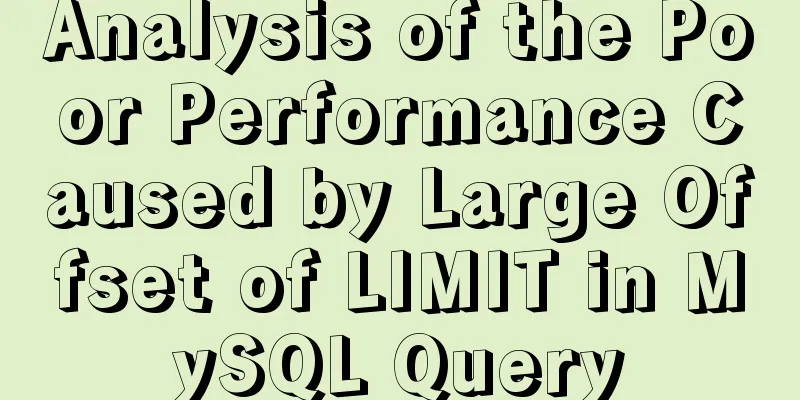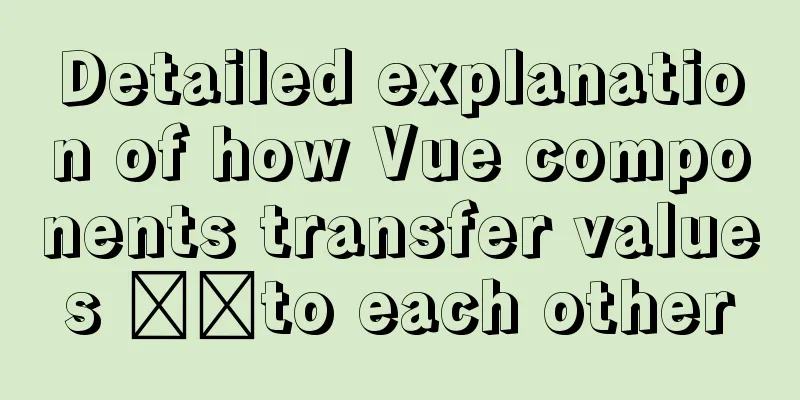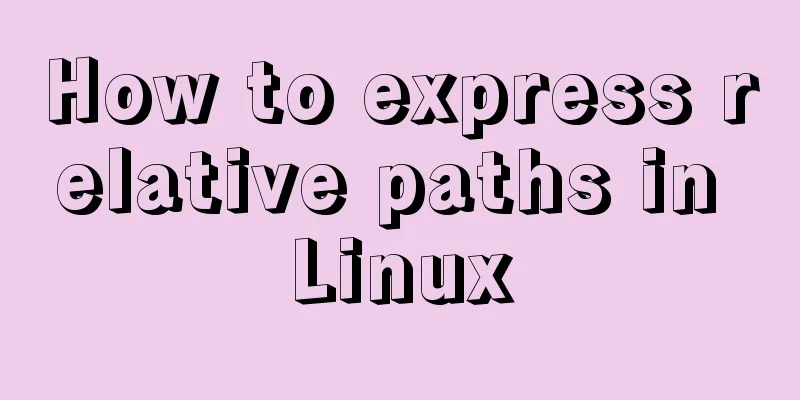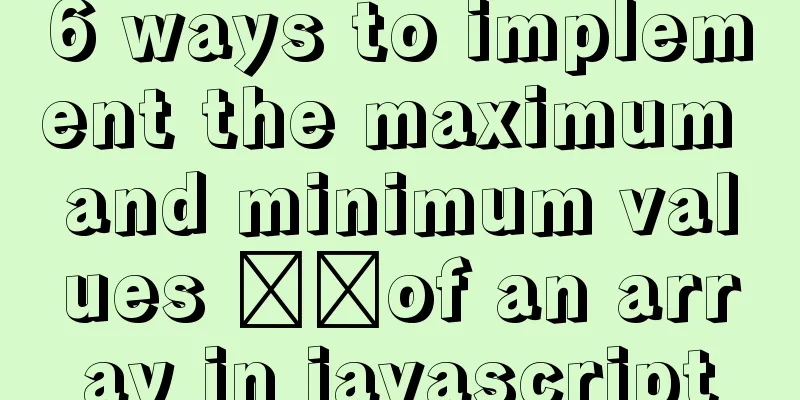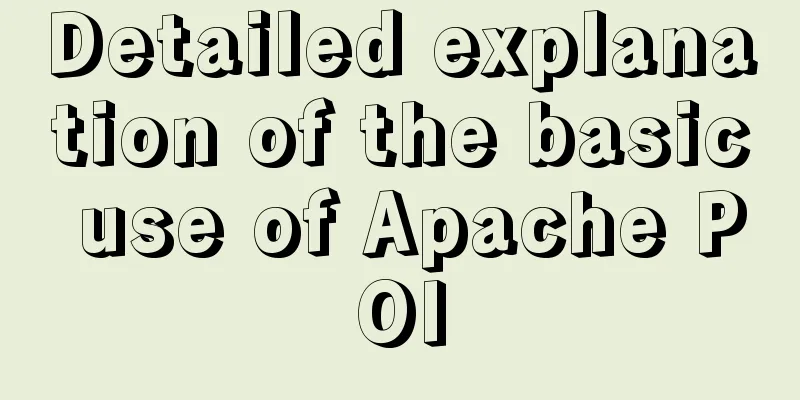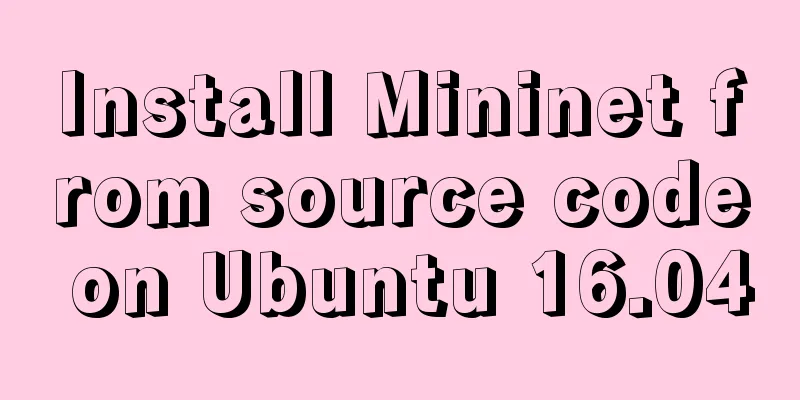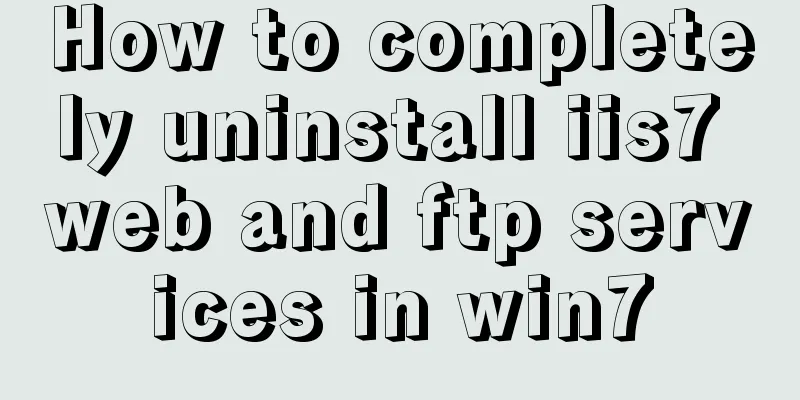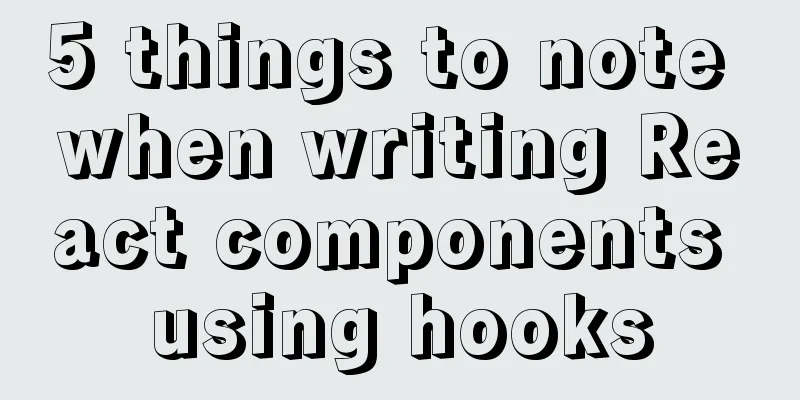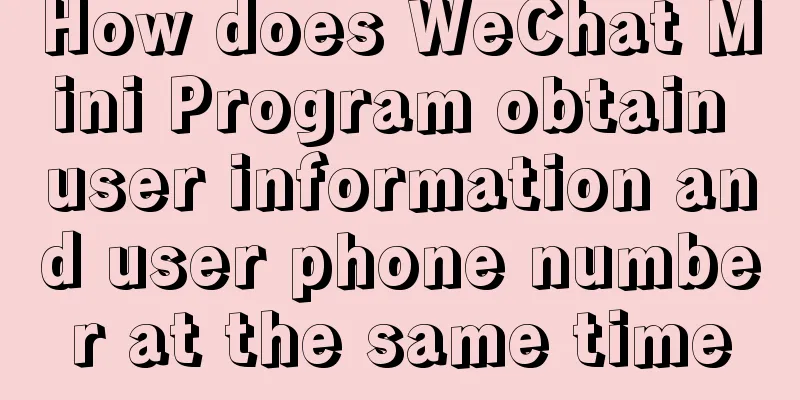Sample code for changing the color of a png image through a CSS3 filter
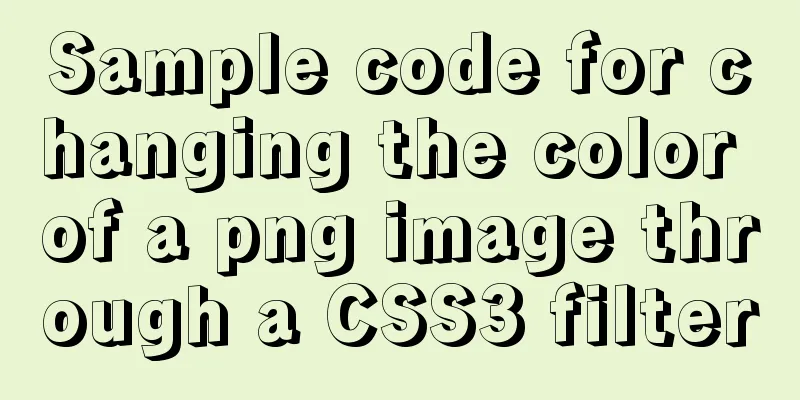
|
This method uses the
Next is the code <p><strong>Original Icon</strong></p> <i class="icon icon-del"></i> <p><strong>Icons that can change color</strong></p> <i class="icon"><i class="icon icon-del"></i></i>
.icon {
display: inline-block;
width: 20px; height: 20px;
overflow: hidden;
}
.icon-del {
background: url(delete.png) no-repeat center;
}
.icon > .icon {
position: relative;
left: -20px;
border-right: 20px solid transparent;
-webkit-filter: drop-shadow(#0033FF 20px 0);
filter: drop-shadow(#0033FF 20px 0);
}Note that one of the key points
Since we used Summarize This is the end of this article about changing the color of PNG images through CSS3 filter. For more relevant content about changing the color of PNG images with CSS, please search previous articles on 123WORDPRESS.COM or continue to browse the related articles below. I hope you will support 123WORDPRESS.COM in the future! |
<<: HTML background color gradient achieved through CSS
>>: Vue implements bottom query function
Recommend
Detailed explanation of routing configuration in Linux system with multiple network cards
Routing configuration commands under Linux 1. Add...
Implementation of docker-compose deployment of zk+kafka+storm cluster
Cluster Deployment Overview 172.22.12.20 172.22.1...
Analyze Tomcat architecture principles to architecture design
Table of contents 1. Learning Objectives 1.1. Mas...
Complete Tutorial on Deploying Java Web Project on Linux Server
Most of this article refers to other tutorials on...
Write a React-like framework from scratch
Recently I saw the article Build your own React o...
Install three or more tomcats under Linux system (detailed steps)
If you want to install multiple tomcats, you must...
Detailed tutorial on building an ETCD cluster for Docker microservices
Table of contents Features of etcd There are thre...
Detailed explanation of the basic use of centos7 firewall in linux
1. Basic use of firewalld start up: systemctl sta...
The Linux operating system uses Python to implement the visualization function of the task manager
1. Python installation 1. Create a folder. mkdir ...
JavaScript to show and hide images
JavaScript shows and hides pictures, for your ref...
How to use DPlayer.js video playback plug-in
DPlayer.js video player plug-in is easy to use Ma...
MySQL 8.0 user and role management principles and usage details
This article describes MySQL 8.0 user and role ma...
Example of ellipsis when CSS multi-line text overflows
Ellipses appear when multi-line text overflows Th...
Detailed explanation of the Svelte implementation principle for simple and easy JavaScript development
Table of contents Demo1 create_fragment SvelteCom...
How to optimize MySQL index function based on Explain keyword
EXPLAIN shows how MySQL uses indexes to process s...