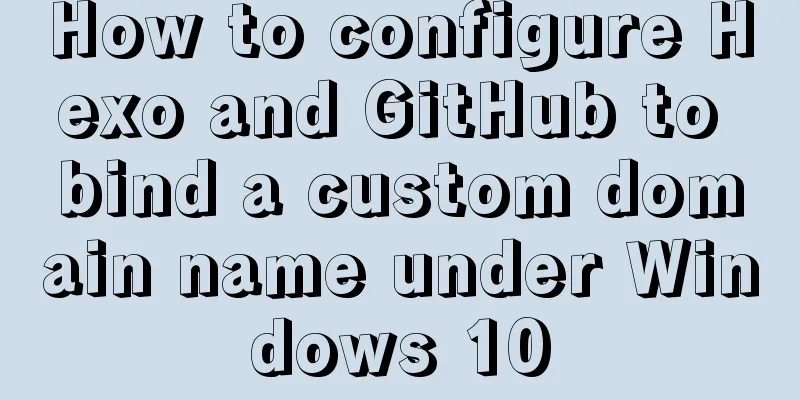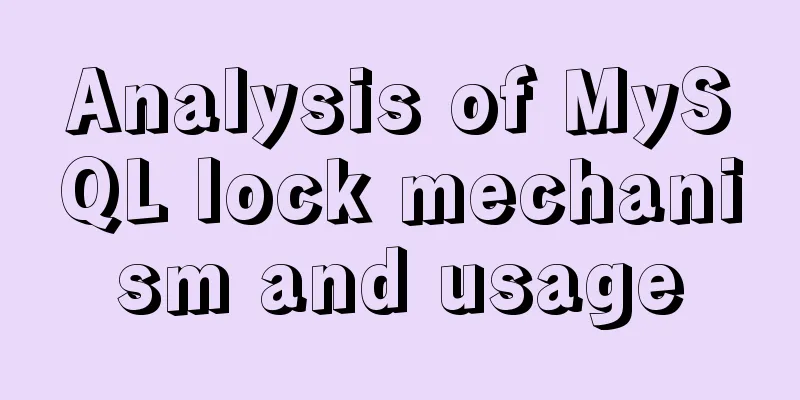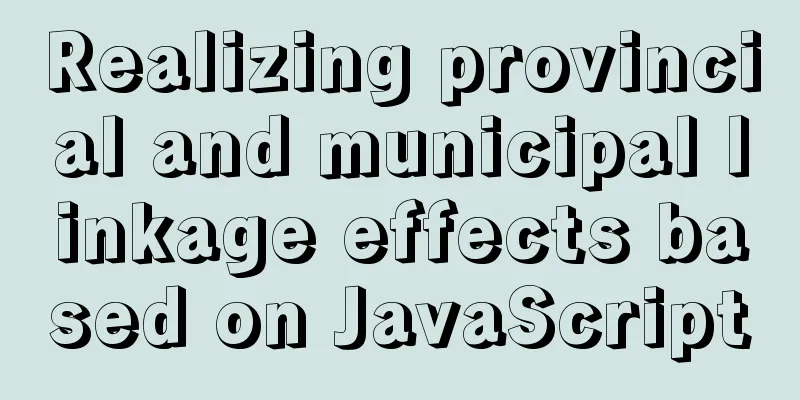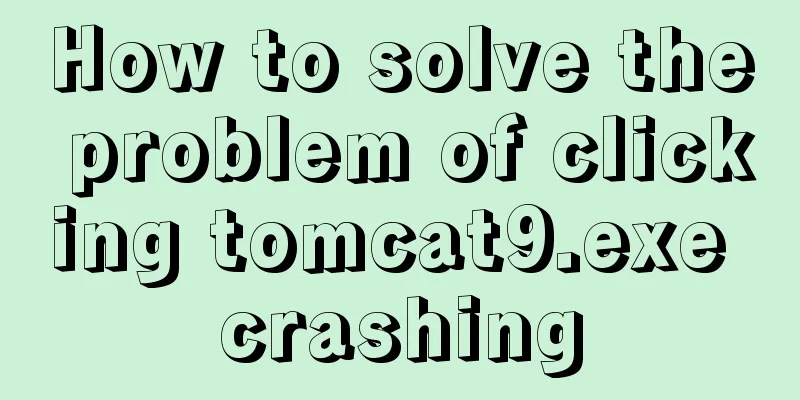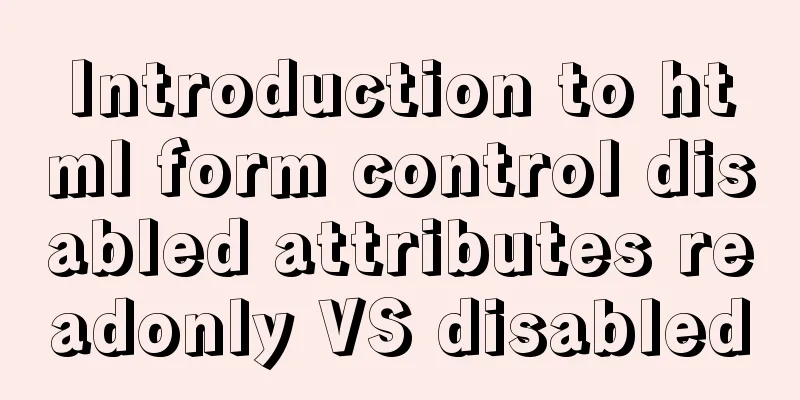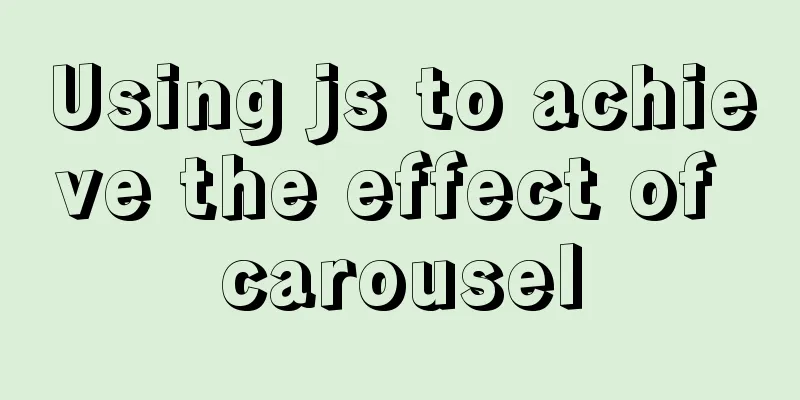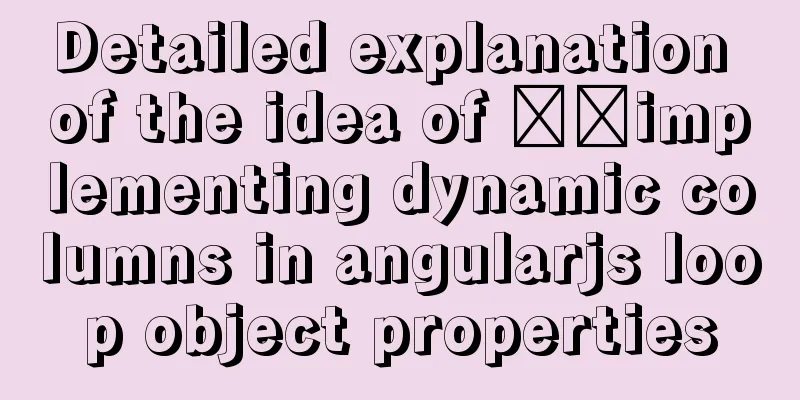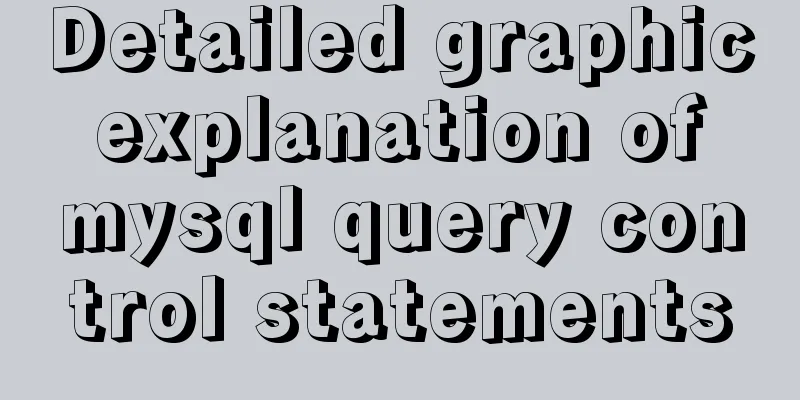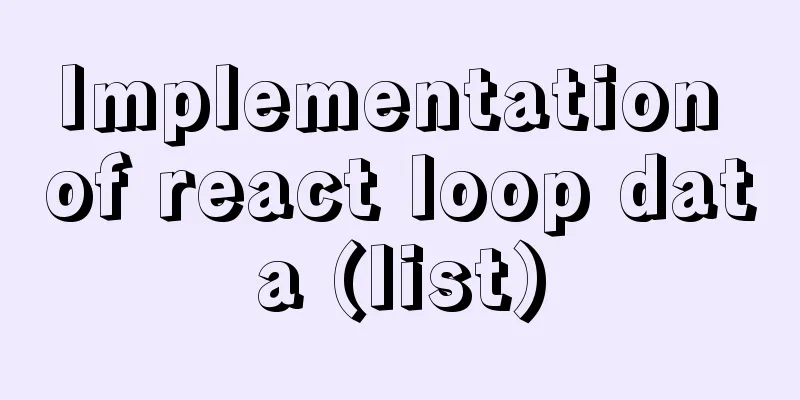It is not recommended to copy the content in Word directly to the editor on the website.
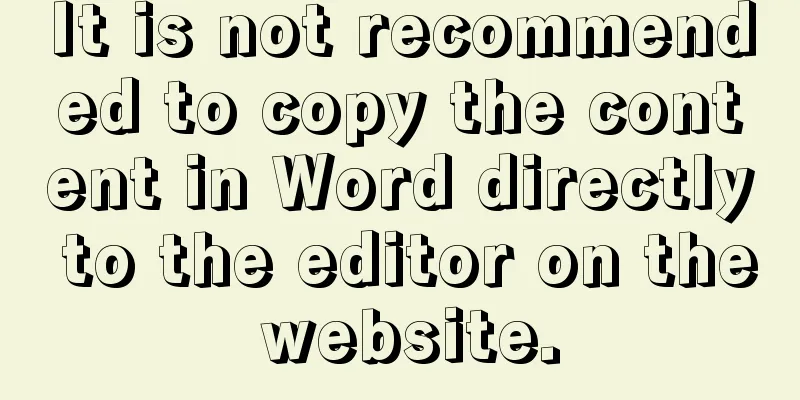
|
<br />Question: Why is it not recommended to copy the content in Word directly to the website's editor? Answer: Directly copying the content from Word and pasting it into the editor of the website will generate a large amount of useless code automatically generated by Word, thereby increasing the amount of code and the size of the page. One or two articles is not a problem, but after dozens or even hundreds of articles, the impact on website space and access will be greater. Moreover, the content copied from Word may not necessarily maintain the original format in Word on the web page. My suggestions are: 1. In the article content page template, in the table where the display content control tag {$ArticleContent} is located, define the CSS "main_tdbg_760" (the default is class="main_tdbg_760", you can also redefine it to a new CSS) that controls the article content in the background style management to the size of the text you want to display, such as: .main_tdbg_760 /* Content table background and text color definition (760) */ { padding: 5;line-height:normal;Word-break:break-all;font-size: 18pt;font-family:宋体; } That is, define the indentation (padding), line height (line-height), word break (word-break), text size (font-size) and font (font-family) of the article content. This way, you can define the default display format of the article content as a whole. 2. Select all the contents of the article in Word, copy them, create a new Notepad document to paste them, then select all the contents in Notepad, copy them, and paste them into the website editor. The whole operation can be completed within a few seconds. Compared with directly copying the content in Word, its advantage is that it removes a lot of useless codes generated by directly copying the content of Word document; its disadvantage is that there is no separate font format, such as title font. One thing to note: images in Word document content cannot currently be copied directly into the editor. However, you can save the Word document as an html file to obtain these pictures, and then upload them. 3. Set the size of the title, upload pictures, and set the article format in the website editor. Question: Is the line spacing displayed in the article content set from CSS? How to set it up? Answer: We recommend using CSS control, that is, the "line-height:normal;" in the above description, it is recommended to set it to "normal;" (default line height), do not set fixed values such as "line-height:150%;" or "line-height:24;", "line-height:24px;". If a fixed value is set, when a large font is set in the editor, the line height will be fixed to the size you set, causing overlap between lines. |
<<: CSS Pick-up Arrows, Catalogs, Icons Implementation Code
>>: How to solve the problem of too many open files in Linux
Recommend
How to use nginx to block a specified interface (URL)
1. Introduction Sometimes, after the web platform...
Teach you how to create a project using vue-cli3 in five minutes (beginner's guide)
Table of contents 1. Build the Vue environment 2....
MySQL uses binlog logs to implement data recovery
MySQL binlog is a very important log in MySQL log...
Understanding of CSS selector weight (personal test)
Copy code The code is as follows: <style type=...
How to use LibreOffice to convert document formats under CentOS
Project requirements require some preprocessing o...
CSS to achieve fast and cool shaking animation effect
1. Introduction to Animate.css Animate.css is a r...
Full analysis of MySQL INT type
Preface: Integer is one of the most commonly used...
How to prohibit vsftpd users from logging in through ssh
Preface vsftp is an easy-to-use and secure ftp se...
Nginx proxy axios request and precautions
Preface I recently wrote a small demo. Because I ...
Gitlab practical tutorial uses git config for related configuration operations
This article introduces the content related to gi...
MySQL decimal unsigned update negative numbers converted to 0
Today, when verifying the concurrency problem of ...
Use neat HTML markup to build your pages
The Internet is an organism that is constantly ev...
Linux method example to view all information of the process
There is a task process on the server. When we us...
How to pop up a temporary QQ dialog box to chat online without adding friends
In fact, this is very simple. We add an a tag to ...
javascript:void(0) meaning and usage examples
Introduction to void keyword First of all, the vo...