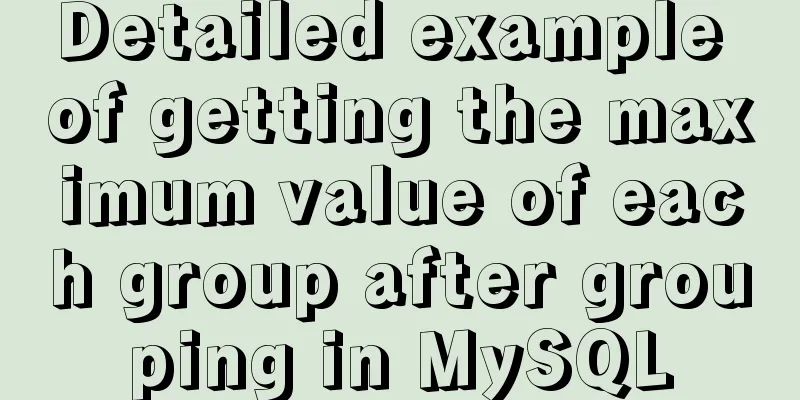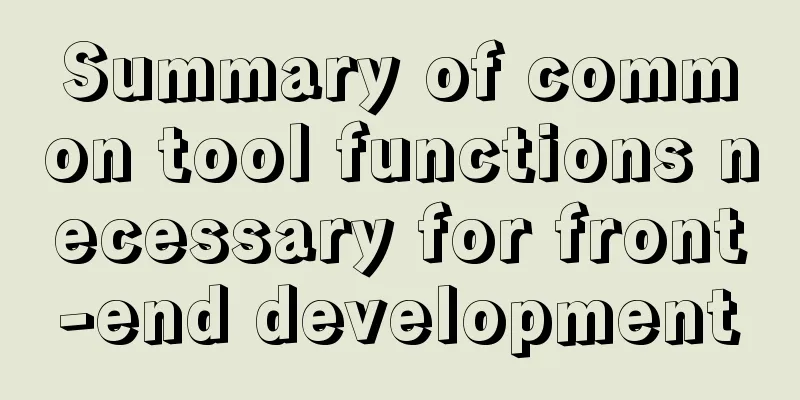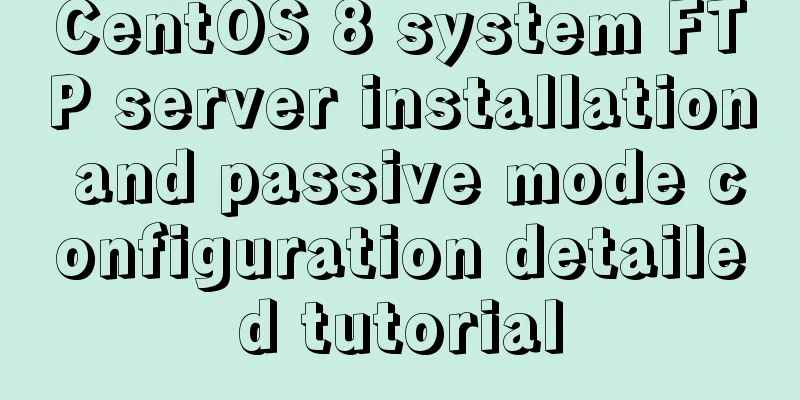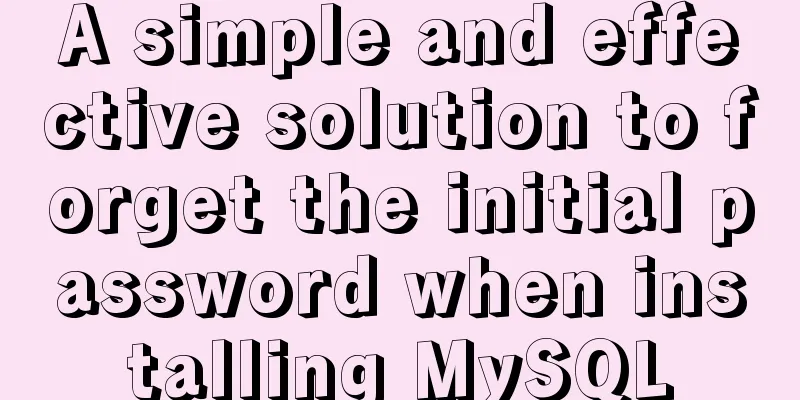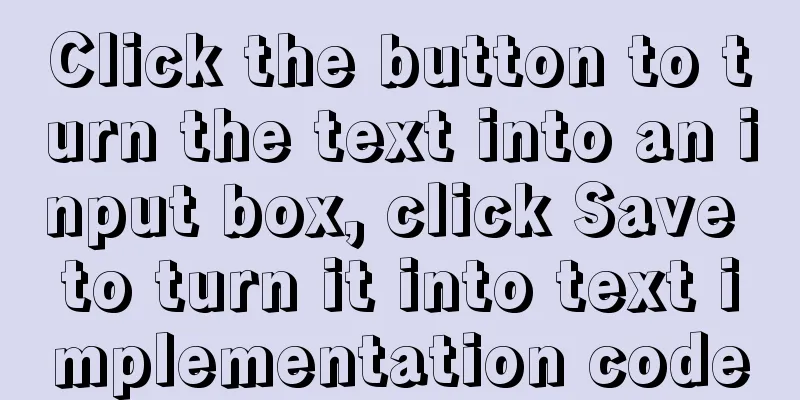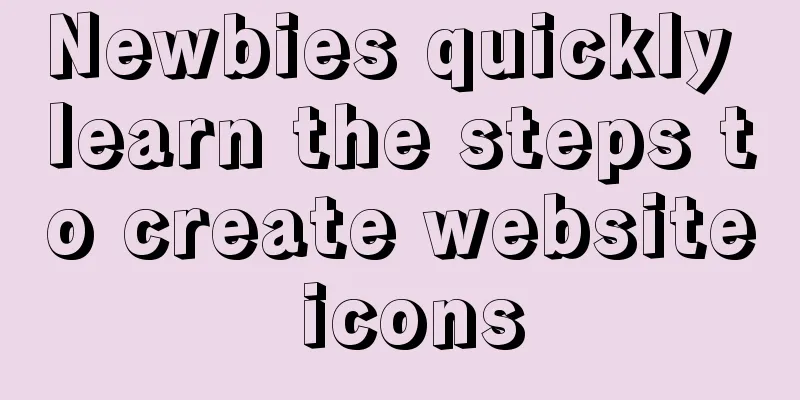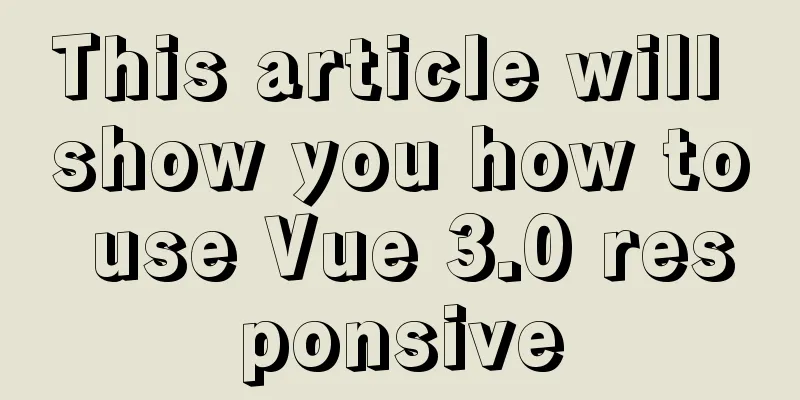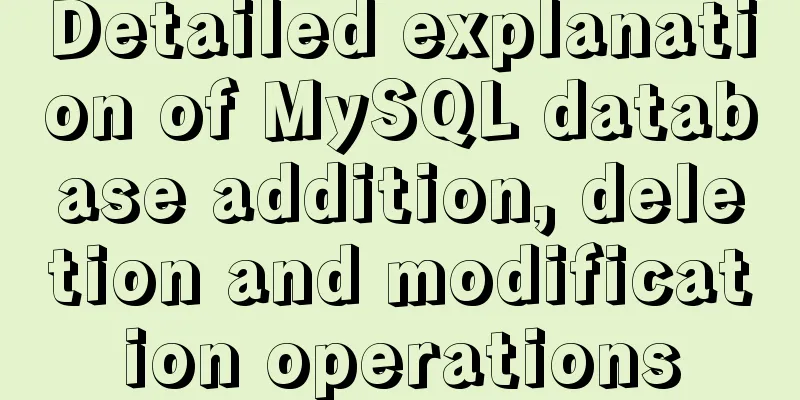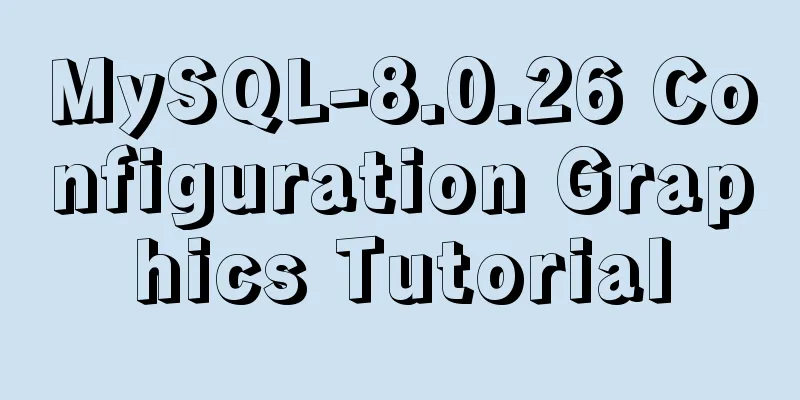How to run tomcat source code in maven mode

PrefaceRecently, I was analyzing the startup process of Tomcat. Although we can view the source code of Tomcat in idea, we cannot make some code comments on it, which is very inconvenient. So we can still run a copy of the source code locally, which is very helpful for us to analyze the source code. 1. Download the tomcat source code and select tomcat-8.5.55 versionGo to the tomcat official website, click the corresponding version in the left menu bar Download, and download the source code
2. Create a project in idea1. Create a blank project in idea named tomcat_study
2. Open the project source directory and unzip the tomcat source code into it
3. Create a folder Create a home directory under the tomcat source code folder, cut the conf directory and webapps directory in the source code into it (other newly created directories such as logs, etc.), and also create a new maven pom.xml file.
4. Contents of pom.xml file
<?xml version="1.0" encoding="UTF-8"?>
<project xmlns="http://maven.apache.org/POM/4.0.0"
xmlns:xsi="http://www.w3.org/2001/XMLSchema-instance"
xsi:schemaLocation="http://maven.apache.org/POM/4.0.0 http://maven.apache.org/xsd/maven-4.0.0.xsd">
<modelVersion>4.0.0</modelVersion>
<groupId>org.apache.tomcat</groupId>
<artifactId>Tomcat8.5.55</artifactId>
<name>Tomcat8.5.55</name>
<version>8.5.55</version>
<dependencies>
<dependency>
<groupId>junit</groupId>
<artifactId>junit</artifactId>
<version>4.12</version>
<scope>test</scope>
</dependency>
<dependency>
<groupId>org.easymock</groupId>
<artifactId>easymock</artifactId>
<version>3.4</version>
</dependency>
<dependency>
<groupId>org.apache.ant</groupId>
<artifactId>ant</artifactId>
<version>1.9.5</version>
</dependency>
<dependency>
<groupId>javax.xml.rpc</groupId>
<artifactId>javax.xml.rpc-api</artifactId>
<version>1.1</version>
</dependency>
<dependency>
<groupId>wsdl4j</groupId>
<artifactId>wsdl4j</artifactId>
<version>1.6.2</version>
</dependency>
<dependency>
<groupId>org.eclipse.jdt.core.compiler</groupId>
<artifactId>ecj</artifactId>
<version>4.5.1</version>
</dependency>
</dependencies>
<build>
<finalName>Tomcat8.5.55</finalName>
<sourceDirectory>java</sourceDirectory>
<resources>
<resource>
<directory>java</directory>
</resource>
</resources>
<plugins>
<plugin>
<groupId>org.apache.maven.plugins</groupId>
<artifactId>maven-compiler-plugin</artifactId>
<version>3.1</version>
<configuration>
<encoding>UTF-8</encoding>
<source>1.8</source>
<target>1.8</target>
</configuration>
</plugin>
</plugins>
</build>
</project>5. Tomcat startup configuration 5.1 Build the project After completing the above operations, we reopen the project in idea, directly select the pom.xml file we added, and after downloading all the packages, build the project structure.
5.2 Setting Run/Debug configurations
in Main class: org.apache.catalina.startup.Bootstrap Modify VM options according to your own path: -Dcatalina.home=G:/projects/tomcat_study/apache-tomcat-8.5.55-src/home -Dcatalina.base=G:/projects/tomcat_study/apache-tomcat-8.5.55-src/home -Djava.endorsed.dirs=G:/projects/tomcat_study/apache-tomcat-8.5.55-src/home/endorsed -Djava.io.tmpdir=G:/projects/tomcat_study/apache-tomcat-8.5.55-src/home/temp -Djava.util.logging.manager=org.apache.juli.ClassLoaderLogManager -Djava.util.logging.config.file=G:/projects/tomcat_study/apache-tomcat-8.5.55-src/home/conf/logging.properties 5.3 Setting up the ContextConfig class Then open the ContextConfig class (under org.apache.catalina.startup) and add a line of code: context.addServletContainerInitializer(new JasperInitializer(),null);
5.4 Start Tomcat You can debug and view the initialization and startup process of tomcat and other source code execution. The entry class is the main method of the Bootstrap class. SummarizeThrough the above process, we can run the tomcat source code locally through maven. The editor has successfully run it and annotated the process of calling servlet initialization in tomcat. This is the end of this article on how to run tomcat source code in maven mode. For more relevant content about running tomcat source code in maven mode, please search for previous articles on 123WORDPRESS.COM or continue to browse the following related articles. I hope you will support 123WORDPRESS.COM in the future! You may also be interested in:
|
<<: CSS Houdini achieves dynamic wave effect
>>: Xhtml special characters collection
Recommend
How to expand the disk size of a virtual machine
After Vmvare sets the disk size of the virtual ma...
8 powerful techniques for HTML web page creation
<br />Although there are many web page creat...
User needs lead to marketing-oriented design
<br />For each of our topics, the team will ...
What is Nginx load balancing and how to configure it
What is Load Balancing Load balancing is mainly a...
Using cursor loop to read temporary table in Mysql stored procedure
cursor A cursor is a method used to view or proce...
Solution to the error when calling yum in docker container
When executing yum in dockerfile or in the contai...
How to install babel using npm in vscode
Preface The previous article introduced the insta...
Solution for multiple Docker containers not having the same port number
Background In Docker, four containers are created...
CSS screen size adaptive implementation example
To achieve CSS screen size adaptation, we must fi...
Special commands in MySql database query
First: Installation of MySQL Download the MySQL s...
Vue's new partner TypeScript quick start practice record
Table of contents 1. Build using the official sca...
Detailed explanation of how to solve the conflict of project URLs caused by setting the default path of Tomcat
Preface Tomcat is an excellent Java container, bu...
How to write configuration files and use MyBatis simply
How to write configuration files and use MyBatis ...
10 issues that must be considered when designing and building large-scale website architecture
We are not discussing PHP, JSP or .NET environmen...
Implementation of Docker cross-host network (manual)
1. Introduction to Macvlan Before the emergence o...