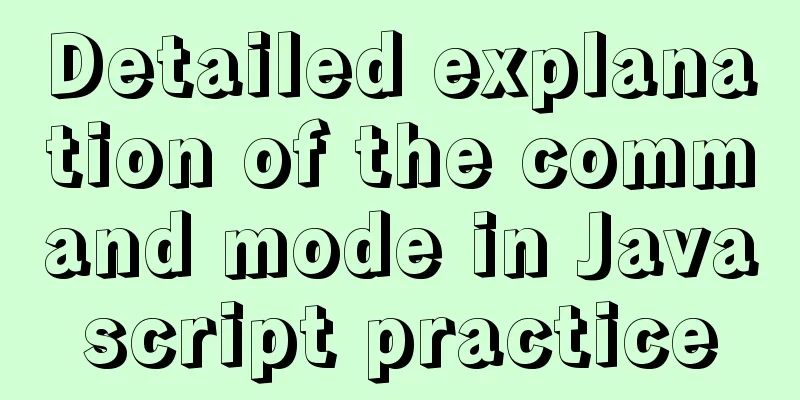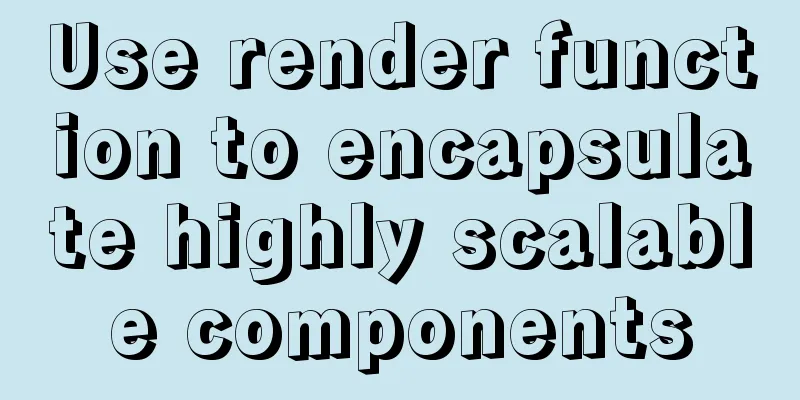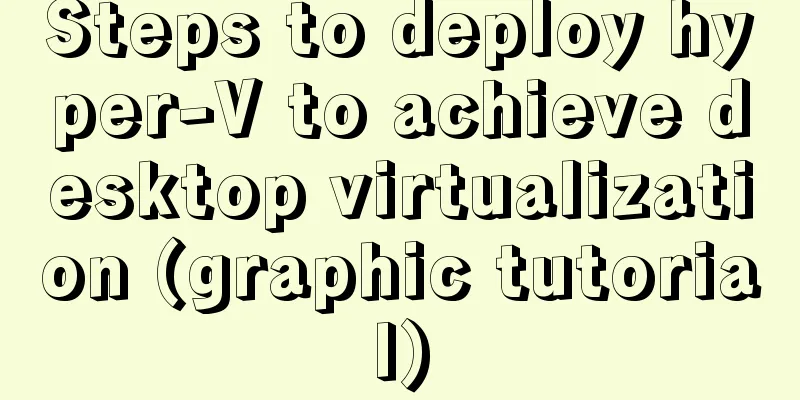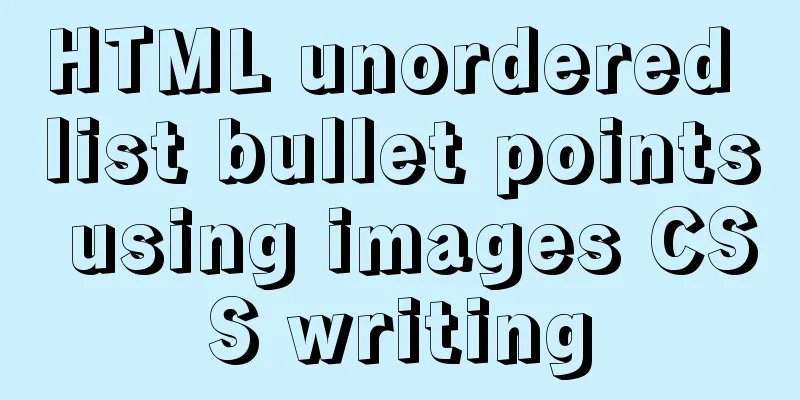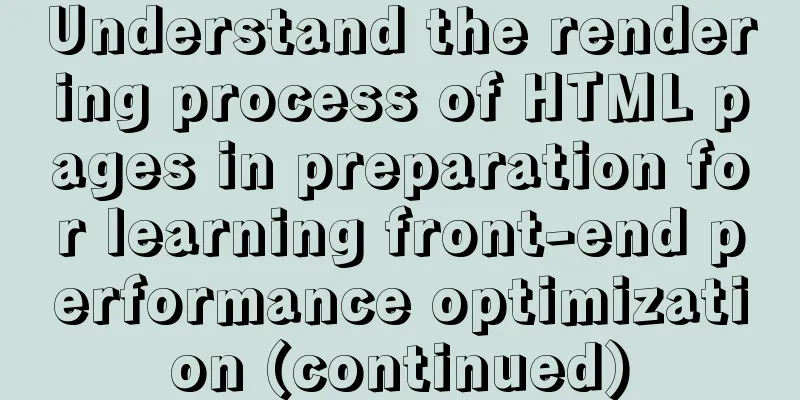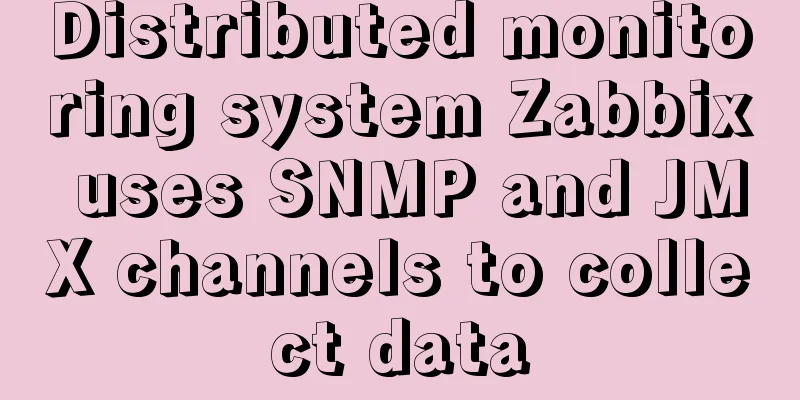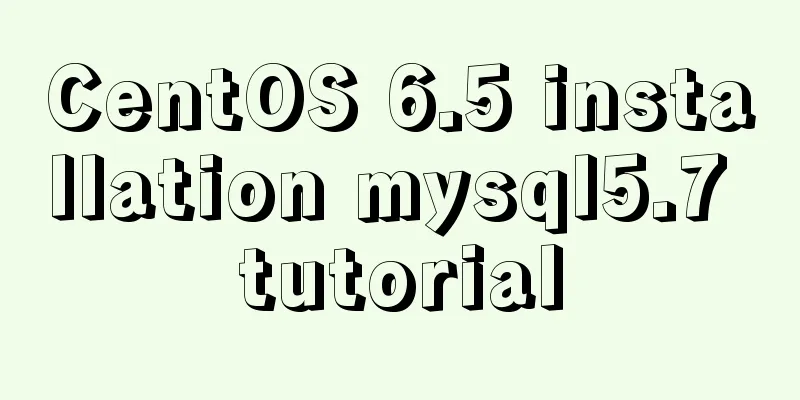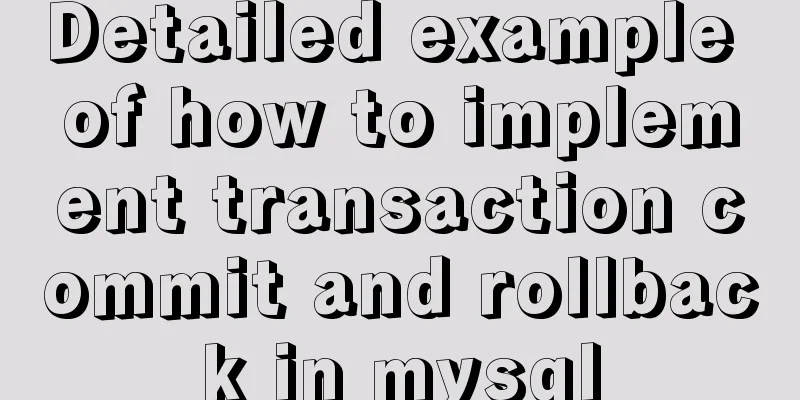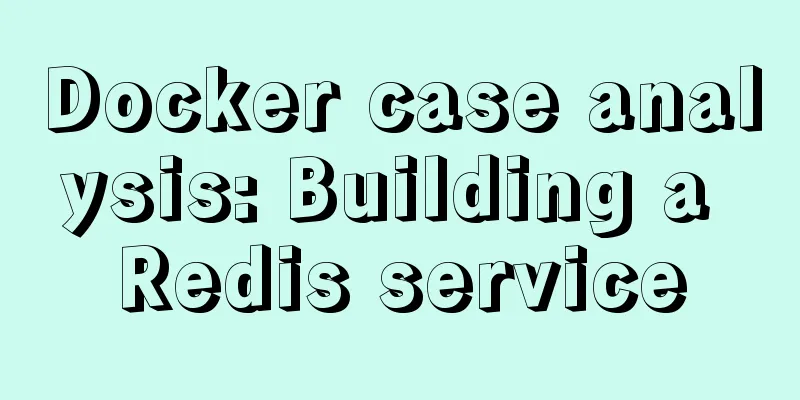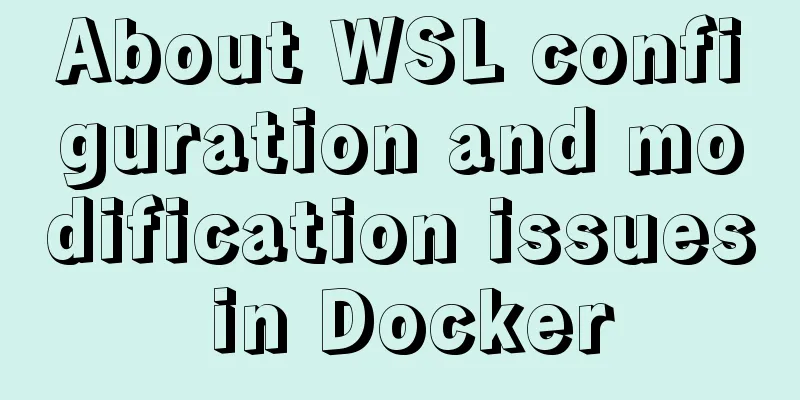The difference between name and value in input tag
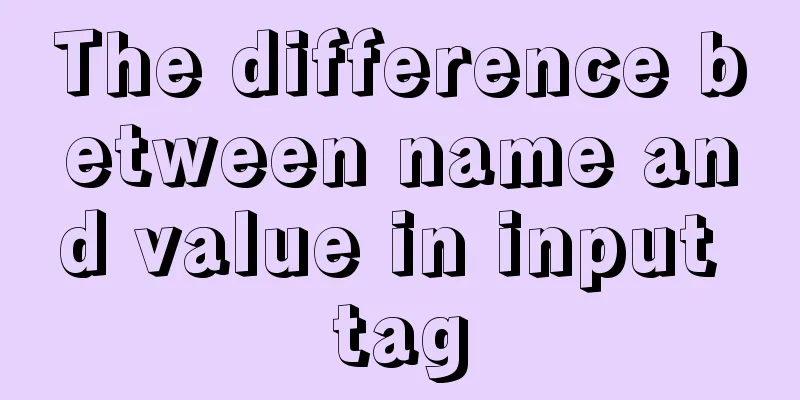
|
type is the control used for input and output in the browser (for example, type="text" means a text box; type="button" means a button) The optional values of type are as follows: button checkbox check button component file file upload component hidden hidden field image image area password Password input text box Radio button component reset reset form button submit Submit form button text text input box ******************************************************************************* id is a unique identifier and does not allow duplicate values (similar to the primary key of a data table, pk). Its value can be used to obtain the corresponding html tag object. (If duplicate ids appear in the same page code, unexpected errors will occur) js code: document.getElementById("id_value") Get the object reference of the specified id. ******************************************************************************* The functions of name and id are the same, and they are also used to identify HTML tags, but the only difference is that name allows repeated values. js code: document.forms[0].name or document.getElementsByName("name") Get the object reference array according to the specified name. ******************************************************************************* value represents the value of a certain html tag. For example: <input type="text" name="seq" value="hello!" id="seq007" /> You will see the content of the text box on the web page is "hello!" /////////////////////////////////////////////////////////////////////// <!DOCTYPE HTML PUBLIC "-//W3C//DTD HTML 4.01//EN" "http://www.w3.org/TR/html4/strict.dtd"> <html> <head> <meta http-equiv="Content-Type" content="text/html; charset=iso-8859-1" /> <title>Untitled Document</title> <script> </script> </head> <body> <form> <input type="text" name="seq" value="" id="seq001" /> <input type="text" name="seq" value="" id="seq002" /> <input type="text" name="seq" value="" id="seq003" /> </form> </body> </html> /////////////////////////////////////////////////////////////////////// document.getElementById("seq001") obtains the reference to the object tag with id=seq001 document.forms[0].seq Will return an array of references to all tag objects with name=seq in the first form on the web page document.getElementsByName("seq") Will return an array of references to all tag objects with name=seq in the web page |
<<: Summary of 7 types of logs in MySQL
>>: Use a diagram to explain what Web2.0 is
Recommend
Linux operation and maintenance basic process management and environment composition analysis
Table of contents 1. Basic overview of the proces...
Ubuntu basic settings: installation and use of openssh-server
Record the installation and use of openssh-server...
Nginx Service Quick Start Tutorial
Table of contents 1. Introduction to Nginx 1. Wha...
Build a stable and highly available cluster based on mysql+mycat, load balancing, master-slave replication, read-write separation operation
Database performance optimization generally adopt...
25 Tools to Improve Website Usability and Conversion Rates
For a website, usability refers to whether users c...
A detailed introduction to Linux memory management and addressing
Table of contents 1. Concept Memory management mo...
Summary of bootstrap learning experience-css style design sharing
Due to the needs of the project, I plan to study ...
Example of implementing hollow triangle arrow and X icon with after pseudo element
In the front-end design draft, you can often see ...
MySQL encoding utf8 and utf8mb4 utf8mb4_unicode_ci and utf8mb4_general_ci
Reference: MySQL character set summary utf8mb4 ha...
Nginx 502 Bad Gateway Error Causes and Solutions
I have encountered the Nginx 502 Bad Gateway erro...
Detailed explanation of ensuring the consistency of MySQL views (with check option)
This article uses an example to illustrate how to...
Analysis of the Principle and Method of Implementing Linux Disk Partition
remember: IDE disk: the first disk is hda, the se...
Some suggestions on Vue code readability
Table of contents 1. Make good use of components ...
Develop upload component function based on React-Dropzone (example demonstration)
This time I will talk about the skills of develop...
Detailed tutorial on installing different (two) versions of MySQL database on Windows
1. Cause: I need to import a sql file, but I can&...