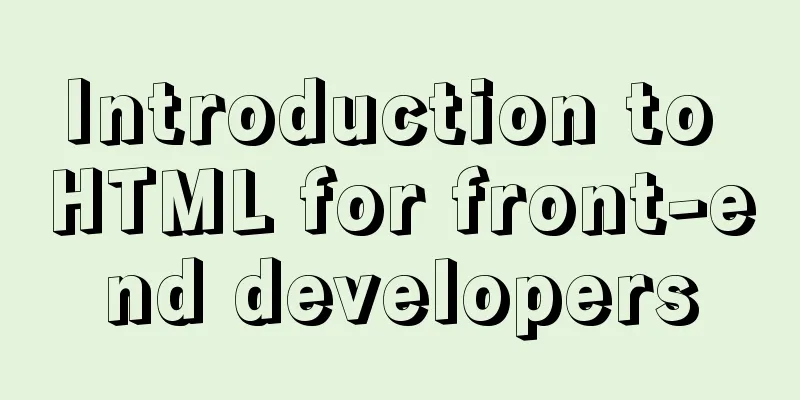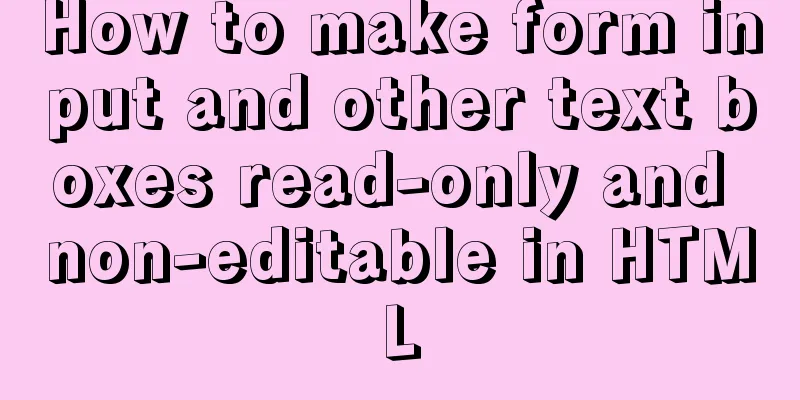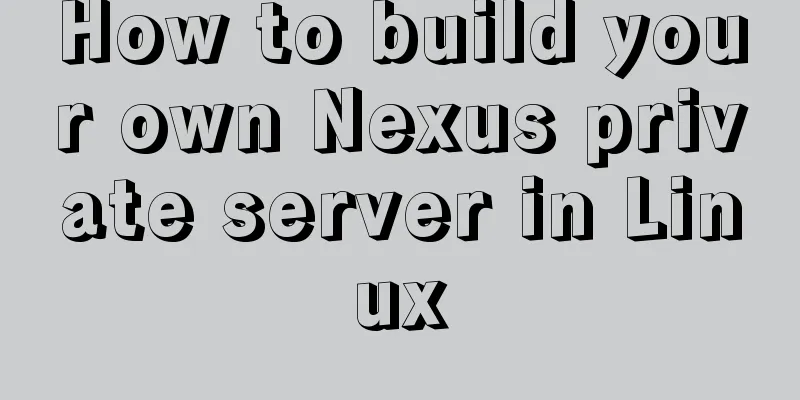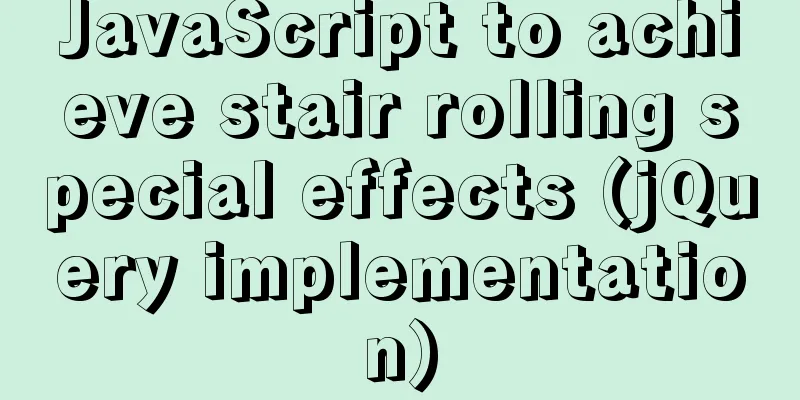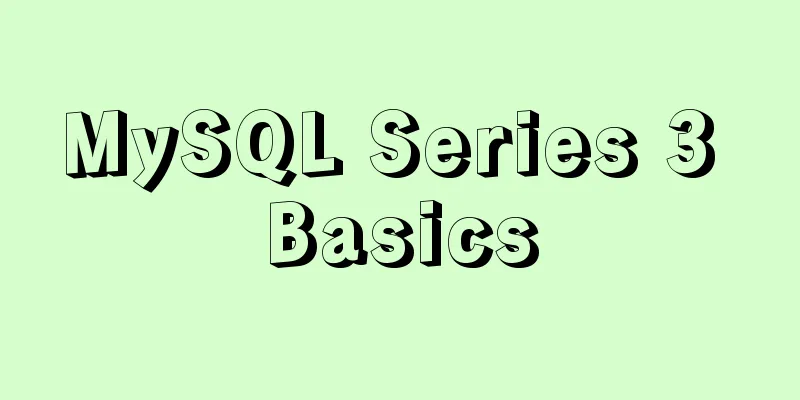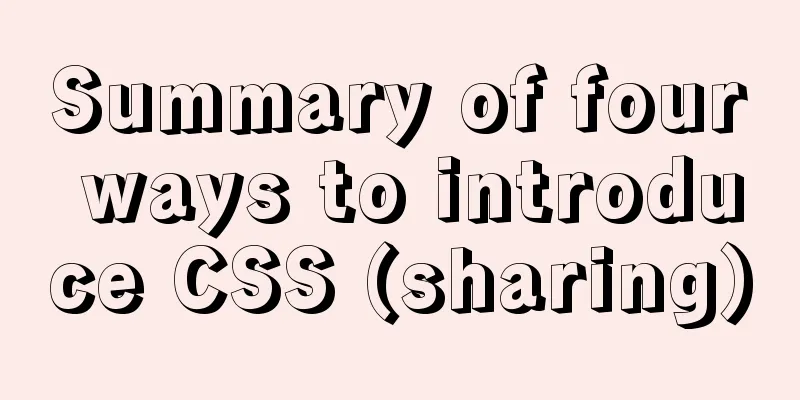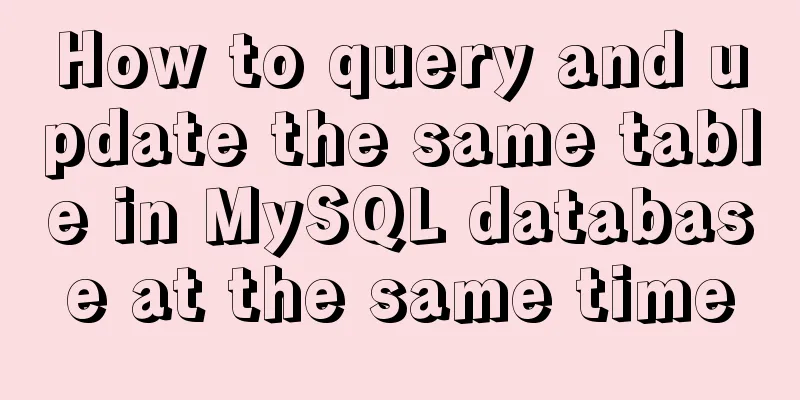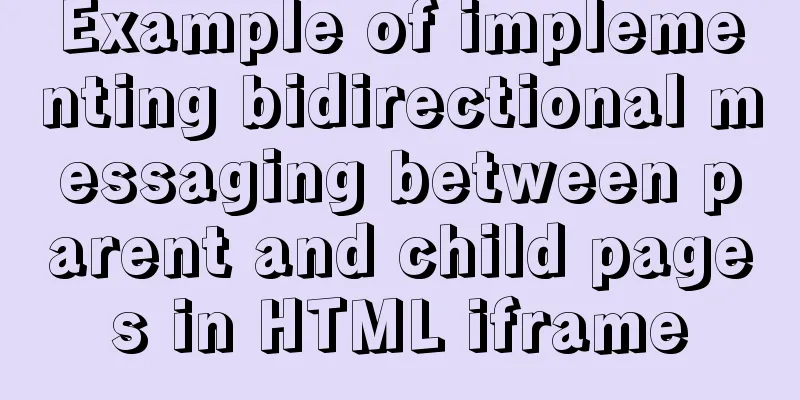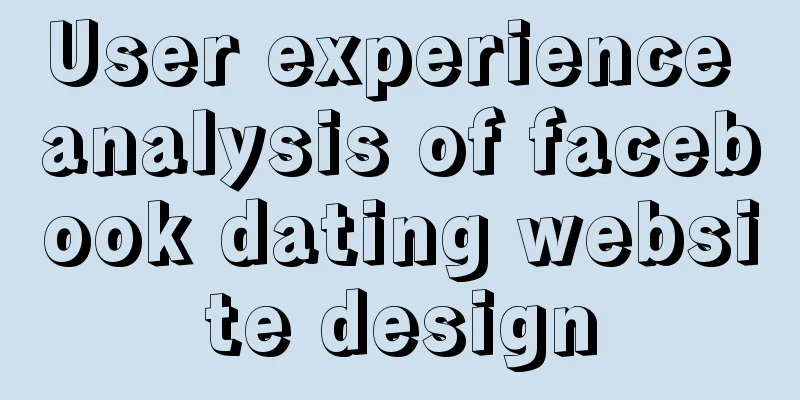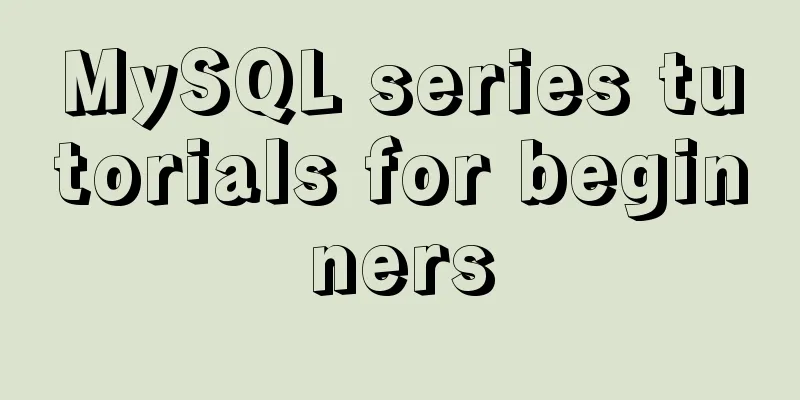JavaScript Objects (details)
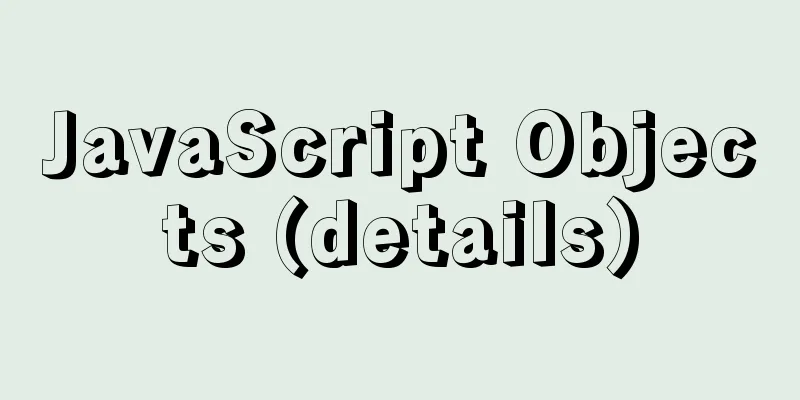
JavaScript Objects1. DefinitionAn object is a reference data type and a container for storing complex data types. It is a collection of multiple attributes (data) and methods (functions). It allows dynamic addition and removal of attributes 2. Classification of objects
3. Define the objectObject literals
var obj={};Constructor creates an object
var obj = new Object(); console.log(typeof obj); 4. Accessing properties in an objectPoint access symbol. o.name => 'terry' o.age => 12 [] Accessor o['name'] => 'terry' o['age'] => 12 If you read a property that does not exist in the object, no error will be reported but undefined will be returned. 5. Add properties to the objectobject.attribute = attribute value; o.gender = 'female'; 6. Deleting Object Propertiesdelete object.property; delete o.gender; 7.Object root constructorAll objects directly or indirectly inherit Object and can call methods in the Object prototype var o=new Object(); var arr = new Array(); 8. Detection of object attributes
'name' in Obj; 9. Reference passing and value passingBasic data types are passed by value: Basic data types store values directly in the stack area of memory The variables in js are all basic data types stored in the stack memory. The values are directly stored in the stack memory. The values exist independently. Modifying one variable will not affect other variables.
var a=123;
var b=a;
a++;
console.log('a='+a); //124
console.log('b='+b); //123Reference data types are passed by reference: the reference address of the reference data type is stored in the stack area, and the actual value is stored in the heap area. The reference address points to the space in the heap area.
var obj = new Object(); obj.name='terry'; var obj2=obj; //Modify the name attribute of obj obj.name='tom'; console.log(obj.name); //tom console.log(obj2.name); //tom When comparing two primitive data types, the comparison value When comparing two reference data types, it compares the memory addresses of the objects. It will also return false if the two objects are identical but have different addresses. var c=10; var d=10; console.log(c==d); //true var obj3=new Object; var obj4=new Object; obj3.name='tom'; obj4.name='tom'; console.log(obj3==obj4); //false 10. Object serialization (converting objects into strings)
11. Enhanced for loop (for in)Iterating over objects
var obj = {
name:'Sun Wukong',
age:18,
gender:'male',
address:'Huaguoshan'
}
for(var n in obj){
console.log('Property name:'+n);
console.log('Property value: '+obj[n]);
}This is the end of this article about Script Objects in Java (details). For more relevant JavaScript object content, please search for previous articles on 123WORDPRESS.COM or continue to browse the following related articles. I hope everyone will support 123WORDPRESS.COM in the future! You may also be interested in:
|
<<: How to run the springboot project in docker
Recommend
A Brief Analysis of MySQL Connections and Collections
Join query A join query refers to a matching quer...
Example code for implementing a simple search engine with MySQL
Table of contents Preface Introduction ngram full...
Detailed explanation of MySQL database Event scheduled execution tasks
1. Background As the project's business conti...
HTML+Sass implements HambergurMenu (hamburger menu)
A few days ago, I watched a video of a foreign gu...
CentOS 7 installation and configuration method graphic tutorial
This article records the detailed installation tu...
MySQL 5.0.96 for Windows x86 32-bit green simplified version installation tutorial
MySQL 5.0 has become a classic because of its few...
Detailed explanation of the marquee attribute in HTML
This tag is not part of HTML3.2 and is only suppo...
How to center the entire page content so that the height can adapt to the content and automatically expand
How to center the entire page content and how to m...
JavaScript microtasks and macrotasks explained
Preface: js is a single-threaded language, so it ...
Web standards learning to understand the separation of structure and presentation
When discussing Web standards, one thing that alwa...
Analysis of the process of deploying nGrinder performance testing platform with Docker
What is nGrinder? nGrinder is a platform for stre...
Detailed explanation of the concept of docker container layers
Table of contents 01 Container consistency 02 Con...
About MariaDB database in Linux
Table of contents About MariaDB database in Linux...
Summary of methods to improve mysql count
I believe many programmers are familiar with MySQ...
Nodejs-cluster module knowledge points summary and example usage
The interviewer will sometimes ask you, tell me h...