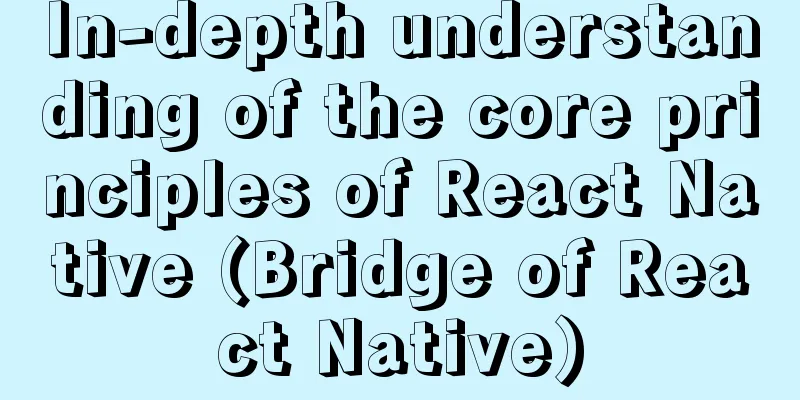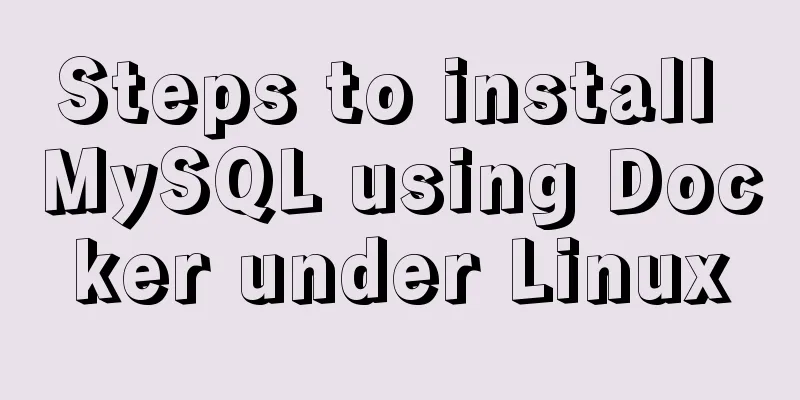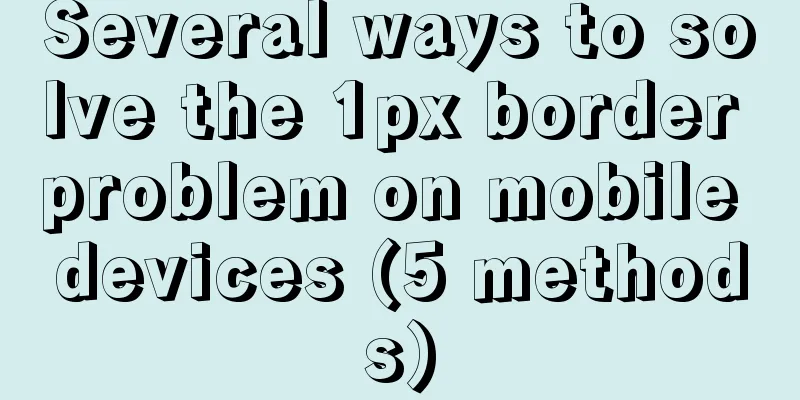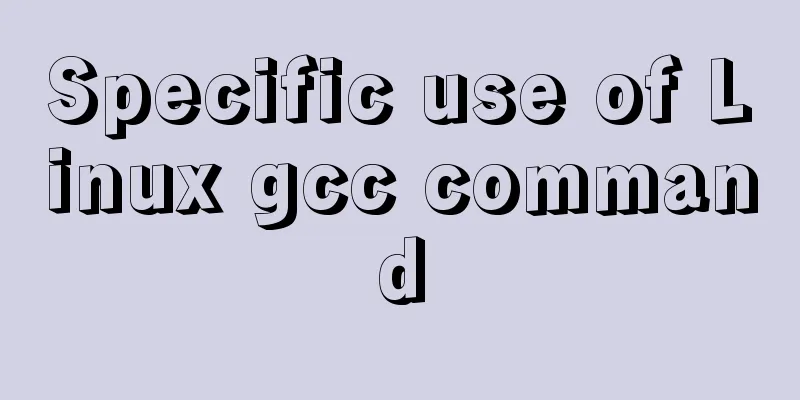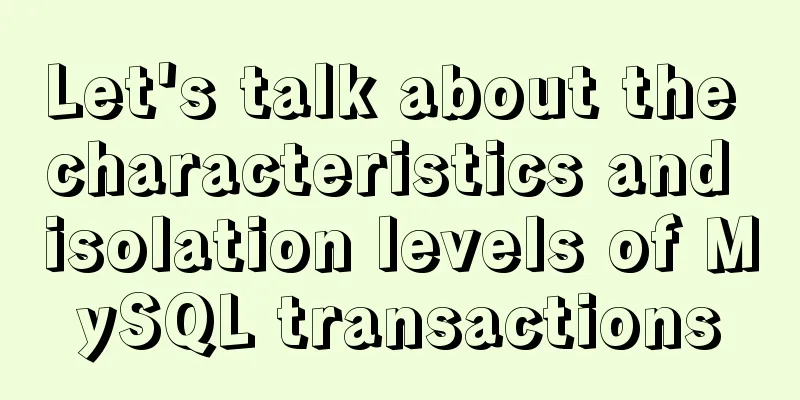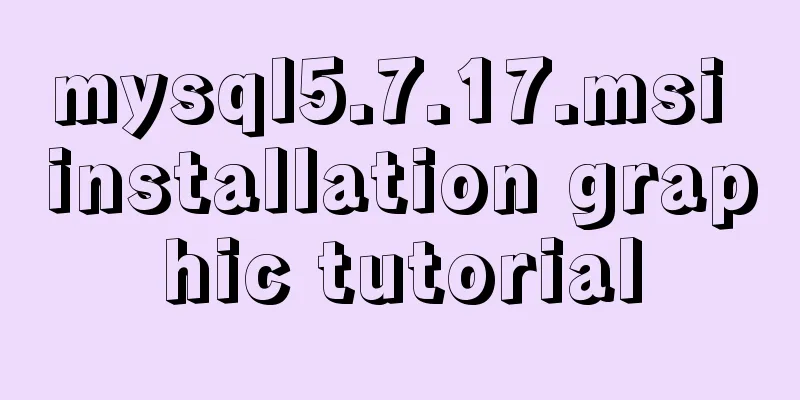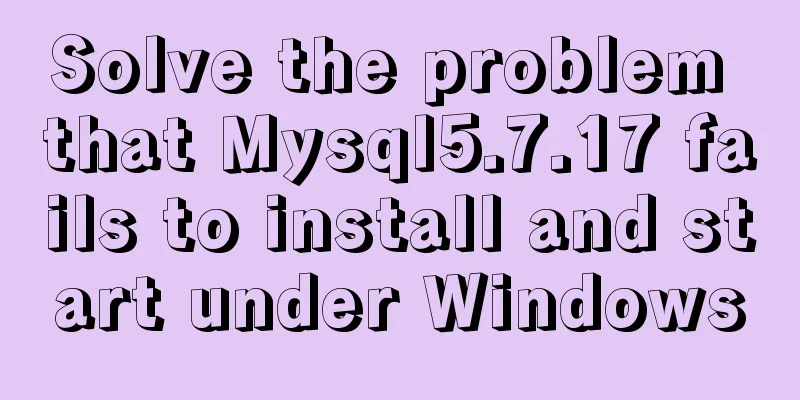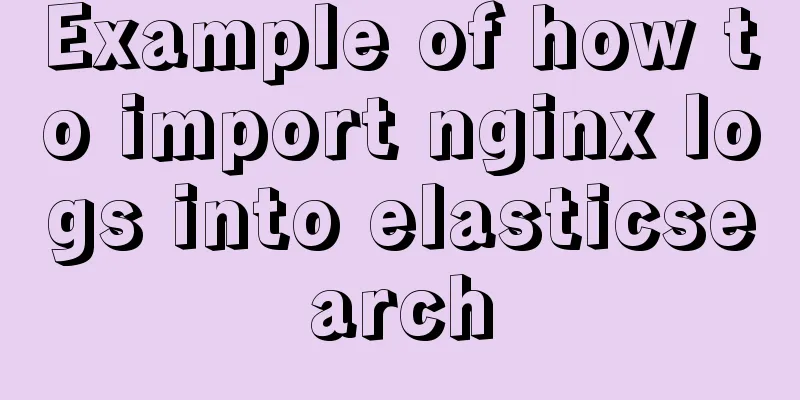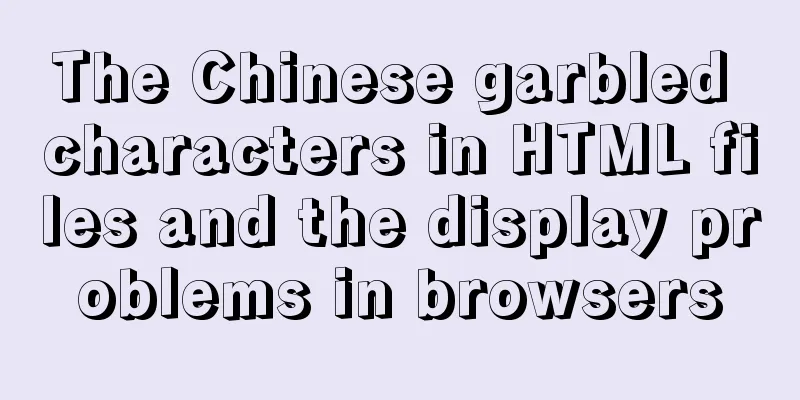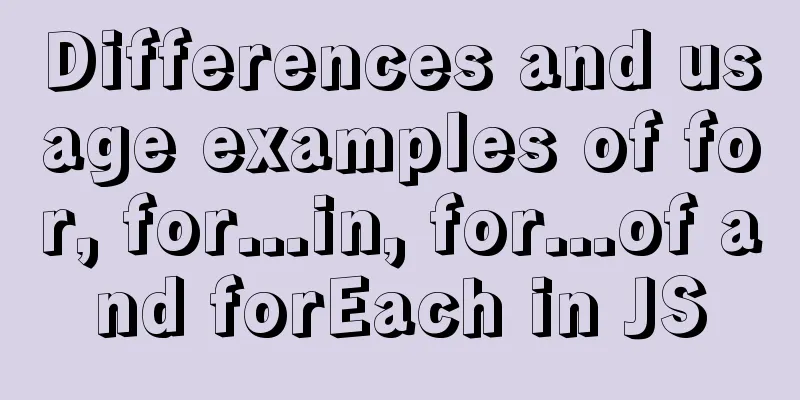MySQL 8.0.18 installation and configuration method graphic tutorial under MacOS
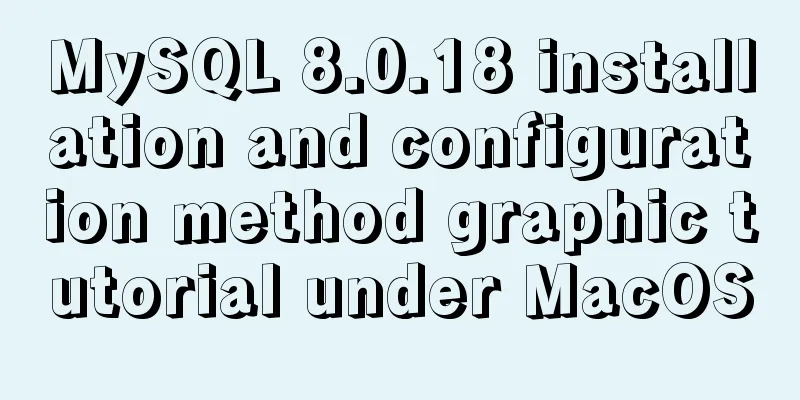
|
This article records the installation of MySQL 8.0.18 under MacOS and the successful command line operation for your reference. The specific contents are as follows ①Download MySQL 8.0.18 Download URL: Click to view After downloading (dmg), install it. ②Start MySQL service
③Configure environment variables Enter the terminal (vim is used here): vim ~/.bash_profile Add at the end of the file: PATH=$PATH:/usr/local/mysql/bin Save and exit (ESC -> : -> wq). Make the configuration take effect: source ~/.bash_profile Exit the terminal and re-enter it. mysql --version The version number appears to indicate success:
You can also use: mysql -u root -p Enter the password to test. ④At this point, all operations have been completed, and you can also use graphical interfaces such as Navicat to operate. Wonderful topic sharing: MySQL different versions installation tutorial MySQL 5.7 installation tutorials for various versions MySQL 5.6 installation tutorials for various versions mysql8.0 installation tutorials for various versions The above is the full content of this article. I hope it will be helpful for everyone’s study. I also hope that everyone will support 123WORDPRESS.COM. You may also be interested in:
|
<<: Nginx configuration location matching rules example explanation
Recommend
Native js to achieve puzzle effect
This article shares the specific code of native j...
MySQL Order By Multi-Field Sorting Rules Code Example
Say it in advance On a whim, I want to know what ...
How to create a file system in a Linux partition or logical volume
Preface Learn to create a file system on your sys...
JS implements random roll call system
Use JS to implement a random roll call system for...
JavaScript Factory Pattern Explained
Table of contents Simple Factory Factory Method S...
Example code for implementing multiple line omissions using three methods of advanced CSS
Preface This is an old demand, but there are stil...
Determine whether MySQL update will lock the table through examples
Two cases: 1. With index 2. Without index Prerequ...
MySQL grouping queries and aggregate functions
Overview I believe we often encounter such scenar...
Solution to the problem that the entry cannot be found when installing mysql5.7.18
The following problem occurred when installing my...
A brief discussion on the magic of parseInt() in JavaScript
cause The reason for writing this blog is that I ...
Detailed steps for installing nodejs environment and path configuration in Linux
There are two ways to install nodejs in linux. On...
Teach you how to implement the observer mode in Javascript
Table of contents What is the Observer Pattern? S...
How to use not in to optimize MySql
Recently, when using select query in a project, I...
JavaScript setTimeout and setTimeinterval use cases explained
Both methods can be used to execute a piece of ja...
Use a table to adjust the format of the form controls to make them look better
Because I want to write a web page myself, I am al...