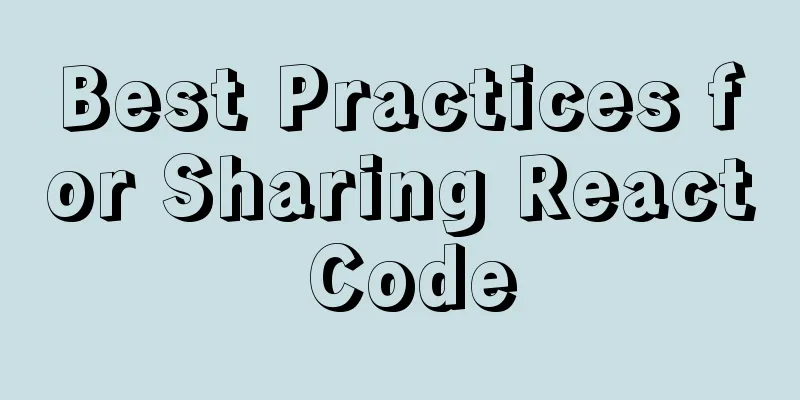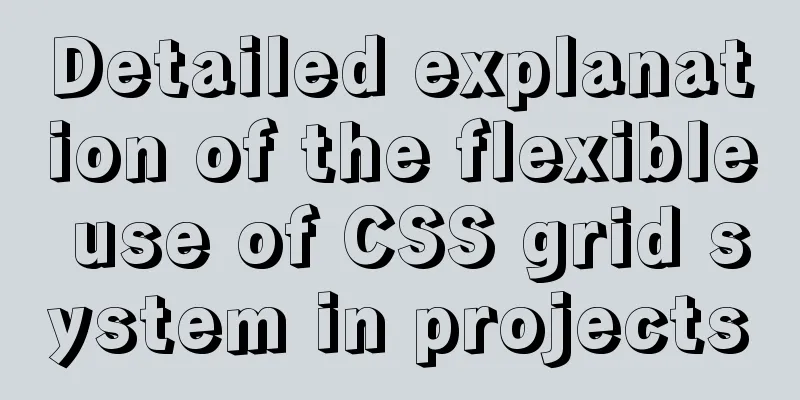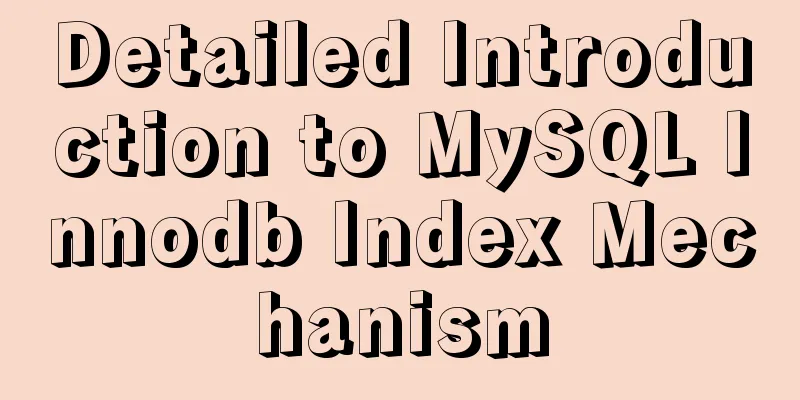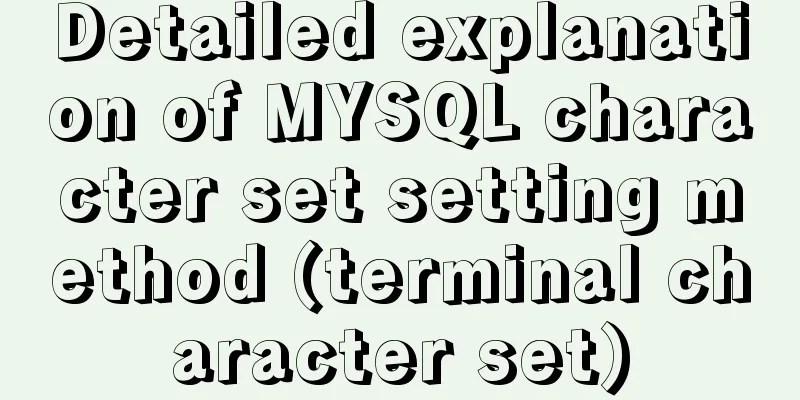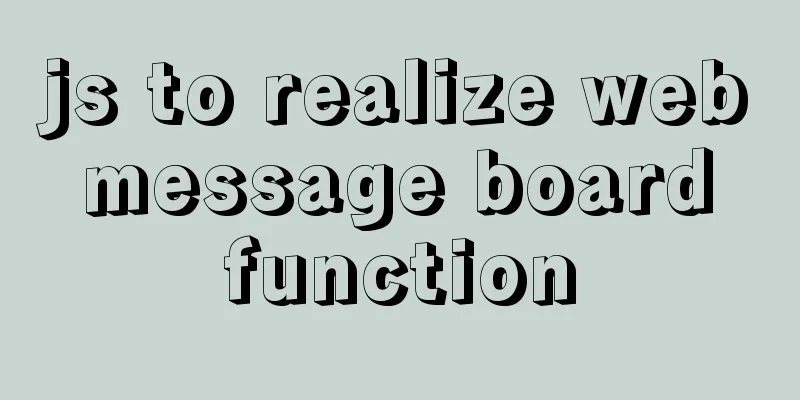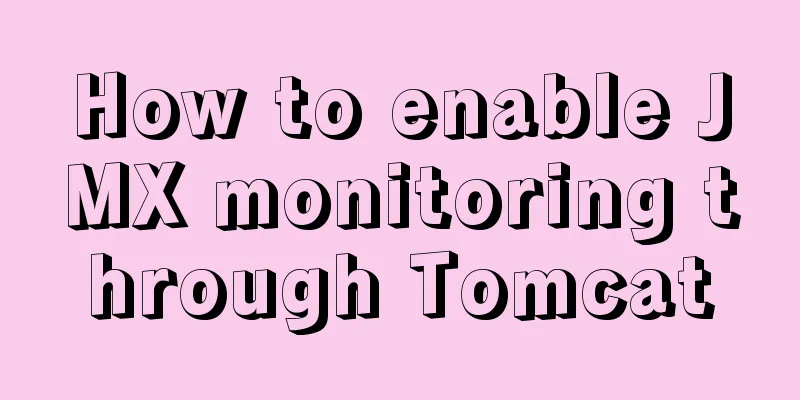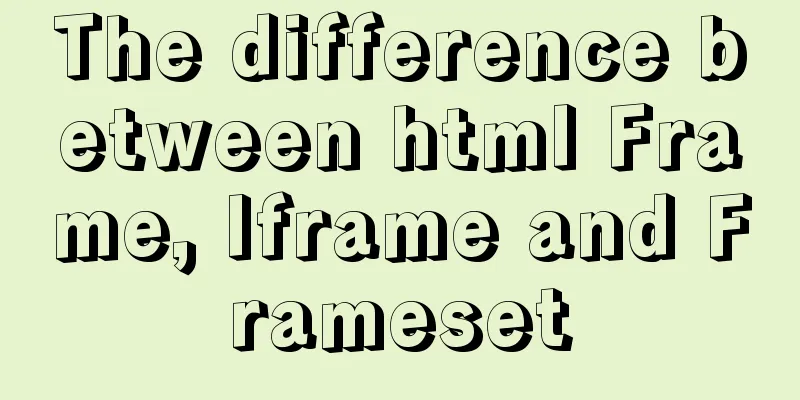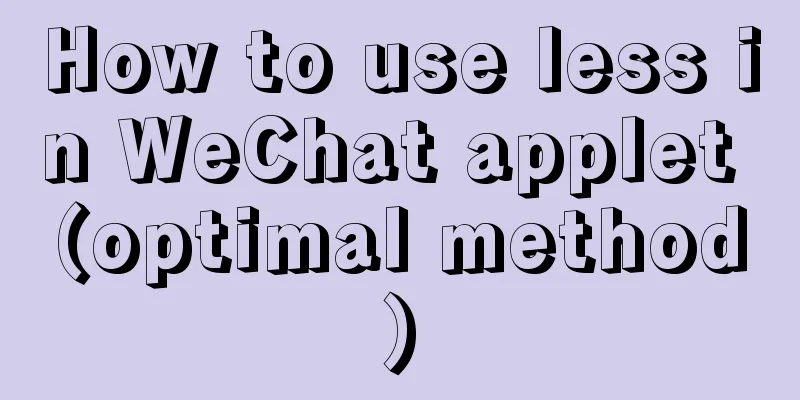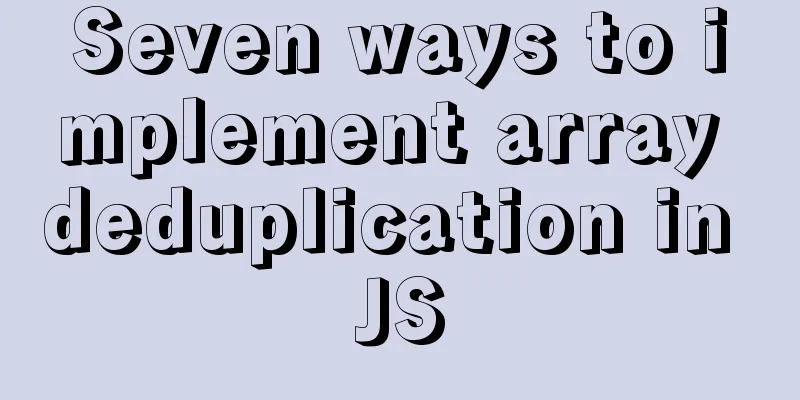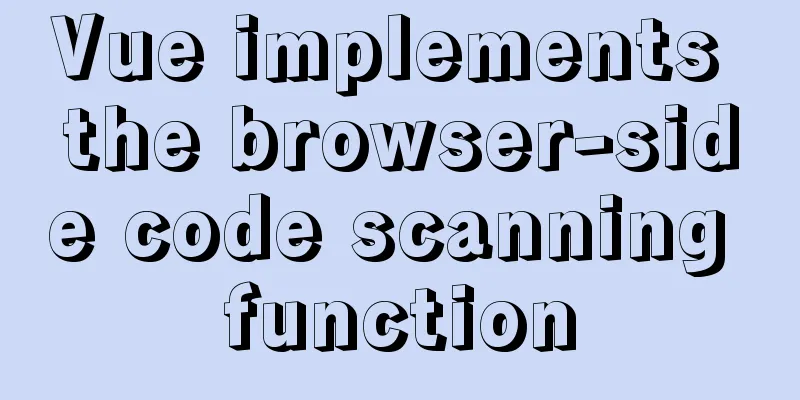Detailed explanation of the use of Vue card-style click-to-switch image component
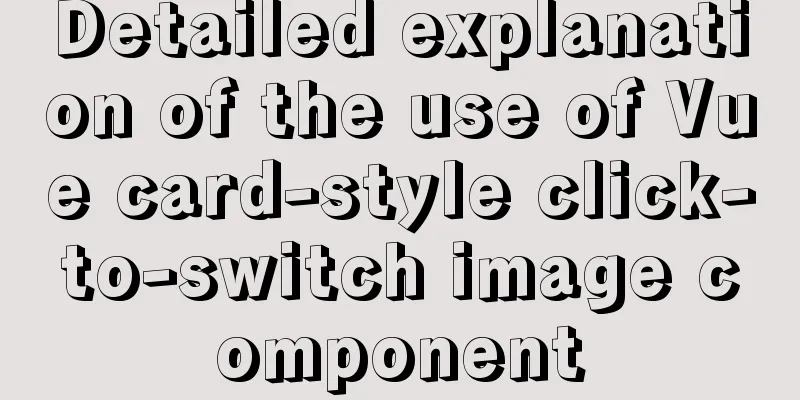
|
This article shares the vue card-style click-to-switch image component for your reference. The specific content is as follows Because of the company's business problems, I've been writing a Vue project recently. There is a need for clicking on a card image, but I don't want to write animation effects. So I'm lazy and use the data-driven principle of Vue to write an incomplete Vue component. For simplicity, let's just go straight to the code. Full code No props parameter setting is performed, which will be improved later (simple is best)
<template>
<!--
*Data-driven card-style display of images (no animation)
* -->
<div class="cardBanner">
<ul>
<li v-for="(item,index) in cardData" :key="index">
<a href="#">
<img :src="item.src" alt="">
<p>Description of this image {{item.order}}</p>
</a>
</li>
<div class="arrow-left" @click="toggleFun(-1)"><</div>
<div class="arrow-right" @click="toggleFun(1)">></div>
</ul>
</div>
</template>
<script>
export default {
data(){
return {
cardData: [
{id:1,src:require('../assets/images/banner.jpg'),},
{id:2,src:require('../assets/images/text.jpg')},
{id:3,src:require('../assets/images/[email protected]')},
{id:4,src:require('../assets/images/text.jpg')},
{id:5,src:require('../assets/images/banner.jpg')}
]
}
},
methods: {
//Change data through function to achieve view change toggleFun(p){
this.cardData = this.cardData.map((item,index,array) => {
if(index===array.length-1&&p===1){
item = array[0]
}
else if(index===0&&p===-1){
item = array[array.length-1];
}else{
item = array[index+p];
}
return item;
})
}
}
}
</script>
<style scoped>
.cardBanner{
padding: 10px 30px;
background-color: #fff;
border: 1px solid #ccc;
position: relative;
}
.cardBanner ul{
display: flex;
overflow: scroll; /*Set scroll bar*/
}
.cardBanner ul::-webkit-scrollbar{ /*Hide scroll bar*/
display: none;
}
.cardBanner ul>li{ //High-energy part, flex is not easy to explain width: 31.33333%;
flex-shrink: 0;
padding-left: 3%;
text-align: center;
}
.cardBanner ul>li:first-child{
padding-left: 0;
}
.cardBanner ul>li a{
display: block;
width: 100%;
height: 100%;
}
.cardBanner ul>li img{
width: 100%;
height: 170px;
border-radius: 5px;
}
.cardBanner ul>li p{
margin: 0;
}
[class^='arrow']{
font-size: 30px;
transform: scaleX(.7);
color: #ddd;
}
.arrow-left{
position: absolute;
left: 5px;
top: 50%;
margin-top: -17px;
}
.arrow-right
position: absolute;
right: 5px;
top: 50%;
margin-top: -17px;
}
</style>Effect display
Let me talk a little bit about it. Use flex!!! The above is the full content of this article. I hope it will be helpful for everyone’s study. I also hope that everyone will support 123WORDPRESS.COM. You may also be interested in:
|
<<: Example of how to implement master-slave hot standby using Docker+keepalived+nginx
>>: Detailed explanation of MySQL covering index
Recommend
Overview of the Differences between Linux TTY/PTS
When we type a letter on the keyboard, how is it ...
Centos7 install mysql5.6.29 shell script
This article shares the shell script of mysql5.6....
HTML+CSS+JS sample code to imitate the brightness adjustment effect of win10
HTML+CSS+JS imitates win10 brightness adjustment ...
Build a severe weather real-time warning system with Node.JS
Table of contents Preface: Step 1: Find the free ...
Solution to the problem of failure to insert emoji expressions into MySQL
Preface I always thought that UTF-8 was a univers...
Detailed troubleshooting of docker.service startup errors
Execute the following command to report an error ...
A brief talk on responsive design
1. What is responsive design? Responsive design i...
DIV background semi-transparent text non-translucent style
DIV background is semi-transparent, but the words ...
Detailed application of Vue dynamic form
Overview There are many form requirements in the ...
Nginx configuration and compatibility with HTTP implementation code analysis
Generate SSL Key and CSR file using OpenSSL To co...
Detailed explanation of MySQL view management view example [add, delete, modify and query operations]
This article uses an example to describe the mana...
A brief analysis of the responsiveness principle and differences of Vue2.0/3.0
Preface Since vue3.0 was officially launched, man...
Detailed explanation of Java calling ffmpeg to convert video format to flv
Detailed explanation of Java calling ffmpeg to co...
MySQL data insertion optimization method concurrent_insert
When a thread executes a DELAYED statement for a ...
mysql 5.7.5 m15 winx64.zip installation tutorial
How to install and configure mysql-5.7.5-m15-winx...