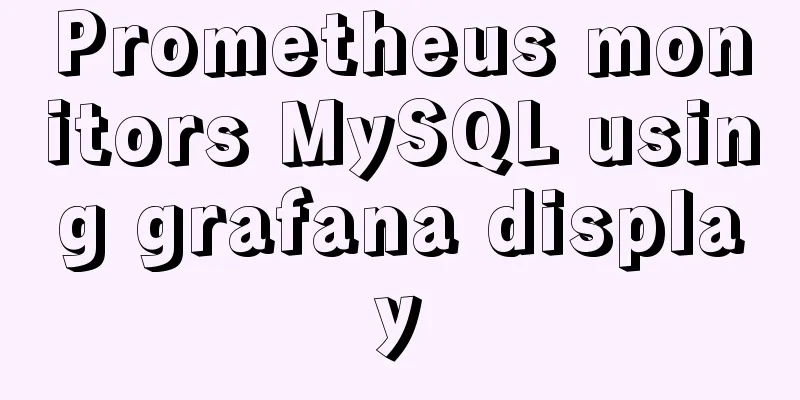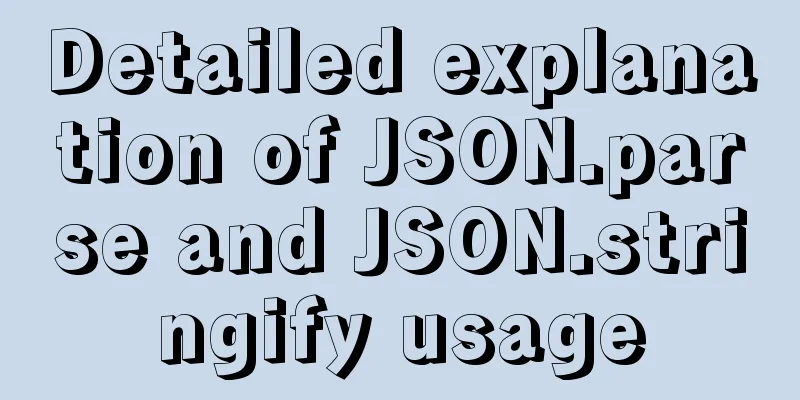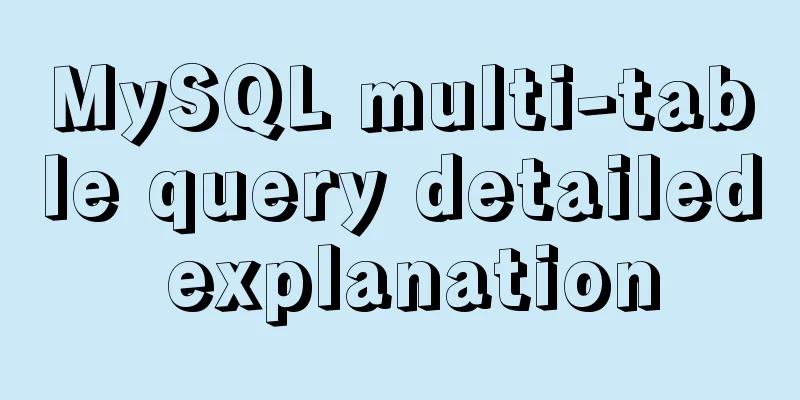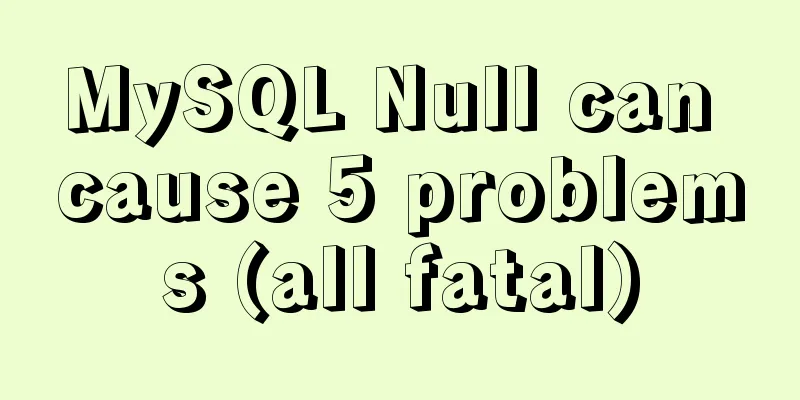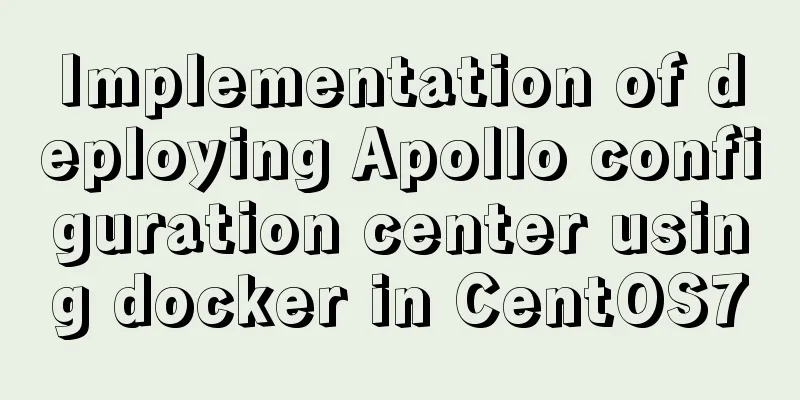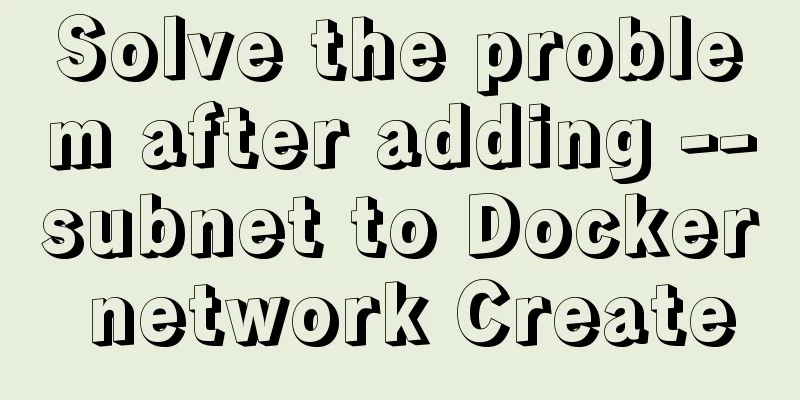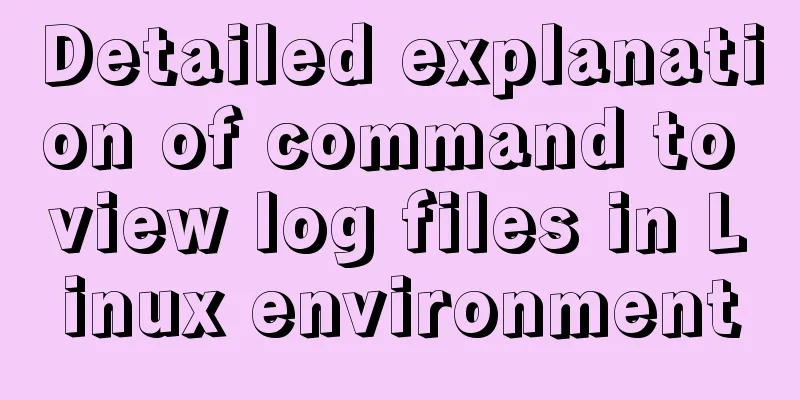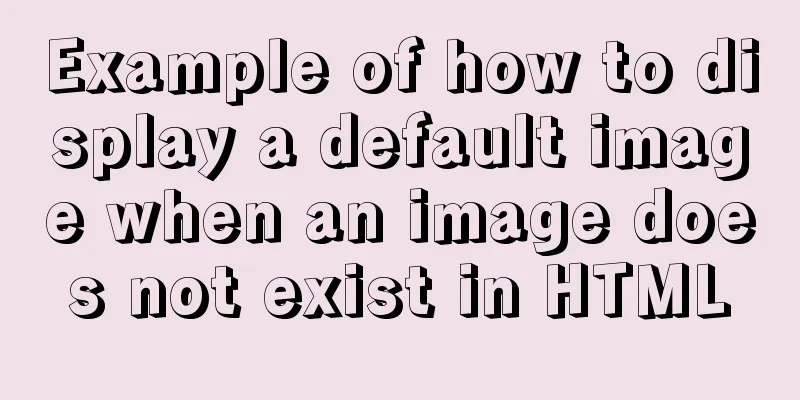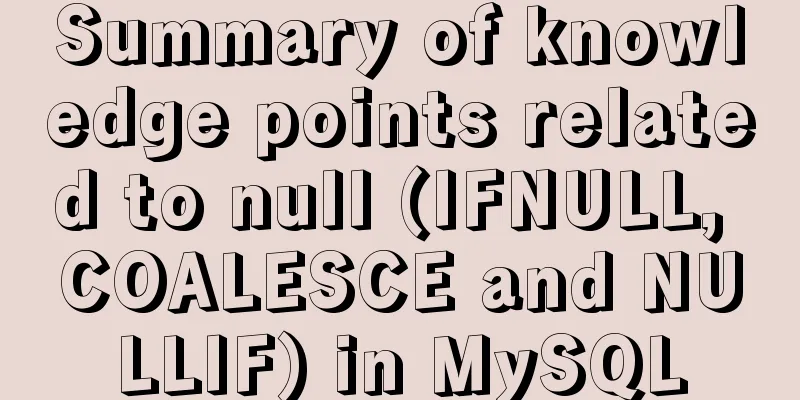CentOS7 enables MySQL8 master-slave backup and daily scheduled full backup (recommended)
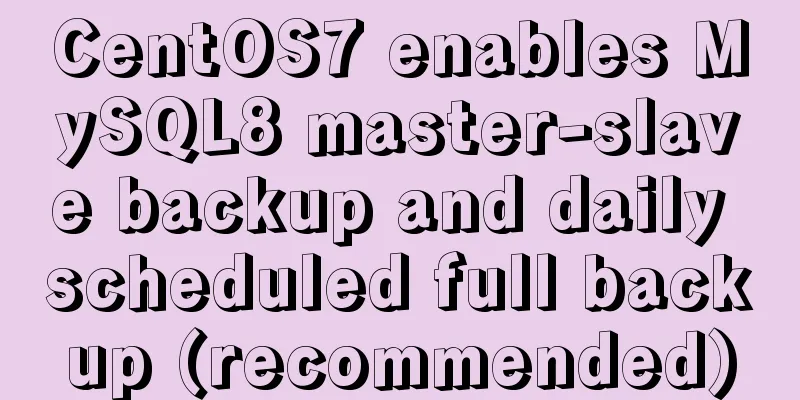
|
Note 1: Solve the problem of slow connection to MySQL database Add content: Note 2: (If the password contains ! or other special characters, add \ in front, for example, 123!321-->123\!321) 1. Master-slave backup Primary database: vim /etc/my.cnf Add the following content under [mysqld]: server-id = 1 log-bin=mysql-bin relay-log = mysql-relay-bin replicate-wild-ignore-table=mysql.% replicate-wild-ignore-table=test.% replicate-wild-ignore-table=information_schema.% From the database: vim .etc/my.cnf Add the following content under [mysqld]: server-id = 2 log-bin=mysql-bin relay-log = mysql-relay-bin replicate-wild-ignore-table=mysql.% replicate-wild-ignore-table=test.% replicate-wild-ignore-table=information_schema.% Restart the master-slave database and log in to the master database mysql -uusername -ppassword mysql>show master status; Find master_log_file, master_log_pos (usually mysql-bin.000001 and 155) mysql>change master to \ mysql>master_host='from database IP', mysql>master_user='from database user', mysql>master_password='from database password', mysql>master_log_file='from database master_log_file', mysql>master_log_pos='from database master_log_pos'; mysql>start slave; mysql>show slave status\G Log in to the database mysql -uusername -ppassword mysql>show master status; Find master_log_file, master_log_pos (usually mysql-bin.000001 and 155) mysql>change master to \ mysql>master_host='Master database IP', mysql>master_user='Master database user', mysql>master_password='Master database password', mysql>master_log_file='Master database master_log_file', mysql>master_log_pos='Master database master_log_pos'; mysql>start slave; mysql>show slave status\G At this point, the master-slave backup of the database has been successfully started. Let’s try the effect! 2. Daily scheduled full backup cd ../usr/local/src/dbback If there is no dbback, add a new folder vi bkDatabaseName.sh (if there is no dbback, this file will be added automatically) Copy content: #!/bin/bash source /etc/profile mysqldump -uusername -ppassword DatabaseName | gzip > /usr/local/src/dbback/DatabaseName_$(date +%Y%m%d_%H%M%S).sql.gz save. Add executable permissions: chmod u+x bkDatabaseName.sh After adding executable permissions, execute the script first to see if there are any errors and whether it can be used normally; ./bkDatabaseName.sh Then check if there is any compressed file added to the scheduled task 1. Install crontab Download crontab: Click to download After downloading, put it in the /usr/local/src/crontab directory Install Adding a scheduled task Execute the command: Added content: (Backup is performed at 1 am every day) Summarize The above is what I introduced to you about how to enable MySQL8 master-slave backup and daily scheduled full backup on CentOS7. I hope it will be helpful to you. If you have any questions, please leave me a message and I will reply to you in time. I would also like to thank everyone for their support of the 123WORDPRESS.COM website! You may also be interested in:
|
<<: A brief analysis of the difference between ref and toRef in Vue3
>>: MYSQL local installation and problem solving
Recommend
Javascript to achieve the effect of closing advertisements
Here is a case study on how to close ads using Ja...
Docker online and offline installation and common command operations
1. Test environment name Version centos 7.6 docke...
Use of Linux date command
1. Command Introduction The date command is used ...
Resolving MySQL implicit conversion issues
1. Problem Description root@mysqldb 22:12: [xucl]...
Detailed explanation of the pitfalls of mixing MySQL order by and limit
In MySQL, we often use order by for sorting and l...
Remove the a label and button and add the background image dotted line/shadow perfect solution
When a user registers, they will click on a label...
Example of how to set up a Linux system to automatically run a script at startup
Preface Hello everyone, I am Liang Xu. At work, w...
Summary of seven MySQL JOIN types
Before we begin, we create two tables to demonstr...
Summary of essential knowledge points for MySQL query optimization
Preface Query optimization is not something that ...
How to create a Pod in Kubernetes
Table of contents How to create a Pod? kubectl to...
Install Windows Server 2019 on VMware Workstation (Graphic Tutorial)
If prompted to enter a key, select [I don’t have ...
Detailed analysis of MySQL 8.0 memory consumption
Table of contents 1. innodb_buffer_pool_size 2. i...
The benefits of div+css and web standard pages
The div element is used to provide structure and b...
Implementation steps for Docker deployment of SpringBoot applications
Table of contents Preface Dockerfile What is a Do...
Comprehensive understanding of HTML basic structure
Introduction to HTML HyperText Markup Language: H...