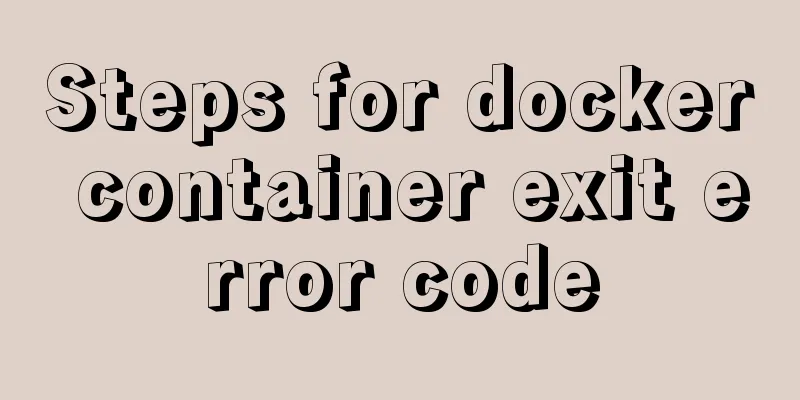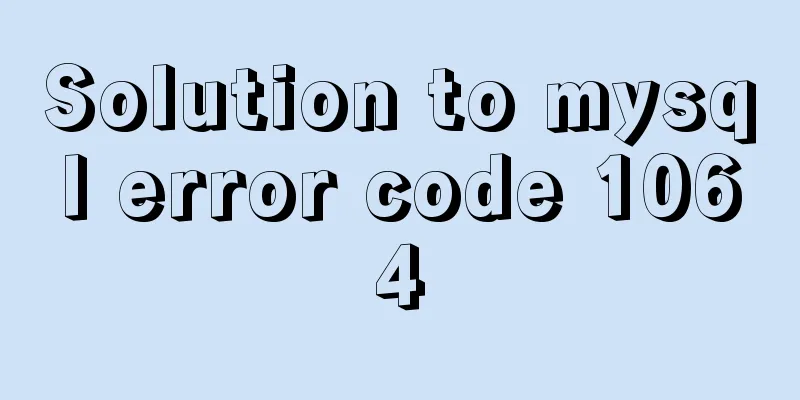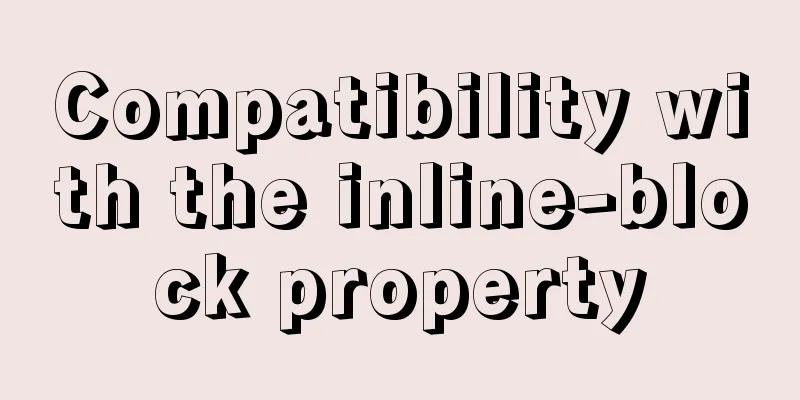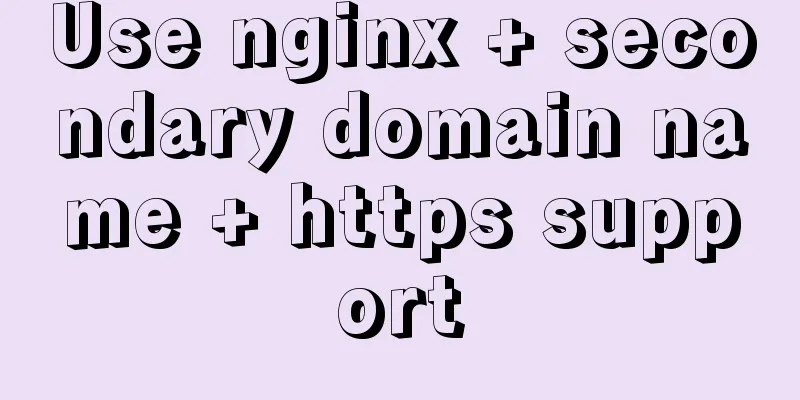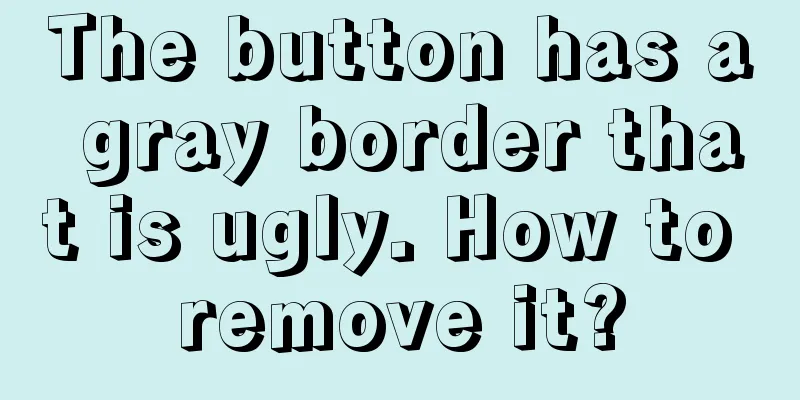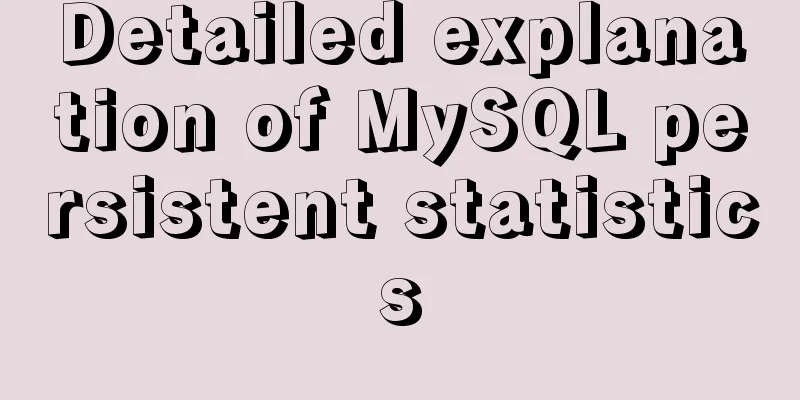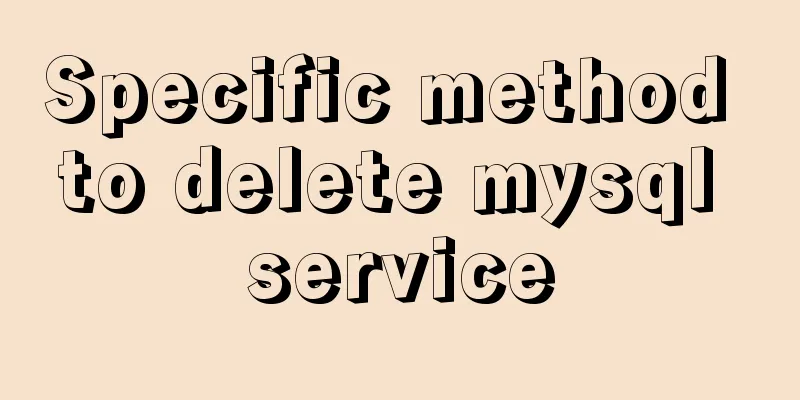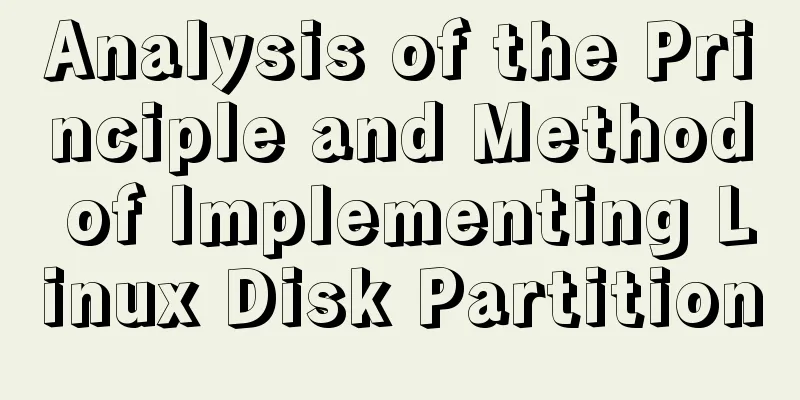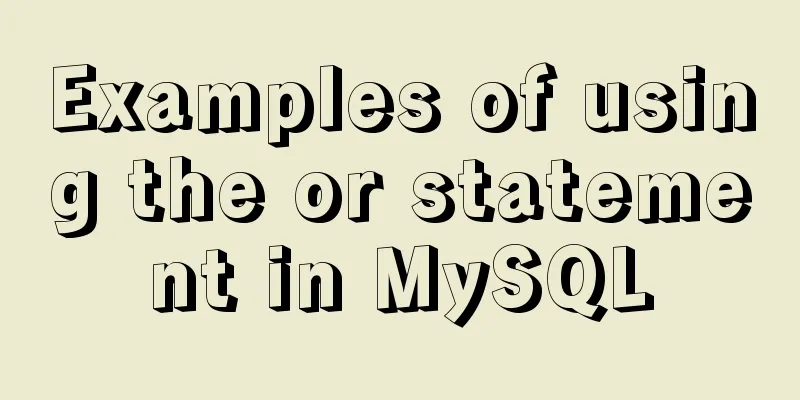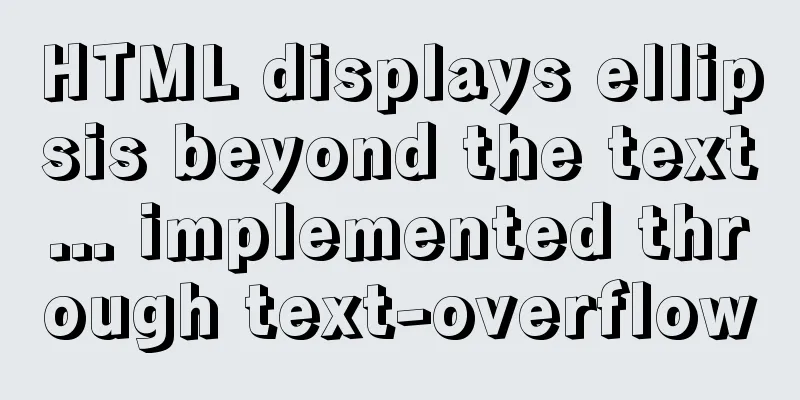Solve the problem after adding --subnet to Docker network Create
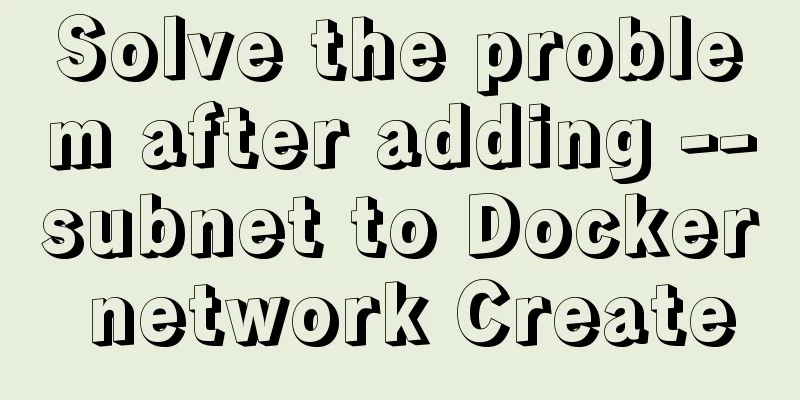
|
After adding –subnet to Docker network Create, use docker network ls to check. No driver is found on the newly created network. Use docker network inspect to view detailed information. You can see that there is no data in many places, especially driver. Without adding –subnet, everything is normal again. The exception diagram is as follows:
solve Solution: At this time, you can just change the network segment of the subnet. The reason is that the network segment specified by –subnet conflicts with the network segment of a certain network.
Additional knowledge: Networks in the docker-compose file use the already created network Prerequisites: Docker version: 18.06.1-ce, build e68fc7a docker-compose version: 1.22.0, build f46880fe Using an existing network Create a network using docker. The following examples are given:
Run the command to check whether the network is created successfully:
Using the created demo network, the docker-compose.xml is as follows: version: "3.7" services: cloudgo: image: cloudgo:latest container_name: cloudgo ports: - "8080:8080" logging: driver: "json-file" options: max-size: "1000k" max-file: "20" networks: demo: ipv4_address: 192.168.88.80 networks: demo: external: true The main core configuration is: networks: demo: external: true This part indicates the use of external network demo, and external is true. The core configuration for recreating the network is:
networks:
demo:
driver: default
config:
subnet: 172.16.238.0/24
gateway: 172.16.238.1demo indicates the created network suffix, the driver is set to the default value, the subnet is: 172.16.238.0/24, and the gateway is. The above is just a brief description of the validity of the above configuration under the current docker and docker-compose versions. Other versions have not been tried, and the above method may not be applicable to other versions. I hope this can provide you with a reference, and I also hope that you will support 123WORDPRESS.COM. You may also be interested in:
|
<<: Pay attention to the use of HTML tags in web page creation
>>: MySQL implementation of lastInfdexOf function example
Recommend
How to set focus on HTML elements
Copy code The code is as follows: <body <fo...
Better-scroll realizes the effect of linking menu and content
1. Basic use <!DOCTYPE html> <html lang=...
Simple use of Vue bus
Simple use of Vue bus Scenario description: Compo...
Solution to the impact of empty paths on page performance
A few days ago, I saw a post shared by Yu Bo on G...
Detailed example of changing Linux account password
Change personal account password If ordinary user...
Detailed explanation of the pitfalls of add_header in nginx configuration tutorial
Preface add_header is a directive defined in the ...
Detailed explanation of using Vue.prototype in Vue
Table of contents 1. Basic Example 2. Set the sco...
Optimizing JavaScript and CSS to improve website performance
<br /> In the first and second parts, we int...
CSS Paint API: A CSS-like Drawing Board
1. Use Canvas images as CSS background images The...
Docker container log analysis
View container logs First, use docker run -it --r...
How to quickly use mysqlreplicate to build MySQL master-slave
Introduction The mysql-utilities toolset is a col...
Screen command and usage in Linux
Screen Introduction Screen is a free software dev...
MySQL 8.0 upgrade experience
Table of contents Preface 1. First completely uni...
Zabbix configuration DingTalk alarm function implementation code
need Configuring DingTalk alarms in Zabbix is s...
In-depth understanding of Vue's method of generating QR codes using vue-qr
Table of contents npm download step (1) Import (2...