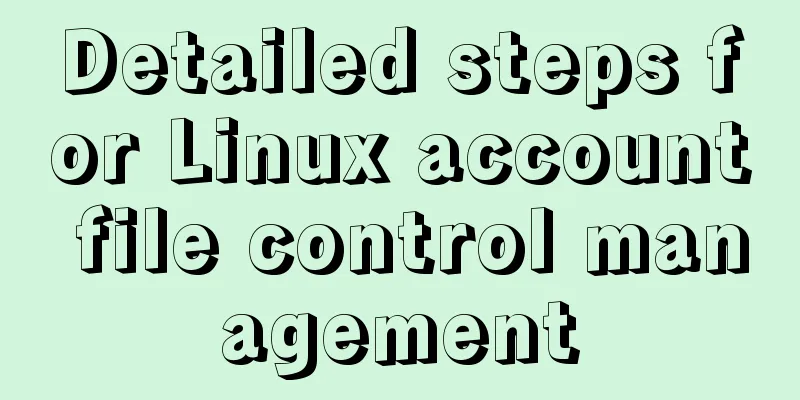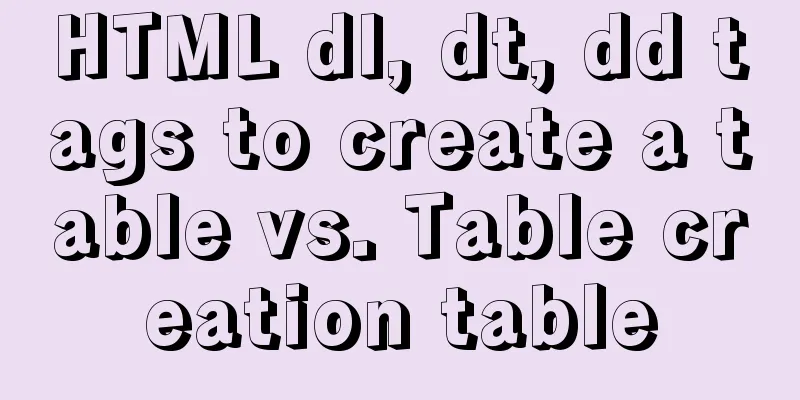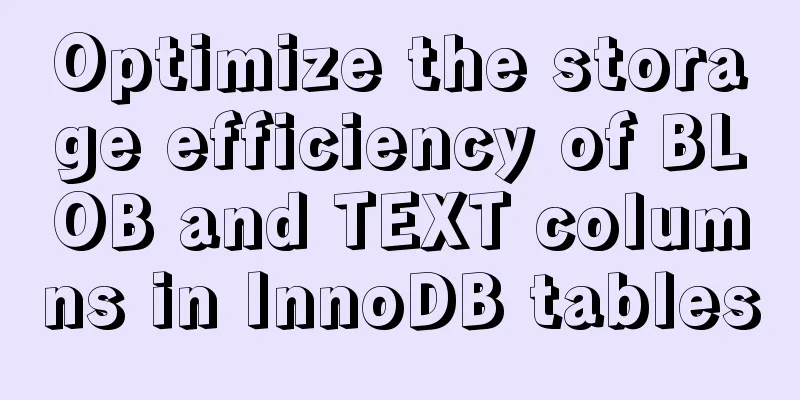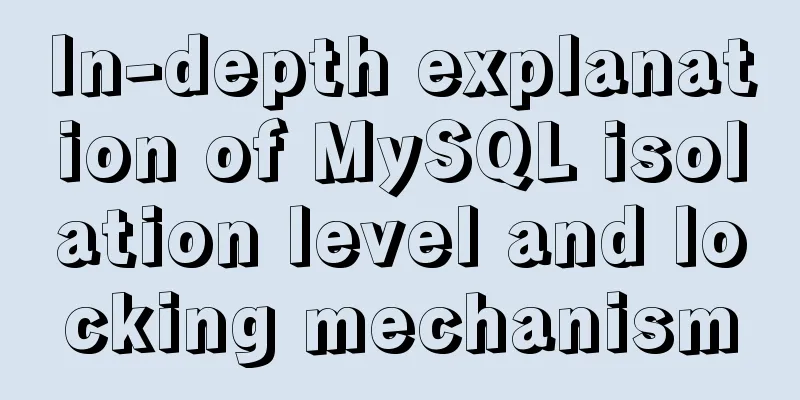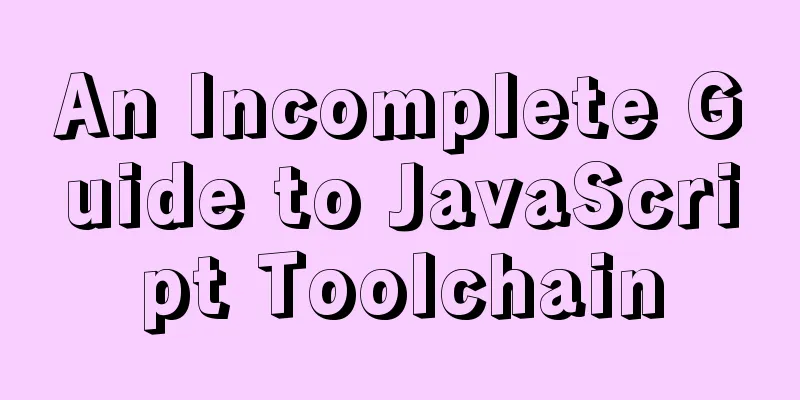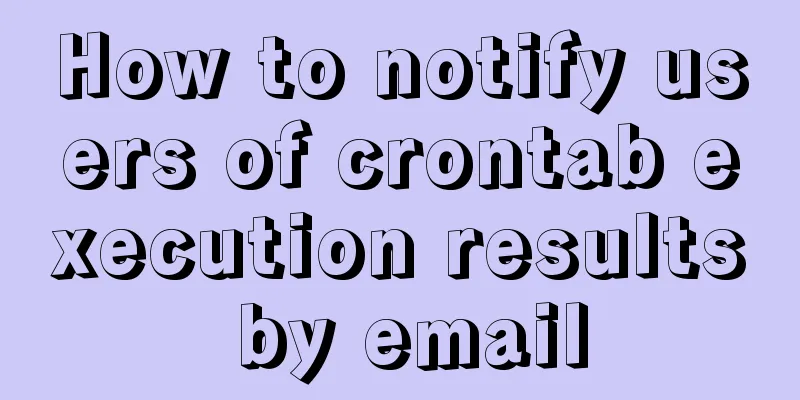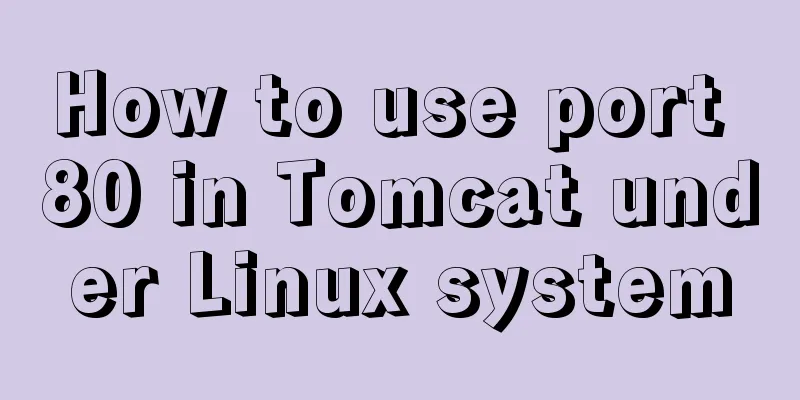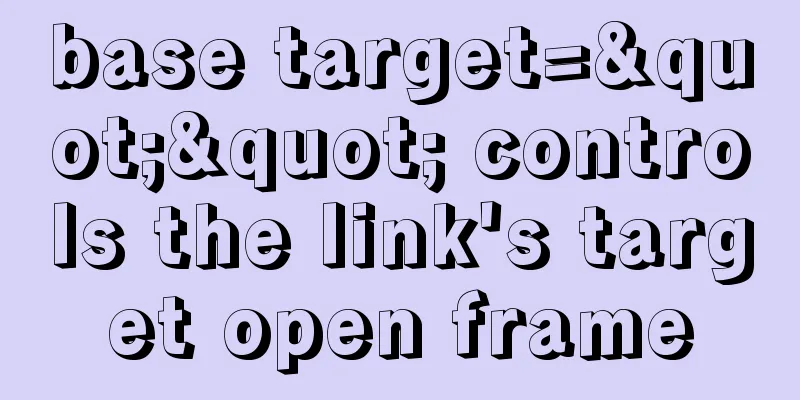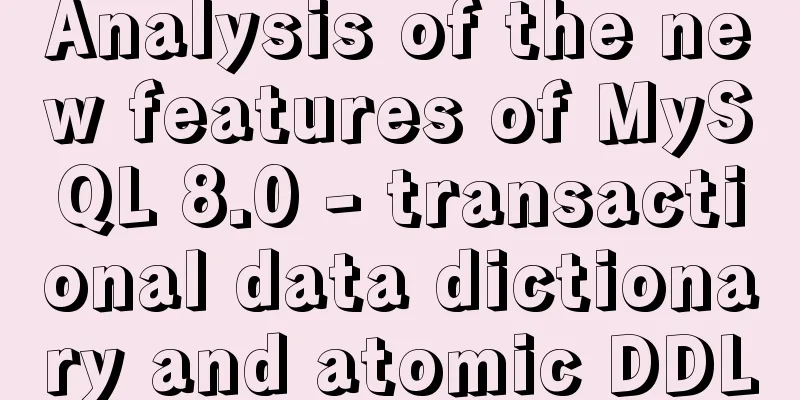The button has a gray border that is ugly. How to remove it?
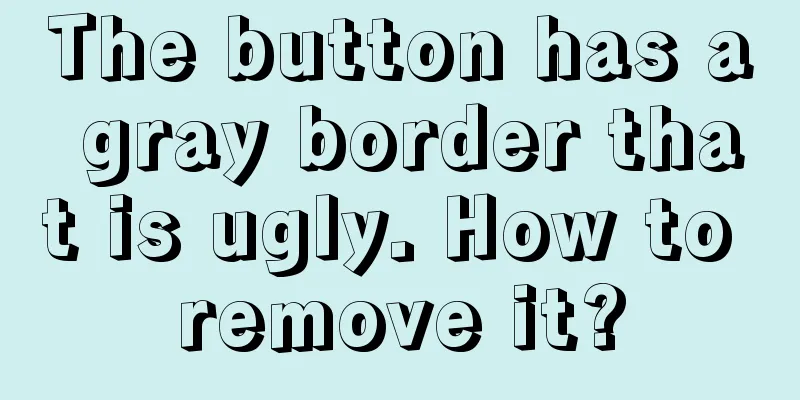
|
I used the dialog in closure and drew a dialog with a close button beyond the upper right corner. I found that when the button popped up, it had a gray border, which was ugly. Sometimes the border disappeared after repeated operations. I always thought it was a problem with closure. Later, I used Firefox to see that the border was a rectangular virtual border that included the dialog and the close button, so it felt like the effect after focus. I googled html focus border and the problem was solved: outline:none |
<<: HTML page common style (recommended)
>>: Linux five-step build kernel tree
Recommend
Comprehensive understanding of html.css overflow
Comprehensive understanding of html.css overflow ...
VUE realizes registration and login effects
This article example shares the specific code of ...
Detailed explanation of the reasons and optimizations for the large offset affecting performance during MySQL query
Preface MySQL query uses the select command, and ...
Introduction to HTML Chinese Character Encoding Standard
In HTML, you need to specify the encoding used by...
Use nginx.vim tool for syntax highlighting and formatting configuration nginx.conf file
I use tengine, the installation directory is /usr...
Docker image cannot be deleted Error: No such image: xxxxxx solution
Preface The docker image cannot be deleted. Check...
Vue.js $refs usage case explanation
Despite props and events, sometimes you still nee...
What can I use to save you, my table (Haiyu Blog)
Tables once played a very important role in web p...
HTML hyperlink a tag_Powernode Java Academy
Anyone who has studied or used HTML should be fam...
DHCP Configuration Tutorial in CentOS7 Environment
Table of contents Configuration command steps in ...
Echarts tutorial on how to implement tree charts
Treemaps are mainly used to visualize tree-like d...
Detailed explanation of Axios asynchronous communication in Vue
1. First, we create a .json file for interactive ...
Vue implements the shake function (compatible with ios13.3 and above)
Recently, I made a function similar to shake, usi...
Additional instructions for using getters and actions in Vuex
Preliminary Notes 1.Differences between Vue2.x an...
Example code for achieving hollowing effect with pure CSS
I have recently studied the hollowing effect. bac...