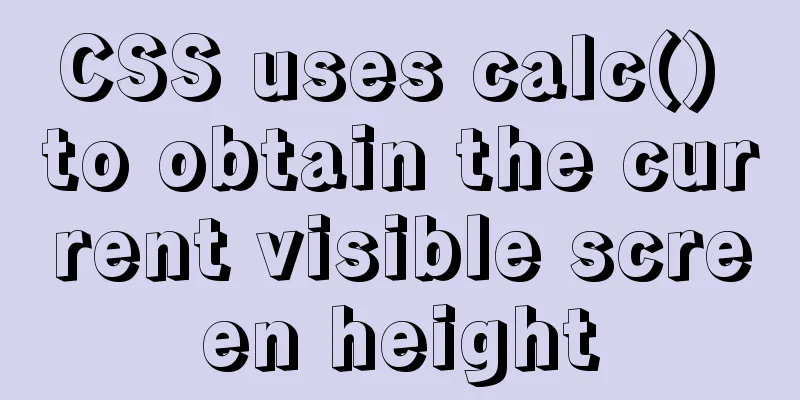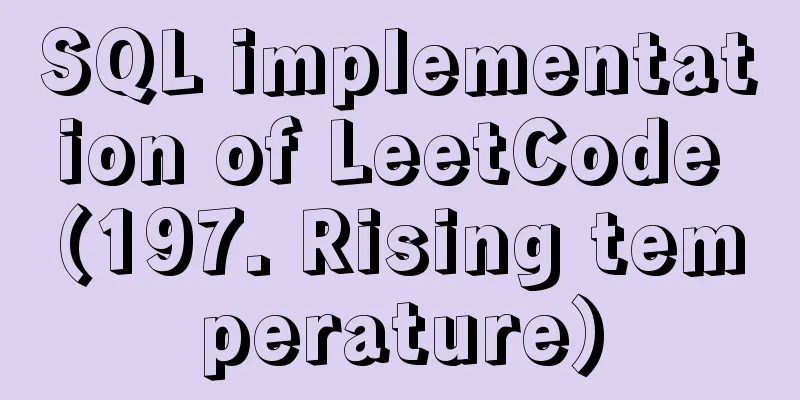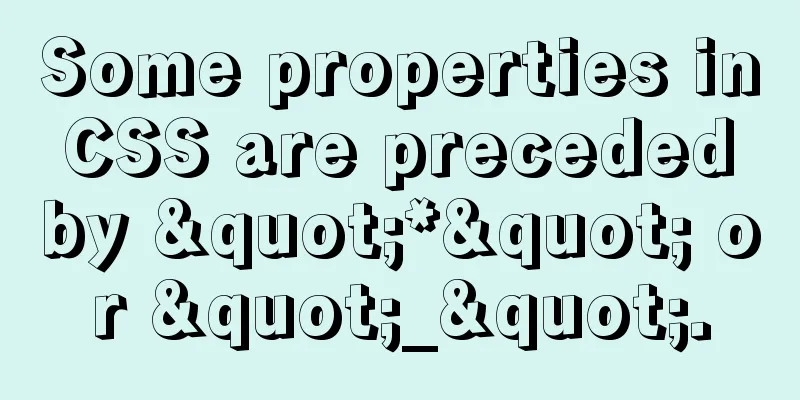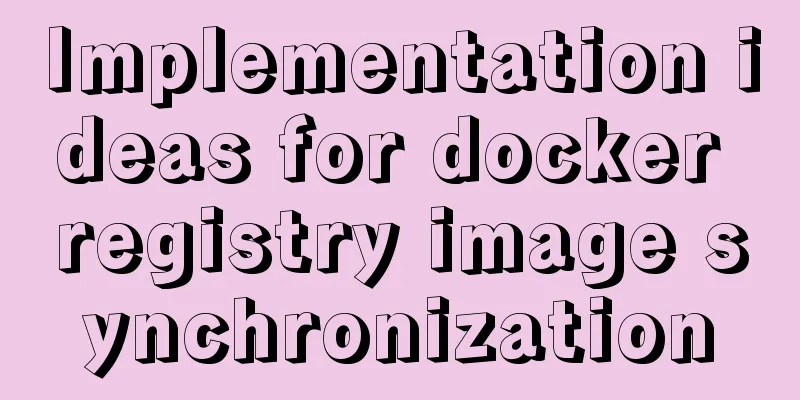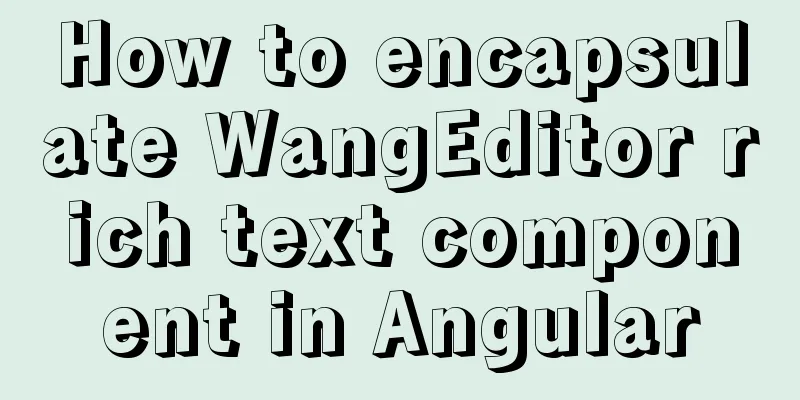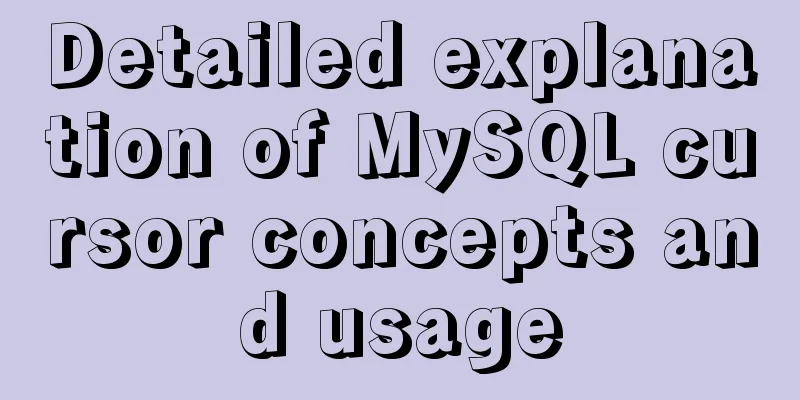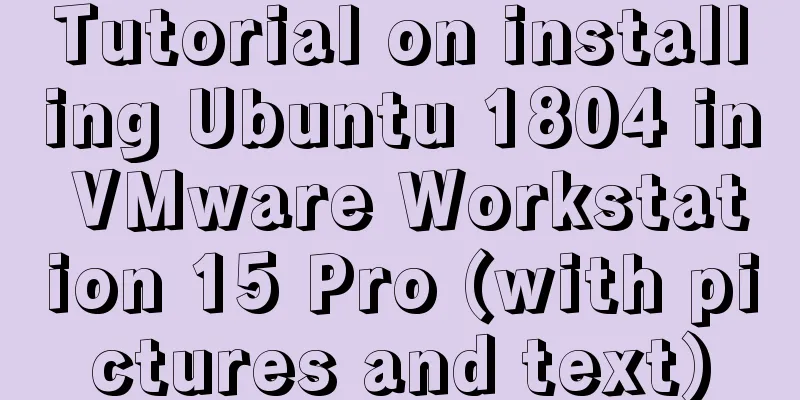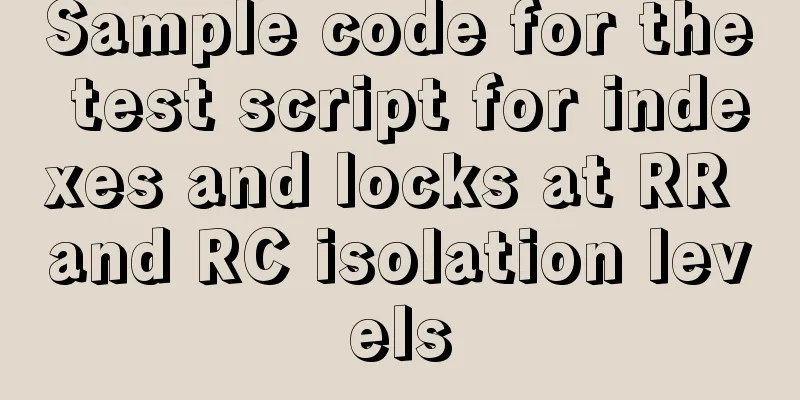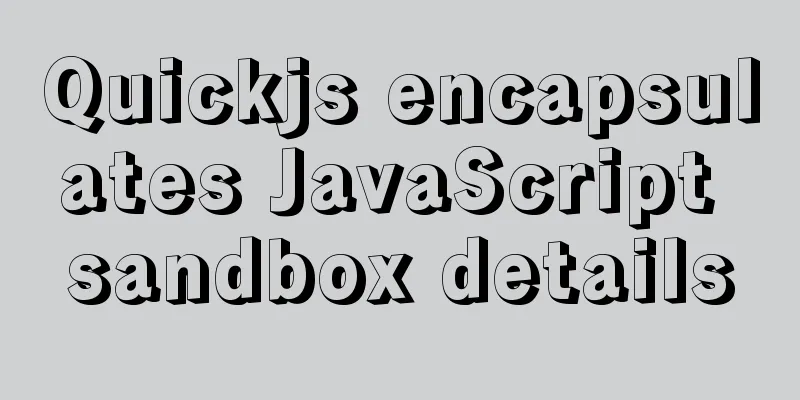Detailed steps for Linux account file control management
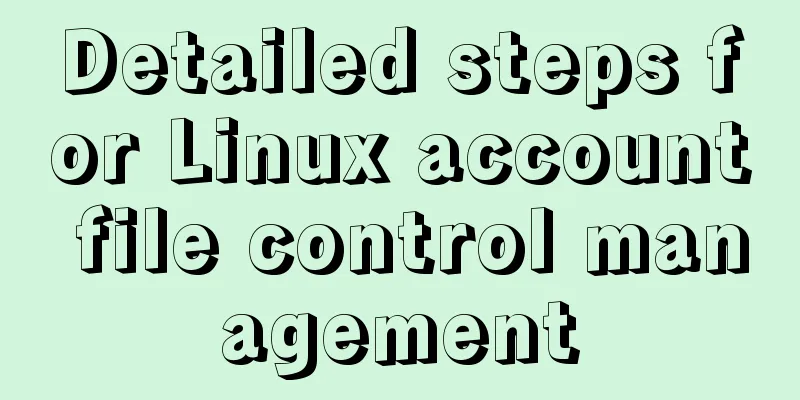
|
In the Linux system, in addition to various accounts manually created by users, there are also a large number of accounts generated during the system or program installation process. In addition to the super user root, a large number of other accounts are only used to maintain system operations, start or maintain service processes, and are generally not allowed to log in, so they are also called non-login users. For user accounts that are not used for a long time on the Linux server, you can temporarily lock them. Account configuration information is stored in /etc/passwd and /etc/shadow. The chattr command can be used to manage accounts.
lsattr View file status
The above is all the knowledge about Linux account file control management. Thank you for reading. You may also be interested in:
|
<<: js to achieve simulated shopping mall case
>>: How to modify server uuid in Mysql
Recommend
Realize three-level linkage of year, month and day based on JavaScript
This article shares the specific code for JavaScr...
VUE + OPENLAYERS achieves real-time positioning function
Table of contents Preface 1. Define label style 2...
Zabbix monitors Linux hosts based on snmp
Preface: The Linux host is relatively easy to han...
How to set underline in HTML? How to underline text in HTML
Underlining in HTML used to be a matter of enclos...
Tencent Interview: What are the reasons why a SQL statement executes very slowly? ---Don't watch the regret series (recommended)
To be honest, this question involves a lot of cor...
Summary of seven MySQL JOIN types
Before we begin, we create two tables to demonstr...
WEB Chinese Font Application Guide
Using fonts on the Web is both a fundamental skill...
Example of using JSX to build component Parser development
Table of contents JSX environment construction Se...
XHTML Tutorial: XHTML Basics for Beginners
<br />This site’s original content, please i...
Some wonderful uses of URL objects in JavaScript
Table of contents Preface Parsing parameters Modi...
Vue implements time countdown function
This article example shares the specific code of ...
How to use vue-cli to create a project and package it with webpack
1. Prepare the environment (download nodejs and s...
It is not recommended to copy the content in Word directly to the editor on the website.
<br />Question: Why is it not recommended to...
Examples of using the ES6 spread operator
Table of contents What are spread and rest operat...
Detailed tutorial of pycharm and ssh remote access server docker
Background: Some experiments need to be completed...