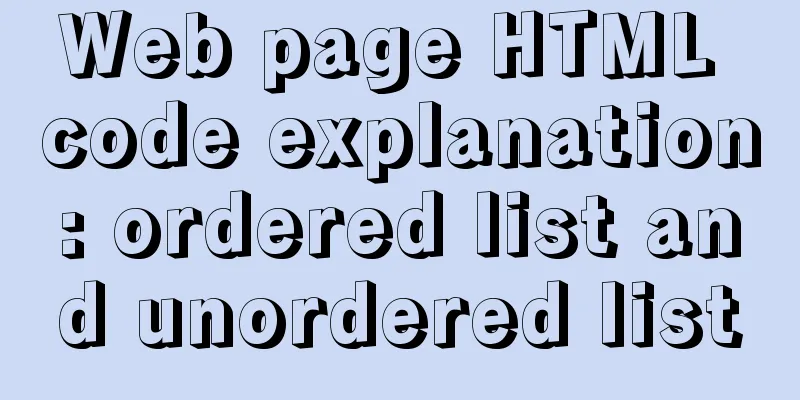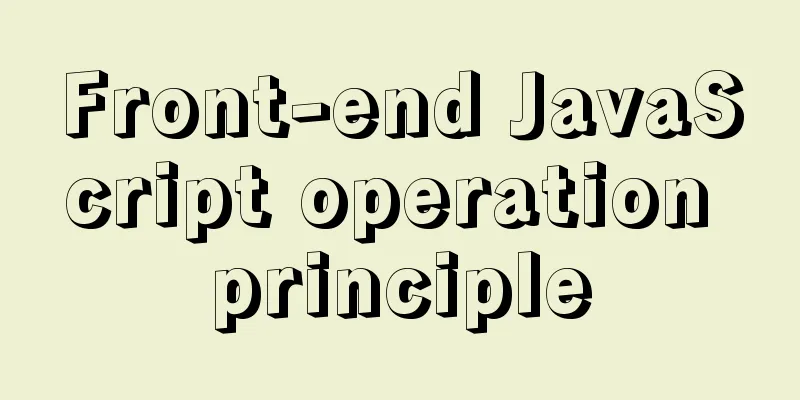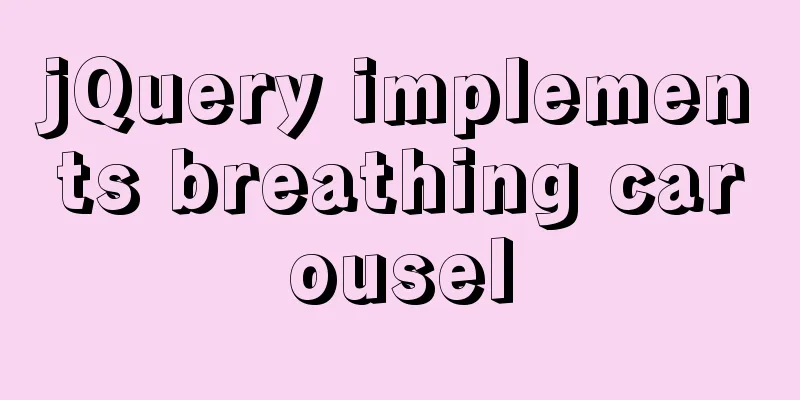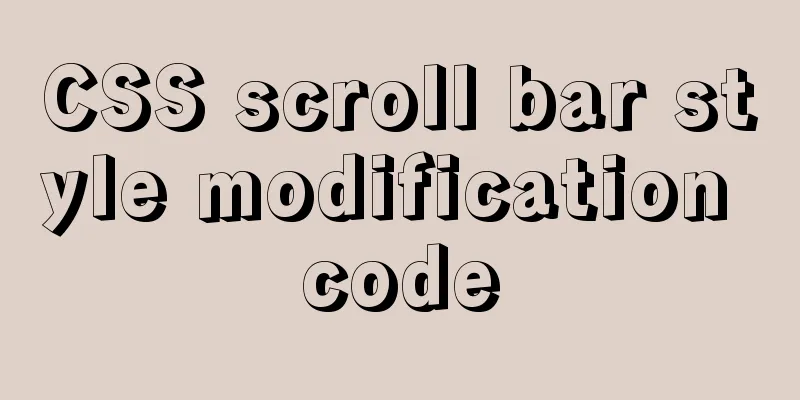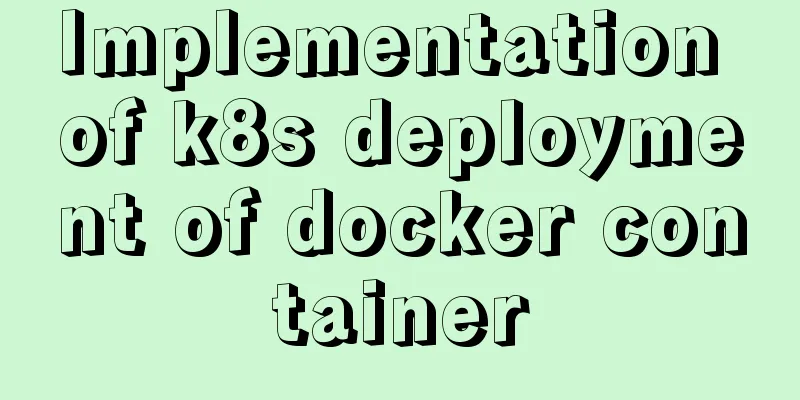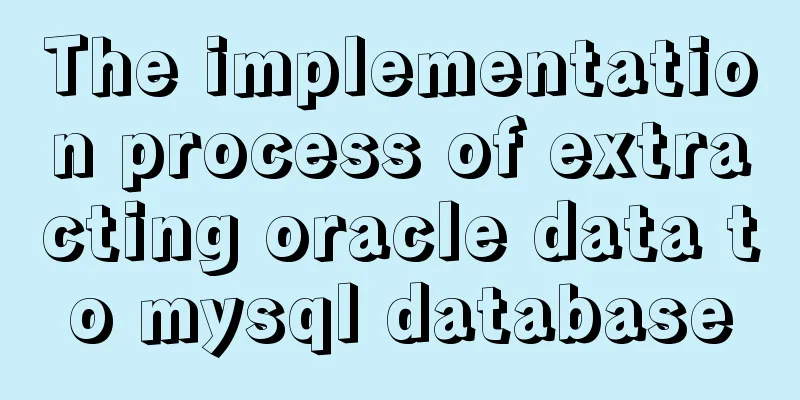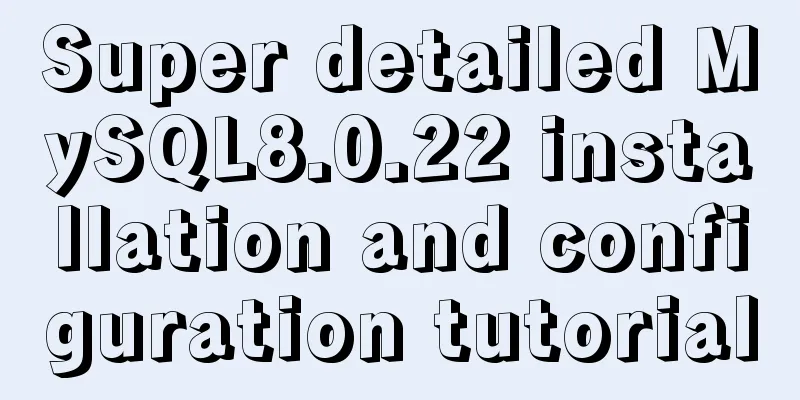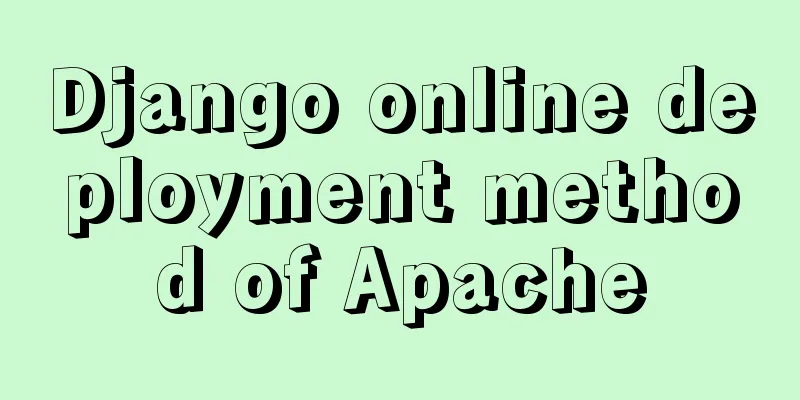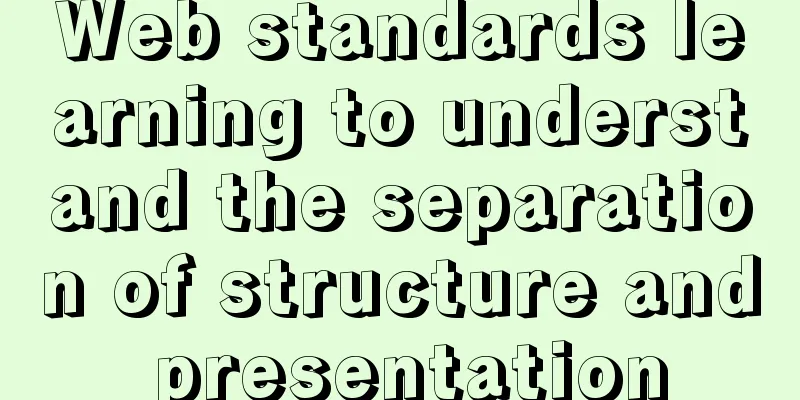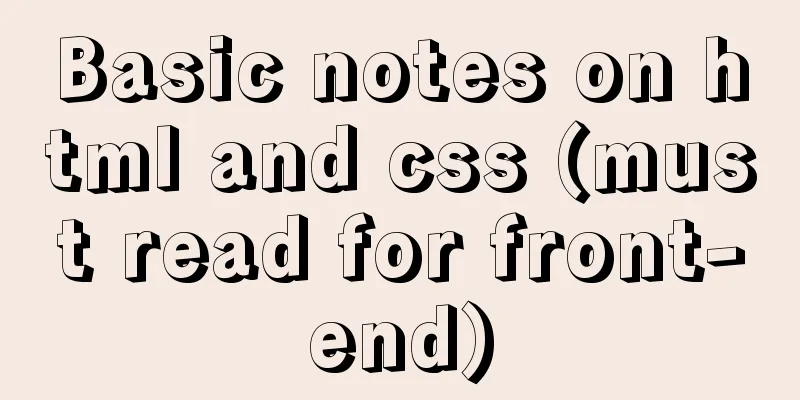VUE + OPENLAYERS achieves real-time positioning function
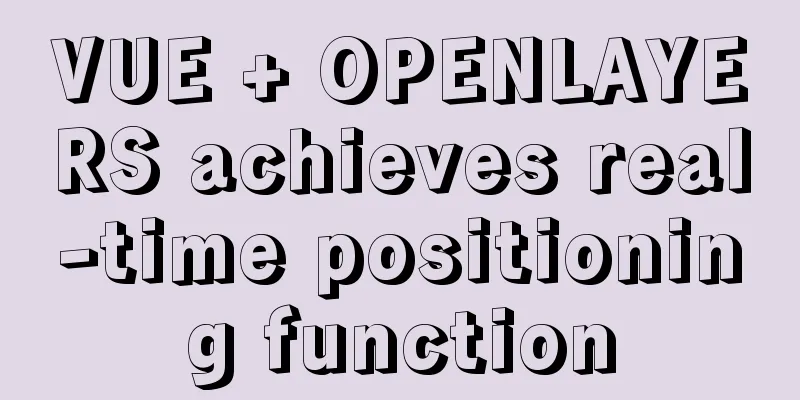
PrefaceThis series of articles introduces a simple real-time positioning example, which mainly includes:
The effect achieved:
1. Define label style
var image = new CircleStyle({
radius: 5,
fill: new Fill({
color: "rgba(255, 0, 0, 1)"
}),
stroke: new Stroke({ color: "red", width: 1 })
});
var styles = {
Point: new Style({
image: image
})
};
var styleFunction = function(feature) {
return styles[feature.getGeometry().getType()];
};
2. Simulating GeoJSON data
var geojsonObject = {
type: "FeatureCollection",
features: [
{
type: "Feature",
geometry:
type: "Point",
coordinates: [0, 0]
}
}
//You can add more features here
]
};
3. Create VerctorLayer
// Read GeoJSON and use it as the data source of vectorSource var vectorSource = new VectorSource({
features: new GeoJSON().readFeatures(geojsonObject)
});
var vectorLayer = new VectorLayer({
source: vectorSource,
style: styleFunction
});
4. Build a map
mounted() {
this.map = new Map({
layers:
new TileLayer({
source: new OSM()
}),
vectorLayer
],
target: "map",
view: new View({
center: [0, 0],
zoom: 2
})
});
//Set the scheduled task and call the mobile label method setInterval(this.translate, 500);
},
5. Simulate real-time movement
methods: {
translate() {
//Traverse the labels and modify the coordinate positions vectorSource.forEachFeature(function(f) {
console.log("translate");
//Randomly generate coordinate increments (not absolute values of coordinates here!!!)
var x = Math.random() * 1000000;
var y = Math.random() * 1000000;
f.getGeometry().translate(x, y);
});
}
}
Summarize The above is a simple real-time positioning front-end example, which displays labels through simulated GeoJSON objects and simulates label position changes through scheduled tasks. The next article will use the Java server to provide location data and fully simulate a real-time positioning system.
<template>
<div>
<span>hi, map</span>
<div id="map" class="map"></div>
</div>
</template>
<script lang="ts">
import "ol/ol.css";
import GeoJSON from "ol/format/GeoJSON";
import Map from "ol/Map";
import View from "ol/View";
import { Circle as CircleStyle, Fill, Stroke, Style } from "ol/style";
import { OSM, Vector as VectorSource } from "ol/source";
import { Tile as TileLayer, Vector as VectorLayer } from "ol/layer";
import Vue from "vue";
var image = new CircleStyle({
radius: 5,
fill: new Fill({
color: "rgba(255, 0, 0, 1)"
}),
stroke: new Stroke({ color: "red", width: 1 })
});
var styles = {
Point: new Style({
image: image
})
};
var styleFunction = function(feature) {
return styles[feature.getGeometry().getType()];
};
var geojsonObject = {
type: "FeatureCollection",
features: [
{
type: "Feature",
geometry:
type: "Point",
coordinates: [0, 0]
}
}
]
};
var vectorSource = new VectorSource({
features: new GeoJSON().readFeatures(geojsonObject)
});
var vectorLayer = new VectorLayer({
source: vectorSource,
style: styleFunction
});
export default Vue.extend({
data() {
return {
map: {}
};
},
mounted() {
this.map = new Map({
layers:
new TileLayer({
source: new OSM()
}),
vectorLayer
],
target: "map",
view: new View({
center: [0, 0],
zoom: 2
})
});
setInterval(this.translate, 500);
},
methods: {
translate() {
vectorSource.forEachFeature(function(f) {
console.log("translate");
var x = Math.random() * 1000000;
var y = Math.random() * 1000000;
f.getGeometry().translate(x, y);
});
}
}
});
</script>
<style>
.map {
width: 100%;
height: 600px;
}
</style>
This is the end of this article about VUE + OPENLAYERS to achieve real-time positioning function. For more relevant VUE OPENLAYERS positioning content, please search 123WORDPRESS.COM's previous articles or continue to browse the following related articles. I hope everyone will support 123WORDPRESS.COM in the future! You may also be interested in:
|
<<: Build Tomcat9 cluster through Nginx and realize session sharing
>>: Analysis of MySQL user management operation examples
Recommend
MySQL database architecture details
Table of contents 1. MySQL Architecture 2. Networ...
Object.entries usage you don't know in JavaScript
Table of contents Preface 1. Use for...of to iter...
Five ways to traverse JavaScript arrays
Table of contents 1. for loop: basic and simple 2...
Use of Linux tr command
1. Introduction tr is used to convert or delete a...
js dynamically adds example code for a list of circled numbers
1. Add the ul tag in the body first <!-- Unord...
CSS automatically intercepts the specified length string and displays the end... Support FF browser
<style type="text/css"> Copy code ...
Solution to Linux server graphics card crash
When the resolution of the login interface is par...
Docker overlay realizes container intercommunication across hosts
Table of contents 1. Docker configuration 2. Crea...
Description of the hr tag in various browsers
Generally, we rarely meet HR, but once we do, it c...
Front-end performance optimization - the pain points that front-end engineers have to talk about
Preface <br />In the previous article "...
Mysql implementation of full-text search and keyword scoring method example
1. Introduction Today a colleague asked me how to...
The effect of CSS dynamic gradient border rotating around the content area (example code)
Rendering After looking up relevant information o...
Detailed steps to install nginx on Apple M1 chip and deploy vue project
brew install nginx Apple Mac uses brew to install...
Solution to Workbench not connecting to MySQL on Alibaba Cloud Server Ubuntu (tested)
In the past two days, I have been very troubled t...
Sample code for implementing mysql master-slave replication in docker
Table of contents 1. Overview 1. Principle 2. Imp...