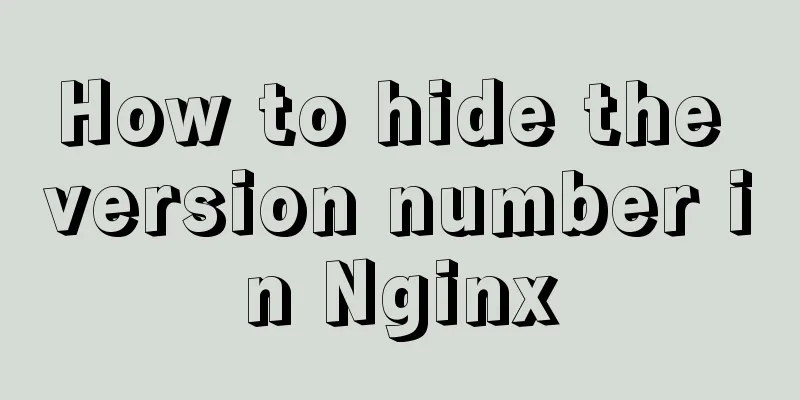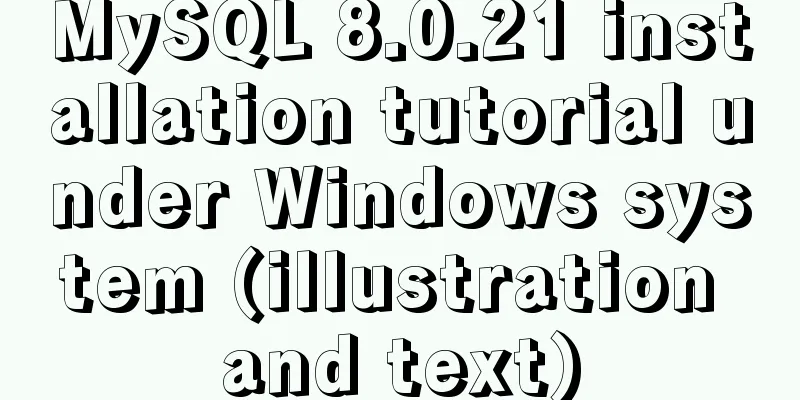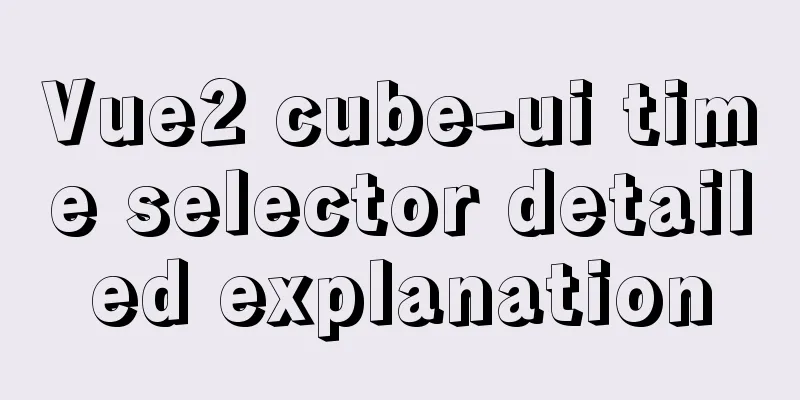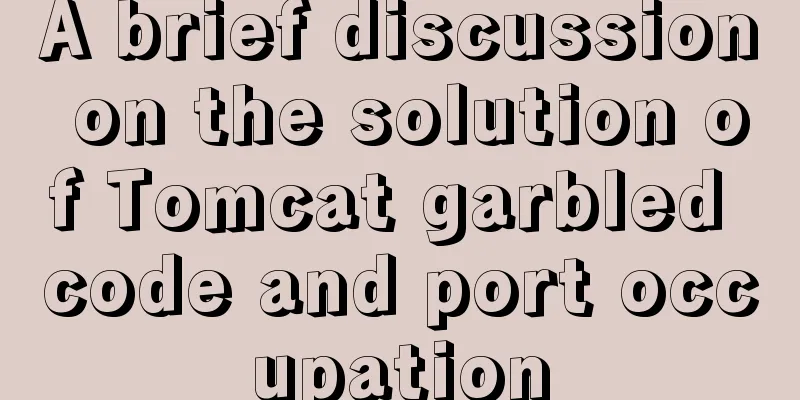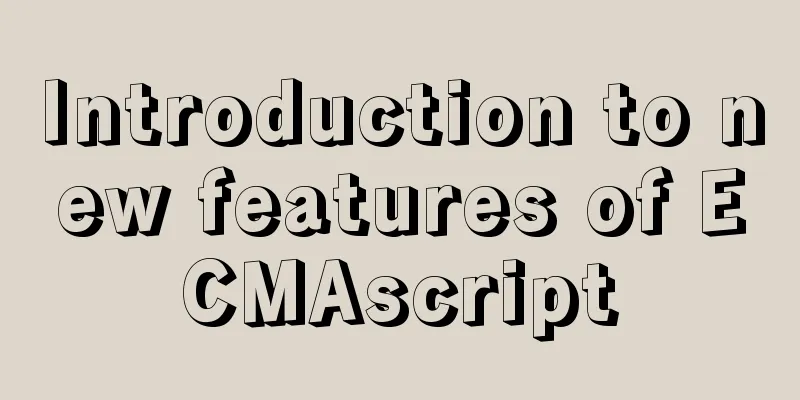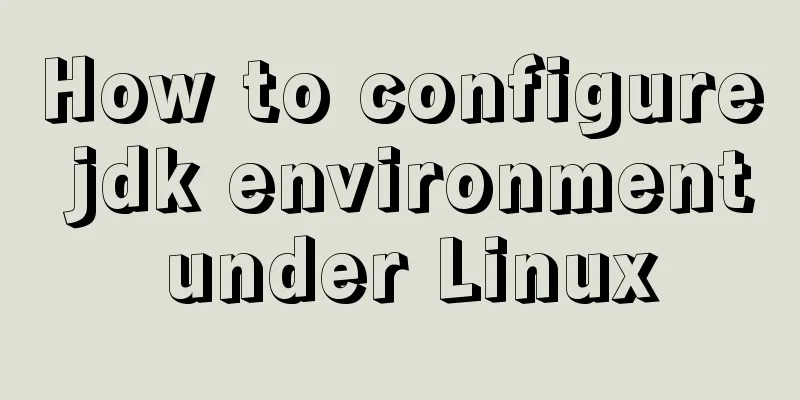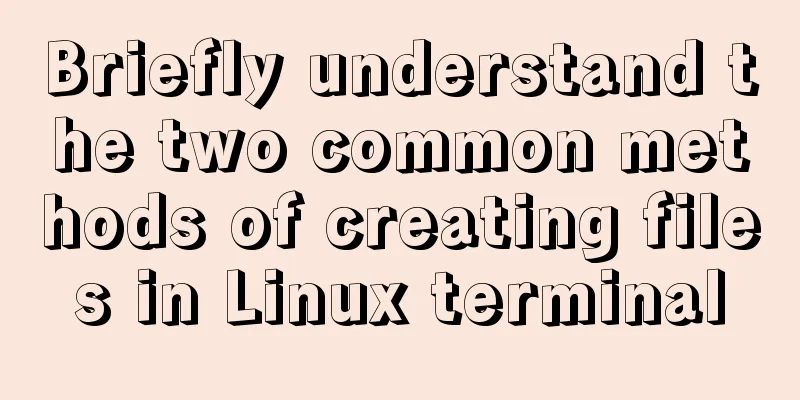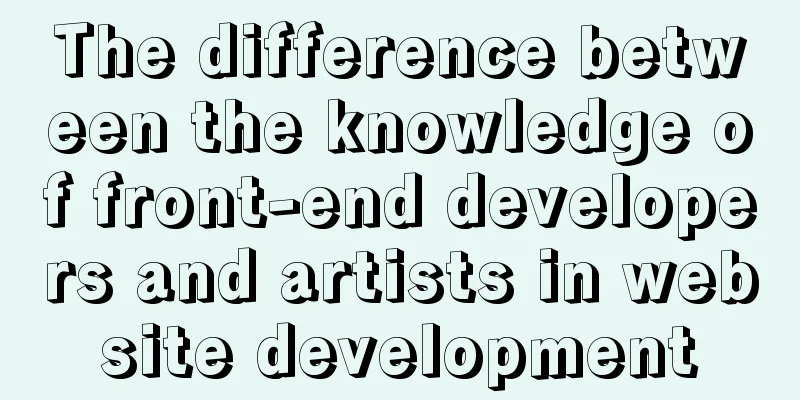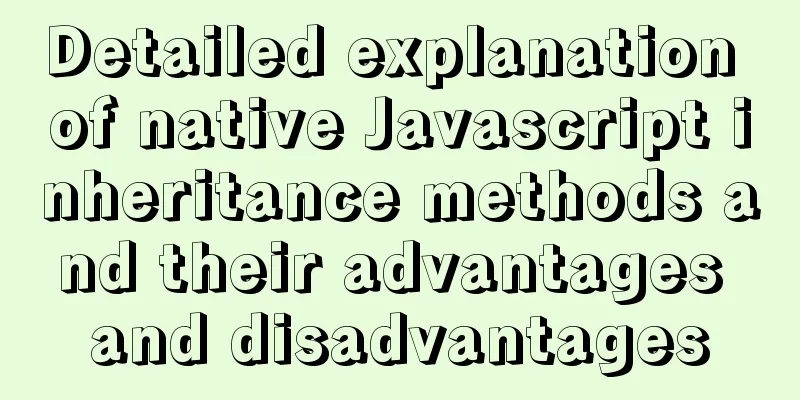Implementation of k8s deployment of docker container
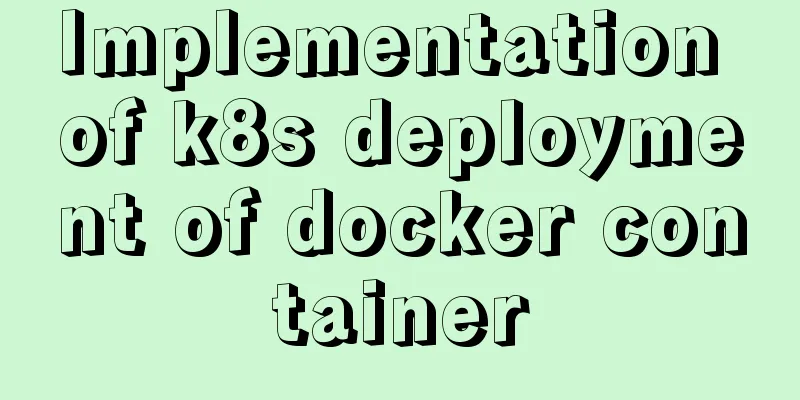
|
Environment: (docker, k8s cluster), continue with the image of the java program started by docker last time as an example (https://www.jb51.net/article/189462.htm) Push the created image to Docker's private repository docker tag demo-img:latest localhost:5000/demo-img:1.0 docker push localhost:5000/demo-img:1.0
k8s deploys the image k8s creates a namespace and secret Create a namespace cl-test. Define the name according to your own naming convention. I use this for testing. kubectl create namespace cl-test After creating ns, we need to create a secret for this ns
The console returns "secret/regcred created" to indicate successful creation. Create a yaml file for the demo service. We put service and deployment in one yaml file. --- apiVersion: v1 kind: Service metadata: name: demo-service namespace: cl-test labels: app: demo-service spec: type: NodePort ports: - port: 8701 targetPort: 8701 protocol: TCP name: http selector: app: demo-pod --- apiVersion: apps/v1 kind: Deployment metadata: name: demo-deployment namespace: cl-test spec: selector: matchLabels: app: demo-pod replicas: 1 template: metadata: labels: app: demo-pod spec: containers: - name: demo-container image: localhost:5000/demo-img:1.0 #The image name + version of the local private image library ports: - containerPort: 8701 start up kubectl create -f demo.yaml View Pods kubectl get pod -n cl-test
Check the pod log, which is exactly the log we displayed when Java was started before
This is the end of this article about the implementation of k8s deployment of docker containers. For more relevant k8s deployment docker content, please search for previous articles on 123WORDPRESS.COM or continue to browse the following related articles. I hope you will support 123WORDPRESS.COM in the future! You may also be interested in:
|
<<: JavaScript Basics Series: Functions and Methods
>>: Detailed explanation of non-primary key column overflow monitoring in MySQL tables
Recommend
In-depth explanation of the failure of writing SQL containing English single quotation marks "''"
I have encountered a problem. When testing the ed...
Stealing data using CSS in Firefox
0x00 Introduction A few months ago, I found a vul...
Detailed explanation of MySQL single table query operation examples [syntax, constraints, grouping, aggregation, filtering, sorting, etc.]
This article describes the MySQL single table que...
Inspiring Design Examples of Glossy and Shiny Website Design
This collection showcases a number of outstanding ...
Nine advanced methods for deduplicating JS arrays (proven and effective)
Preface The general methods are not listed here, ...
Alibaba Cloud Nginx configures https to implement domain name access project (graphic tutorial)
Step 1: Sign a third-party trusted SSL certificat...
Detailed explanation of Alibaba Cloud security rule configuration
Two days ago, I took advantage of the Double 11 s...
Basic knowledge of load balancing and a simple example of load balancing using nginx
Nginx can generally be used for seven-layer load ...
VMware12 installs Ubuntu19.04 desktop version (installation tutorial)
1. Experimental description In the virtual machin...
Detailed explanation of how to install mysql5.6 from binary installation package in centos7 environment
This article describes how to install mysql5.6 us...
Summary of commonly used CSS encapsulation methods
1. pc-reset PC style initialization /* normalize....
The reason why MySQL uses B+ tree as its underlying data structure
We all know that the underlying data structure of...
Vue uses filters to format dates
This article example shares the specific code of ...
Detailed explanation of the basic commands of Firewalld firewall in Centos7
1. Basics of Linux Firewall The Linux firewall sy...
MySQL database implements MMM high availability cluster architecture
concept MMM (Master-Master replication manager fo...