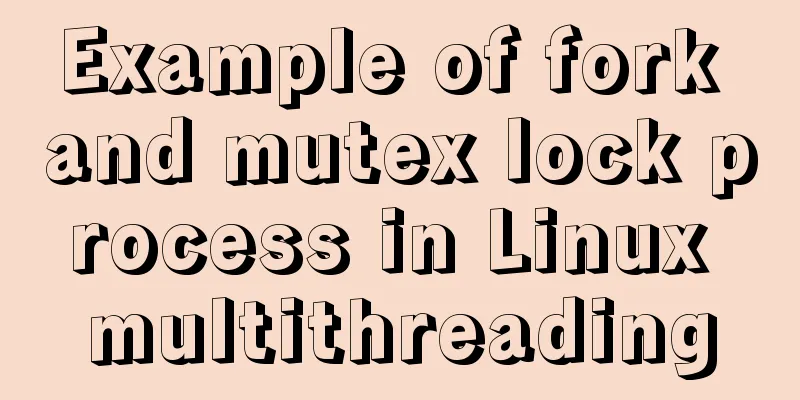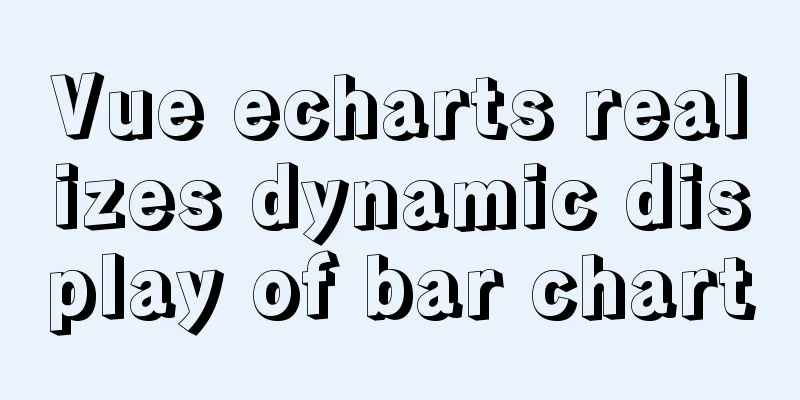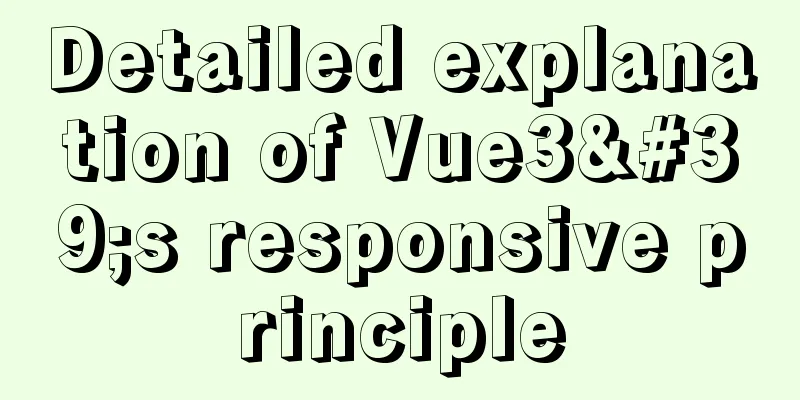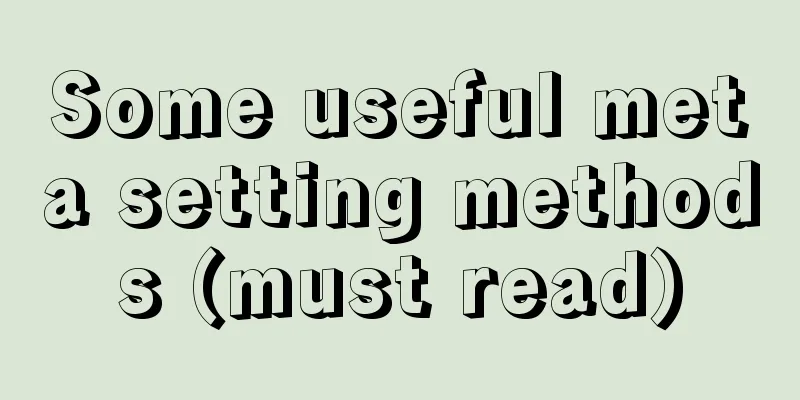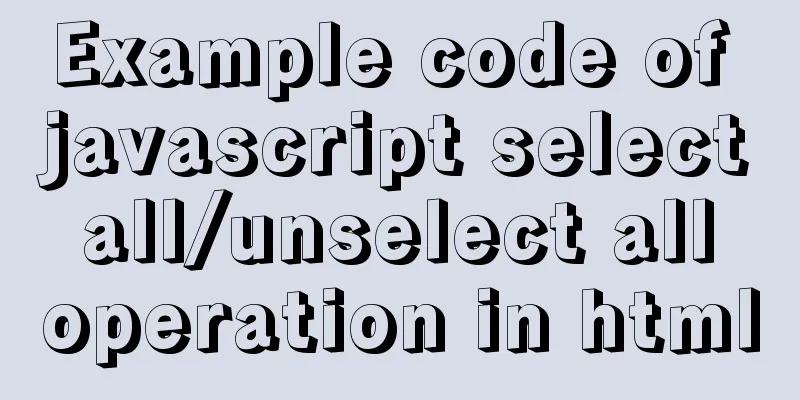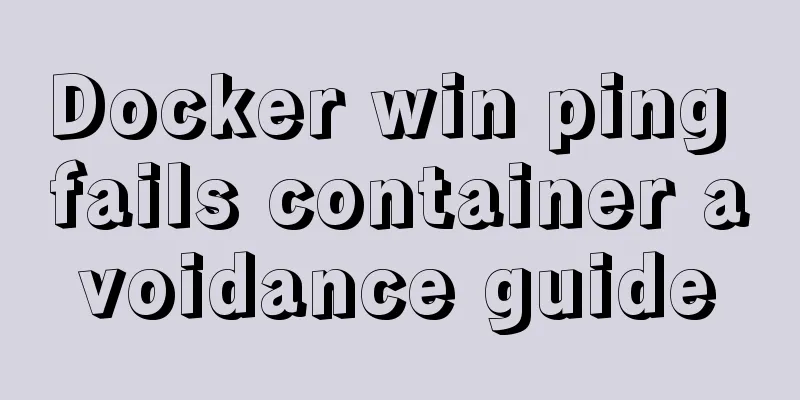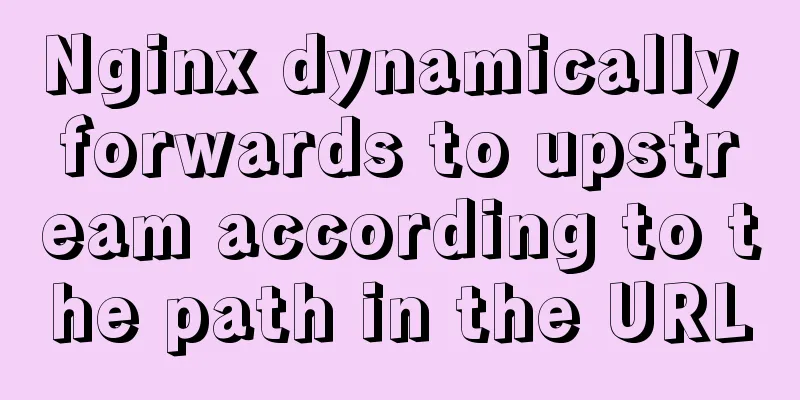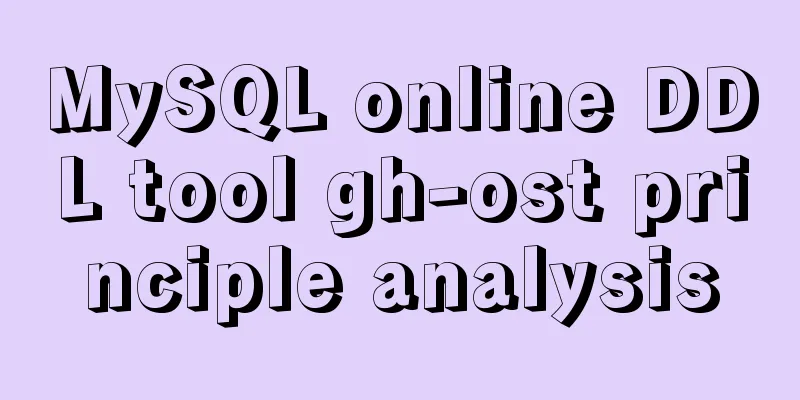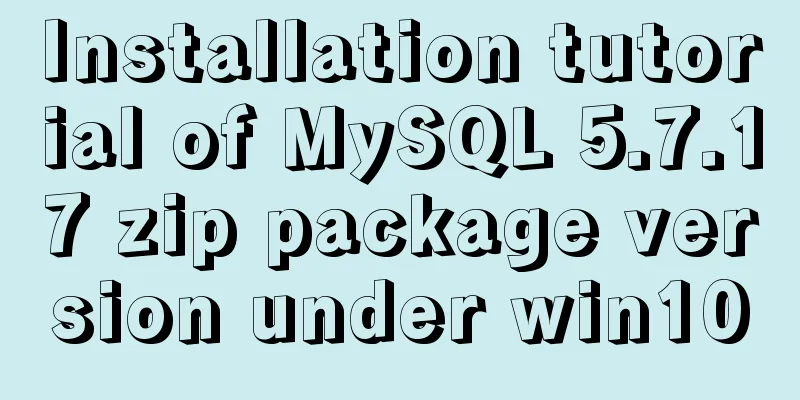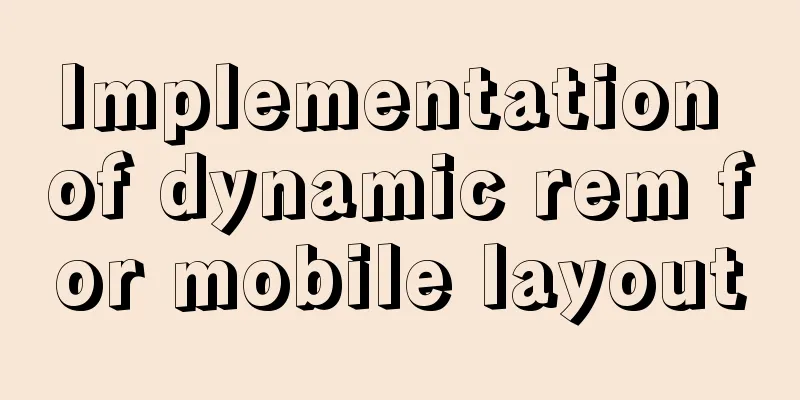Vue uses filters to format dates
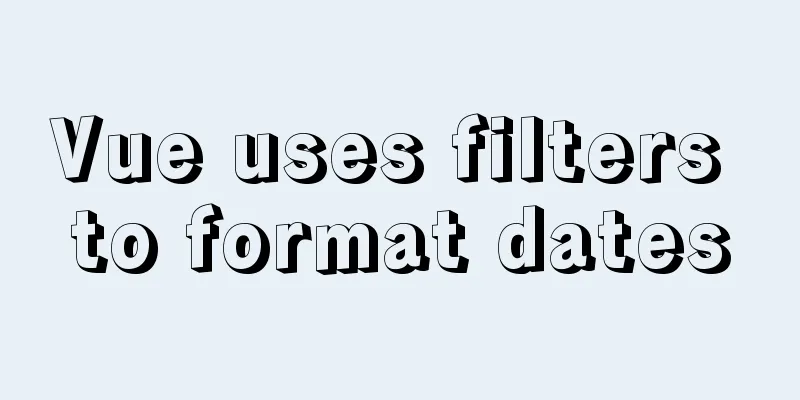
|
This article example shares the specific code of Vue using filters to format dates for your reference. The specific content is as follows Case Requirements
Case Study 1. View the unfiltered formatted date format Final case effect
CodeSet the date display format
<div id="app">
<div>{{date }}</div>
<div>{{date | format('yyyy-MM-dd')}}</div>
<div>{{date | format('yyyy-MM-dd hh:mm:ss')}}</div>
<div>{{date | format('yyyy-MM-dd hh:mm:ss:S')}}</div>
</div>
<script type="text/javascript" src="../js/vue.js"></script>
<script type="text/javascript">
// Vue.filter('format', function (value, arg) {
// // console.log(arg);
// if (arg == 'yyyy-MM-dd') {
// var ret = '';
// ret += value.getFullYear() + '-' + (value.getMonth() + 1) + '-' + value.getDate();
// return ret;
// }
// })
Vue.filter('format', function (value, arg) {
function dateFormat(date, format) {
if (typeof date === "string") {
var mts = date.match(/(\/Date\((\d +)\)\/)/);
if (mts && mts.length >= 3) {
date = parseInt(mts[2]);
}
}
date = new Date(date);
if (!date || date.toUTCString() == "Invalid Date") {
return "";
}
var map = {
"M": date.getMonth() + 1, //month "d": date.getDate(), //day "h": date.getHours(), //hours "m": date.getMinutes(), //minutes "s": date.getSeconds(), //seconds "q": Math.floor((date.getMonth() + 3) / 3), //quarter "S": date.getMilliseconds() //milliseconds };
format = format.replace(/([yMdhmsqS])+/g, function (all, t) {
var v = map[t];
if (v != undefined) {
if (all.length > 1) {
v = '0' + v;
v = v.substr(v.length - 2);
}
return v;
} else if (t === 'y') {
return (date.getFullYear() + '').substr(4 - all.length);
}
return all;
});
return format;
}
return dateFormat(value, arg);
})
var vm = new Vue({
el: "#app",
data: {
date: new Date(),
},
});
</script>The above is the full content of this article. I hope it will be helpful for everyone’s study. I also hope that everyone will support 123WORDPRESS.COM. You may also be interested in:
|
<<: MySQL 5.7.17 installation and configuration tutorial under Linux (Ubuntu)
>>: Use PSSH to batch manage Linux servers
Recommend
Implementation of Nginx load balancing cluster
(1) Experimental environment youxi1 192.168.5.101...
Solve the problem that the VMWare virtual machine centos time is inconsistent with the local time
The time of VM Ware virtual machine centos is inc...
Detailed explanation of count without filter conditions in MySQL
count(*) accomplish 1. MyISAM: Stores the total n...
Solve the problem of running jupyter notebook on the server
Table of contents The server runs jupyter noteboo...
How to solve the synchronization delay caused by MySQL DDL
Table of contents Preface Solution Tool Introduct...
Example code for configuring monitoring items and aggregated graphics in Zabbix
1. Install Zabbix Agent to monitor the local mach...
Detailed example of clearing tablespace fragmentation in MySQL
Detailed example of clearing tablespace fragmenta...
Getting Started with CSS3 Animation in 10 Minutes
Introduction Animation allows you to easily imple...
Example of how to configure nginx to implement SSL
Environmental Description Server system: Ubuntu 1...
How to generate Hive table creation statement comment script in MySQL metadata
Preface This article mainly introduces the releva...
MySQL 5.7.17 installation and configuration graphic tutorial
The blogger said : I have been writing a series o...
iframe adaptive size implementation code
Page domain relationship: The main page a.html bel...
What is table partitioning and partitioning? MySql database partitioning and table partitioning method
1. Why do we need to divide tables and partitions...
Javascript uses the integrity attribute for security verification
Table of contents 1. Import files using script ta...
js to realize a simple advertising window
This article shares the specific code of js to im...