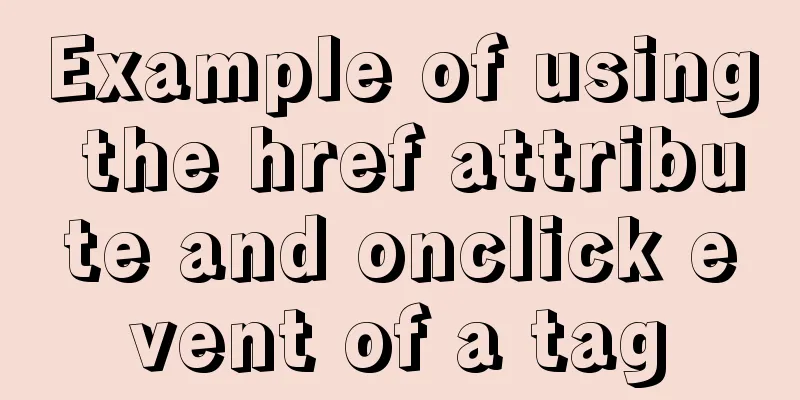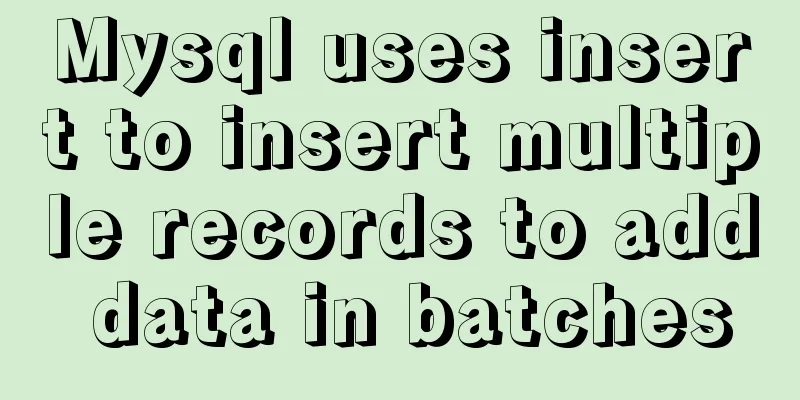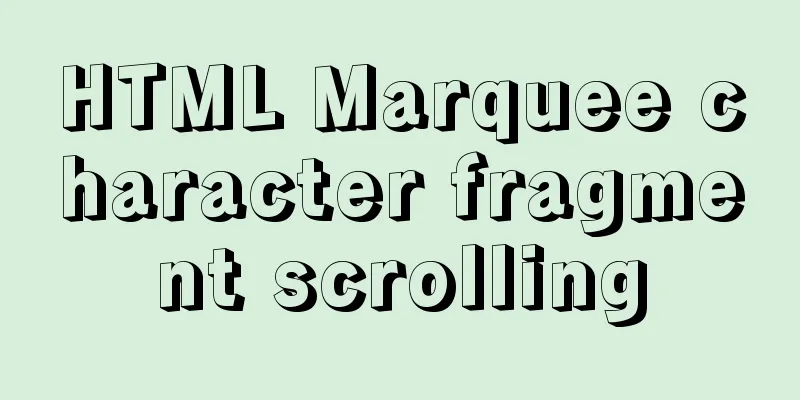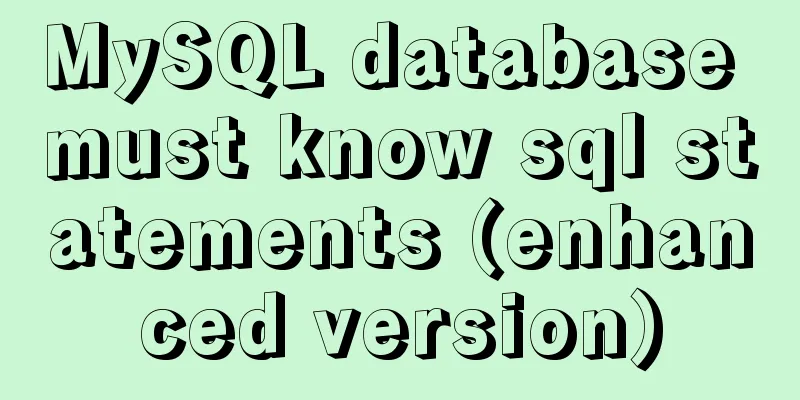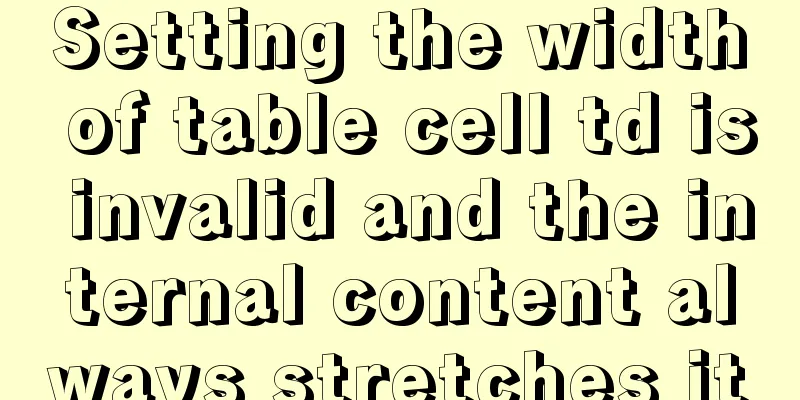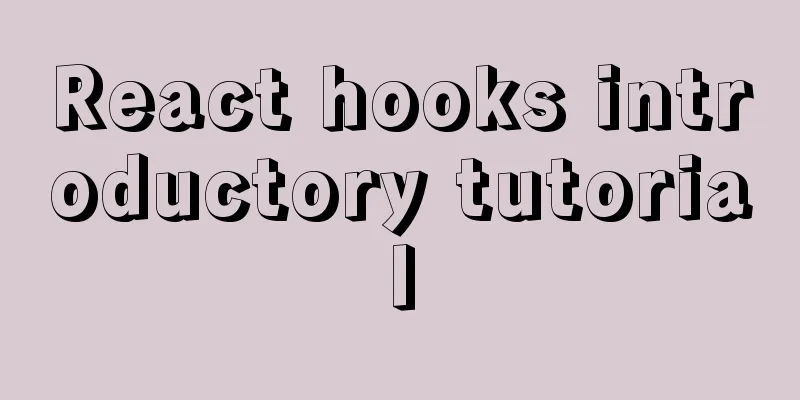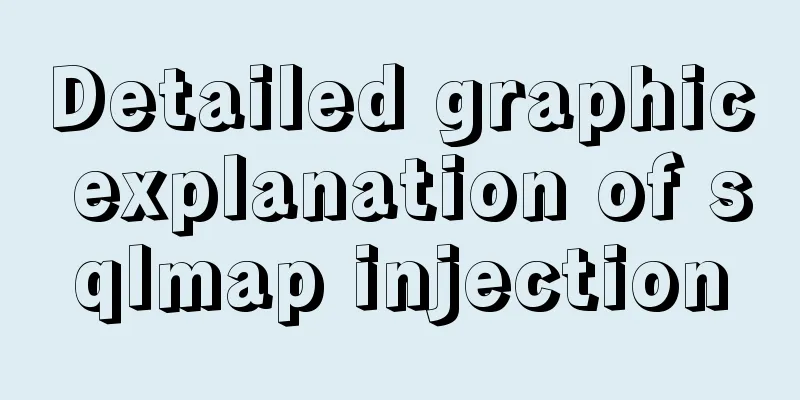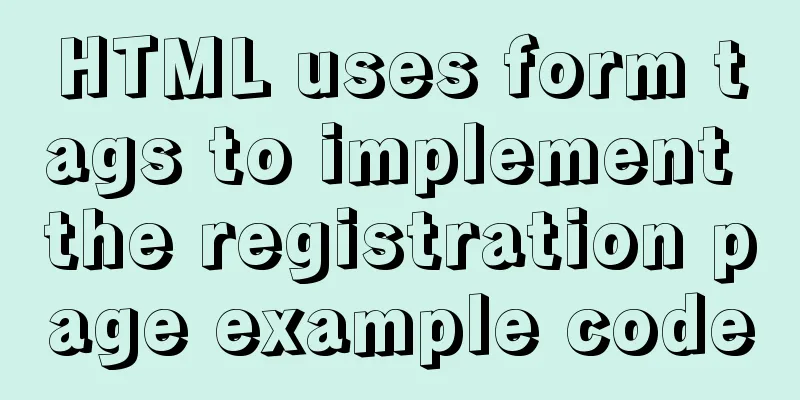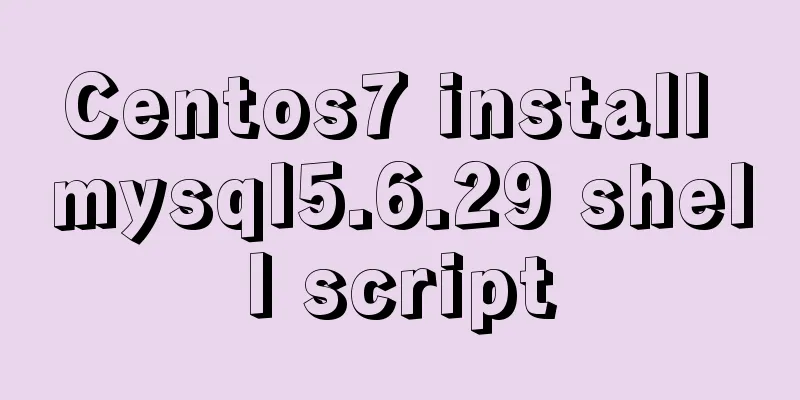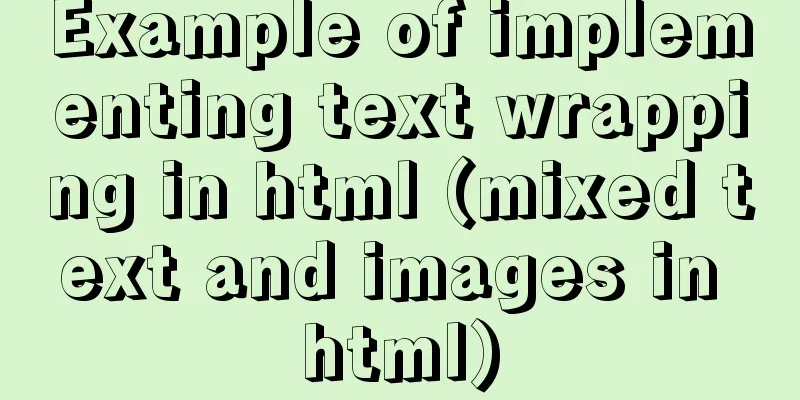Some useful meta setting methods (must read)
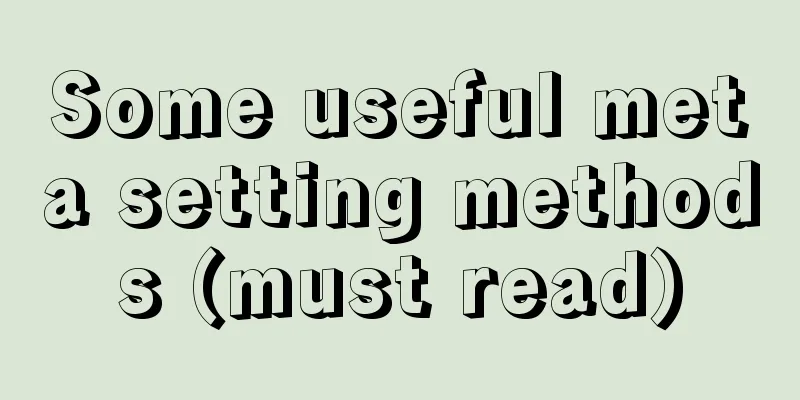
|
<meta name="viewport" content="width=device-width, initial-scale=1.0, user-scalable=no"> <meta name="format-detection" content="telephone=no"> <meta name="apple-mobile-web-app-capable" content="yes"> <meta name="apple-mobile-web-app-status-bar-style" content="#6f9ddc"> <!-- How the page is encoded--> <meta charset="utf-8"> <!-- Give priority to the latest versions of IE and Chrome --> <meta http-equiv="X-UA-Compatible" content="IE=edge,chrome=1"> <!-- SEO, page keywords, each web page should have a unique set of keywords that describe the content of the web page--> <meta name="keywords" content=""> <!-- SEO, page description, each web page should have a description tag of no more than 150 characters that accurately reflects the content of the web page--> <meta name="description" content=""> <!-- Optimize the display of mobile browsers. The default zoom ratio is 1, and manual zooming is not allowed. If it is not a responsive site, do not use initial-scale or disable scaling. --> <meta name="viewport" content="width=device-width, initial-scale=1, maximum-scale=1, user-scalable=no"> <!-- Use webkit kernel to render the website --> <meta name="renderer" content="webkit"> <!-- Baidu transcoding is prohibited--> <meta http-equiv="Cache-Control" content="no-siteapp"> <!-- Icon added to the home screen--> <!-- <link rel="icon" type="image/png" href="assets/i/favicon.png"> --> <!-- After adding to home screen - enable WebApp full screen mode (Android) --> <!-- <meta name="mobile-web-app-capable" content="yes"> --> <!-- Icon added to the home screen (Android) --> <!-- <link rel="icon" sizes="192x192" href="assets/i/[email protected]"> --> <!-- After adding to home screen - enable WebApp full screen mode (iOS) --> <!-- <meta name="apple-mobile-web-app-capable" content="yes"> --> <!-- After adding to the home screen - set the background color of the status bar (iOS) --> <!-- <meta name="apple-mobile-web-app-status-bar-style" content="black"> --> <!-- Title after adding to home screen (iOS) --> <!-- <meta name="apple-mobile-web-app-title" content="China Southern Office Automation" /> --> <!-- Icon added to the home screen (iOS) --> <!-- <link rel="apple-touch-icon-precomposed" href="assets/i/[email protected]"> --> <!-- Icon added to the home screen (win8) --> <!-- <meta name="msapplication-TileImage" content="assets/i/[email protected]"> --> <!-- After adding to the home screen - set the background color of the status bar (win8) --> <!-- <meta name="msapplication-TileColor" content="#0e90d2"> --> <!-- Disable mobile phone number recognition (iOS) --> <meta name="format-detection" content="telephone=no"> <!-- Disable mobile email recognition (Android) --> <meta name="format-detection" content="email=no"> The above article on some useful meta setting methods (must read) is all the content that the editor shares with you. I hope it can give you a reference. I also hope that you will support 123WORDPRESS.COM. Original URL: http://www.cnblogs.com/jiekk/p/5695031.html |
<<: Detailed steps for manually configuring the IP address in Linux
Recommend
Detailed graphic explanation of how to use svg in vue3+vite project
Today, in the practice of vue3+vite project, when...
Windows Server 2008 R2 Multi-User Remote Desktop Connection Licensing
At work, we often need remote servers and often e...
Testing of hyperlink opening target
The target attribute of a link determines where th...
Implementation of Vue single file component
I recently read about vue. I found a single-file ...
How to track users with JS
Table of contents 1. Synchronous AJAX 2. Asynchro...
Interview questions: The difference between the Holy Grail layout and the double-wing layout
Preface Today I will share with you a holy grail ...
How to use CSS to achieve data hotspot effect
The effect is as follows: analyze 1. Here you can...
A very detailed explanation of the Linux DHCP service
Table of contents 1. DHCP Service (Dynamic Host C...
JavaScript data visualization: ECharts map making
Table of contents Overview Precautions 1. Usage 2...
How to create a my.ini file in the MySQL 5.7.19 installation directory
In the previous article, I introduced the detaile...
MySQL partition table is classified by month
Table of contents Create a table View the databas...
5 cool and practical HTML tags and attributes introduction
In fact, this is also a clickbait title, and it c...
Detailed explanation of JavaScript function this pointing problem
Table of contents 1. The direction of this in the...
Beginners learn some HTML tags (3)
Beginners who are exposed to HTML learn some HTML...
Detailed steps for building Portainer visual interface with Docker
In order to solve the problem mentioned last time...