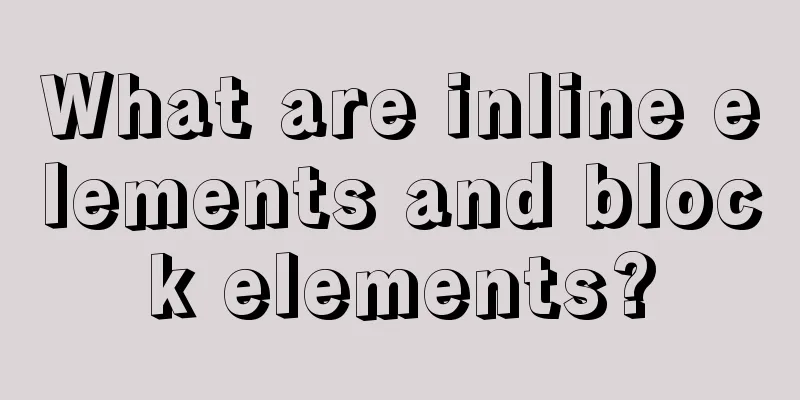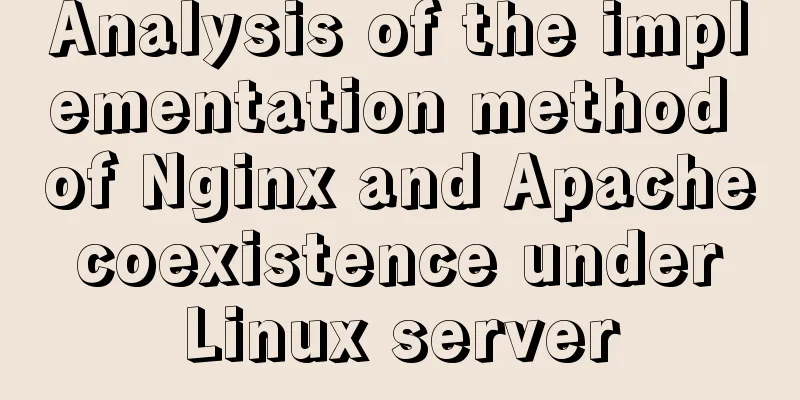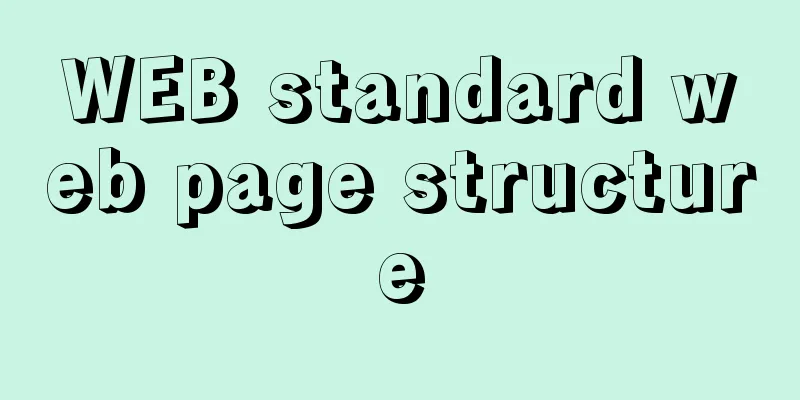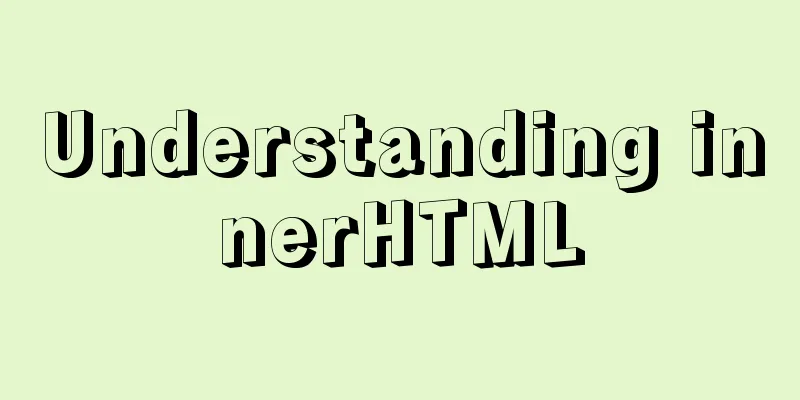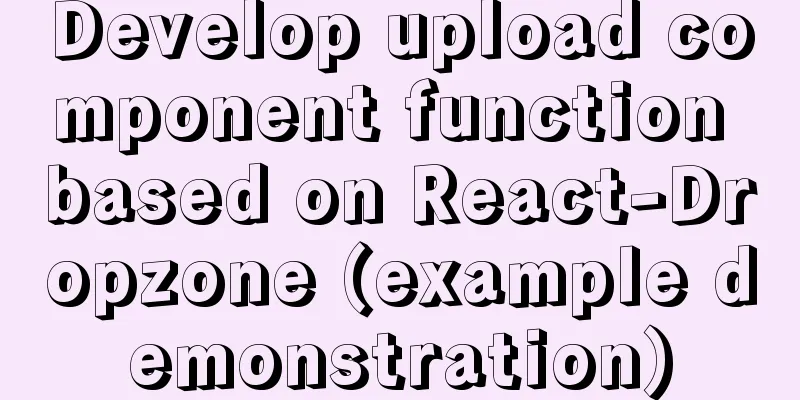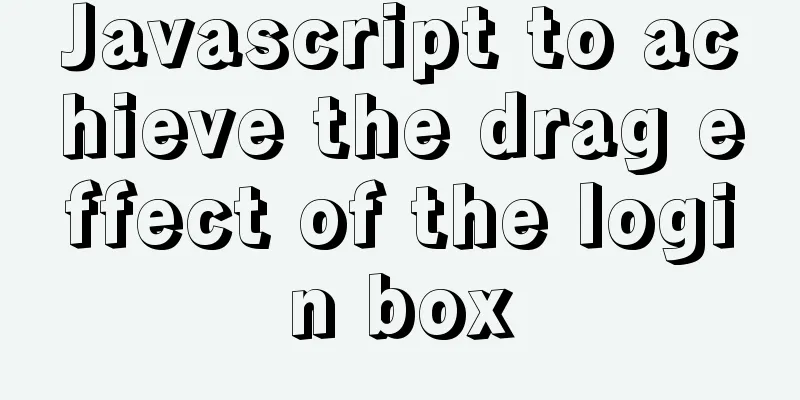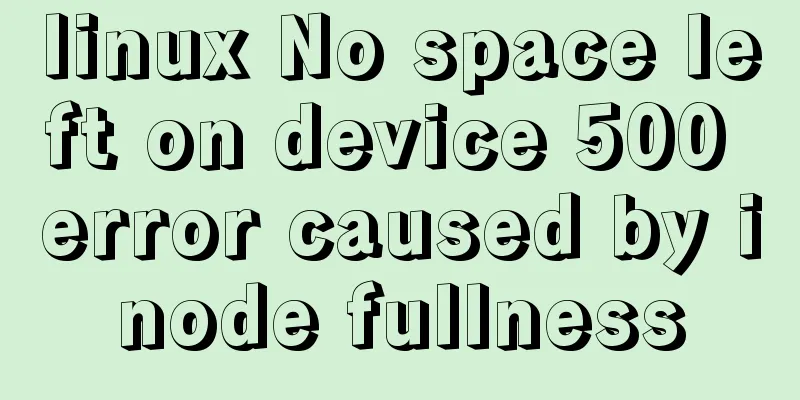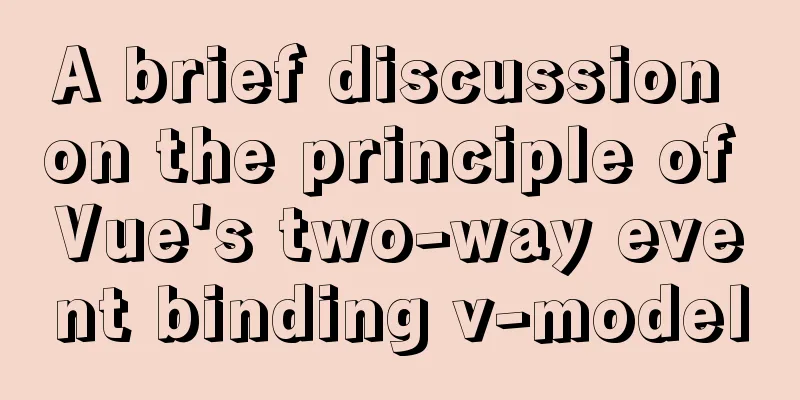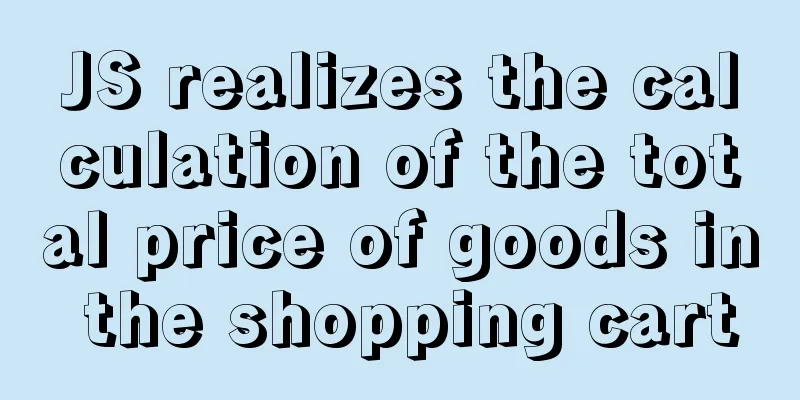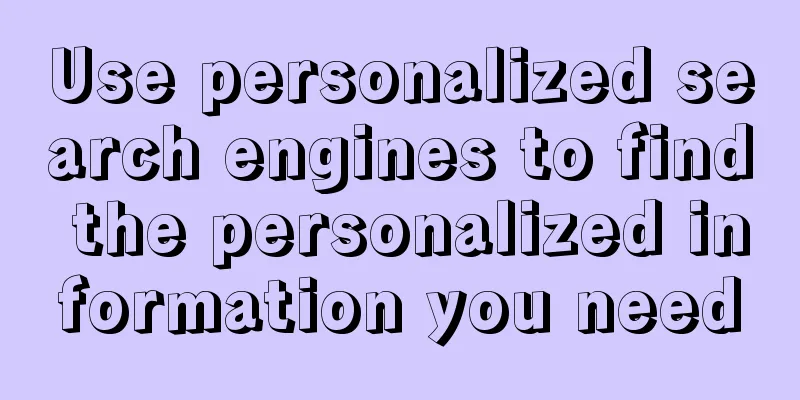5 cool and practical HTML tags and attributes introduction
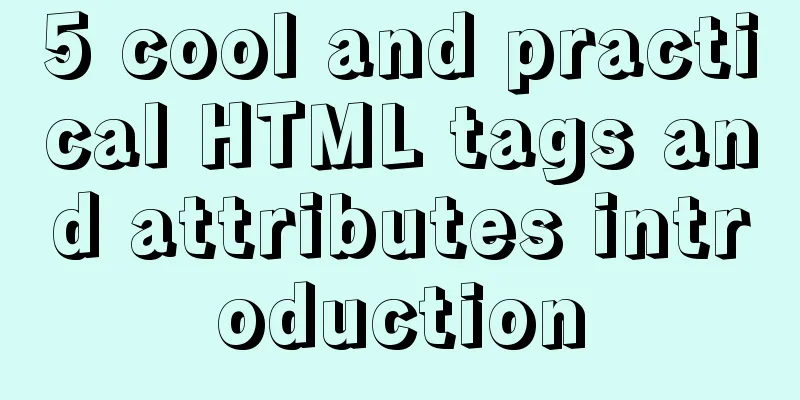
|
In fact, this is also a clickbait title, and it cannot be said to be "showy". It's just that I am ignorant and have never seen these labels. These features are not very common on regular websites, so I feel they are quite fresh. Then I will make a series to record all the good HTML tags I encounter (they may be HTML5 tags, and there is no guarantee that all browsers are compatible). 1. contenteditable This is a new tag added in HTML5, which can make the content of an area editable, such as the table below: (table in IE does not seem to support this attribute, but div and body seem to support it. If you use IE, please try to click on the $100 and $50 parts to edit them. I added the contenteditable tag in these two boxes. If you are not using IE, all the content should be editable) Tip: You can modify some of the code before running
2. Fieldset tag This thing is equivalent to the GroupBox in .NET, but I didn't know it before. Its function is to group related elements in the form: Tip: You can modify some of the code before running The legend tag specifies the title of this BOX. 3. Area tag A hyperlink can be placed directly in a specific area on the picture! Use the map tag and the usemap attribute of img (note that after clicking on the image, remember to return to other pages ^_^): Tip: You can modify some of the code before running 4. Output tag This tag can directly display the result of the script (note: currently not supported by any version of IE). The following script does not seem to work, probably because of WP: Tip: You can modify some of the code before running 5. Mark tag You can directly highlight a piece of text without breaking it up: Tip: You can modify some of the code before running That’s all for today. I’ll post more good HTML tags and special effects later. |
<<: The process of installing MySQL 8.0.26 on CentOS7
Recommend
Listen directive example analysis in nginx
Plot Review In the previous article, we analyzed ...
Examples of some usage tips for META tags in HTML
HTML meta tag HTML meta tags can be used to provi...
How to use translate and transition in CSS3
I always feel that translate and transition are v...
How to create a view in MySQL
Basic syntax You can create a view using the CREA...
Introduction to Kubernetes (k8s)
I had always wanted to learn Kubernetes because i...
Detailed explanation of Getter usage in vuex
Preface Vuex allows us to define "getters&qu...
CSS realizes the scene analysis of semi-transparent border and multiple border
Scenario 1: To achieve a semi-transparent border:...
javascript realizes 10-second countdown for payment
This article shares the specific code of javascri...
jQuery plugin to achieve image suspension
This article shares the specific code of the jQue...
Comprehensive analysis of MySql master-slave replication mechanism
Table of contents Master-slave replication mechan...
Nginx cache files and dynamic files automatic balancing configuration script
nginx Nginx (engine x) is a high-performance HTTP...
How to install and modify the initial password of mysql5.7.18
For Centos installation of MySQL, please refer to...
MySQL database master-slave replication and read-write separation
Table of contents 1. Master-slave replication Mas...
Beginners learn some HTML tags (3)
Related articles: Beginners learn some HTML tags ...
mysql8.0.11 winx64 installation and configuration tutorial
The installation tutorial of mysql 8.0.11 winx64 ...