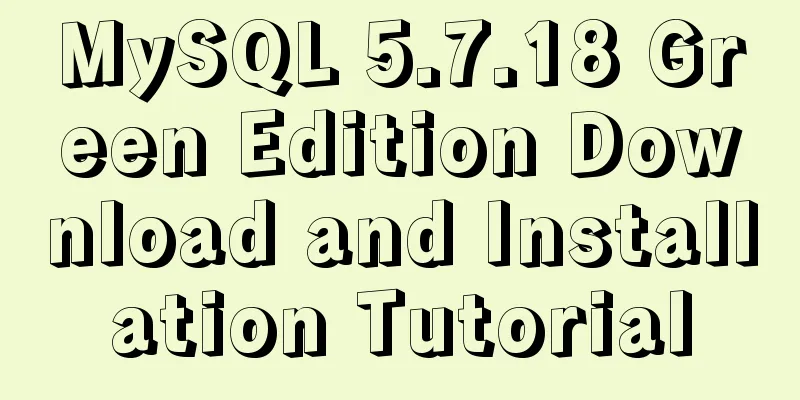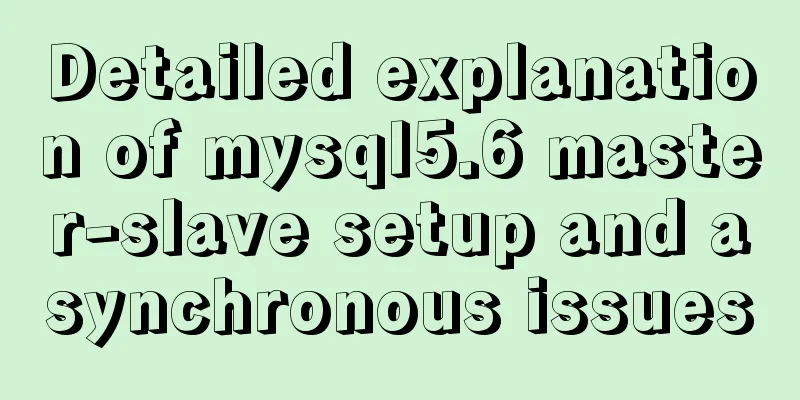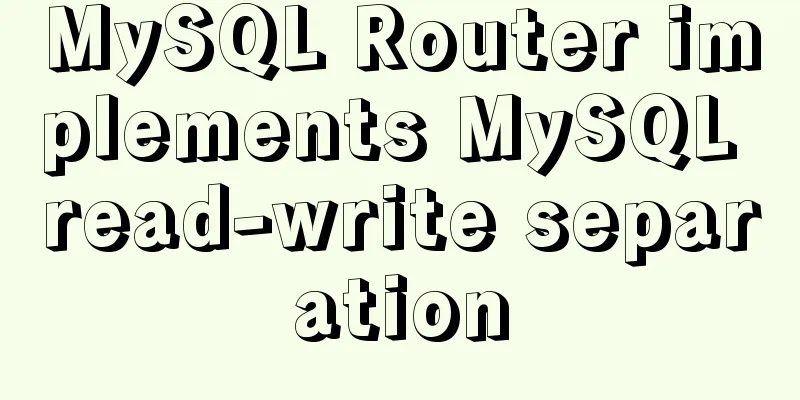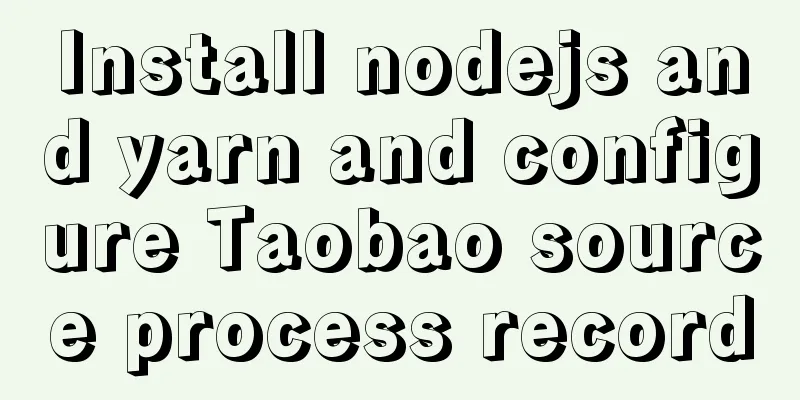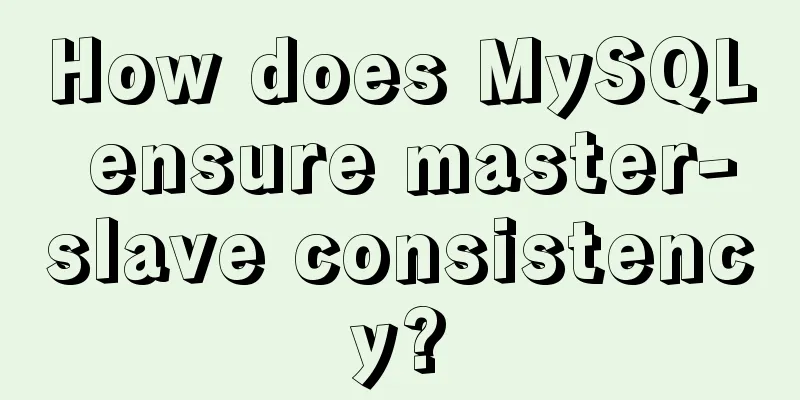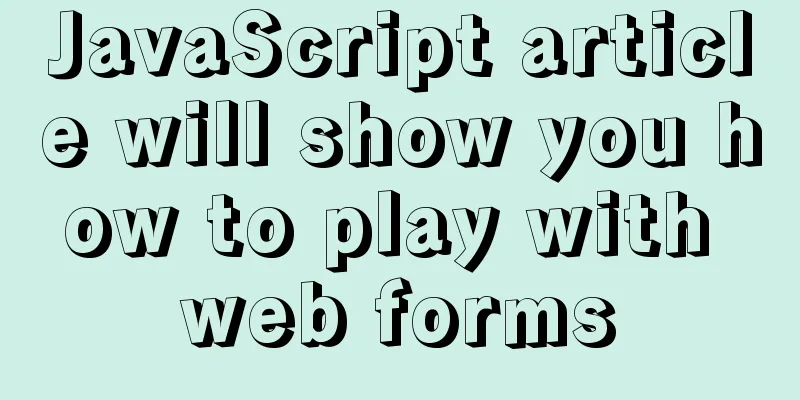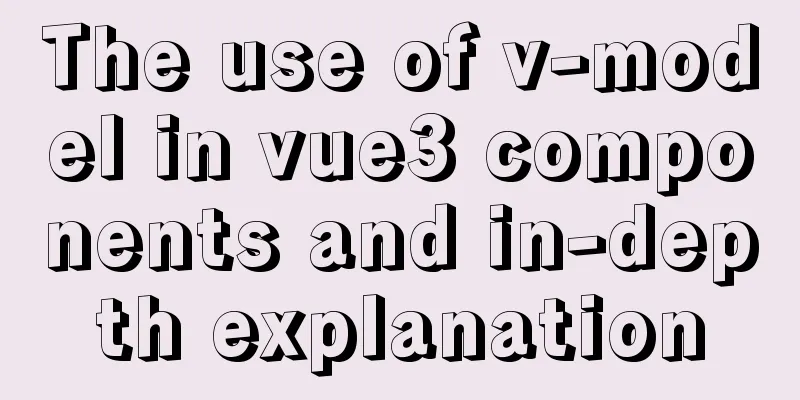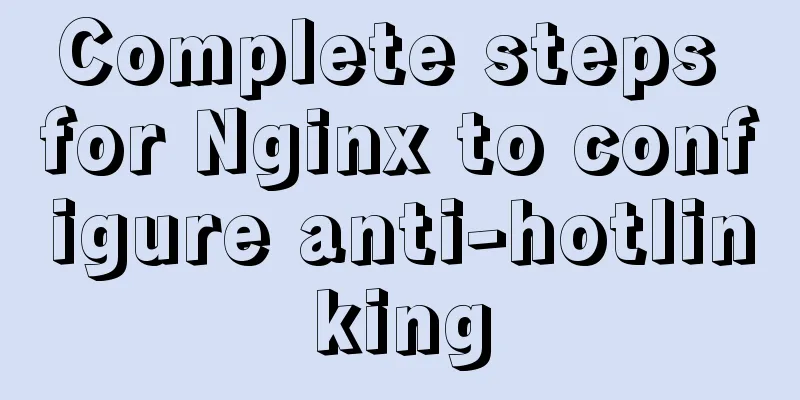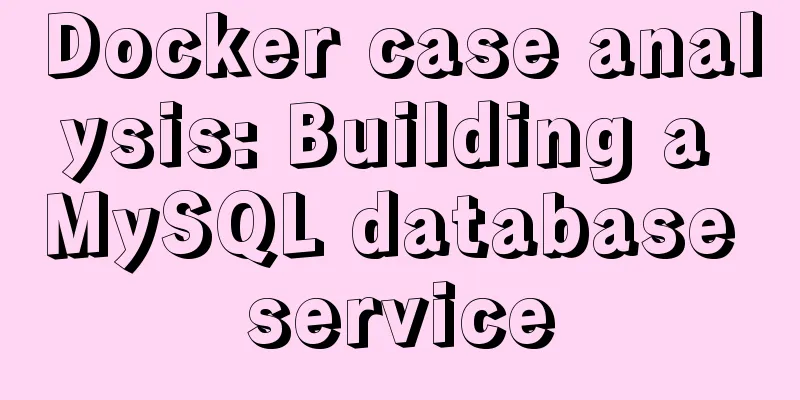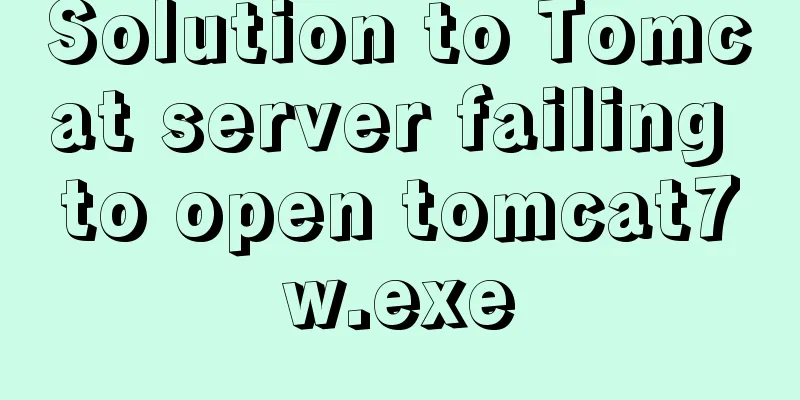How to create a view in MySQL
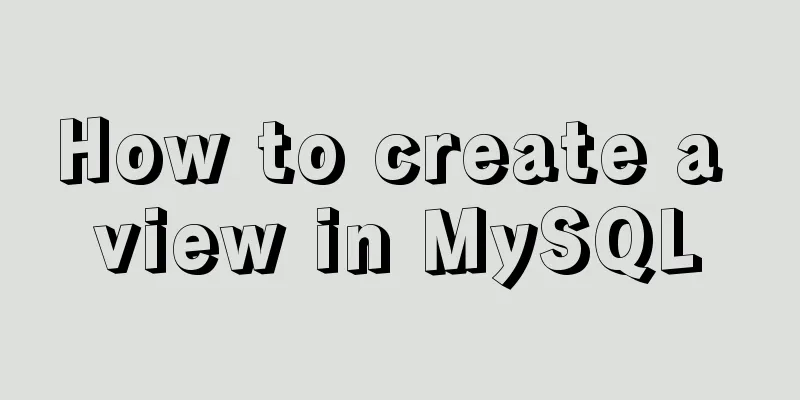
|
Basic syntax You can create a view using the CREATE VIEW statement. The syntax format is as follows: CREATE VIEW <view name> AS <SELECT statement> The syntax is described below.
The following restrictions apply to the specification of the SELECT statement in creating a view:
Tables or views referenced in a view definition must exist. However, after you create a view, you can drop the tables or views that the definition references. You can use the CHECK TABLE statement to check view definitions for such problems. ORDER BY statements are allowed in view definitions, but if you select from a specific view and that view uses its own ORDER BY statement, the ORDER BY in the view definition will be ignored. TEMPORARY tables (temporary tables) cannot be referenced in view definitions, and TEMPORARY views cannot be created. WITH CHECK OPTION means that when modifying the view, check whether the inserted data meets the conditions set by WHERE. Create a view based on a single table MySQL can create views on a single table. View the data of the tb_students_info table in the test_db database, as shown below. mysql> SELECT * FROM tb_students_info; +----+--------+---------+------+------+--------+------------+ | id | name | dept_id | age | sex | height | login_date | +----+--------+---------+------+------+--------+------------+ | 1 | Dany | 1 | 25 | F | 160 | 2015-09-10 | | 2 | Green | 3 | 23 | F | 158 | 2016-10-22 | | 3 | Henry | 2 | 23 | M | 185 | 2015-05-31 | | 4 | Jane | 1 | 22 | F | 162 | 2016-12-20 | | 5 | Jim | 1 | 24 | M | 175 | 2016-01-15 | | 6 | John | 2 | 21 | M | 172 | 2015-11-11 | | 7 | Lily | 6 | 22 | F | 165 | 2016-02-26 | | 8 | Susan | 4 | 23 | F | 170 | 2015-10-01 | | 9 | Thomas | 3 | 22 | M | 178 | 2016-06-07 | | 10 | Tom | 4 | 23 | M | 165 | 2016-08-05 | +----+--------+---------+------+------+--------+------------+ 10 rows in set (0.00 sec) 【Example 1】 Create a view named view_students_info on the tb_students_info table. The entered SQL statement and execution result are as follows. mysql> CREATE VIEW view_students_info -> AS SELECT * FROM tb_students_info; Query OK, 0 rows affected (0.00 sec) mysql> SELECT * FROM view_students_info; +----+--------+---------+------+------+--------+------------+ | id | name | dept_id | age | sex | height | login_date | +----+--------+---------+------+------+--------+------------+ | 1 | Dany | 1 | 25 | F | 160 | 2015-09-10 | | 2 | Green | 3 | 23 | F | 158 | 2016-10-22 | | 3 | Henry | 2 | 23 | M | 185 | 2015-05-31 | | 4 | Jane | 1 | 22 | F | 162 | 2016-12-20 | | 5 | Jim | 1 | 24 | M | 175 | 2016-01-15 | | 6 | John | 2 | 21 | M | 172 | 2015-11-11 | | 7 | Lily | 6 | 22 | F | 165 | 2016-02-26 | | 8 | Susan | 4 | 23 | F | 170 | 2015-10-01 | | 9 | Thomas | 3 | 22 | M | 178 | 2016-06-07 | | 10 | Tom | 4 | 23 | M | 165 | 2016-08-05 | +----+--------+---------+------+------+--------+------------+ 10 rows in set (0.04 sec) By default, the fields of the created view are the same as those of the base table. You can also create a view by specifying the name of the view field. 【Example 2】 Create a view named v_students_info on the tb_students_info table. The SQL statement entered and the execution result are as follows. mysql> CREATE VIEW v_students_info -> (s_id,s_name,d_id,s_age,s_sex,s_height,s_date) -> AS SELECT id,name,dept_id,age,sex,height,login_date -> FROM tb_students_info; Query OK, 0 rows affected (0.06 sec) mysql> SELECT * FROM v_students_info; +------+--------+------+-------+-------+----------+------------+ | s_id | s_name | d_id | s_age | s_sex | s_height | s_date | +------+--------+------+-------+-------+----------+------------+ | 1 | Dany | 1 | 24 | F | 160 | 2015-09-10 | | 2 | Green | 3 | 23 | F | 158 | 2016-10-22 | | 3 | Henry | 2 | 23 | M | 185 | 2015-05-31 | | 4 | Jane | 1 | 22 | F | 162 | 2016-12-20 | | 5 | Jim | 1 | 24 | M | 175 | 2016-01-15 | | 6 | John | 2 | 21 | M | 172 | 2015-11-11 | | 7 | Lily | 6 | 22 | F | 165 | 2016-02-26 | | 8 | Susan | 4 | 23 | F | 170 | 2015-10-01 | | 9 | Thomas | 3 | 22 | M | 178 | 2016-06-07 | | 10 | Tom | 4 | 23 | M | 165 | 2016-08-05 | +------+--------+------+-------+-------+----------+------------+ 10 rows in set (0.01 sec) You can see that the field names in the view_students_info and v_students_info views are different, but the data is the same. Therefore, when using views, users may not need to understand the structure of the basic table, let alone access the data in the actual table, thus ensuring the security of the database. Creating a view based on multiple tables In MySQL, you can also create views on more than two tables using the CREATE VIEW statement. 【Example 3】 Create the view v_students_info on the tables tb_student_info and tb_departments. The SQL statements entered and the execution results are as follows. mysql> CREATE VIEW v_students_info -> (s_id,s_name,d_id,s_age,s_sex,s_height,s_date) -> AS SELECT id,name,dept_id,age,sex,height,login_date -> FROM tb_students_info; Query OK, 0 rows affected (0.06 sec) mysql> SELECT * FROM v_students_info; +------+--------+------+-------+-------+----------+------------+ | s_id | s_name | d_id | s_age | s_sex | s_height | s_date | +------+--------+------+-------+-------+----------+------------+ | 1 | Dany | 1 | 24 | F | 160 | 2015-09-10 | | 2 | Green | 3 | 23 | F | 158 | 2016-10-22 | | 3 | Henry | 2 | 23 | M | 185 | 2015-05-31 | | 4 | Jane | 1 | 22 | F | 162 | 2016-12-20 | | 5 | Jim | 1 | 24 | M | 175 | 2016-01-15 | | 6 | John | 2 | 21 | M | 172 | 2015-11-11 | | 7 | Lily | 6 | 22 | F | 165 | 2016-02-26 | | 8 | Susan | 4 | 23 | F | 170 | 2015-10-01 | | 9 | Thomas | 3 | 22 | M | 178 | 2016-06-07 | | 10 | Tom | 4 | 23 | M | 165 | 2016-08-05 | +------+--------+------+-------+-------+----------+------------+ 10 rows in set (0.01 sec) This view can effectively protect the data in the basic table. The view contains s_id, s_name, and dept_name. The s_id field corresponds to the id field in the tb_students_info table, the s_name field corresponds to the name field in the tb_students_info table, and the dept_name field corresponds to the dept_name field in the tb_departments table. Query View Once a view is defined, you can use the SELECT statement to query the data in the view just like querying a data table. The syntax is the same as that for querying data in the base table. Views are used for querying in the following areas:
DESCRIBE can be used to view the view. The syntax is as follows: DESCRIBE view name; 【Example 4】 Use the DESCRIBE statement to view the definition of the view v_students_info. The input SQL statement and the execution result are as follows.
mysql> DESCRIBE v_students_info;
+----------+---------------+------+-----+------------+-------+
| Field | Type | Null | Key | Default | Extra |
+----------+---------------+------+-----+------------+-------+
| s_id | int(11) | NO | | 0 | |
| s_name | varchar(45) | YES | | NULL | |
| d_id | int(11) | YES | | NULL | |
| s_age | int(11) | YES | | NULL | |
| s_sex | enum('M','F') | YES | | NULL | |
| s_height | int(11) | YES | | NULL | |
| s_date | date | YES | | 2016-10-22 | |
+----------+---------------+------+-----+------------+-------+
7 rows in set (0.04 sec)Note: DESCRIBE can generally be abbreviated as DESC. The execution result of entering this command is the same as entering DESCRIBE. The above is the details of how to create views in MySQL. For more information about creating views in MySQL, please pay attention to other related articles on 123WORDPRESS.COM! You may also be interested in:
|
<<: Solve the problem of VScode configuration remote debugging Linux program
>>: Vant Uploader implements the component of uploading one or more pictures
Recommend
The difference between MySQL database stored procedures and transactions
Transactions ensure the atomicity of multiple SQL...
MySQL uses custom sequences to implement row_number functions (detailed steps)
After reading some articles, I finally figured ou...
Why MySQL chooses Repeatable Read as the default isolation level
Table of contents Oracle Isolation Levels MySQL I...
Native js canvas to achieve a simple snake
This article shares the specific code of js canva...
HTML table markup tutorial (18): table header
<br />The header refers to the first row of ...
Detailed explanation of .bash_profile file in Linux system
Table of contents 1. Environment variable $PATH: ...
Detailed explanation of special phenomena examples of sleep function in MySQL
Preface The sleep system function in MySQL has fe...
How to preview pdf file using pdfjs in vue
Table of contents Preface think Library directory...
A brief discussion on what situations in MySQL will cause index failure
Here are some tips from training institutions and...
How to make React components full screen
introduce This article is based on React + antd t...
In-depth understanding of MySQL slow query log
Table of contents What is the slow query log? How...
Writing tab effects with JS
This article example shares the specific code for...
MySQL 5.6.22 installation and configuration method graphic tutorial
This tutorial shares the specific code of MySQL5....
Problems with nodejs + koa + typescript integration and automatic restart
Table of contents Version Notes Create a project ...
Let IE support CSS3 Media Query to achieve responsive web design
Today's screen resolutions range from as smal...