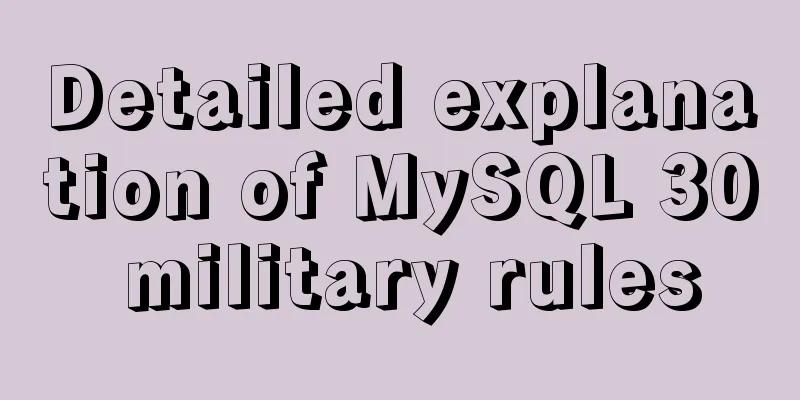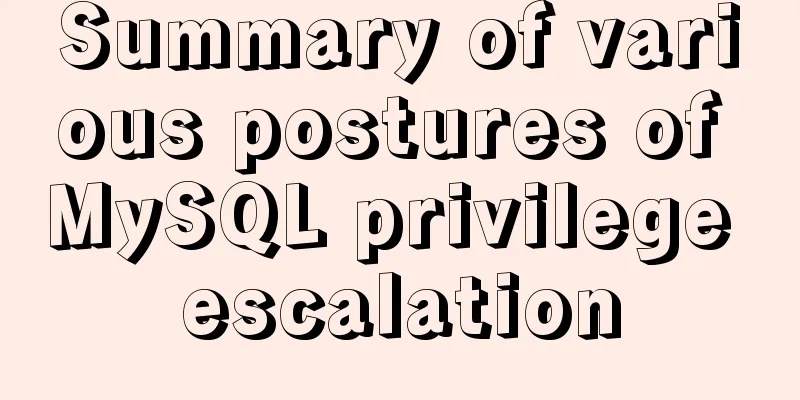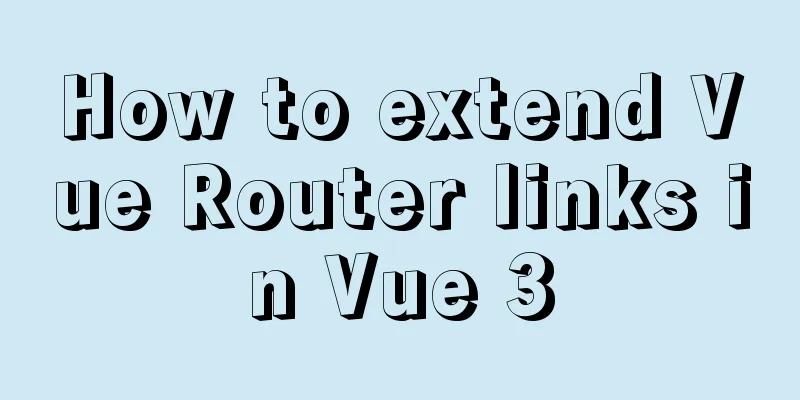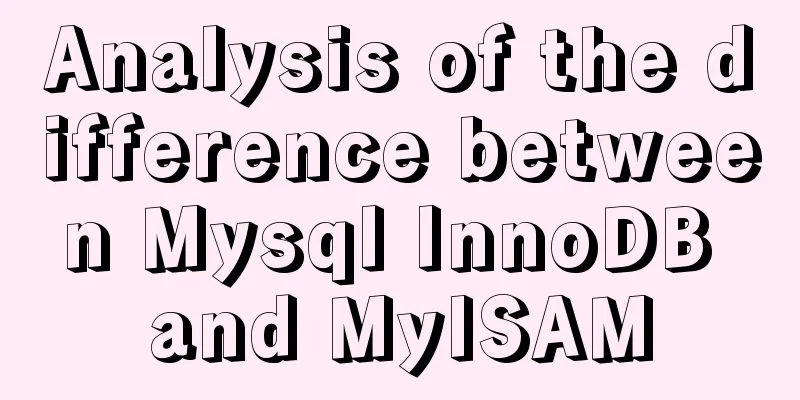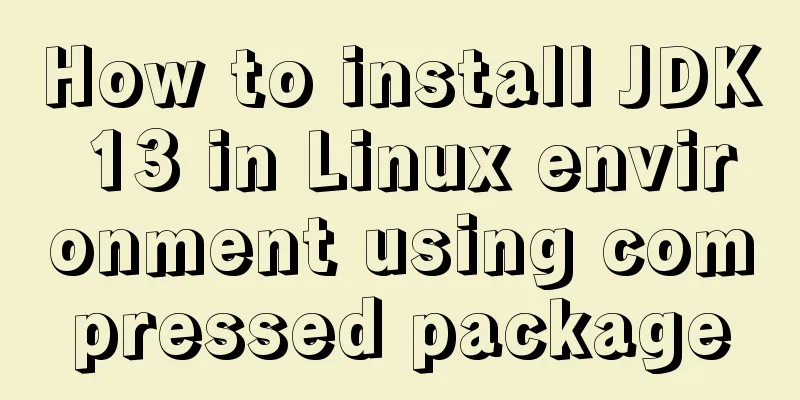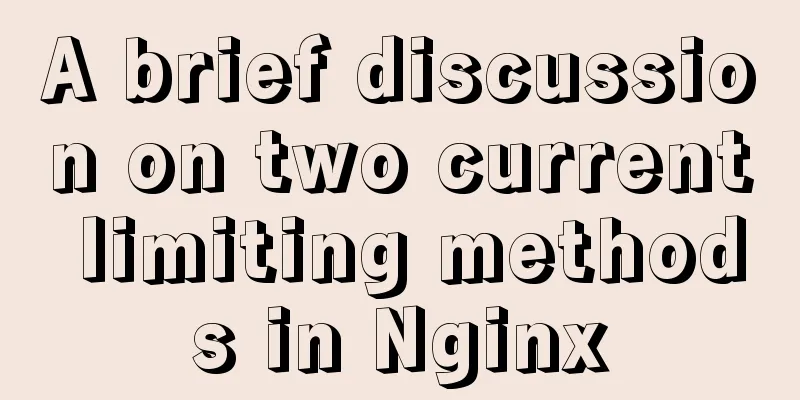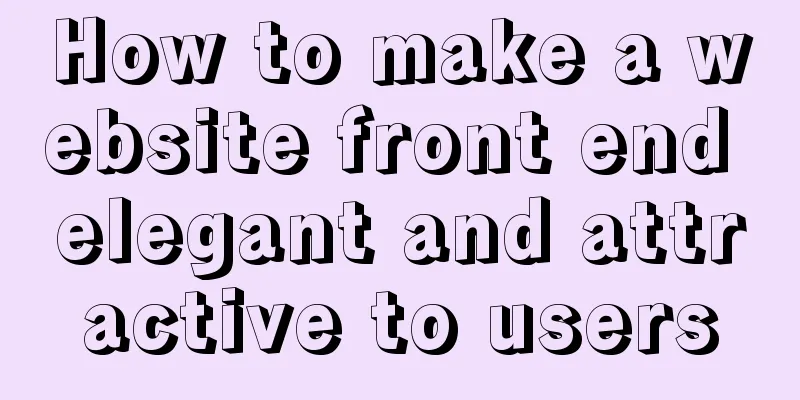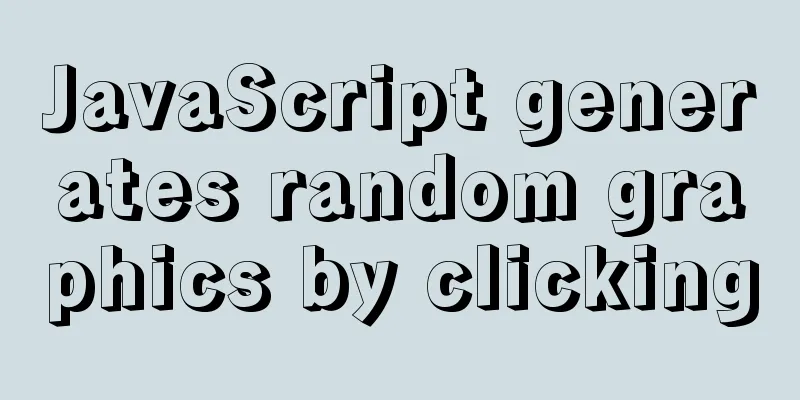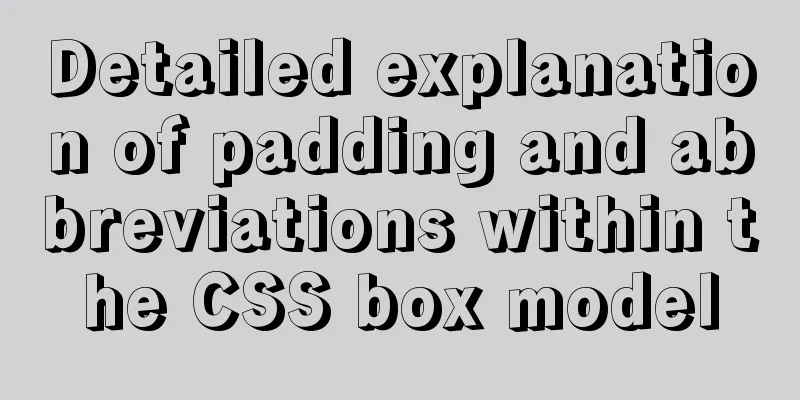Docker case analysis: Building a MySQL database service
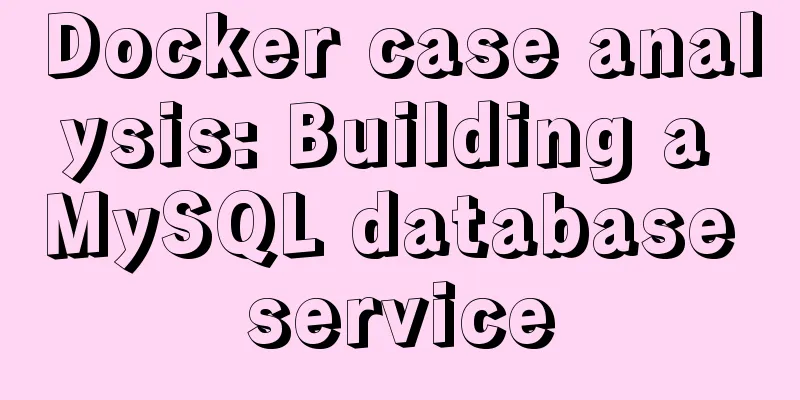
|
Use the official MySQL image to build the database service. The current latest version corresponds to version 8.0.19. To prevent compatibility issues in the following steps after the official version is updated, you can specify version 8.0.19 when using the image. 1 Create configuration and data directoriesCreate a directory on this machine to store MySQL configuration and data.
docker pull mysql 3 Copy the configuration file from the image to the hostThe internal configuration files of the image are stored in the /etc/mysql directory. A temporary container is created to copy the configuration file directory to the local ~/docker/conf/ directory. # Create a container named mysql docker run --name mysql -e MYSQL_ROOT_PASSWORD=crane -d mysql # Copy the configuration file in the docker container to the local ~/docker/conf/mysql directory docker cp mysql:/etc/mysql /Users/crane/docker/conf/ # Stop and delete the temporary container docker stop mysql docker rm mysql 4 Create and run the mysql containerMount the host configuration and data file directories into the Docker container and execute the following commands in the terminal: # ~/docker/conf/mysql contains the mysql configuration file # ~/docker/data/mysql contains the mysql data file # The local port 3306 and 33060 are mapped to the 3306 and 33060 ports in docker respectively # The database root password is crane # -d Run docker in the background docker run --name mysql -v ~/docker/conf/mysql:/etc/mysql/conf.d -v ~/docker/data/mysql:/var/lib/mysql -p 3306:3306 -p 33060:33060 -e MYSQL_ROOT_PASSWORD=crane -d mysql 5 Host connects to database5.1 Terminal command connectionAfter the container is started successfully in the previous step, execute the following command in the host terminal to connect to the database # Enter the following command and press Enter, enter the database password crane mysql -uroot -p --protocol=tcp
The above command specifies to use TCP to connect to the database. If you do not add --protocol=tcp, the default connection will be socket, and the following error will be reported
5.2 Database tool connectionYou can also connect using database tools, such as DataGrip, to perform related data operations.
6 View mysql logDuring the normal operation of the container, you can use the following command to view the log docker logs -f mysql Use externally mounted configurations and data when building services to facilitate data backup and migration. If you start a container on another host using the same version of the Docker image and mount the backed-up configuration and data, you will get exactly the same database configuration and data. Refer to the official MySQL image The above is my personal experience. I hope it can give you a reference. I also hope that you will support 123WORDPRESS.COM. You may also be interested in:
|
<<: Solution to the conflict between two tabs navigation in HTML
>>: How to use async and await in JS
Recommend
Installation process of CentOS8 Linux 8.0.1905 (illustration)
As of now, the latest version of CentOS is CentOS...
Detailed explanation of the implementation of regular backup of MySQL database tables
Implementation of regular backup of Mysql databas...
How to solve the problem that MySQL cannot start because it cannot create PID
Problem Description The MySQL startup error messa...
MySQL 5.7.17 free installation version configuration method graphic tutorial (windows10)
1. Overview I searched a lot online and found tha...
Using Docker Enterprise Edition to build your own private registry server
Docker is really cool, especially because it'...
Web Design Experience: Efficiently Writing Web Code
Originally, this seventh chapter should be a deep ...
Solve the error problem caused by modifying mysql data_dir
Today, I set up a newly purchased Alibaba Cloud E...
Example of implementing login effect with vue ElementUI's from form
Table of contents 1. Build basic styles through E...
js implements the algorithm for specifying the order and amount of red envelopes
This article shares the specific code of js to im...
Solution to MySql Error 1698 (28000)
1. Problem description: MysqlERROR1698 (28000) so...
JavaScript destructuring assignment detailed explanation
Table of contents concept Array Destructuring Dec...
How to add sudo permissions to a user in Linux environment
sudo configuration file The default configuration...
How to configure jdk environment under Linux
1. Go to the official website to download the jdk...
Detailed tutorial on installing MySQL 8.0.19 in zip version on win10
Table of contents 1. After downloading, unzip it ...
Basic commands for MySQL database operations
1. Create a database: create data data _name; Two...