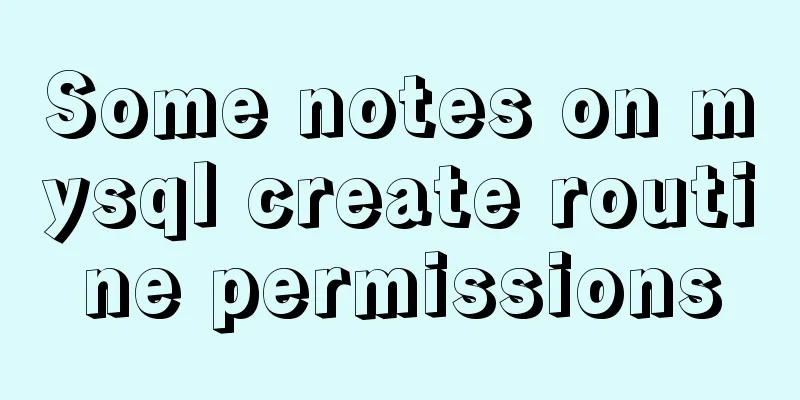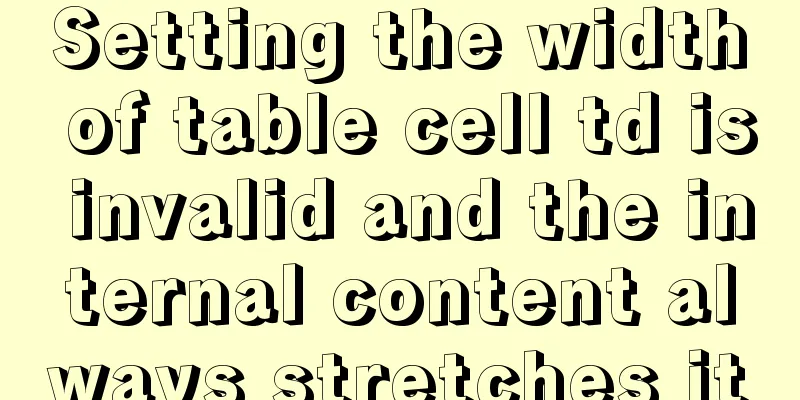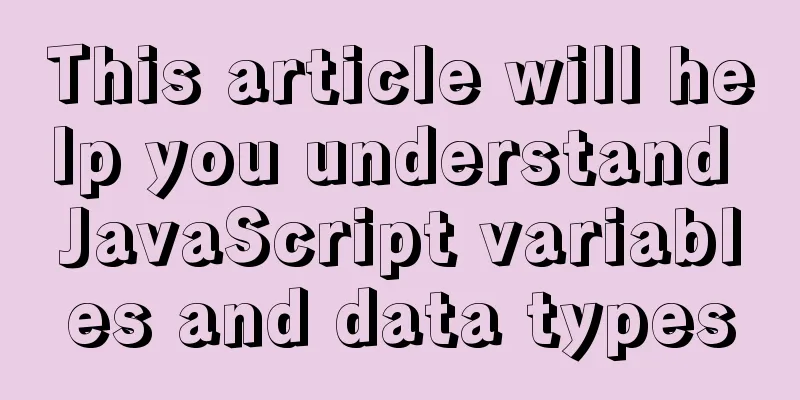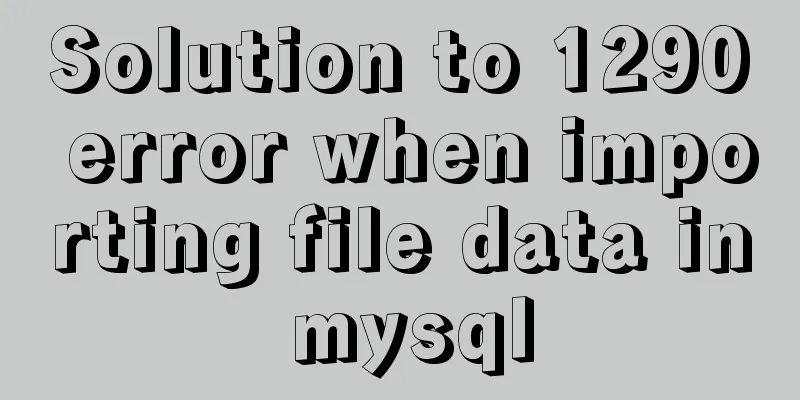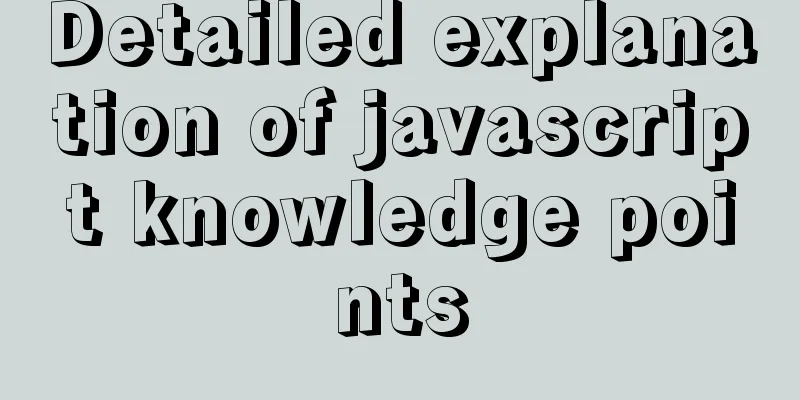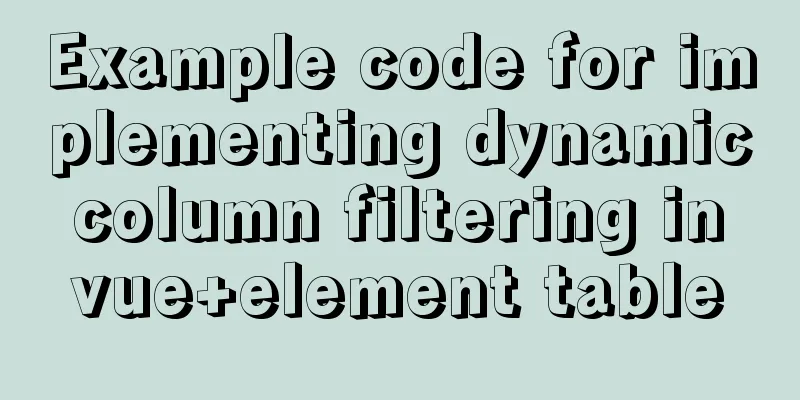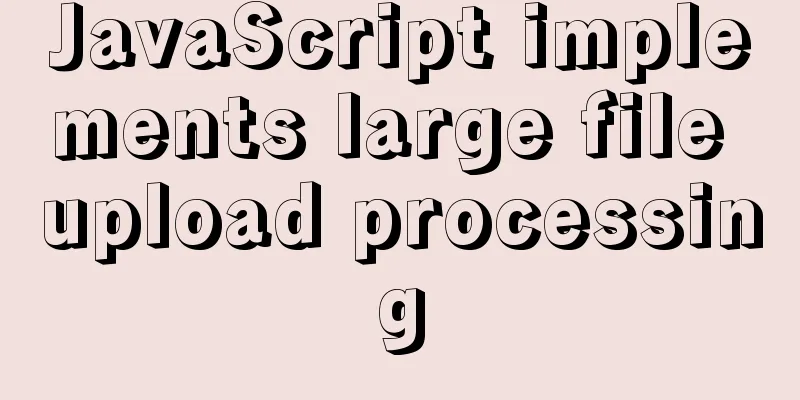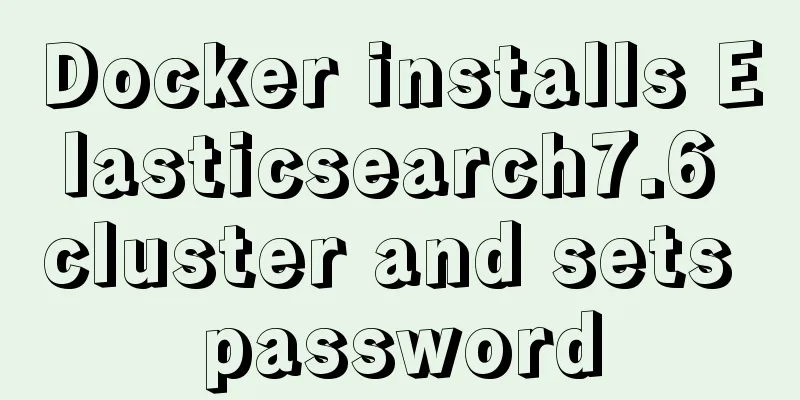How to configure jdk environment under Linux
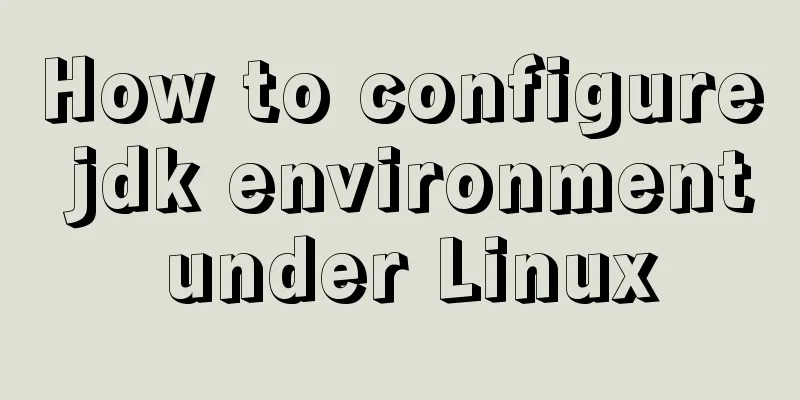
|
1. Go to the official website to download the jdk package for linux, such as jdk-8u162-linux-x64.tar.gz 2. Create a directory and copy the jdk package to it, such as home/haha/user/java 3. Enter the directory in the console and execute tar zxvf jdk-8u162-linux-x64.tar.gz to decompress it. 4. Configure environment variables: Open the console, run sudo vi /etc/profile, insert the following configuration content into the file, then save and exit (first press esc, then press :wq) JAVA_HOME=/home/haha/user/java/jdk1.8.0_162 PATH=$JAVA_HOME/bin:$PATH CLASSPATH=.:$JAVA_HOME/lib/dt.jar:$JAVA_HOME/lib/tools.jar export JAVA_HOME export PATH export CLASSPATH 5. Run source /etc/profile to make the environment effective 6. Enter java -version in the terminal to see if it is successful (if successful, the corresponding version number will appear). Summarize The above is the editor's introduction to the configuration of the JDK environment under Linux. I hope it will be helpful to everyone. If you have any questions, please leave me a message and I will reply to you in time! You may also be interested in:
|
<<: MYSQL METADATA LOCK (MDL LOCK) MDL lock problem analysis
>>: A brief discussion on JS packaging objects
Recommend
How to start a Vue.js project
Table of contents 1. Node.js and Vue 2. Run the f...
Vue implements sample code to disable browser from remembering password function
Find information Some methods found on the Intern...
Steps to transfer files and folders between two Linux servers
Today I was dealing with the issue of migrating a...
Rounding operation of datetime field in MySQL
Table of contents Preface 1. Background 2. Simula...
Simple principles for web page layout design
This article summarizes some simple principles of...
Tomcat garbled characters in the console in IDEA and how to set IDEA encoding to UTF-8
1. First of all, we need to distinguish between t...
Example of disabling browser cache configuration in Vue project
When releasing a project, you will often encounte...
Detailed explanation of grep and egrep commands in Linux
rep / egrep Syntax: grep [-cinvABC] 'word'...
Thoughts on copy_{to, from}_user() in the Linux kernel
Table of contents 1. What is copy_{to,from}_user(...
Solution to mysql login warning problem
1. Introduction When we log in to MySQL, we often...
Install mysql5.7 on Ubuntu 18.04
Ubuntu 18.04 installs mysql 5.7 for your referenc...
Vue simulates the shopping cart settlement function
This article example shares the specific code of ...
A simple and effective solution to forget the initial password when installing MySQL
When you install MySQL, you will be given an init...
Native JS to achieve image marquee effects
Today I will share with you a picture marquee eff...
Solve the problem of not being able to access the RabbitMQ management page in the Linux server
Because a certain function of my project requires...