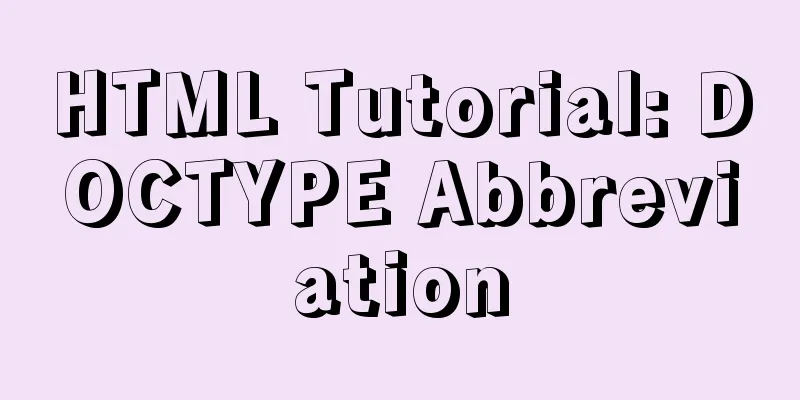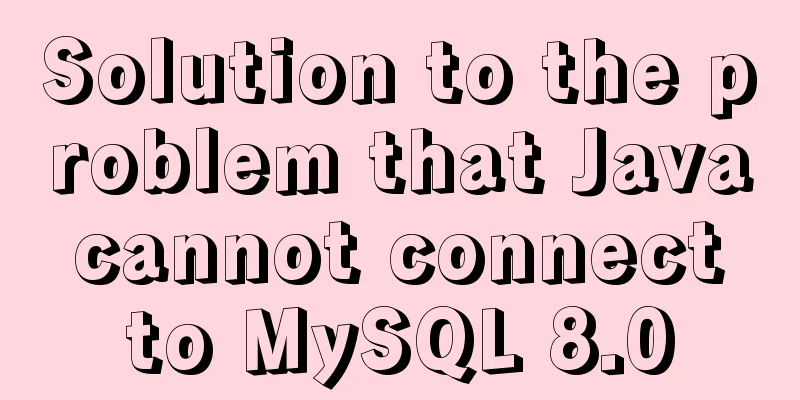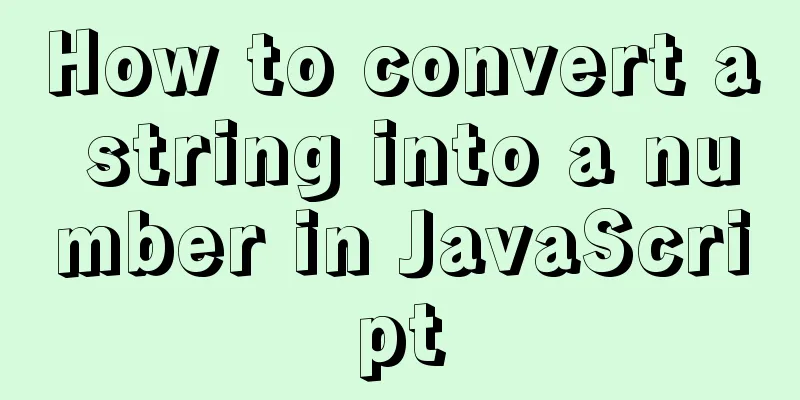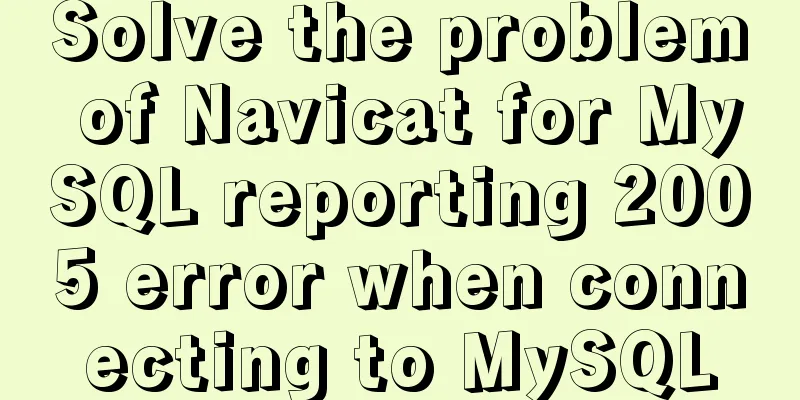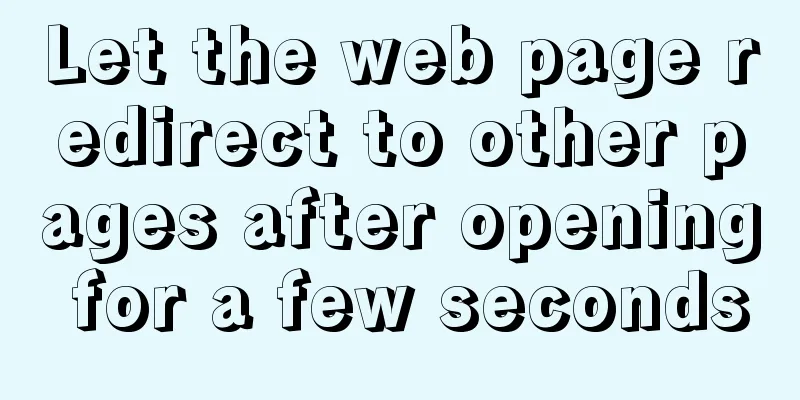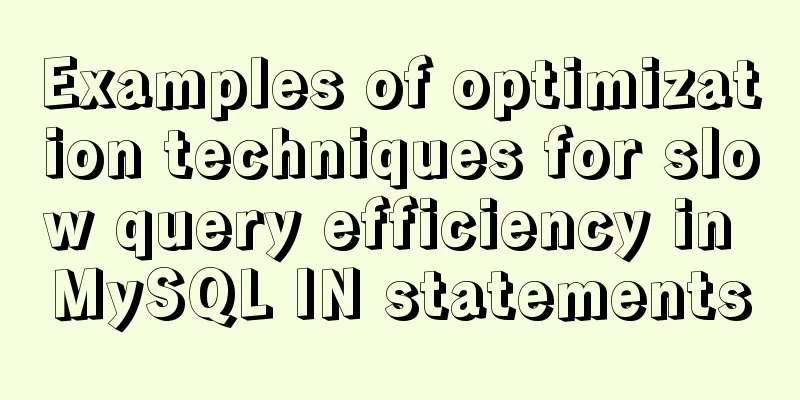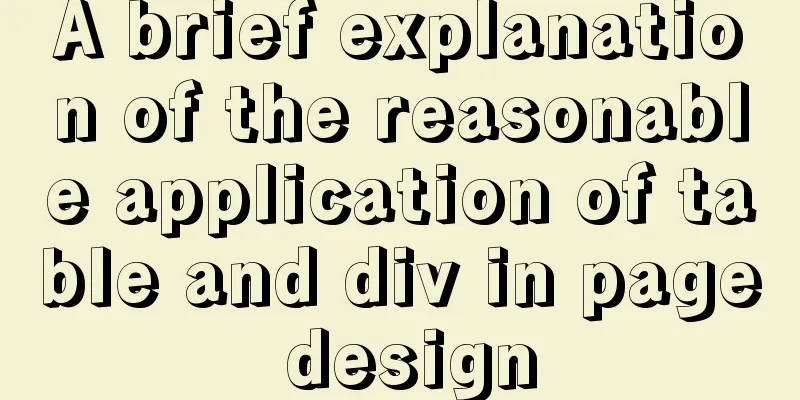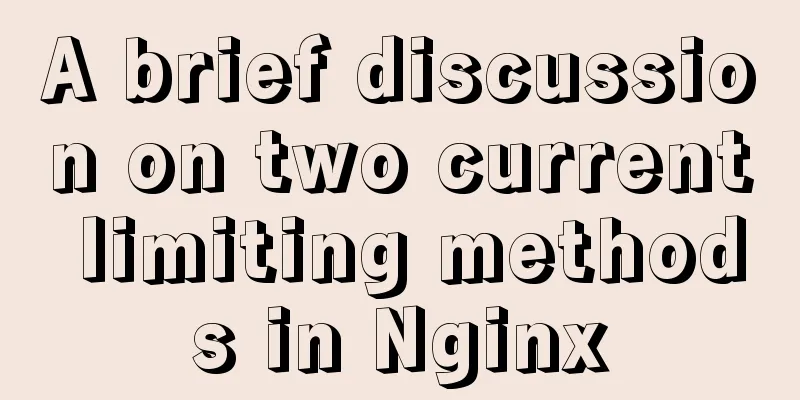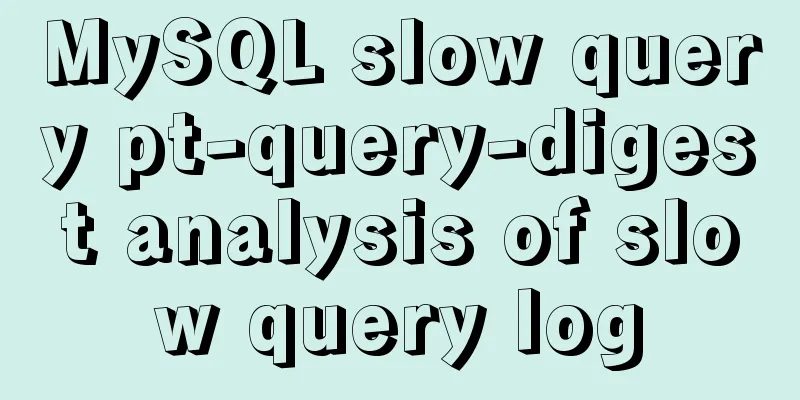js implements a simple shopping cart module

|
This article example shares the specific code of js to implement a simple shopping cart module for your reference. The specific content is as follows
Key Features
Source code:1.html
<body>
<div id="head" align="center">
<form>
<span class="font1">Name:</span><input type="text" id="name">
<span class="font1">Unit price:</span><input type="text" id="price">
<input id="add1" type="button" value="Add">
<input id="pay1" type="button" value="Checkout">
<input id="set1" type="reset" value="Reset">
</form>
</div>
<div>
<table border="1" id="t" >
<thead>
<tr align="center">
<td><input type="checkbox" style='cursor: pointer'></td>
<td>Product Name</td>
<td>Price</td>
<td>Quantity</td>
<td>Operation</td>
</tr>
</thead>
<tbody>
</tbody>
</table>
</div>
<div align="right" id="b">
<span>Total price:</span>
<span id="Total" style="color: red">0</span>
<span>Quantity of product:</span>
<span id="TotalNum" style="color: red">0</span>
</div>
</body>2.css
<style>
body{
background-color: coral;
}
#head{
margin:30px auto 10px auto;
}
#name,#price{
background-color: aquamarine;
}
#add1,#pay1,#set1{
color: red;
font-weight: bold;
background-color: gold;
cursor: pointer;
}
.font1{
font-weight: bold;
font-size: large;
}
#t,#b{
border-collapse: collapse;
margin: 30px auto;
width: 600px;
}
#t thead{
border: 3px solid gold;
color: white;
background-color: blue;
}
#t tbody{
color: #1414bf;
background-color: white;
}
</style>js part
<script src="../lib/jquery-3.3.1.js"></script>
<script>
//Initialize button function initButton(){
$("input[name=j1]").off();
$("input[name=x1]").off();
//Add quantity button $("input[name=j1]").on("click", function (){
var num = parseInt($(this).prev().val());
if (num > 1){
$(this).prev().prev().attr("disabled",false);
}
if (num > 9){
$(this).attr("disabled","disabled");
return;
}
num++;
if (num > 1){
$(this).prev().prev().attr("disabled",false);
}
if (num > 9){
$(this).attr("disabled","disabled");
}
$(this).prev().val(num);
$("#Total").text(cal());
$("#TotalNum").text(calNum());
}
)
//Decrease quantity button$($("input[name=x1]")).click(function (){
var num = parseInt($(this).next().val());
if (num-1 < 10){
$("#add1").prop("disabled",false);
}
num--;
if (num < 10){
$(this).next().next().prop("disabled",false);
}
if (num == 1){
$(this).prop("disabled","disabled");
}
$(this).next().val(num);
$("#Total").text(cal());
$("#TotalNum").text(calNum());
});
}
// Initialize deletion function initdelete(){
$(".delete").on("click",function (){
$(this).parent().parent().remove();
$("#Total").text(cal());
$("#TotalNum").text(calNum());
});
}
//Select all or unselect all function$("thead input[type=checkbox]").on("click",function (){
$("tbody input[type=checkbox]").each(function (index,element){
$(this).prop("checked",$("thead input[type=checkbox]").prop("checked"));
$("#Total").text(cal());
$("#TotalNum").text(calNum());
});
})
// Initialize each checkbox function initCheckBox(){
$("tbody input[type=checkbox]").off();
$("tbody input[type=checkbox]").on("change",function (){
$("#Total").text(cal());
$("#TotalNum").text(calNum());
});
}
//Calculate the total price function cal(){
var price = null;
$("tbody input[type=checkbox]:checked").each(function (){
var priceByOne = parseFloat($(this).parent().next().next().text());
var num = parseFloat($(this).parent().next().next().next().find("input[name='num']").val());
var totalMoneyByone = priceByOne * num;
price+= totalMoneyByone;
});
return price;
}
//Calculate the total number function calNum(){
var totalNum = null;
$("tbody input[type=checkbox]:checked").each(function (){
var num = parseInt($(this).parent().next().next().next().find("input[name='num']").val());
totalNum+=num;
});
return totalNum;
}
//Settlement$("#pay1").on("click",function (){
alert("Total consumption: "+cal());
$("thead input[type=checkbox]:checked").prop("checked",false);
$("tbody input[type=checkbox]:checked").parent().parent().remove();
});
//Add$("#add1").on("click",function (){
var name = $("#name").val();
var price = $("#price").val();
var priceZ = /(^[1-9]\d*(\.\d{1,2})?$)|(^0(\.\d{1,2})?$)/
if ((name == "" || price == "") || (!priceZ.test(price)) ){
alert("Input error!");
}else {
var GameArr = [];
var flag = false;
var repeat = null;
//Get the name array $("tbody").each(function (){
var finds = $(this).find(".goodsName");
for (let i = 0; i < finds.length; i++) {
GameArr.push(finds.eq(i).text());
}
});
for (let i = 0; i < GameArr.length; i++) {
if (name == GameArr[i]){
repeat = i;
flag = true;
break;
}}
//If there is a same name, change the quantity and price if (flag == true){
var totalNum = parseInt($("tbody:eq(" + repeat + ")").find("input[name='num']").val())+1;
if (totalNum > 9){
$(this).attr("disabled","disabled");
}
$("tbody:eq(" + repeat + ")").find("input[name='num']").val(totalNum);
$("tbody:eq(" + repeat + ")").find(".goodsPrice").text(price);
//Otherwise concatenate the tables}else {
var goods = "<tr>"+
"<td><input type='checkbox' style='cursor: pointer'></td>"+
"<td class='goodsName'>"+name+"</td>"+
"<td class='goodsPrice'>"+price+"</td>"+
"<td>"+
"<input type='button' value='-' name='x1' style='cursor: pointer'> "+
"<input type='text' value='1' name='num'> "+
"<input type='button' value='+' name='j1' style='cursor: pointer'>"
+"</td>"+
'<td><a href="" class=" rel="external nofollow" delete" style="color:red">Delete</a></td>' +
"</tr>"
$("tbody").append(goods);
//After adding each time, bind the event initButton();
initdelete();
initCheckBox();
}}
});
</script>The above is the full content of this article. I hope it will be helpful for everyone’s study. I also hope that everyone will support 123WORDPRESS.COM. You may also be interested in:
|
<<: Centos7.3 How to install and deploy Nginx and configure https
>>: How to automatically number the results of MYSQL query data
Recommend
MySQL REVOKE to delete user permissions
In MySQL, you can use the REVOKE statement to rem...
border-radius is a method for adding rounded borders to elements
border-radius:10px; /* All corners are rounded wi...
JavaScript setinterval delay one second solution
When using setinterval, it is found that it will ...
How to install jupyter in docker on centos and open ports
Table of contents Install jupyter Docker port map...
An example of how Tomcat manages Session
Learned ConcurrentHashMap but don’t know how to a...
Detailed explanation of the persistence implementation principle of transactions in MySQL
Preface When it comes to database transactions, a...
HTML basic syntax is convenient for those who are just starting to learn HTML
1.1 General marking A general tag consists of an ...
MySQL parameter related concepts and query change methods
Preface: In some previous articles, we often see ...
Solution to data duplication when using limit+order by in MySql paging
Table of contents summary Problem Description Ana...
A MySQL migration plan and practical record of pitfalls
Table of contents background Solution 1: Back up ...
Use CSS to achieve 3D convex and concave effects on images (convex out of the frame or concave in the frame)
Ⅰ. Problem description: Use CSS to achieve 3D con...
Docker installation and configuration image acceleration implementation
Table of contents Docker version Install Docker E...
Solution to the error reported by Mysql systemctl start mysqld
Error message: Job for mysqld.service failed beca...
MySQL data insertion efficiency comparison
When inserting data, I found that I had never con...
Implementing a simple student information management system based on VUE
Table of contents 1. Main functions 2. Implementa...