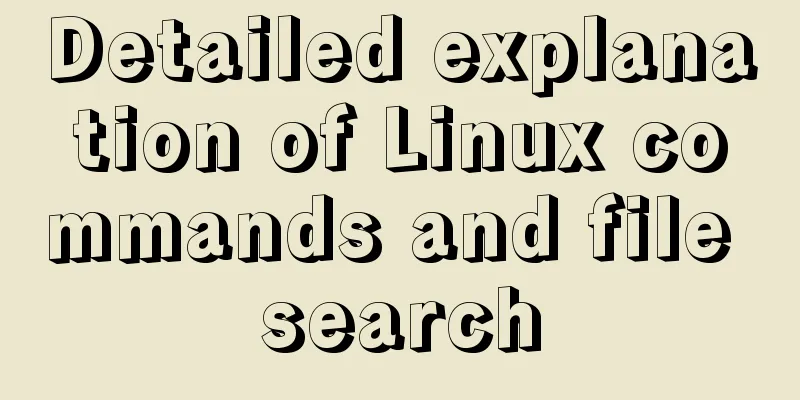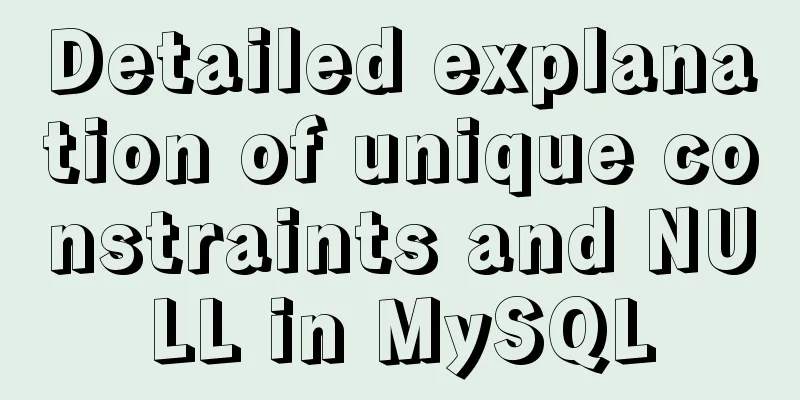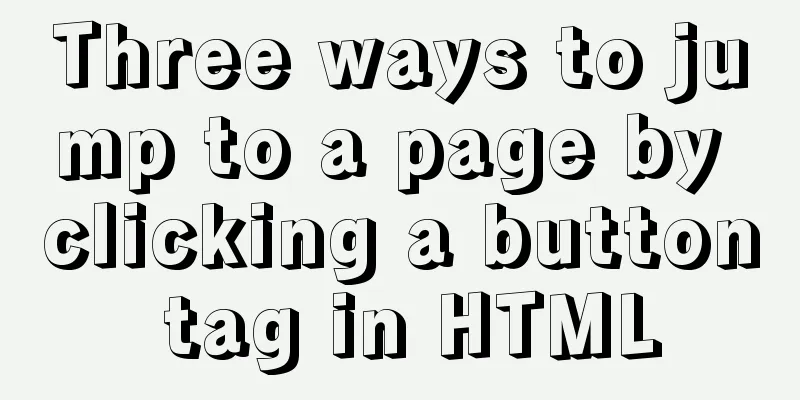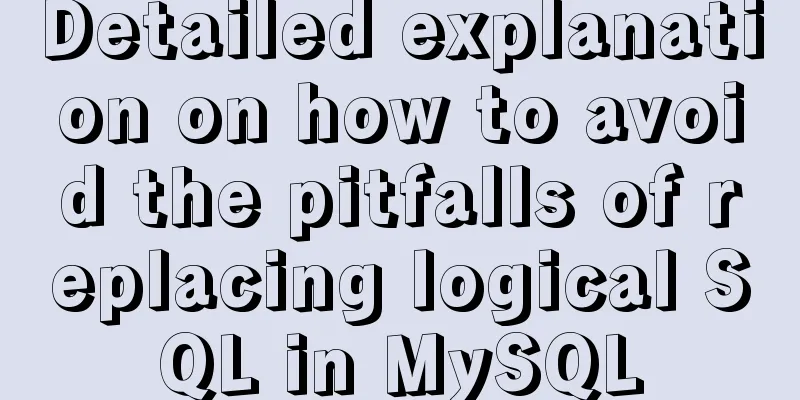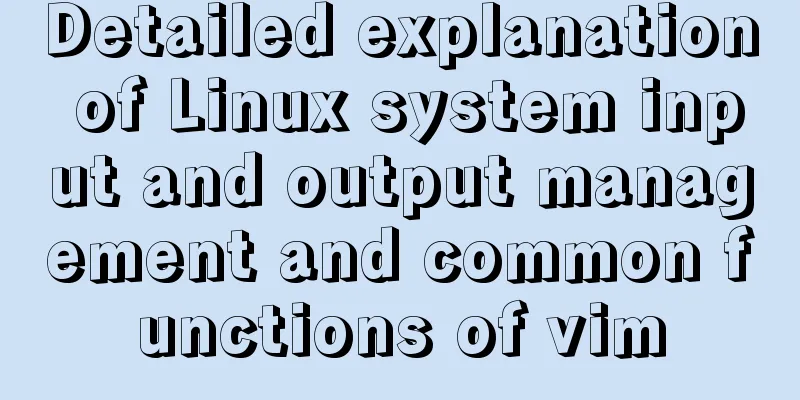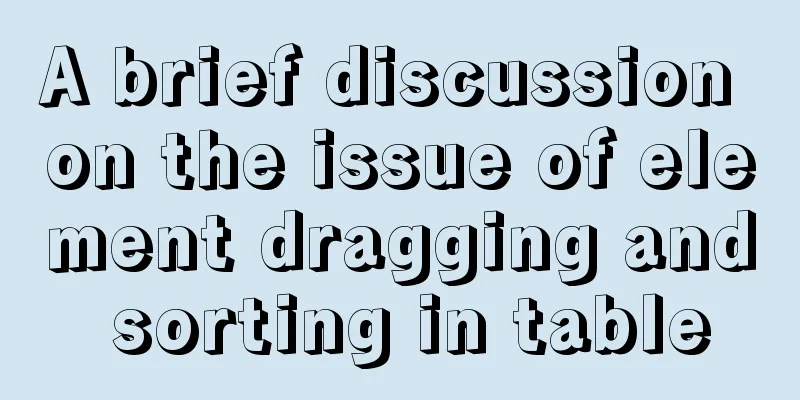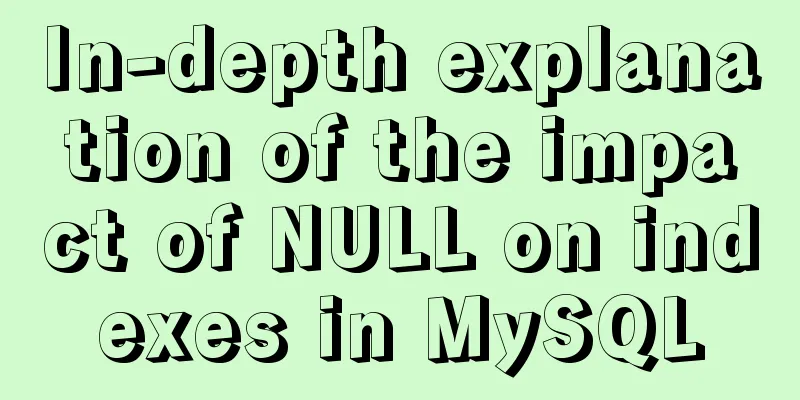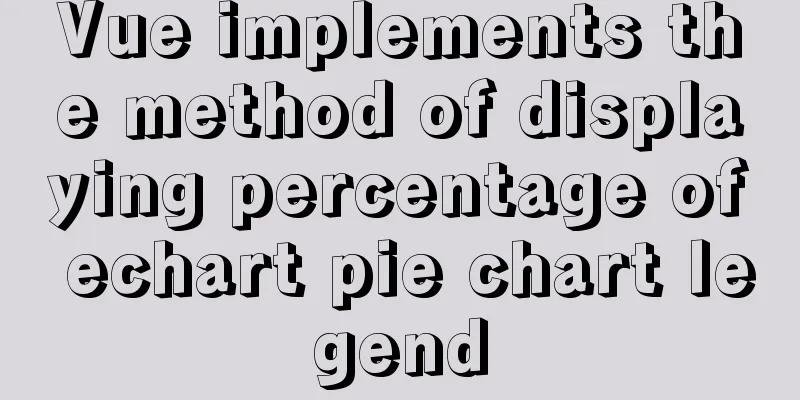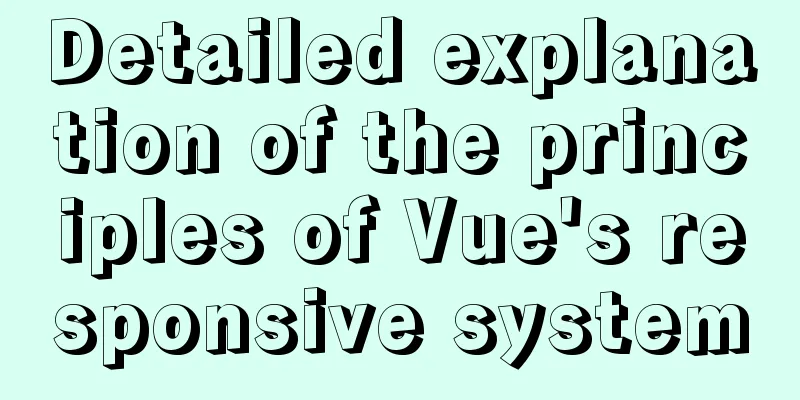How to install jupyter in docker on centos and open ports

Install jupyter
Write a script to run: #!/bin/bash # run_jupyter.sh jupyter notebook --no-browser --ip 0.0.0.0 --port 8888 --allow-root > .log 2>&1 & You can add this script to run at startup Docker port mappingFirst submit the container with jupyter installed docker commit -a 'author' -m "add jupyter" container name ubuntu:jupyter Create a container with a new image docker run -itd --name jupyter ubuntu:jupyter -p 80:8888 bash Open the host firewall firewall-cmd --zone=public --add-port=80/tcp --permanent firewall-cmd --reload firewall-cmd --list-port firewall-cmd --query-port=80/tcp Access the host machine using a browser
So my development environment is like this hahaha
This is the end of this article on how to install jupyter in docker on centos and open ports. For more information about installing jupyter on docker, please search for previous articles on 123WORDPRESS.COM or continue to browse the following related articles. I hope you will support 123WORDPRESS.COM in the future! You may also be interested in:
|
<<: What are mysql dirty pages?
>>: Detailed explanation of some commonly used font-size font units and line-height in CSS
Recommend
Linux uses iftop to monitor network card traffic in real time
Linux uses iftop to monitor the traffic of the ne...
Tutorial on building svn server with docker
SVN is the abbreviation of subversion, an open so...
VMware 15.5 version installation Windows_Server_2008_R2 system tutorial diagram
1. Create a new virtual machine from VMware 15.5 ...
How to build Nginx image server with Docker
Preface In general development, images are upload...
What to do if you forget the root password of Mysql5.7 (simple and effective method)
In the previous article, we introduced how to for...
Introduction to common commands and shortcut keys in Linux
Table of contents 1 System Introduction 2 System ...
Detailed graphic explanation of MySql5.7.18 character set configuration
Background: A long time ago (2017.6.5, the articl...
Native JS to implement the aircraft war game
This article example shares the specific code of ...
Basic operations of mysql learning notes table
Create Table create table table name create table...
Solution for Nginx installation without generating sbin directory
Error description: 1. After installing Nginx (1.1...
Implementation of mysql decimal data type conversion
Recently, I encountered a database with the follo...
Example of implementing todo application with Vue
background First of all, I would like to state th...
Simple usage of MySQL temporary tables
MySQL temporary tables are very useful when we ne...
How to solve the problem of insufficient permissions when switching users in docker container
When switching users in the docker container, it ...
Tutorial on how to connect and use MySQL 8.0 in IDEA's Maven project
First, let's take a look at my basic developm...