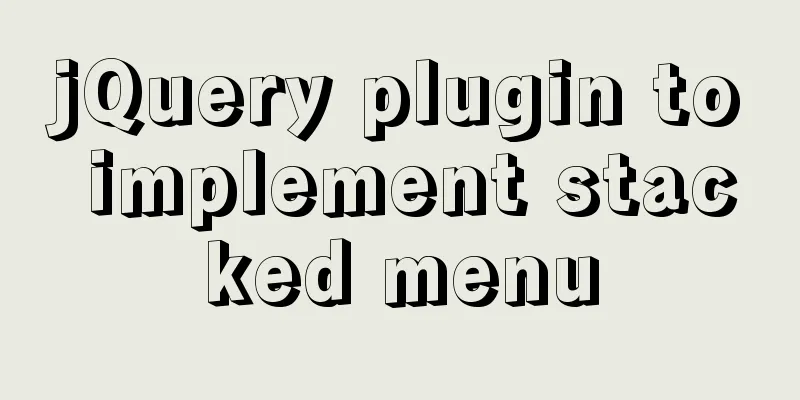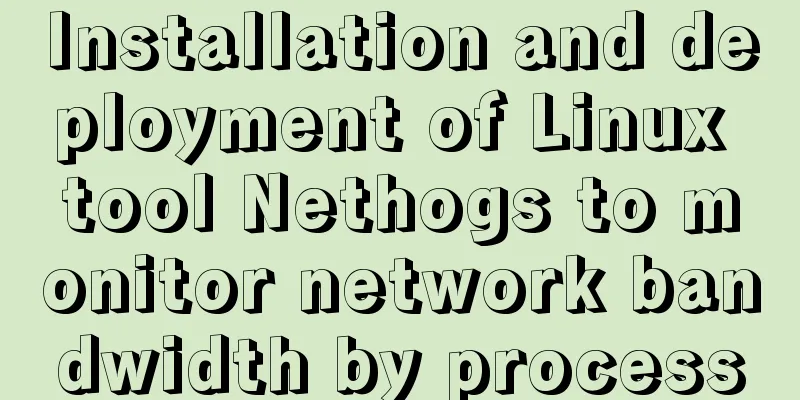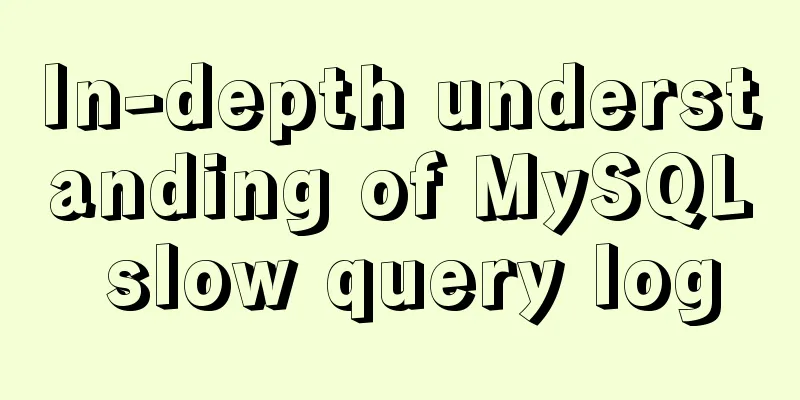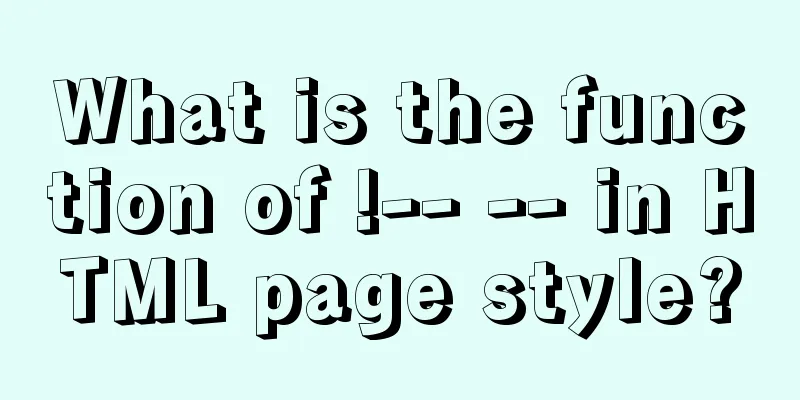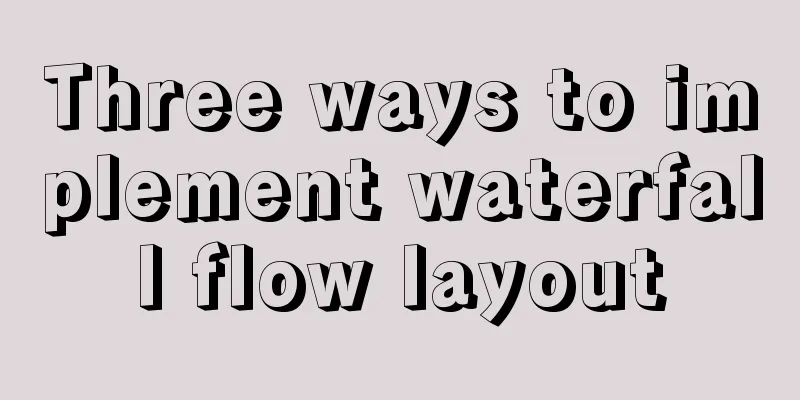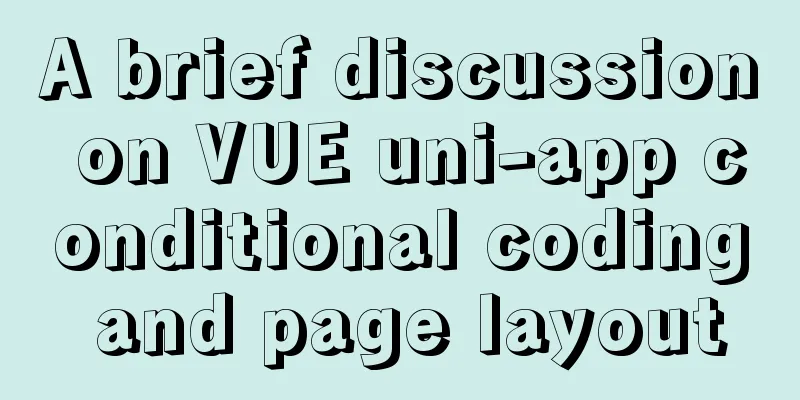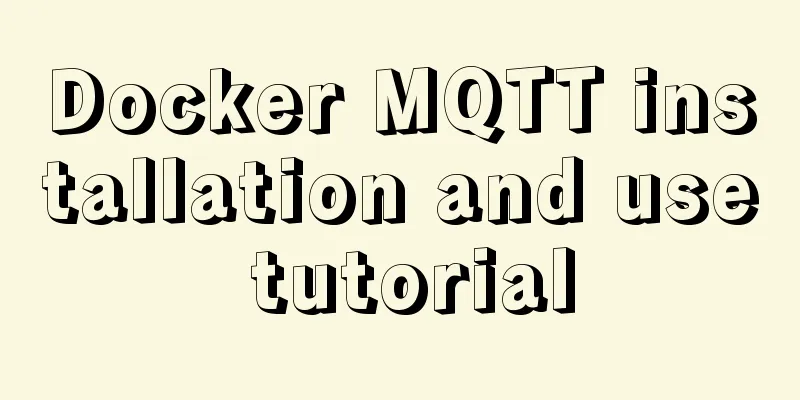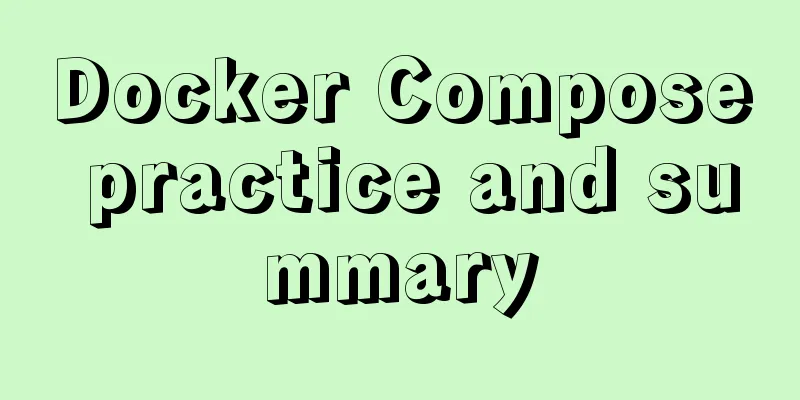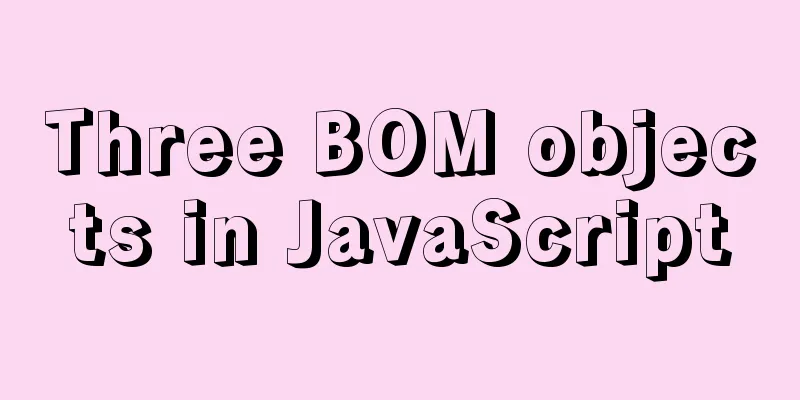Tutorial on building svn server with docker
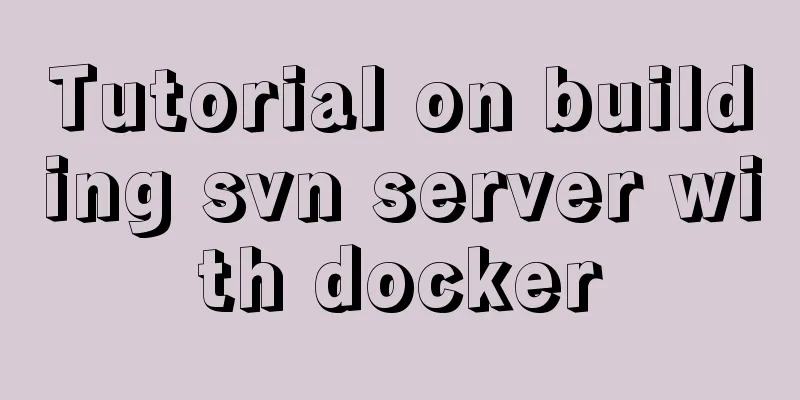
|
SVN is the abbreviation of subversion, an open source version control system that uses a branch management system for efficient management. In short, it is used for multiple people to jointly develop the same project, share resources, and achieve ultimate centralized management. 1. Search && pull svn mirror docker search svn #Search for svn images docker pull garethflowers/svn-server #Get images 2. Run the image docker images #View the image docker run --name svn-server -d -v /Users/xxxx/docker/svn:/var/opt/svn -p 3690:3690 garethflowers/svn-server #Start the image-name #Alias-d #Background run-v #Host and container directory mapping-p #Host and container port mapping 3. Enter the container 4. Configure SVN server Create a resource repository Create a successful build file README.txt conf db format hooks locks Resource warehouse configuration Modify the svnserve.conf file in the conf directory anon-access = none # Anonymous users cannot read or write, and can also be set to read-only auth-access = write # Authorized users can write password-db = passwd # Password file path, relative to the current directory authz-db = authz # Access control file realm = /var/opt/svn/svn # Authentication namespace, which will be displayed in the authentication prompt interface and used as a keyword for the credential cache. You can write the repository name, such as svn Configure account and password Modify the passwd file in the conf directory [users] # harry = harryssecret # sally = sallyssecret admin = 123456 Configure account permissions and modify the authz file in the conf directory [groups] owner = admin [/] # / means all repositoriesadmin = rw # User admin has read and write permissions in all repositories[svn:/] # Indicates that the following users have corresponding permissions in all directories of the repository svn@owner = rw # Indicates that users under the owner group have read and write permissions 5. svn pull files svn co svn://127.0.0.1:3690/svn Summarize This is the end of this tutorial on how to build an SVN server with Docker. For more information about Docker SVN server, please search for previous articles on 123WORDPRESS.COM or continue to browse the following related articles. I hope you will support 123WORDPRESS.COM in the future! You may also be interested in:
|
<<: js and jquery to achieve tab status bar switching effect
>>: Summary of knowledge points about null in MySQL database
Recommend
How to declare a cursor in mysql
How to declare a cursor in mysql: 1. Declare vari...
What to do if you forget your mysql password
Solution to forgetting MySQL password: [root@loca...
How to center the entire page content so that the height can adapt to the content and automatically expand
How to center the entire page content and how to m...
HTML Self-study Journey (I) Basic Elements and Attributes Practice (Write Your Own Code)
I followed the tutorial on W3school. I think the t...
8 powerful techniques for HTML web page creation
<br />Although there are many web page creat...
Vue shuttle box realizes up and down movement
This article example shares the specific code for...
MySql grouping and randomly getting one piece of data from each group
Idea: Just sort randomly first and then group. 1....
Practice of deploying web applications written in Python with Docker
Table of contents 1. Install Docker 2. Write code...
Detailed explanation of two methods for setting global variables and session variables in MySQL
1. There are two ways to modify global variables ...
mysql determines whether the current time is between the start and end time and the start and end time are allowed to be empty
Table of contents Requirement: Query ongoing acti...
mysql implements importing only a specified table from the sql file of exported data
Scenario Yesterday the system automatically backe...
Detailed explanation of adding click event in echarts tooltip in Vue
Table of contents need Workaround 1. Set tooltip ...
How to use vs2019 for Linux remote development
Usually, there are two options when we develop Li...
An article to help you understand the basics of VUE
Table of contents What is VUE Core plugins in Vue...
An Incomplete Guide to JavaScript Toolchain
Table of contents Overview Static type checking C...