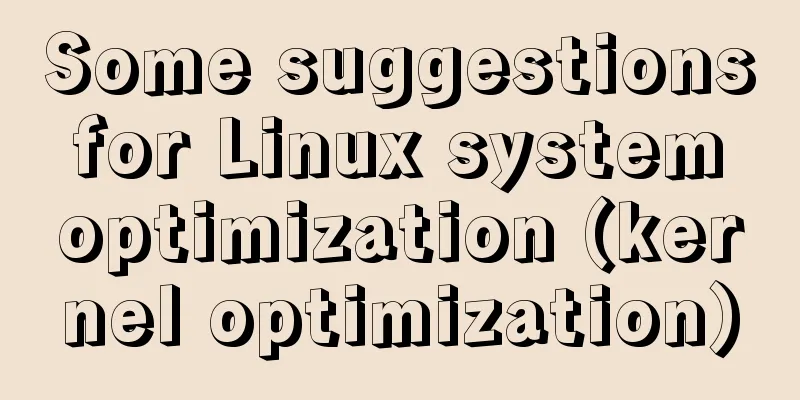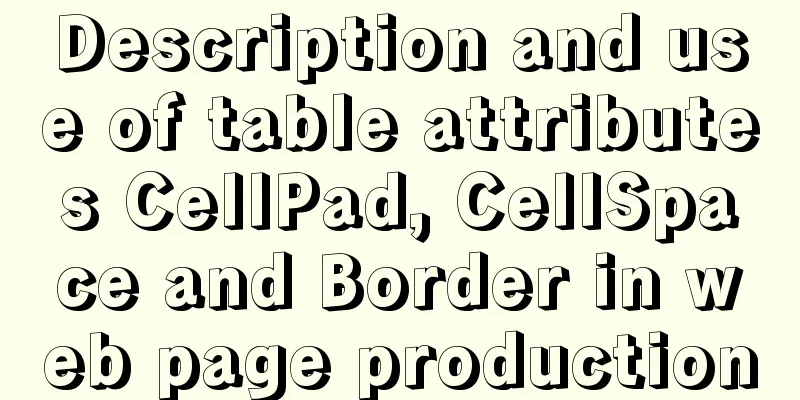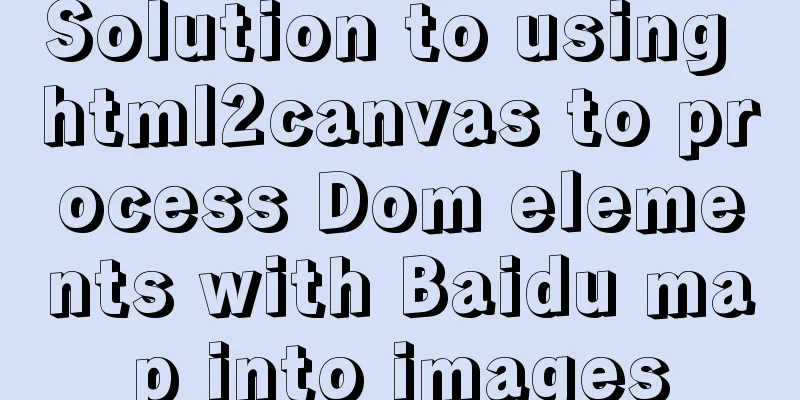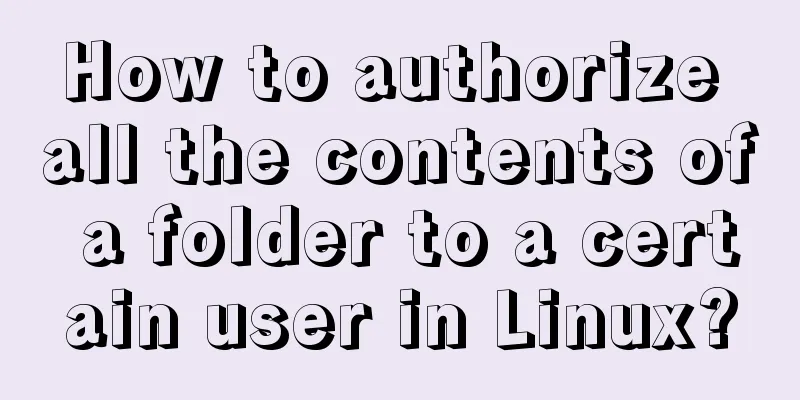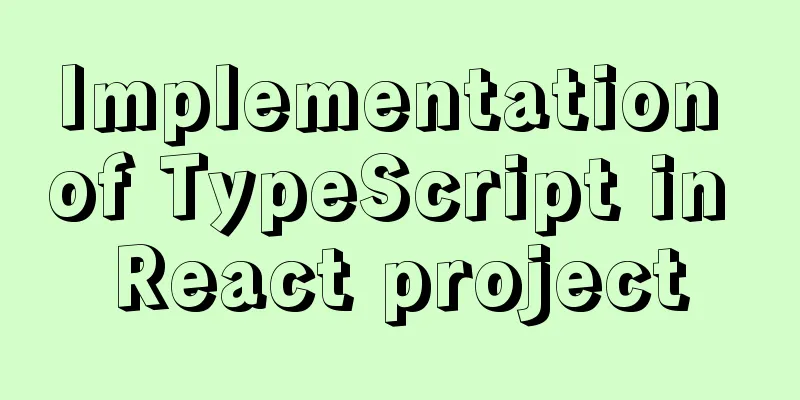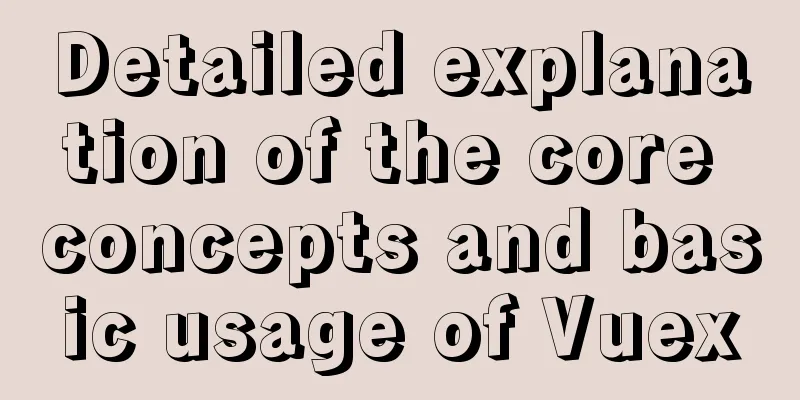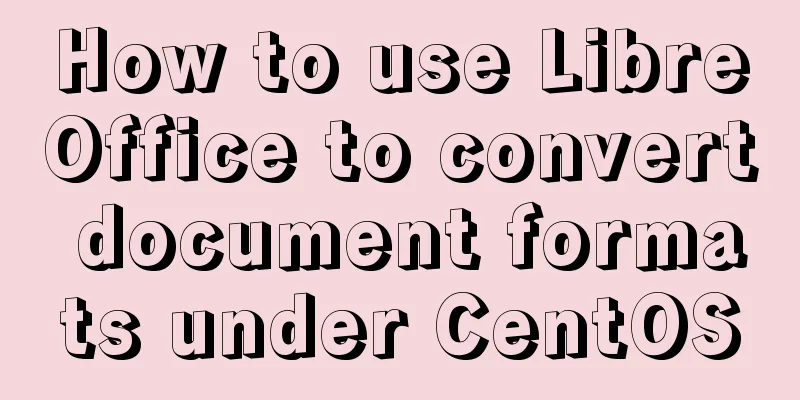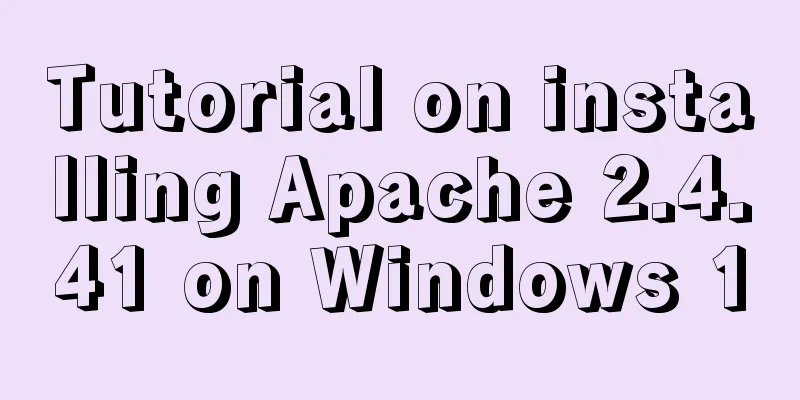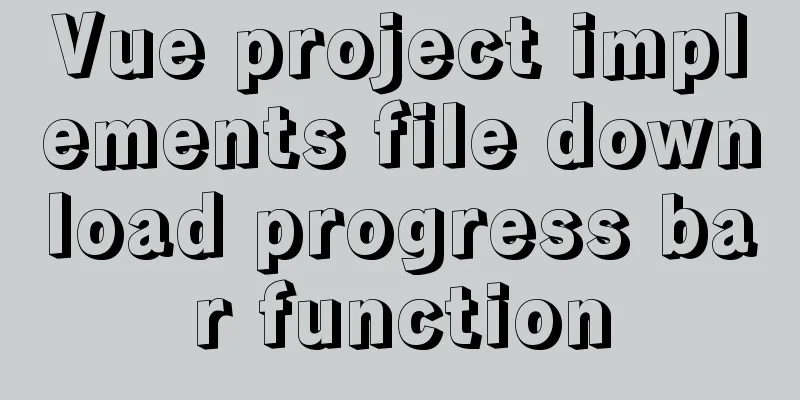mysql implements importing only a specified table from the sql file of exported data
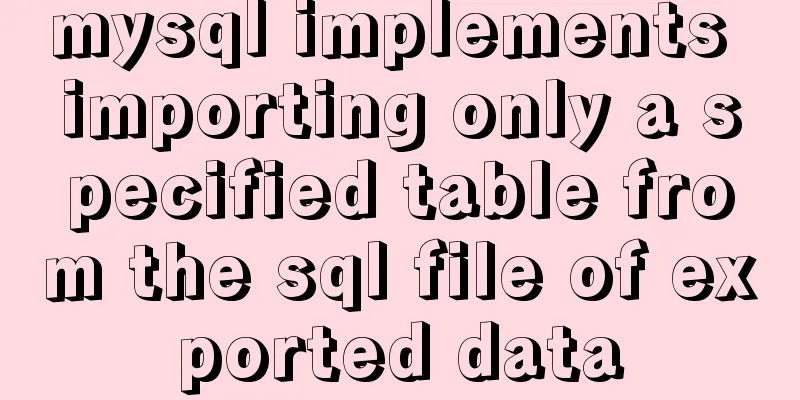
|
Scenario Yesterday the system automatically backed up all table data of a certain database, named dbAll.sql.gz. The file is large (e.g. 40G) Today, we found a problem with a piece of data in tableA, and we need to check the changes of two records. The data of tableA needs to be retrieved from dbAll in order to compare the record. Operational Scheme 1. Import dbAll.sql.gz into the database to be compared (temporary database), and then compare tableA. Not recommended because the amount of data is too large and it is time-consuming 2. After decompressing dbAll.sql.gz, use Java code to read the CREATE statements and INSERT statements about tableA in dbAll.sql into the file tableA.sql, and then import tableA.sql into the temporary database for comparison. 3. See (not tried): mysqldump exports the entire database alldb.sql. Can I only import one table when importing? Method 1:
Method 2:
Method 3:
Method 3: Export the data of the test1 and test2 tables in the src_bake_db.sql.gz compressed file to targetdb.sql Supplementary knowledge: The mysql command line exports the first 100 records of all tables in the entire database As shown below:
Just run it directly on the command line without logging into the mysql client.
phpmyadmin export php script:
The above MySQL implementation of importing only a specified table from the sql file of exported data is all the content that the editor shares with you. I hope it can give you a reference. I also hope that you will support 123WORDPRESS.COM. You may also be interested in:
|
<<: Vue implements small form validation function
>>: Detailed explanation of the Docker deployment tutorial for Jenkins beginners
Recommend
Introduction to the use of this in HTML tags
For example: Copy code The code is as follows: <...
Vue+Openlayer batch setting flash point implementation code (based on postrender mechanism)
Effect picture: Implementation code: <template...
How to run Spring Boot application in Docker
In the past few days, I have studied how to run s...
How to use vs2019 for Linux remote development
Usually, there are two options when we develop Li...
Interpreting MySQL client and server protocols
Table of contents MySQL Client/Server Protocol If...
MySQL database 8 - detailed explanation of the application of functions in the database
Use of built-in functions in the database This ar...
Detailed explanation of Vue-router nested routing
Table of contents step 1. Configure routing rules...
Install MySQL5.5 database in CentOS7 environment
Table of contents 1. Check whether MySQL has been...
js to make a simple calculator
This article shares the specific code of making a...
Vue realizes the whole process of slider drag verification function
Rendering Define the skeleton, write HTML and CSS...
How to restore a database and a table from a MySQL full database backup
In the official MySQL dump tool, how can I restor...
How to Delete Junk Files in Linux Elegantly
I wonder if you are like me, a programmer who arr...
Solve the problem of multiple listeners reported when starting tomcat in Idea
Error screenshot Can't find where the excepti...
Detailed explanation of MySQL execution plan
The EXPLAIN statement provides information about ...
Instructions for using the meta viewport tag (mobile browsing zoom control)
When OP opens a web page with the current firmwar...