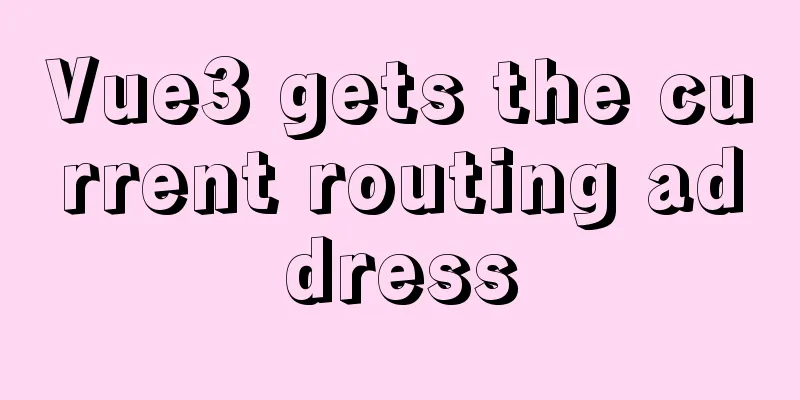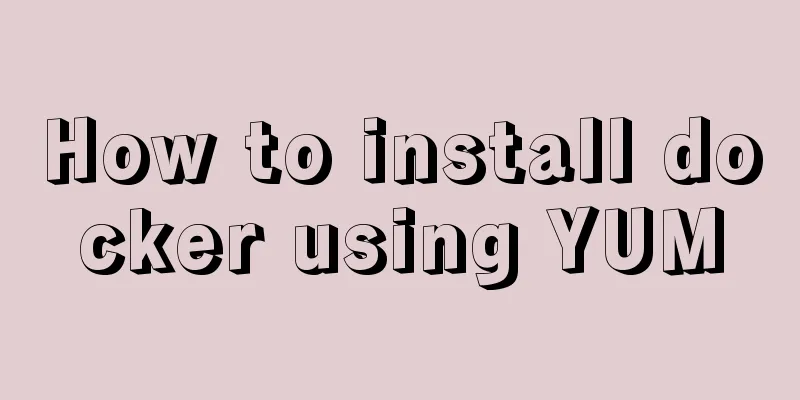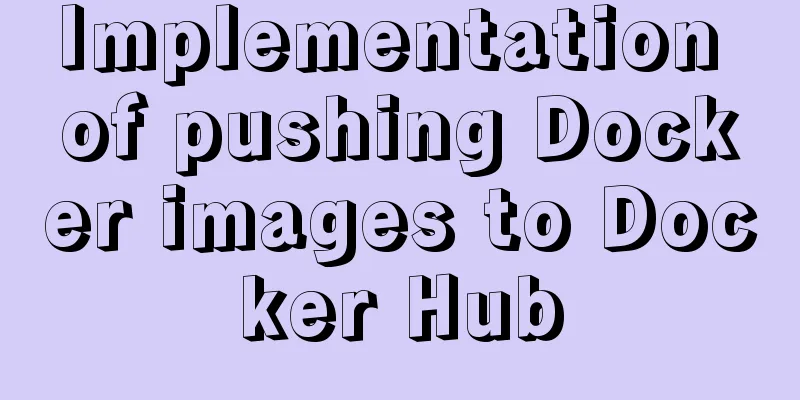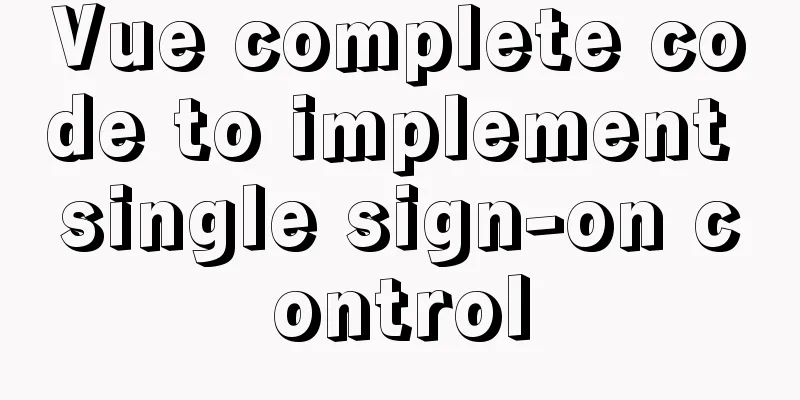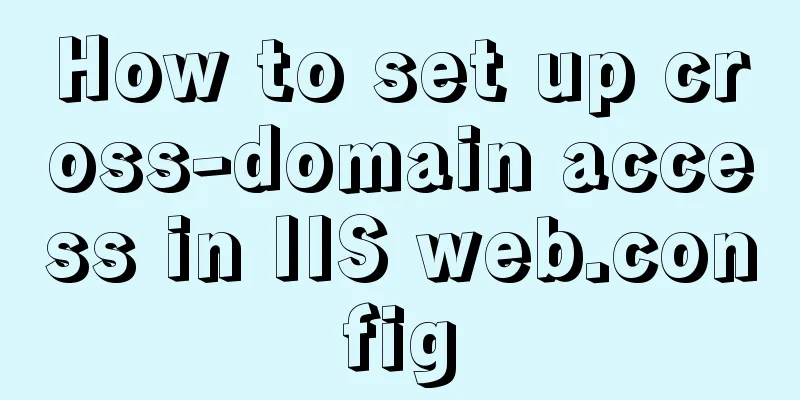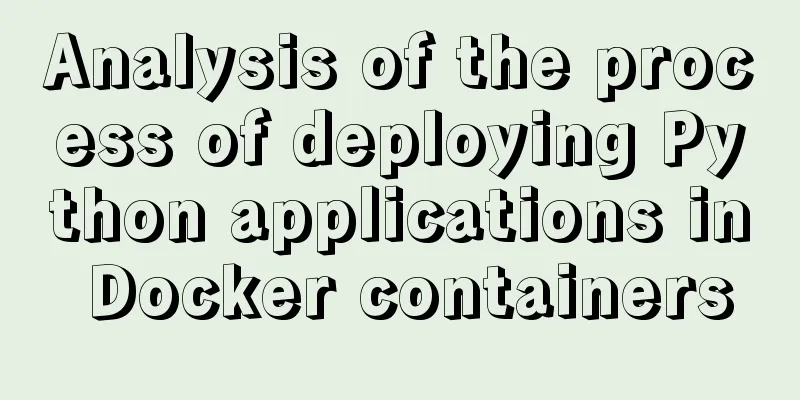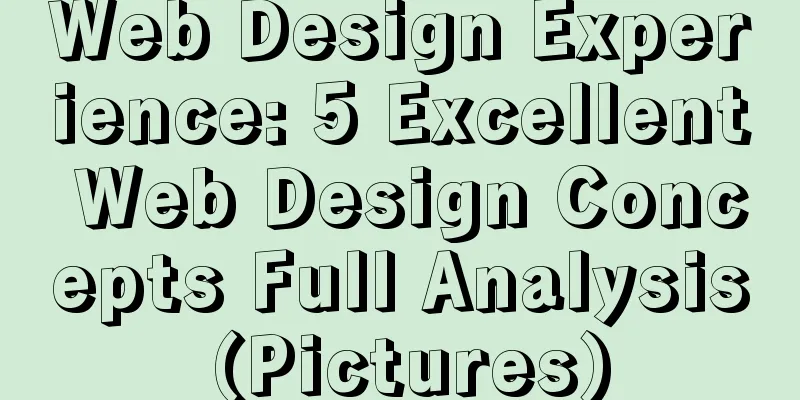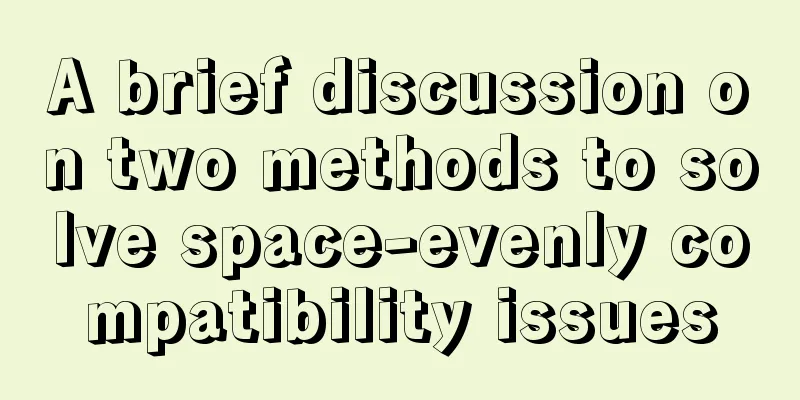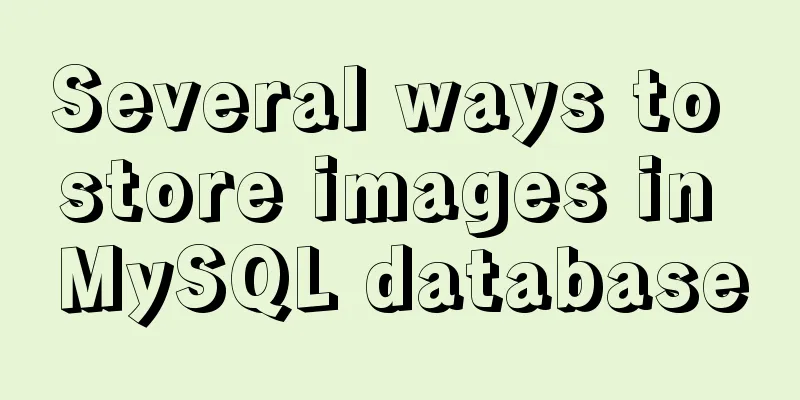Detailed explanation of the core concepts and basic usage of Vuex
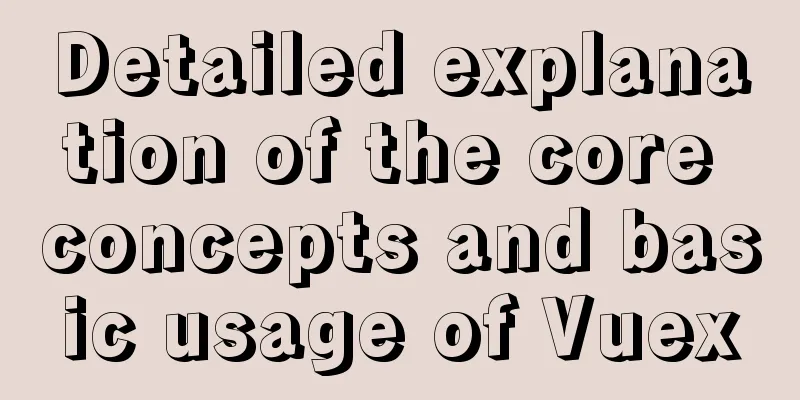
introduceVuex is a mechanism for managing the global state (data) of components, which can easily realize data sharing between components. start Install ① Direct download method Create a vuex.js file and put the content of the URL ②CND method<script src="https://cdn.jsdelivr.net/npm/es6-promise@4/dist/es6-promise.auto.js"></script> ③NPM methodnpm install vuex --save ④Yarn methodyarn add vuex How to use NPM installation1. Create a store/index.js folder in the scr file and write the following content.
import Vue from 'vue'
import Vuex from 'vuex'
Vue.use(Vuex)
export default new Vuex.Store({
state: {},
mutations: {},
actions: {},
modules: {}
})
2. Import it in main.js and then mount it to the Vue instance
import Vue from 'vue'
import store from './store'
new Vue({
render: h => h(App),
store
}).$mount('#app')
Store concept and usageconcept:It is used to share data between components. Only mutations can modify data in the store. use: Define before use definition
state: {
num: 0
}
useMethod 1 (recommended)
<div>{{ numAlias }}</div>
import { mapState } from 'vuex'
export default {
//Calculation function computed: mapState({
// Passing the string parameter 'count' is equivalent to `state => state.count`
numAlias: 'num', // Common key is a name you give yourself, value is the data you receive // Arrow function can make the code more concise count: state => state.count,
// In order to be able to use `this` to get the local state, you must use the regular function countPlusLocalState (state) {
return state.count + this.localCount
}
//You can define other calculation functions}),
//Or like this //Calculated function computed: {
mapState(['count'])
}
}
Method 2
<div>{{ $store.state.count }}</div>
Mutations concept and usageconcept:Modify the data in the store. Strictly prohibit modifying the data in other places. Do not perform asynchronous operations in mutations. Mutations must be executed synchronously and cannot be executed asynchronously. use:Define the method before using it definition
mutations:
//increment custom method store parameter is store data, parameter parameter is received data, do not increment (state, parameter) {
// Change state state.num++
}
}
useMethod 1 (recommended)
import { mapState, mapMutations } from 'vuex'
//Methods: {
...mapMutations([
// mutations custom method name 'increment'
]),
love() {
// Directly this calls this.increment('The data that needs to be passed is not needed')
this.increment('Bin')
}
}
Method 2
methods: {
love() {
// this.$store.commit('custom name', 'data passed may not be passed')
this.$store.commit('increment', 'data')
}
}
Action concept and usageconcept:Used to handle asynchronous operations. If you want to change data through asynchronous operations, you must use actions instead of mutations. However, you still need to indirectly change data by triggering mutations in actions. Action is similar to mutation, except that:
definition
mutations:
//increment custom method store parameter is store data, parameter parameter is received data, do not increment (state, parameter) {
// Change state state.num++
}
},
actions: {
//add custom method context is a parameter, you can treat it as an instance of vuex add(context) {
//You can use context.commit('method to be called in mutations')
context.commit('increment')
}
}
useMethod 1 (recommended)
import { mapState, mapMutations, mapActions } from 'vuex'
export default {
methods: {
...mapActions([
'add', // Map `this.add()` to `this.$store.dispatch('add')`
// `mapActions` also supports payloads:
'add' // maps `this.add(amount)` to `this.$store.dispatch('add', amount)`
]),
...mapActions({
add: 'add' // Map `this.add()` to `this.$store.dispatch('increment')`
}),
love() {
// Directly call this.add('The data that needs to be passed is not needed')
this.add(data)
}
}
}
Method 2
methods: {
love() {
// this.$store.dispatch('custom name', 'data passed may not be passed')
this.$store.dispatch('add', data)
}
}
Concept and use of gettersconcept:Getter is used to process the data in the store to form new data. Getting can process the existing data in the store to form new data, similar to the calculation abbreviation of Vue. definition
state: {
num: 0
},
getters: {
doneTodos: state => {
return state.num = 10
}
}
useMethod 1 (recommended)
<div>{{ doneTodos }}</div>
import { mapState, mapMutations, mapActions, mapGetters } from 'vuex'
export default {
//Calculation function computed: {
...mapState(['count']),
...mapmapGetters(['doneTodos'])
}
}
Method 2
<div>{{ $store.getters.doneTodos }}</div>
SummarizeThis article ends here. I hope it can be helpful to you. I also hope you can pay more attention to more content on 123WORDPRESS.COM! You may also be interested in:
|
<<: A simple way to put HTML footer at the bottom of the page
>>: MySQL data aggregation and grouping
Recommend
Web design and production test questions and reference answers
<br />Web Design and Production Test Part I ...
Detailed explanation of 8 ways to pass parameters in Vue routing components
When we develop a single-page application, someti...
Detailed explanation of the principle and usage of cursor (DECLARE) in MySQL stored procedure
This article uses examples to illustrate the prin...
Summary of online MYSQL synchronization error troubleshooting methods (must read)
Preface After a failover occurs, a common problem...
Syntax alias problem based on delete in mysql
Table of contents MySQL delete syntax alias probl...
Alibaba Cloud Centos7 installation and configuration of SVN
1. Install SVN server yum install subversion 2. C...
Native js to achieve seamless carousel effect
Native js realizes the carousel effect (seamless ...
How to solve the margin collapse problem in CSS
First, let's look at three situations where m...
Solution to the problem that the virtualbox virtual machine cannot connect to the external network in NAT mode
background Two network cards are configured for t...
jQuery achieves seamless scrolling of tables
This article example shares the specific code of ...
Docker time zone issue and data migration issue
Latest solution: -v /usr/share/zoneinfo/Asia/Shan...
Steps to transfer files and folders between two Linux servers
Today I was dealing with the issue of migrating a...
Example of how to change the line spacing of HTML table
When using HTML tables, we sometimes need to chan...
Detailed explanation of how Tomcat implements asynchronous Servlet
Preface Through my previous Tomcat series of arti...
Display flex arrangement in CSS (layout tool)
Regarding display: flex layout, some people have ...