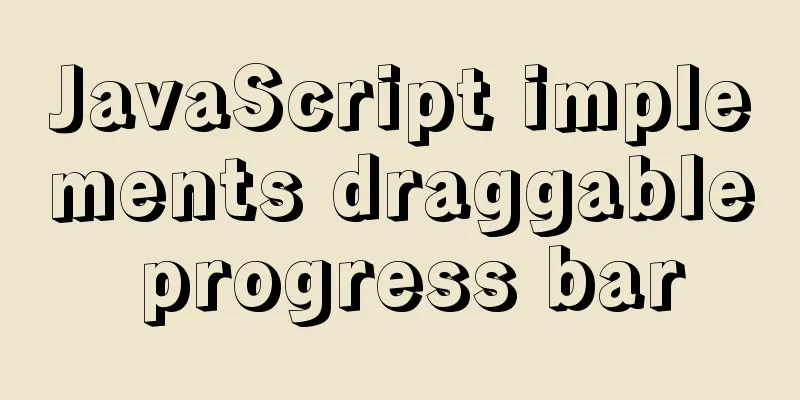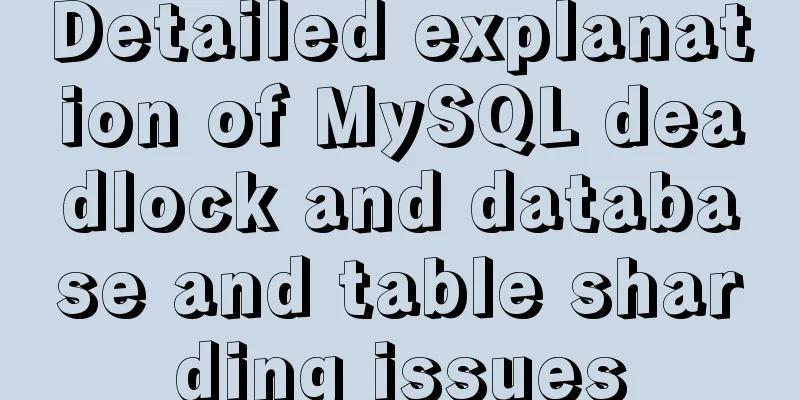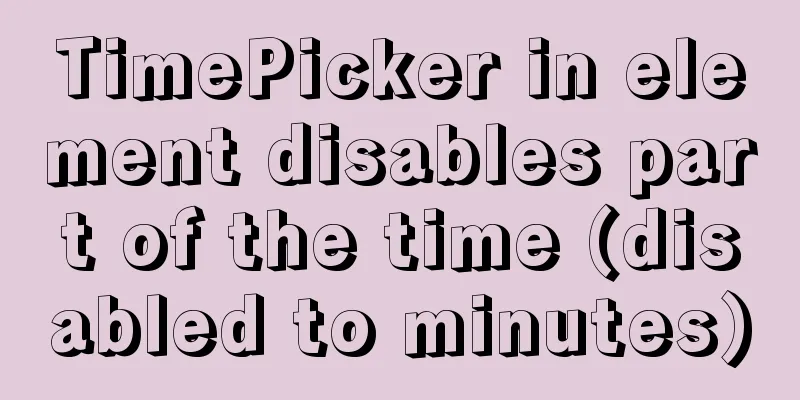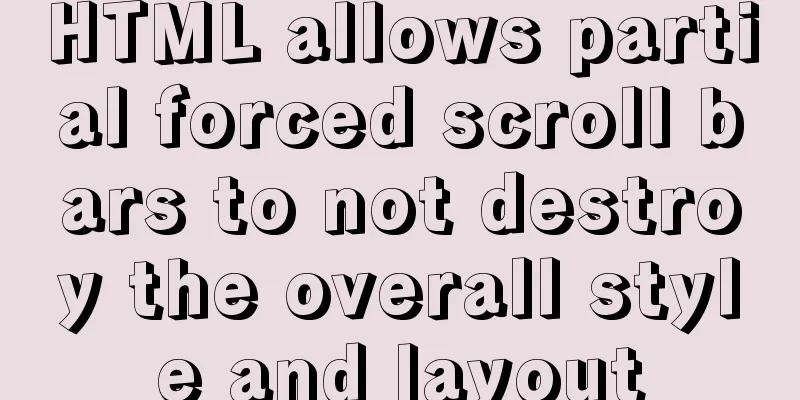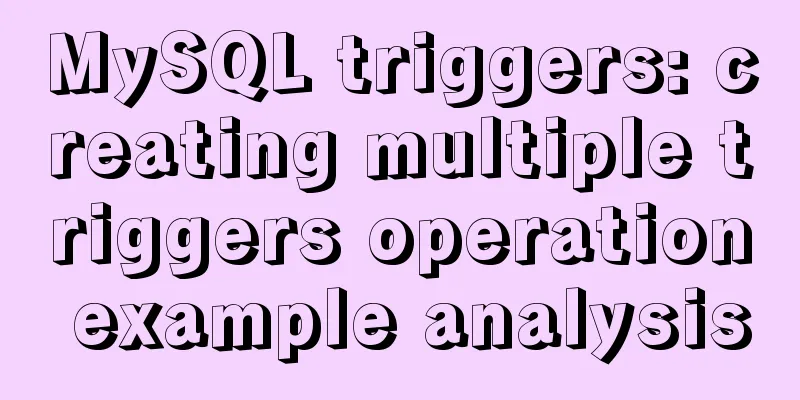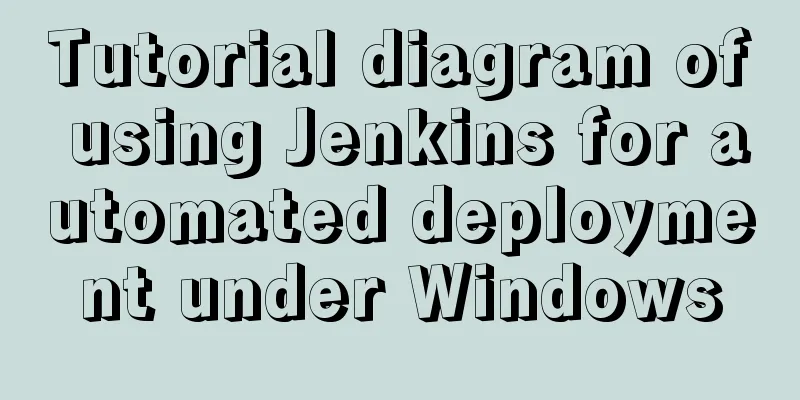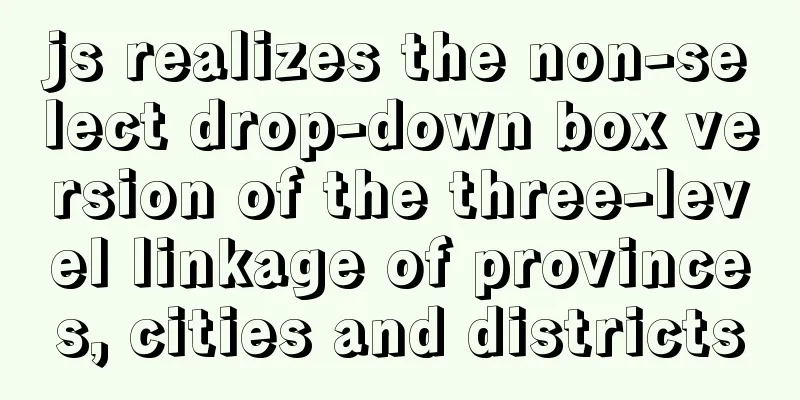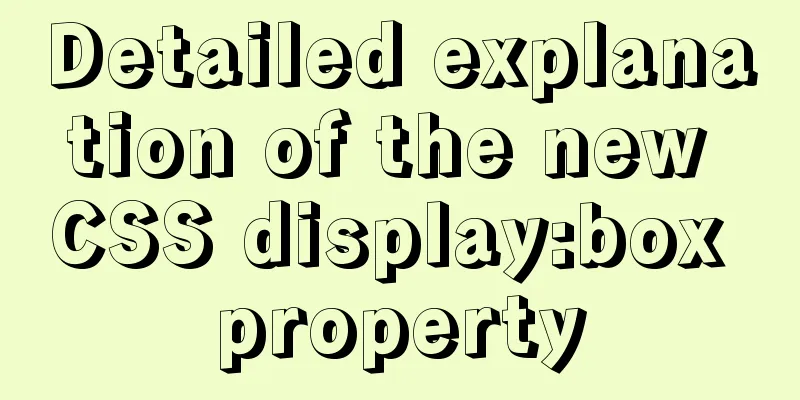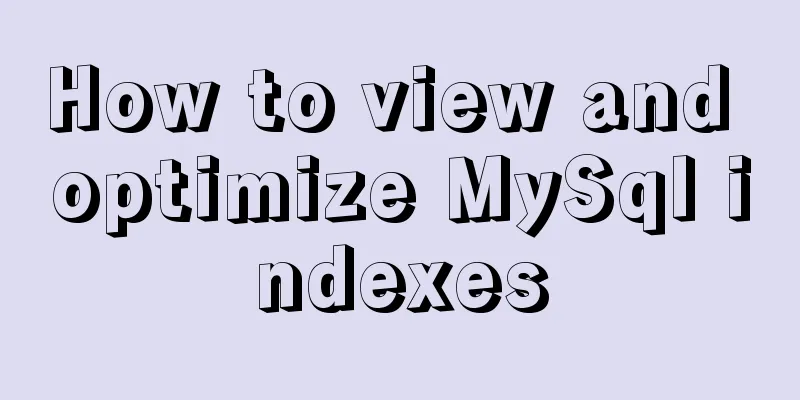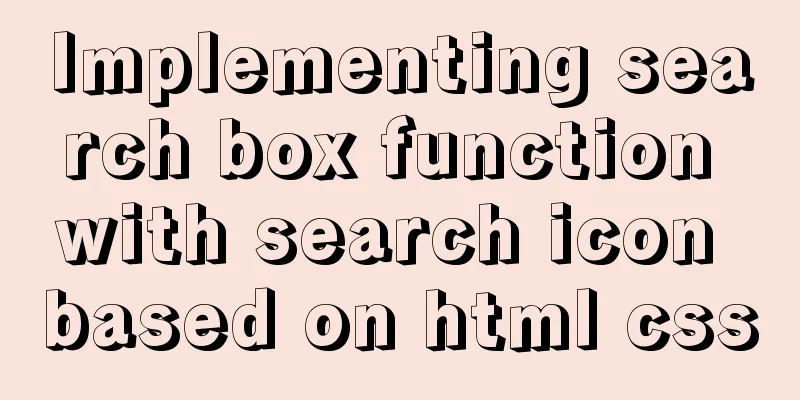Vue3 gets the current routing address
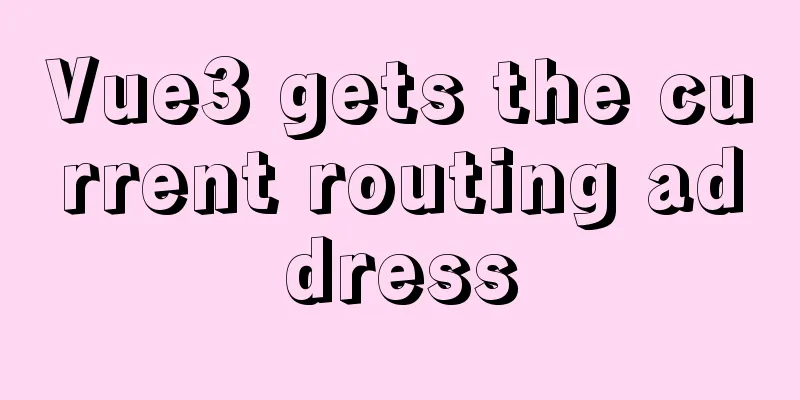
Correct answer Using // router path: "/user/:uid"
<template>
<div>user</div>
<p>uid: {{ uid }}</p>
</template>
<script lang="ts">
import { defineComponent } from "vue";
import { useRouter } from "vue-router";
export default defineComponent({
name: "User",
setup() {
const router = useRouter();
const uid = router.currentRoute.value.params.uid;
return {
// Returned data uid,
};
},
});
</script>Explain Use
This concludes this article about how to get the current routing address in vue3. I hope it will be helpful for everyone’s study, and I also hope that everyone will support 123WORDPRESS.COM. You may also be interested in:
|
<<: 10 key differences between HTML5 and HTML4
>>: Clever use of webkit-box-reflect to achieve various dynamic effects (summary)
Recommend
Things about installing Homebrew on Mac
Recently, Xiao Ming just bought a new Mac and wan...
How to uninstall MySQL 5.7.19 under Linux
1. Find out whether MySQL was installed before Co...
Detailed explanation of CSS child element fixed positioning solution relative to parent element
Basic Concepts Absolute positioning: An element b...
How to create a new user in CentOS and enable key login
Table of contents Create a new user Authorize new...
Two special values in CSS are used to control the inherit and initial methods of the cascade
There are two special values that can be assign...
Detailed explanation of MySQL file storage
What is a file system We know that storage engine...
A brief analysis of MySQL backup and recovery
Table of contents 1. Introduction 2. Simple defin...
mysql create database, add users, user authorization practical method
1. Create a MySQL database 1. Create database syn...
Solution to the problem that the audio component of WeChat applet cannot be played on iOS
Solution: Bind the click event to the audio compo...
What are the similarities between the development of web design and western architecture?
History always repeats itself surprisingly well. ...
11 ways to remove duplicates from js arrays
In actual work or interviews, we often encounter ...
Summarize how to optimize Nginx performance under high concurrency
Table of contents Features Advantages Installatio...
Angular environment construction and simple experience summary
Introduction to Angular Angular is an open source...
MySQL independent index and joint index selection
There is often a lack of understanding of multi-c...
Analysis of MySQL lock mechanism and usage
This article uses examples to illustrate the MySQ...