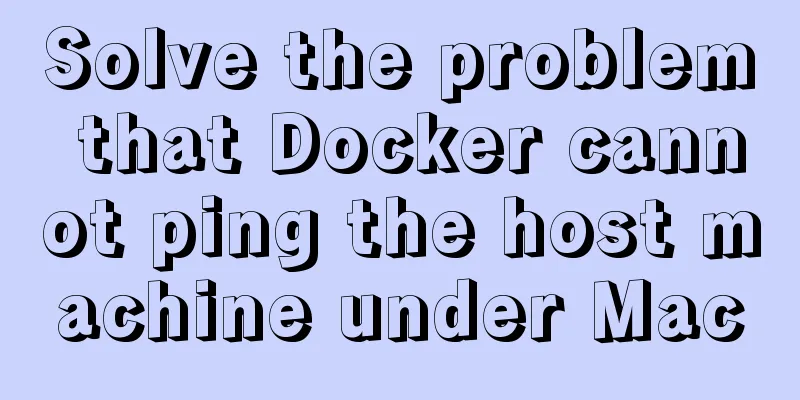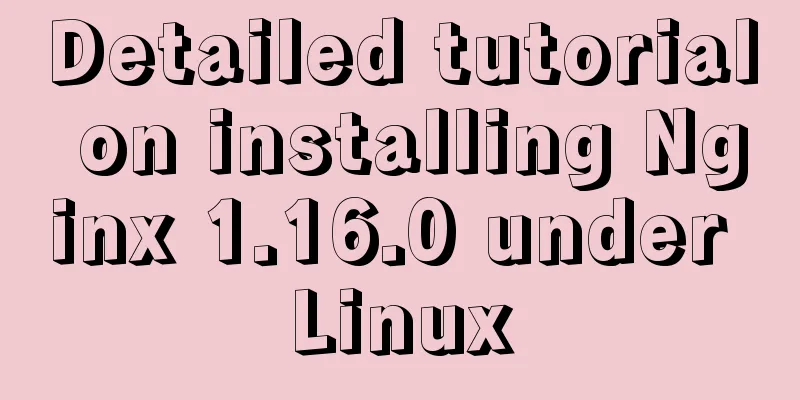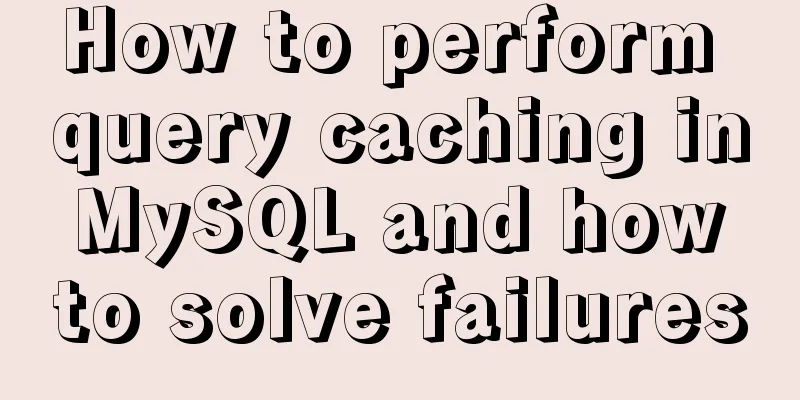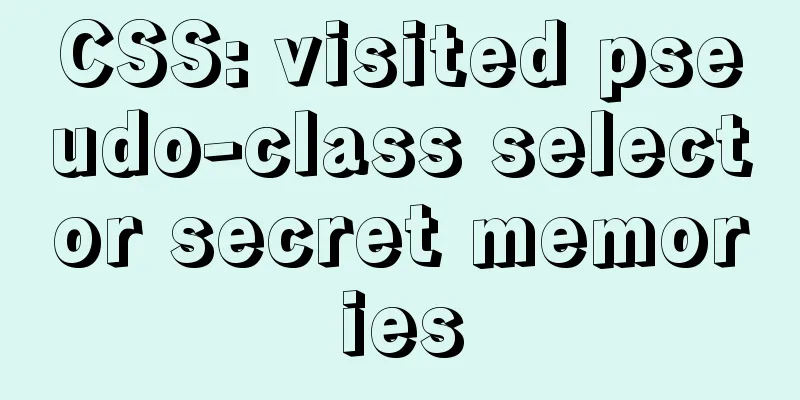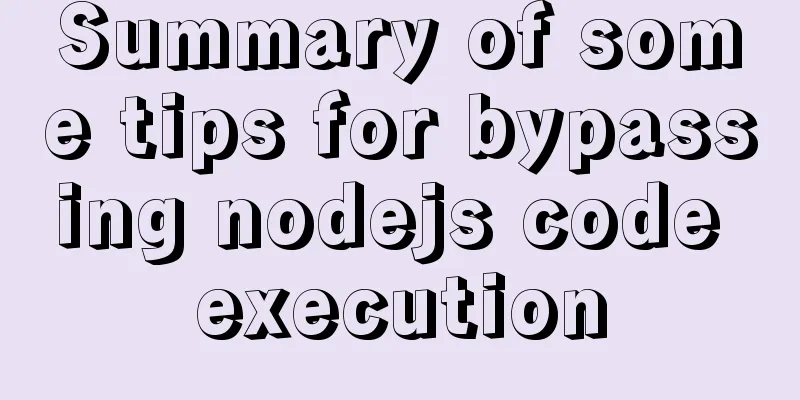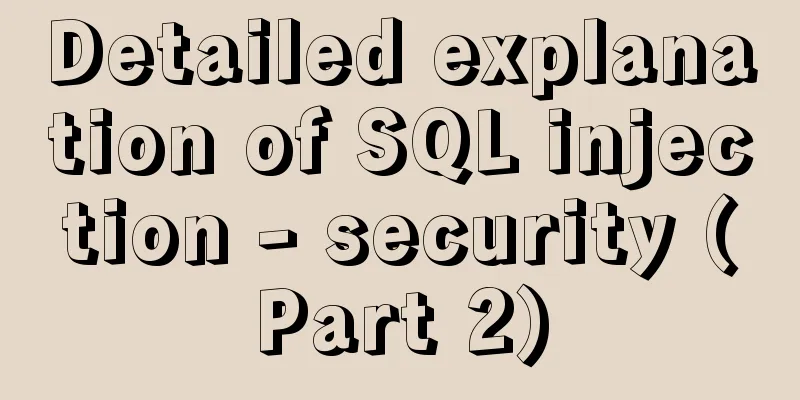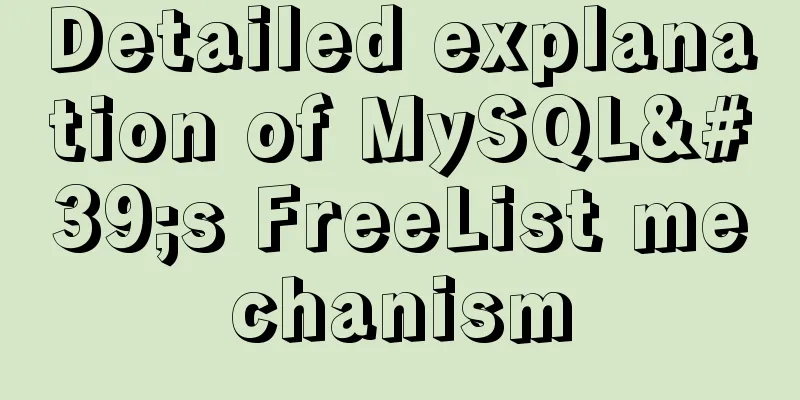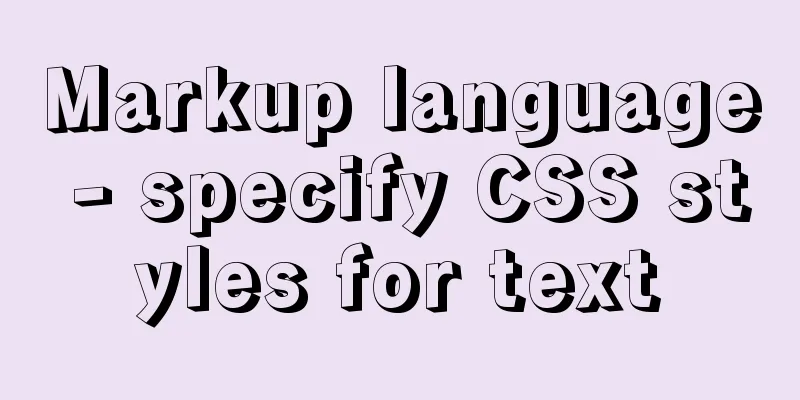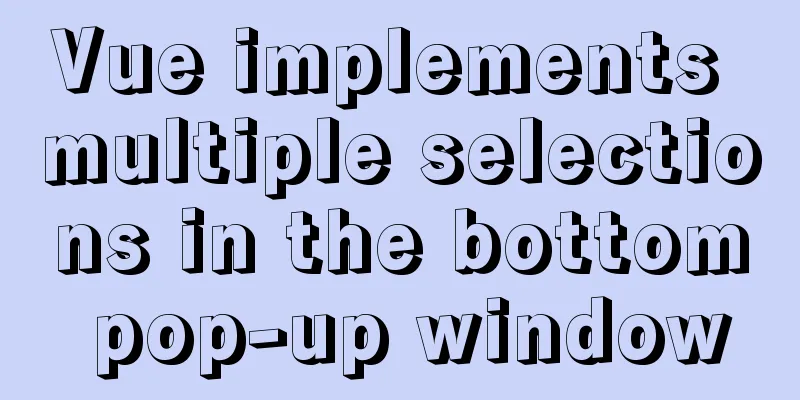Detailed explanation of CSS child element fixed positioning solution relative to parent element
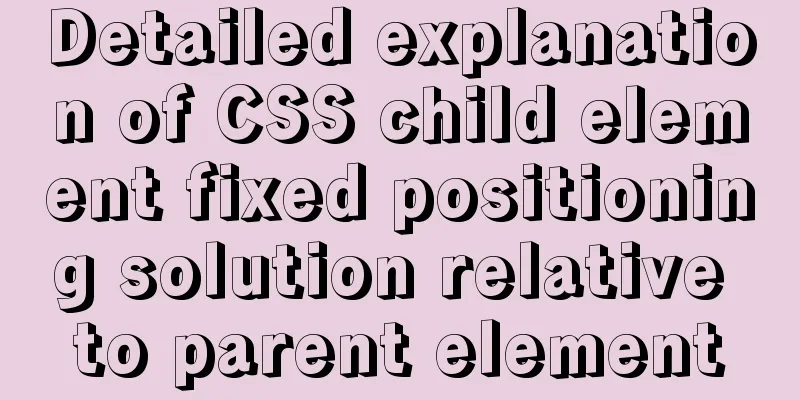
|
Basic Concepts Absolute positioning: An element box set to absolute positioning is completely removed from the document flow and is positioned relative to its containing block, which may be another element in the document or the initial containing block. The space that the element previously occupied in the normal document flow is closed, as if the element did not exist. A positioned element generates a block-level box, regardless of what type of box it would otherwise generate in the normal flow. https://www.w3school.com.cn/css/css_positioning_absolute.asp Relative positioning: The element box set to relative positioning will be offset by a certain distance. The element retains its unpositioned shape and the space it originally occupied is preserved. https://www.w3school.com.cn/css/css_positioning_relative.asp Problem Analysis An absolutely positioned element is positioned relative to its nearest positioned ancestor. If the element has no positioned ancestor, then it is positioned relative to its initial containing block. The main thing with positioning is to remember what each one means. So, let's review what we've learned: relative positioning is relative to the element's initial position in the document, while absolute positioning is relative to the nearest positioned ancestor, or if there is no positioned ancestor, the initial containing block. Note: Depending on the user agent, the initial containing block may be the canvas or an HTML element. Tip: Because absolutely positioned boxes are independent of the document flow, they can overlap other elements on the page. You can control the stacking order of these boxes by setting the z-index property. Solution
<div class="assistor">
<div class="parent">
<div class="child"></div>
<div class="placeholder"></div>
</div>
</div>
<style>
.assistor {
position: relative; /*key point*/
display: block;
width: 500px;
height: 300px;
margin: 100px auto 0 auto;
background-color: #ddd;
}
.parent {
width: 500px;
height: 300px;
background-color: #888;
overflow: auto; /*Key point*/
}
.child {
position: absolute; /*key point*/
width: 120px;
height: 120px;
margin: 100px 50px;
background-color: #333;
}
.placeholder {
width: 1000px;
height: 1000px;
}
<style>
The child is positioned relative to the assistantposition: absolute, and the content in the parent is responsible for displaying itself. As long as assistant is the same size as parent, it will look like the child element is fixed relative to the parent element. Specific principle: The element with position: absolute; will be positioned relative to the first ancestor element with position: relative; set the assistant to position: reletive;, the scroll bar is in the parent, position: fixed; and scrolling of the content in the parent is achieved. References https://www.cnblogs.com/qqfontofweb/p/7813718.html This concludes this article on the detailed explanation of the CSS solution for fixed positioning of child elements relative to parent elements. For more relevant CSS fixed positioning content relative to parent elements, please search for previous articles on 123WORDPRESS.COM or continue to browse the related articles below. I hope that everyone will support 123WORDPRESS.COM in the future! |
<<: Summary of methods to prevent users from submitting forms repeatedly
>>: Detailed tutorial on building an ETCD cluster for Docker microservices
Recommend
How to insert a value containing single quotes or backslashes in MySQL statements
Preface This article mainly introduces the releva...
Install three or more tomcats under Linux system (detailed steps)
If you want to install multiple tomcats, you must...
Several ways to clear arrays in Vue (summary)
Table of contents 1. Introduction 2. Several ways...
Example of how to deploy a Django project using Docker
It is also very simple to deploy Django projects ...
Calculation of percentage value when the css position property is absolute
When position is absolute, the percentage of its ...
Specific use of ES6 array copy and fill methods copyWithin() and fill()
Table of contents Batch copy copyWithin() Fill ar...
Vue implements the drag and drop sorting function of the page div box
vue implements the drag and drop sorting function...
Detailed explanation of JavaScript's built-in objects Math and strings
Table of contents Math Objects Common properties ...
Alibaba Cloud Server Tomcat cannot be accessed
Table of contents 1. Introduction 2. Solution 2.1...
MySQL Optimization: Cache Optimization (Continued)
There are caches everywhere inside MySQL. When I ...
How to implement MySQL bidirectional backup
MySQL bidirectional backup is also called master-...
GET POST Differences
1. Get is used to obtain data from the server, wh...
Detailed explanation of calculated properties, monitoring properties and life cycle in Vue.js
Table of contents Preface Computed properties Int...
Idea deploys remote Docker and configures the file
1. Modify the Linux server docker configuration f...
Use Docker to build a Git image using the clone repository
Overview I have been using Docker for more than a...