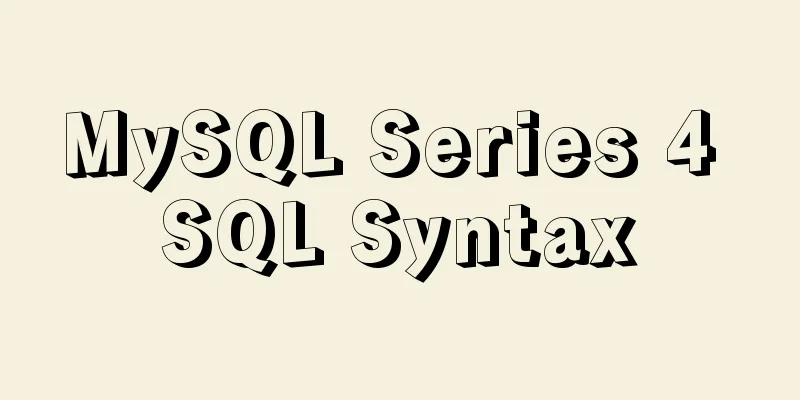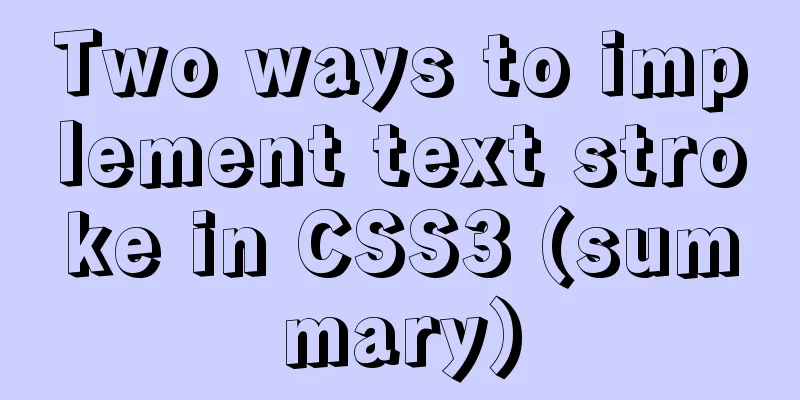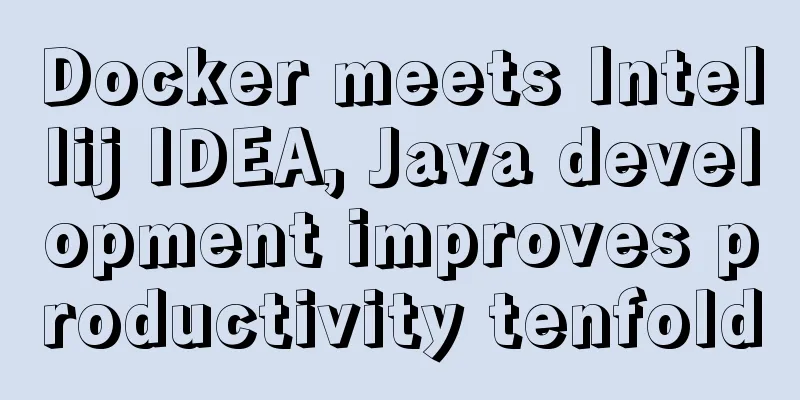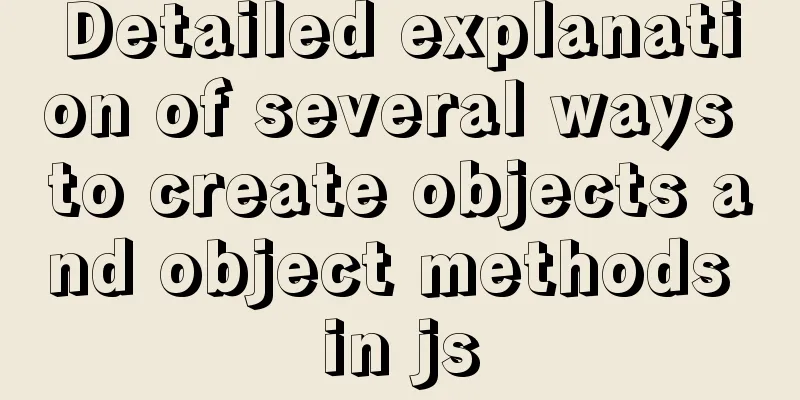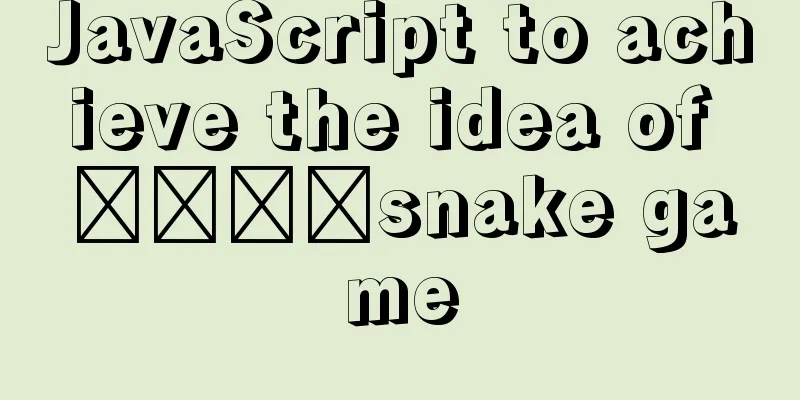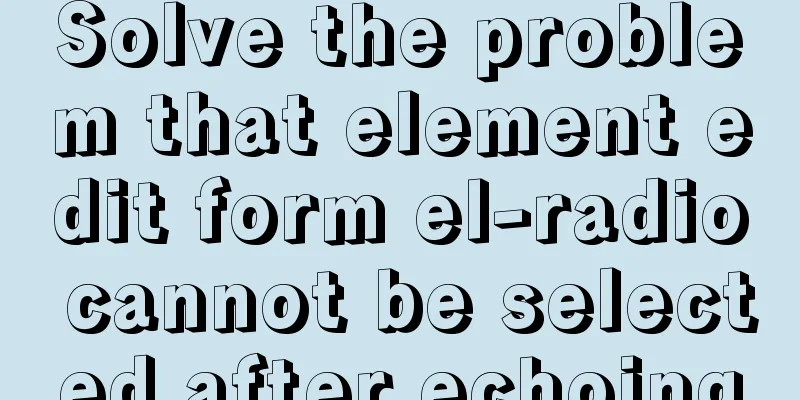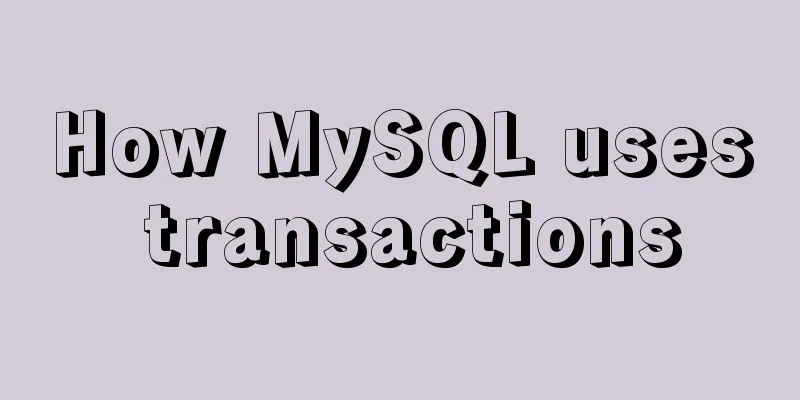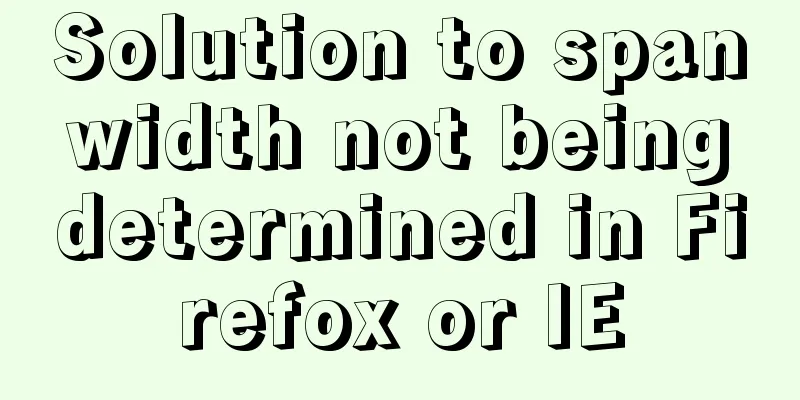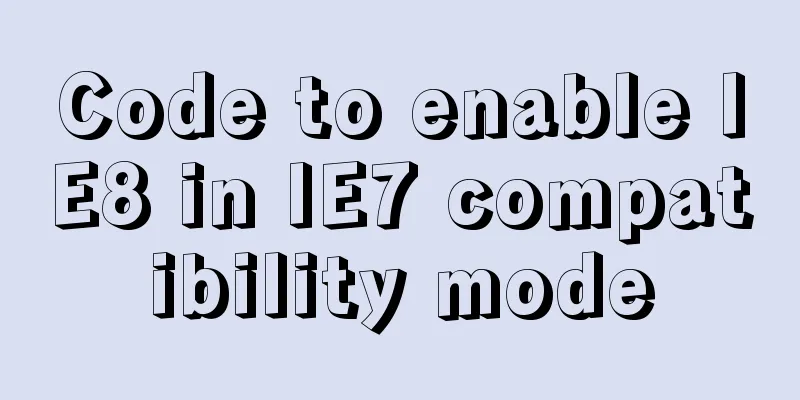Detailed explanation of JavaScript's built-in objects Math and strings
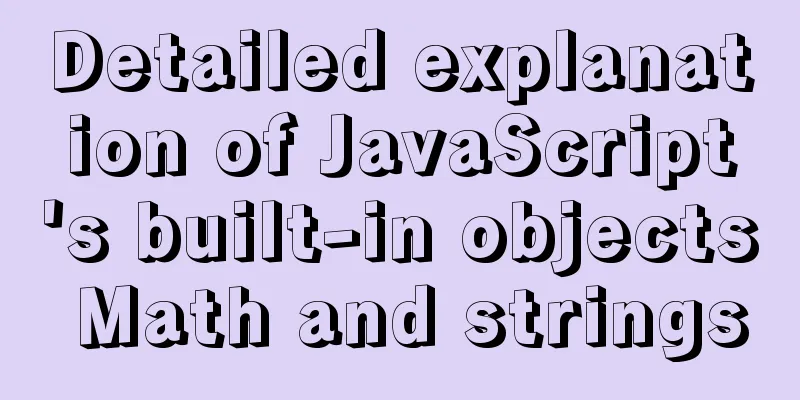
Math Objects
Common properties
Common methods
Math.random()
String MethodsThe length property
var str = "Hello World!!!"; var result = str.length; console.log(result);
charAt()
var str = "Hello World!!!"; var result = str.charAt(6); console.log(result);
charCodeAt()
var str = "Hello World!!!"; var result = str.charCodeAt(6); console.log(result);
fromCharCode()
var result = String.fromCharCode(18888); console.log(result);
concat()
var str = "Hello World!!!";
var result = str.concat("Hello","World");
console.log(result);
indexOf()
var str = "Hello World!!!";
var result0 = str.indexOf('l');
var result1 = str.indexOf('l',3);//Start from the third position var result2 = str.indexOf('l',5);//Start from the fifth position console.log(result0);
console.log(result1);
console.log(result2);
lastIndexOf()
slice()
var str = "Hello World!!!"; var result0 = str.slice(0,2); var result1 = str.slice(1,-4); console.log(result0); console.log(result1);
substring()
var str = "Hello World!!!"; var result0 = str.substring(0,2); console.log(result0);
split()
var str = "He llo Worl d!!!";
var result0 = str.split(' ');
console.log(result0);
console.log(Array.isArray(result0));
toUpperCase()
var str = "He llo Worl d!!!"; var result0 = str.toUpperCase(); console.log(result0);
toLowerCase()
var str = "He llo Worl d!!!"; var result0 = str.toLowerCase(); console.log(result0);
SummarizeThis article ends here. I hope it can be helpful to you. I also hope you can pay more attention to more content on 123WORDPRESS.COM! You may also be interested in:
|
<<: CSS box hide/show and then the top layer implementation code
>>: Hidden overhead of Unix/Linux forks
Recommend
Sample code for implementing 3D rotation effect using pure CSS
Mainly use the preserve-3d and perspective proper...
Solve the problem of using swiper plug-in in vue
Since I used this plugin when writing a demo and ...
Summary of commonly used commands for docker competition submission
Log in to your account export DOCKER_REGISTRY=reg...
jQuery canvas draws picture verification code example
This article example shares the specific code of ...
How to insert weather forecast into your website
We hope to insert the weather forecast into the w...
Use the Linux seq command to generate a sequence of numbers (recommended)
The Linux seq command can generate lists of numbe...
Methods for backing up Windows server files locally, Windows server data backup solutions
Important data must be backed up, and must be bac...
Pure CSS to achieve the list pull-down effect in the page
You may often see the following effect: That’s ri...
The table merges cells and the img image to fill the entire td HTML
Source code (some classes deleted): Copy code The ...
MySQL database operations (create, select, delete)
MySQL Create Database After logging into the MySQ...
Differences between MySQL CHAR and VARCHAR when storing and reading
Introduction Do you really know the difference be...
Detailed explanation of several examples of insert and batch statements in MySQL
Table of contents Preface 1.insert ignore into 2....
Implementation of select multiple data loading optimization in Element
Table of contents Scenario Code Implementation Su...
Detailed explanation of various ways to merge javascript objects
Table of contents Various ways to merge objects (...
How to visualize sketched charts in Vue.js using RoughViz
introduce A chart is a graphical representation o...