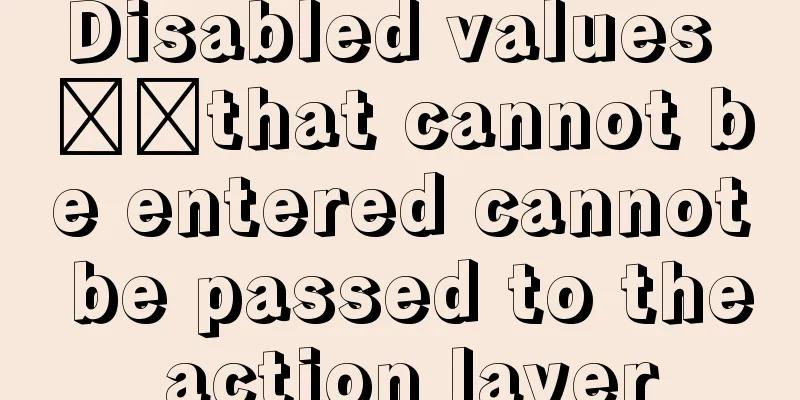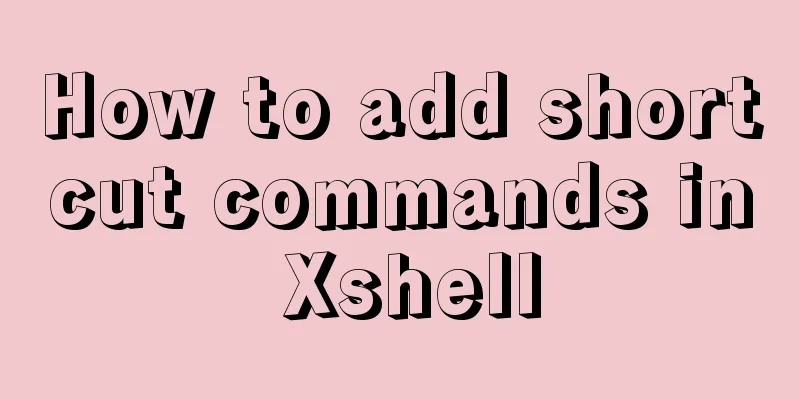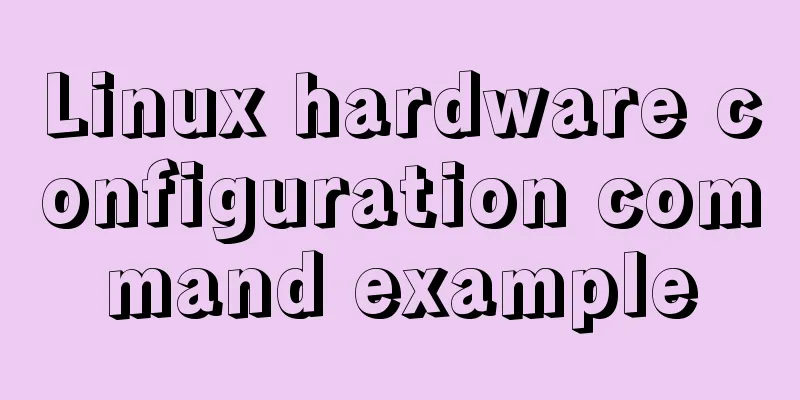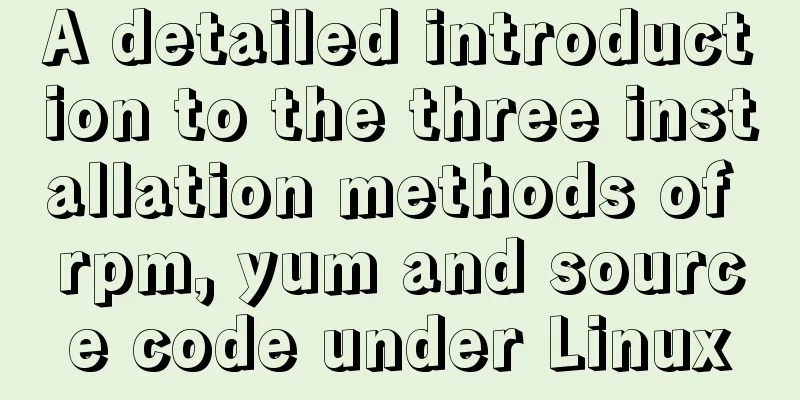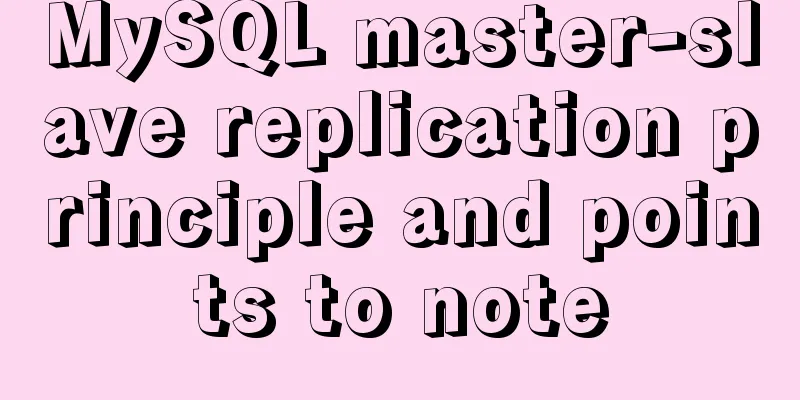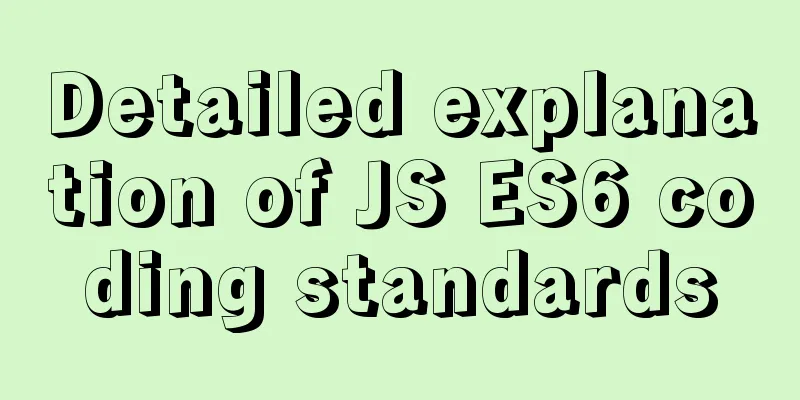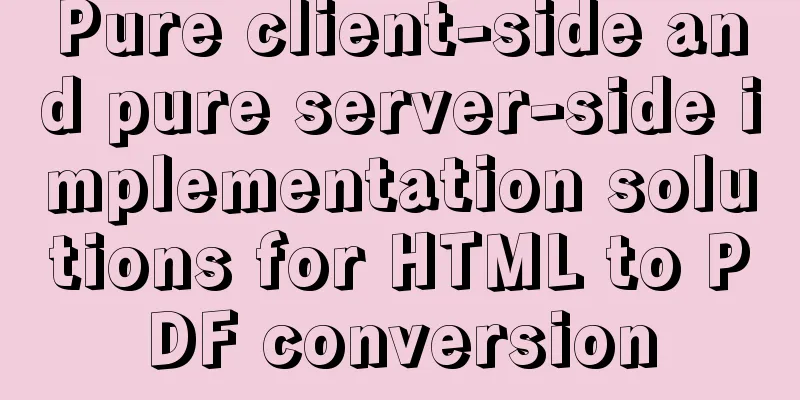Solve the problem of using swiper plug-in in vue
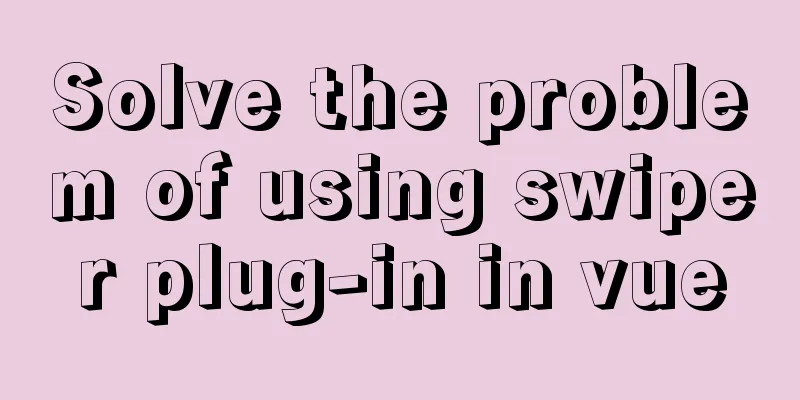
|
Since I used this plugin when writing a demo and encountered some problems, I simply checked the usage of the plugin and some common errors. 1. Get .../maps/swiper.min.js.map 500 (Internal Server Error) appears Source Map files missing when using min version 1. Disable Source Map prompt and delete the last line of swiper.min.js file //# sourceMappingURL=swiper.min.js.map 2. If you need to use Source Map, the complete package contains the file swiper.min.js.map, please put it in the corresponding location. About Source Map 2. The video cannot be rotated automatically and the page breaks are not displayed. Solution:install plus the version number. Due to the version problem of the vue-awesome-swiper plugin package, the left and right arrow clicks may fail. The solution is as follows:
After installing version 3.1.3, restart and check to solve the problem 3. Error in render: "TypeError: Cannot set property 'params' of undefined" appears --- It is related to the version number. The first letter of version 4.0 is capitalized, and the first letter of version 3.0 is lowercase. Answer link: https://github.com/surmon-china/vue-awesome-swiper/issues/499
import { swiper, swiperSlide } from 'vue-awesome-swiper
import { Swiper, SwiperSlide } from 'vue-awesome-swiper4. Uncaught ReferenceError: Swiper is not defined at... Maybe the JS file is not loaded or the location is wrong. The solution is as follows:Download the file package and load Swiper's JS and CSS files on the page, or use Swiper's CDN service to load the files, and then initialize Swiper after loading. The first one: global importIn main.js import VueAwesomeSwiper from 'vue-awesome-swiper'; import "swiper/dist/css/swiper.css"; Vue.use(VueAwesomeSwiper) The second method: local introductionIn the js file of the used module
import { swiper, swiperSlide } from "vue-awesome-swiper";
import "swiper/dist/css/swiper.css";
export default {
components:
swiper,
swiperSlide
}
}In the .vue file, the left and right arrows are placed outside the carousel. The code is as follows:
<swiper class="swiper" :options="swiperOption" >
<swiper-slide class="swiper-slide" v-for="item in 4" :key="item">
<div class="swiper-content">{{item}}</div>
</swiper-slide>
<div class="swiper-pagination" slot="pagination"></div>
</swiper>
<div class="swiper-button-prev" slot="button-prev"></div>
<div class="swiper-button-next" slot="button-next"></div>In the .vue file, the left and right arrows are placed inside the carousel. The code is as follows:
<swiper class="swiper" :options="swiperOption" >
<swiper-slide class="swiper-slide" v-for="item in 4" :key="item">
<div class="swiper-content">{{item}}</div>
</swiper-slide>
<div class="swiper-pagination" slot="pagination"></div>
<div class="swiper-button-prev" slot="button-prev"></div>
<div class="swiper-button-next" slot="button-next"></div>
</swiper>The configuration information of swiperOption above is as follows. For details, please refer to the official website: https://www.swiper.com.cn/api/index.html This is the end of this article about the error problem of using the swiper plug-in in vue. For more relevant content about using the swiper plug-in in vue, please search for previous articles on 123WORDPRESS.COM or continue to browse the related articles below. I hope everyone will support 123WORDPRESS.COM in the future! You may also be interested in:
|
<<: Detailed steps for installing MySQL using cluster rpm
>>: Nginx load balancing configuration, automatic switching mode when downtime occurs
Recommend
HTML background color gradient achieved through CSS
Effect screenshots: Implementation code: Copy code...
CSS to achieve Tik Tok subscription button animation effect
I was watching Tik Tok some time ago and thought ...
Usage scenarios and source code analysis of Vue advanced components functional components
Table of contents introduce Usage scenarios Sourc...
What is a MySQL tablespace?
The topic I want to share with you today is: &quo...
js implementation of verification code case
This article example shares the specific code of ...
win10 docker-toolsbox tutorial on building a php development environment
Download image docker pull mysql:5.7 docker pull ...
PyTorch development environment installation tutorial under Windows
Anaconda Installation Anaconda is a software pack...
Using Docker+jenkins+python3 environment to build a super detailed tutorial
Preface: After the automation is written, it need...
IIS 7.5 uses URL Rewrite module to achieve web page redirection
We all know that Apache can easily set rewrites f...
A brief understanding of MySQL SELECT execution order
The complete syntax of the SELECT statement is: (...
MySQL decimal unsigned update negative numbers converted to 0
Today, when verifying the concurrency problem of ...
Basic usage of wget command under Linux
Table of contents Preface 1. Download a single fi...
The first step in getting started with MySQL database is to create a table
Create a database Right click - Create a new data...
Detailed tutorial on installing harbor private warehouse using docker compose
Overview What is harbor? The English word means: ...
Detailed steps for porting busybox to build a minimal root file system
Busybox: A Swiss Army knife filled with small com...