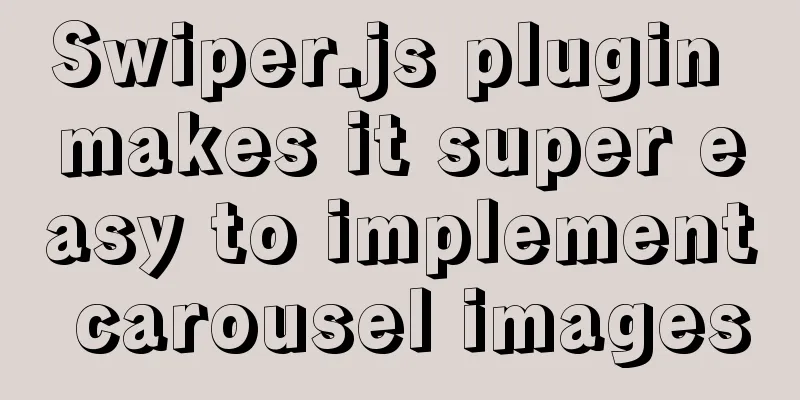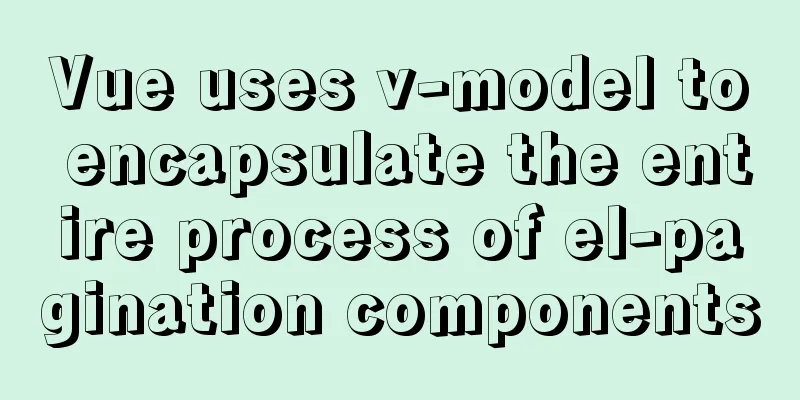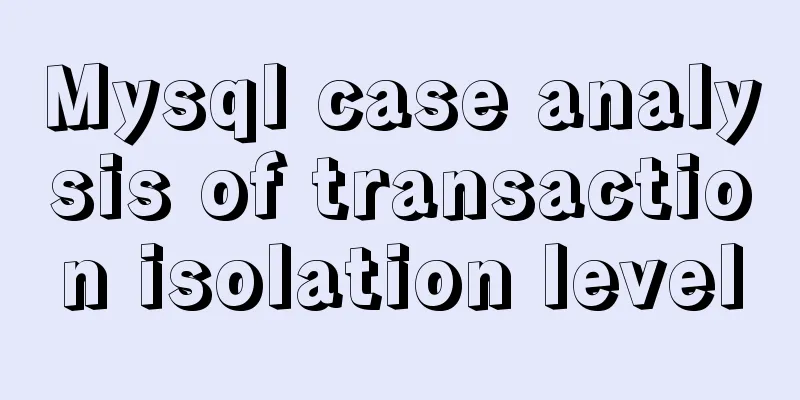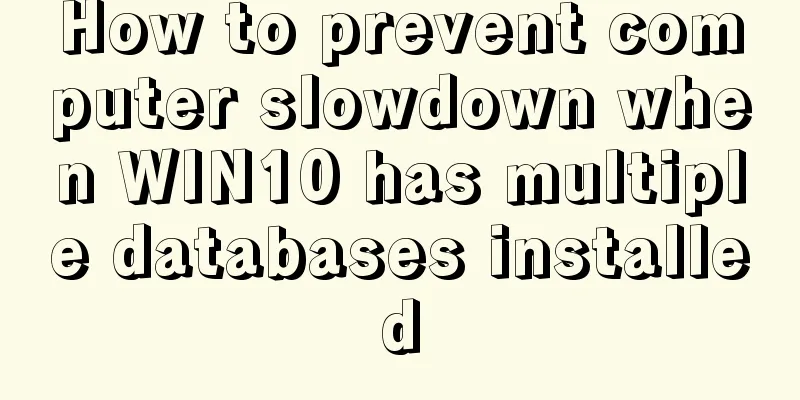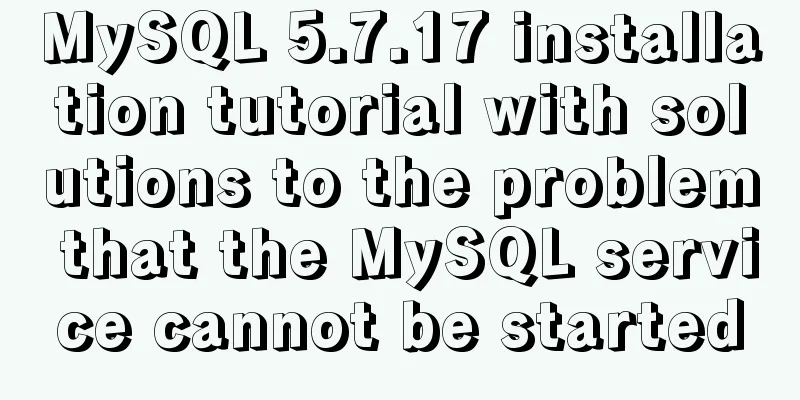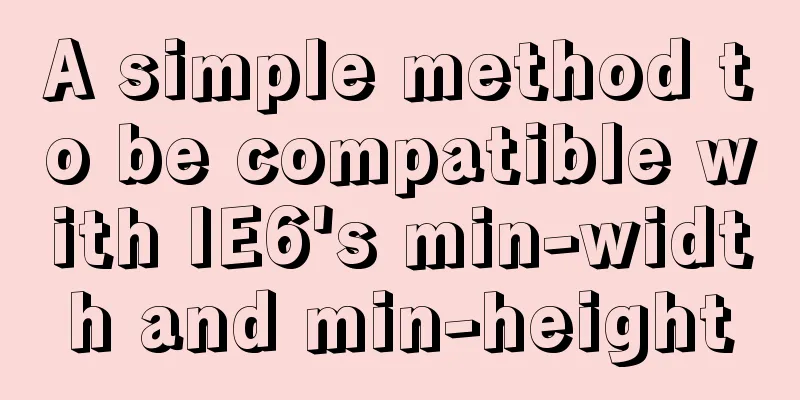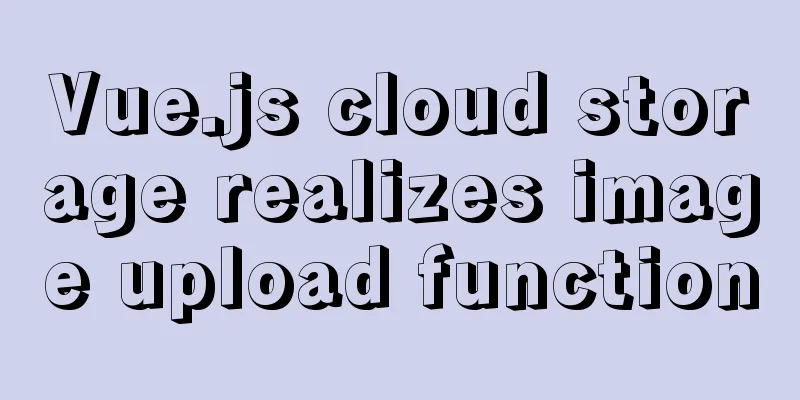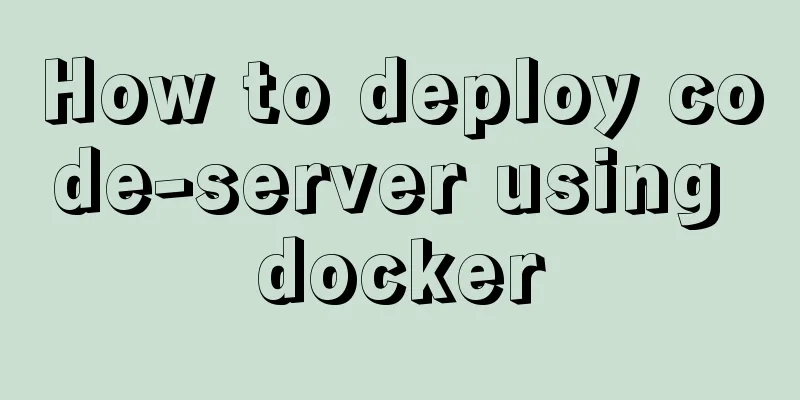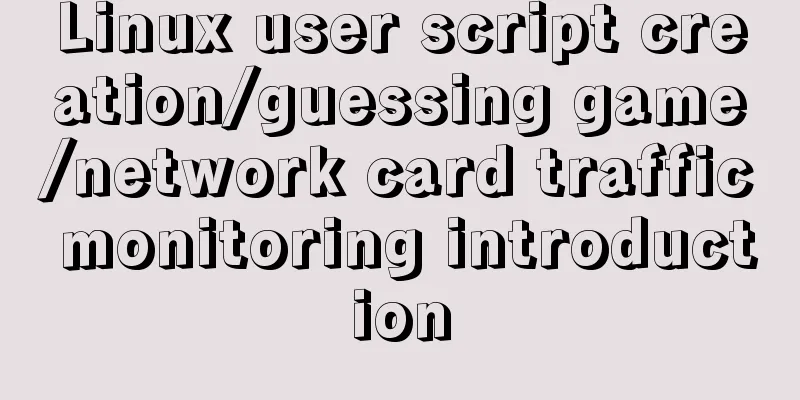Detailed steps for installing MySQL using cluster rpm
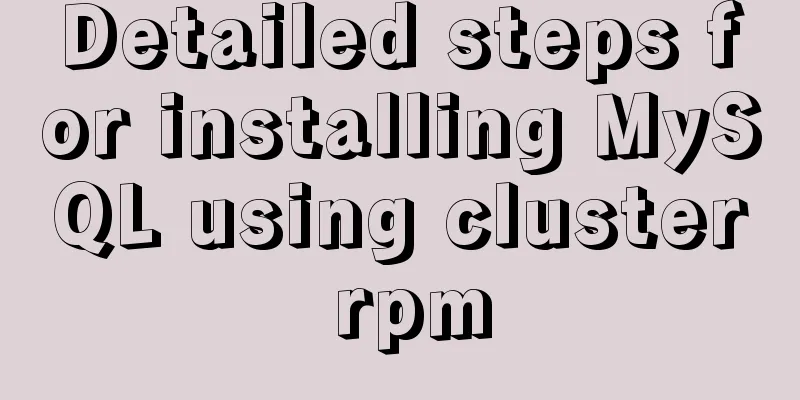
|
Install MySQL database a) Download the MySQL source installation package: wget http://dev.mysql.com/get/mysql57-community-release-el7-8.noarch.rpm b) Install MySQL source: yum localinstall mysql57-community-release-el7-8.noarch.rpm If complete! appears at the end, it means that the MySQL source installation is complete. c) Check whether the installation is complete: yum repolist enabled | grep "mysql.*-community.*" d) Install mysql: yum install mysql-community-server If Complete! appears at the end, the MySQL installation is complete. e) Set to start the mysql service: systemctl enable mysqld f) Check the installed MySQL version: rpm -aq | grep -i mysql g) Start the MySQL service: systemctl restart mysqld h) View the initial MySQL password: grep 'A temporary password' /var/log/mysqld.log i) Change MySQL password: mysqladmin -u root -p 'old password' password 'new password' There is a problem with changing the password here and the change fails because the password is too simple. There are two solutions: Method 1: Make your password more complex (this is the most direct method) Method 2: Turn off MySQL password strength verification (validate_password) Edit the configuration file: vim /etc/my.cnf, add the line validate_password=off After editing, restart the mysql service: systemctl restart mysqld If you change the database port vim /etc/my.cnf add line prot=3306 After editing, restart the mysql service: systemctl restart mysqld j) Set up mysql to be accessible remotely: Log in to MySQL: mysql -uroot -p password Add a user to grant access rights: grant all privileges on permission group. Permission to 'root'@'ip address' identified by 'password' with grant option; //You can change the ip to %%, which means to enable all Refresh privileges: flush privileges; The above are all the relevant knowledge points introduced this time. Thank you for your learning and support for 123WORDPRESS.COM. You may also be interested in:
|
<<: Nginx prohibits direct access via IP and redirects to a custom 500 page
>>: Solve the problem of using swiper plug-in in vue
Recommend
CSS3 analysis of the steps for making Douyin LOGO
"Tik Tok" is also very popular and is s...
How to fix the WeChat applet input jitter problem
Find the problem Let's look at the problem fi...
Instructions for deploying projects to remote machines using the Publish Over SSH plugin in Jenkins
Publish Over SSH Plugin Usage Before using Publis...
7 Best VSCode Extensions for Vue Developers
Adding the right VS Code extension to Visual Stud...
Analysis of different MySQL table sorting rules error
The following error is reported when MySQL joins ...
Implementing access control and connection restriction based on Nginx
Preface Nginx 's built-in module supports lim...
Several ways to implement 0ms delay timer in js
Table of contents queueMicrotask async/await Mess...
js to achieve drag and drop sorting details
Table of contents 1. Introduction 2. Implementati...
Specific use of the autoindex module in the Nginx Http module series
The main function of the brower module is to dete...
What are inline elements and block elements?
1. Inline elements only occupy the width of the co...
Detailed explanation of MySQL 8.0 password expiration policy
Starting from MySQL 8.0.16, you can set a passwor...
Comparative Analysis of UI Applications of Image Social Networking Sites (Figure)
In our life, work and study, social networks have ...
Complete list of CentOS7 firewall operation commands
Table of contents Install: 1. Basic use of firewa...
Getting Started Guide to Converting Vue to React
Table of contents design Component Communication ...
A brief analysis of CSS3 using text-overflow to solve text layout problems
Basic syntax The use of text-overflow requires th...