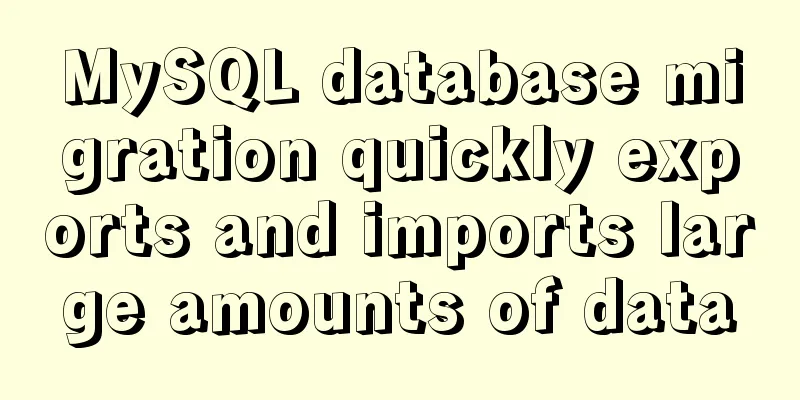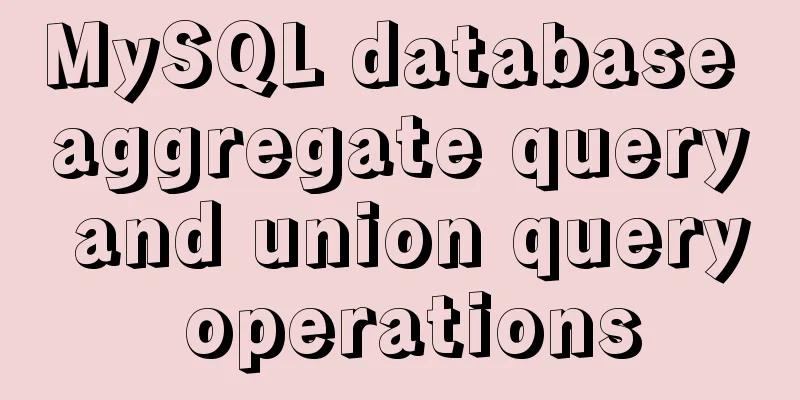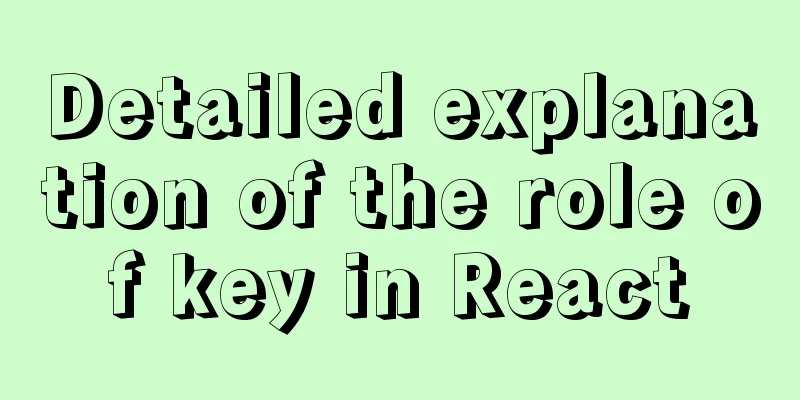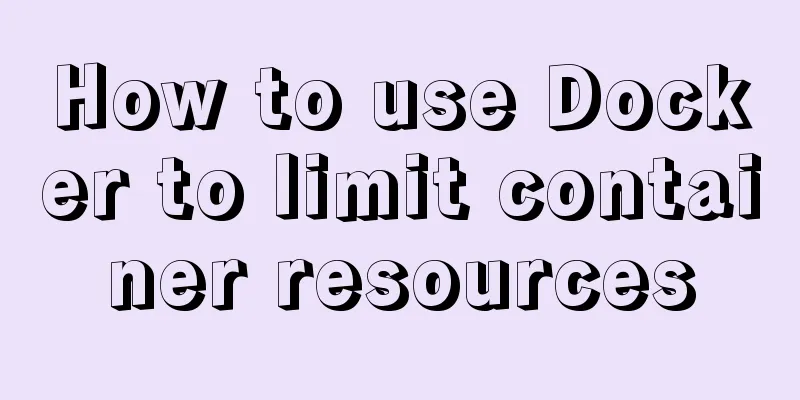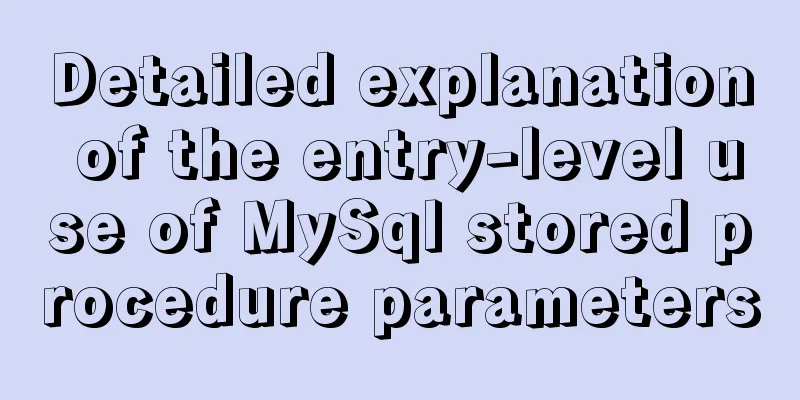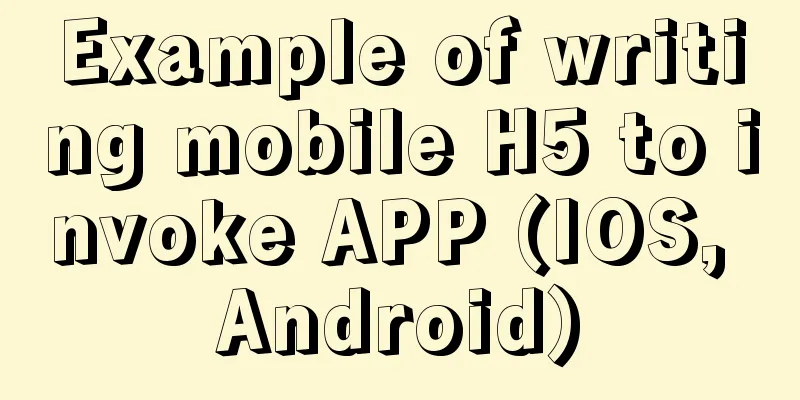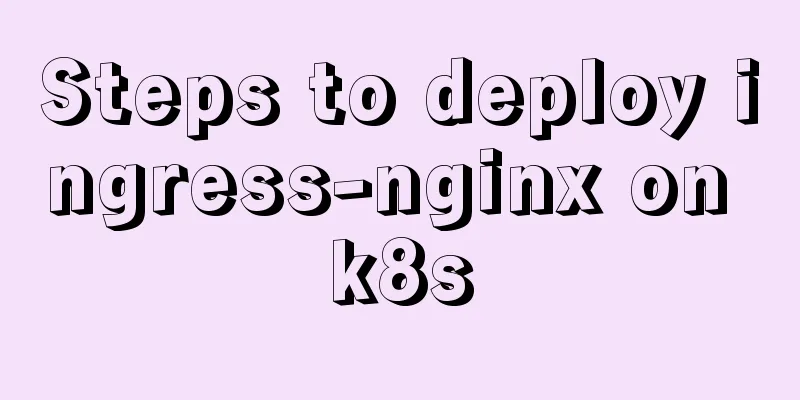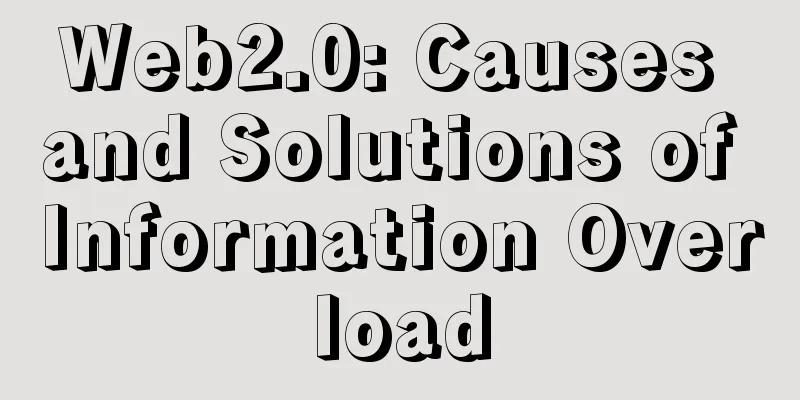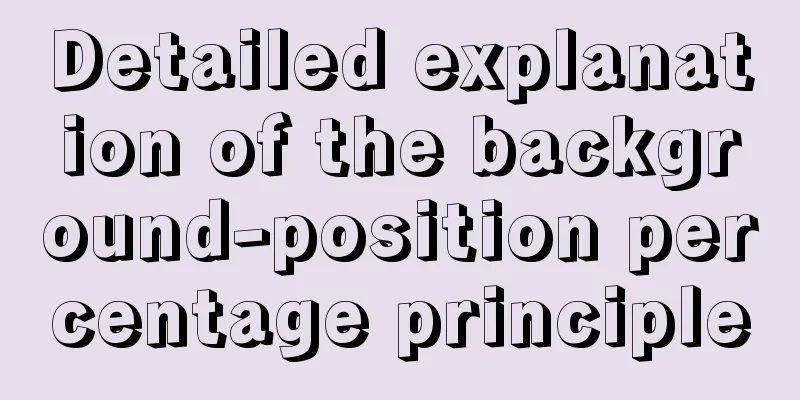How to deploy code-server using docker
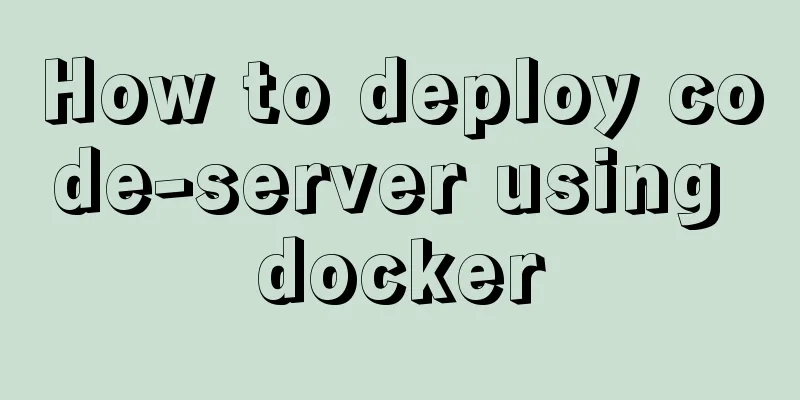
Pull the image# docker pull codercom/code-server # docker images REPOSITORY TAG IMAGE ID CREATED SIZE codercom/code-server latest f3ac734fcec8 12 days ago 802MB Create a mount directory# CODE=/home/docker/code # mkdir $CODE && cd $CODE Configuration FilesMethod 1: Export from the container Start a container: # docker run -d -u root -p 8088:8080 --name code-server -v $CODE:/home/code codercom/code-server # docker ps CONTAINER ID IMAGE COMMAND CREATED STATUS PORTS NAMES 97707c93cb41 codercom/code-server "/usr/bin/entrypoint…" 3 hours ago Up 3 hours 0.0.0.0:8088->8080/tcp, :::8088->8080/tcp code-server Pull out the configuration file: # docker cp code-server:/root/.config/code-server/config.yaml $CODE/ # cat $CODE/config.yaml bind-addr: 127.0.0.1:8080 auth: password password: 59bd4df2841fbc77d67f674f cert: false Change password: 123456 Method 2: Create a new configuration file directly # vim $CODE/config.yaml bind-addr: 127.0.0.1:8080 auth: password password: 123456 cert: false Start the service# docker stop code-server && docker rm code-server # docker run -d -u root \ -p 8088:8080 \ --name code-server \ -v $CODE/config.yaml:/root/.config/code-server/config.yaml \ -v $CODE:/home/code \ codercom/code-server For example, visit
This is the end of this article about docker deployment of code-server. For more relevant docker deployment of code-server content, please search 123WORDPRESS.COM's previous articles or continue to browse the following related articles. I hope everyone will support 123WORDPRESS.COM in the future! You may also be interested in:
|
<<: Solution to data duplication when using limit+order by in MySql paging
>>: How to use Vue to implement CSS transitions and animations
Recommend
How to use mysqladmin to get the current TPS and QPS of a MySQL instance
mysqladmin is an official mysql client program th...
Causes and solutions for MySQL data loss
Table of contents Preface Problem Description Cau...
Detailed explanation of prototypes and prototype chains in JavaScript
Table of contents Prototype chain diagram Essenti...
uniapp dynamic modification of element node style detailed explanation
Table of contents 1. Modify by binding the style ...
Basic usage of @Font-face and how to make it compatible with all browsers
@Font-face basic introduction: @font-face is a CSS...
jQuery clicks on the love effect
This article shares the specific code of jQuery&#...
Install MySQL5.5 database in CentOS7 environment
Table of contents 1. Check whether MySQL has been...
Vue uses GraphVis to develop an infinitely expanded relationship graph
1. Go to the GraphVis official website to downloa...
Mysql triggers are used in PHP projects to back up, restore and clear information
Examples: Through the PHP background code, you ca...
Looping methods and various traversal methods in js
Table of contents for loop While Loop do-while lo...
Essential Handbook for Web Design 216 Web Safe Colors
The color presentation on a web page will be affec...
JavaScript to achieve text expansion and collapse effect
The implementation of expanding and collapsing li...
Two ways to open and close the mysql service
Method 1: Use cmd command First, open our DOS win...
Detailed explanation of built-in methods of javascript array
Table of contents 1. Array.at() 2. Array.copyWith...
Tutorial on installing jdk1.8 on ubuntu14.04
1. Download jdk download address我下載的是jdk-8u221-li...