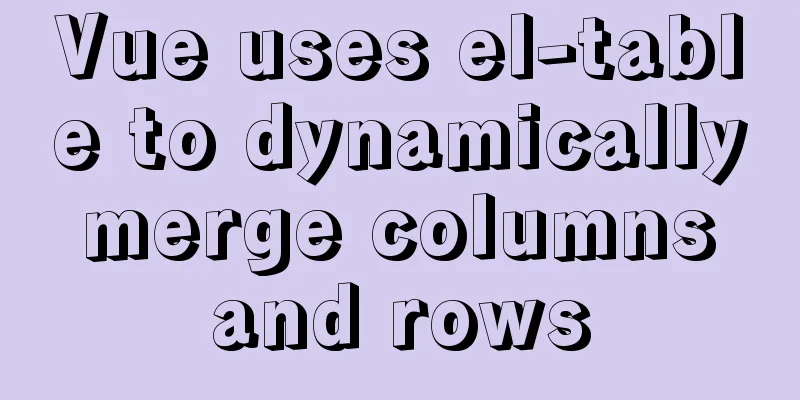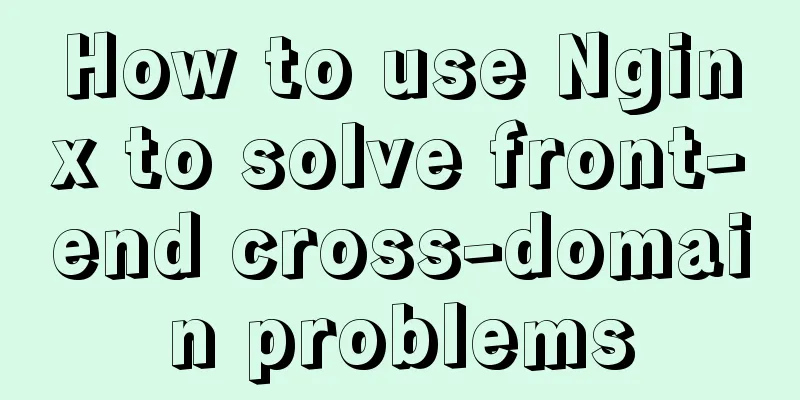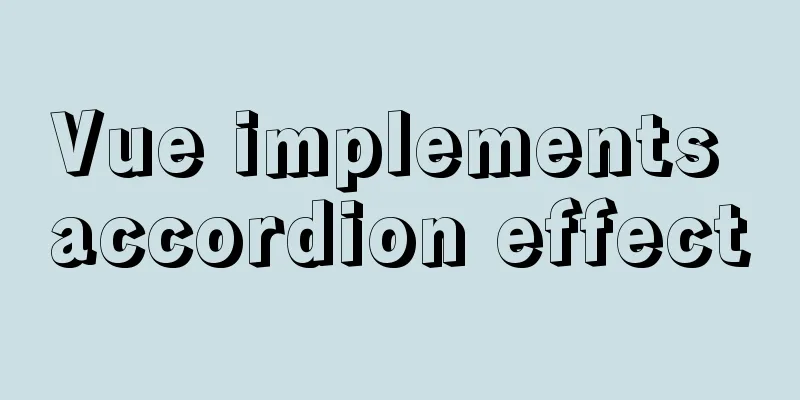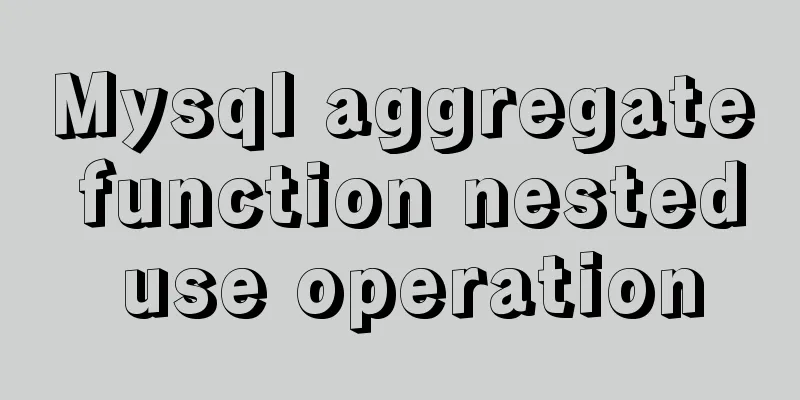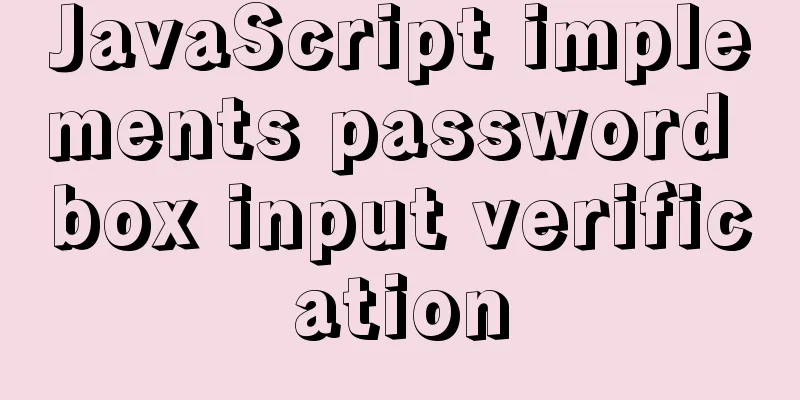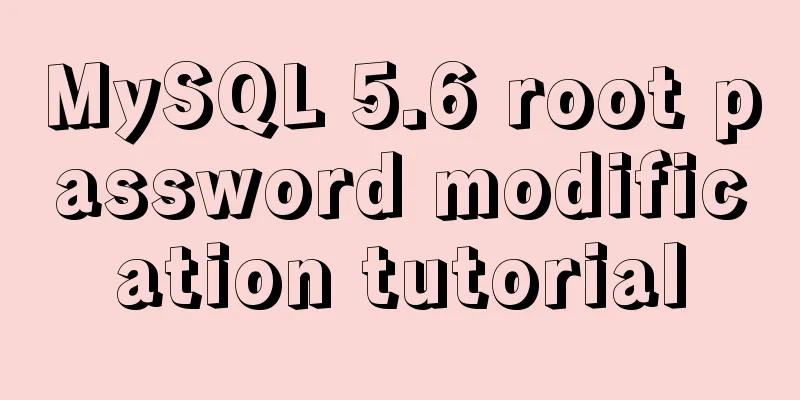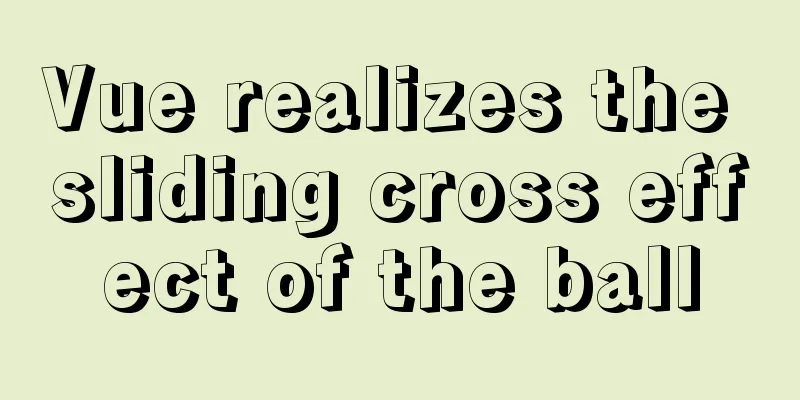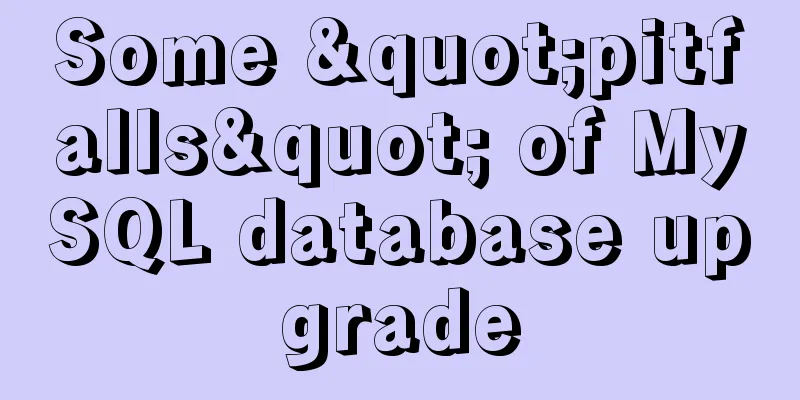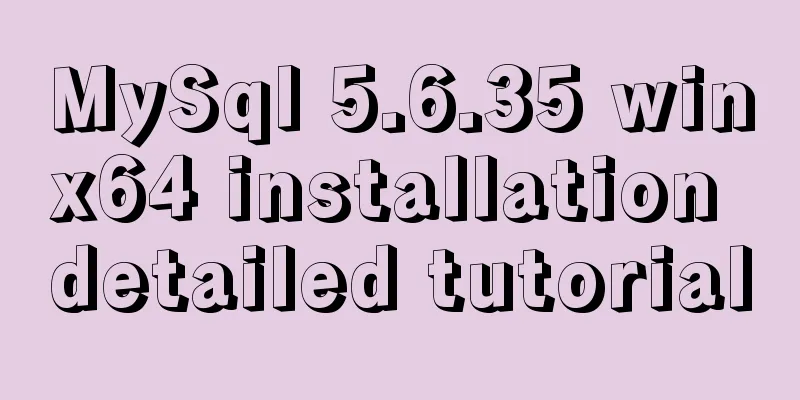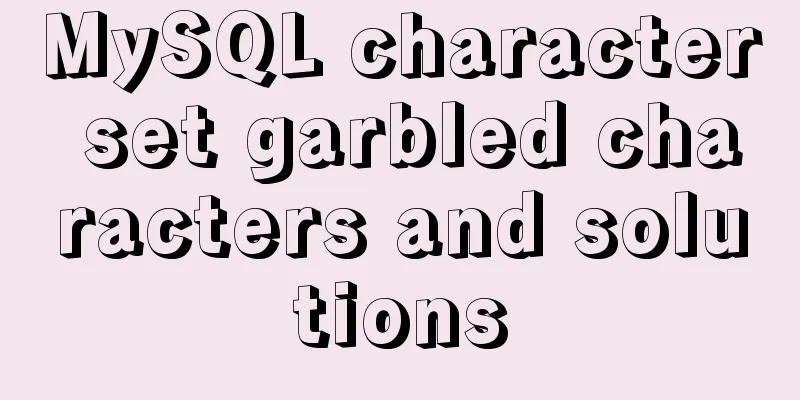Steps to deploy ingress-nginx on k8s
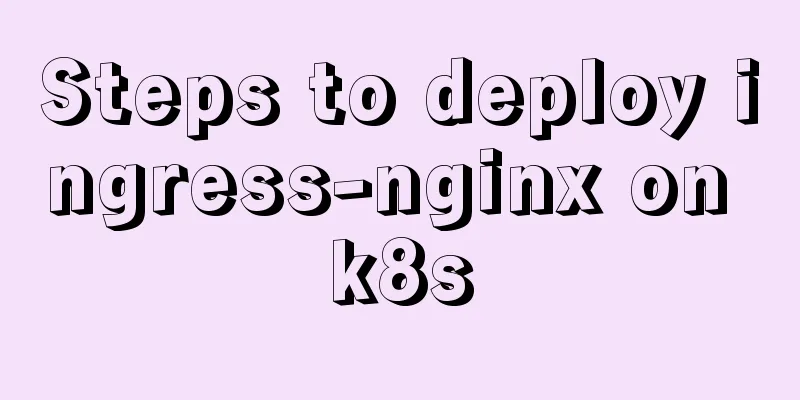
Preface
1. Deployment and Configuration of Ingress1. Get the configuration file #The file has been downloaded locally https://github.com/kubernetes/ingress-nginx/tree/nginx-0.20.0/deploy 2. Prepare the image unzip ingress-nginx-nginx-0.20.0.zip cd ingress-nginx-nginx-0.20.0/deploy/ vim mandatory.yaml #Collection of other files#Edit the mandatory.yaml file and change the defaultbackend image address to the Alibaba Cloud image address (as shown below) image: registry.cn-hangzhou.aliyuncs.com/allinpay/defaultbackend-amd64:v1.5
3. Installation kubectl apply -f mandatory.yaml
#Wait a moment and use the following command to query kubectl get namespace kubectl get pods -n ingress-nginx
4. Create backend pod and service (pod-B, service-B)
vim deploy-demo.yaml
apiVersion: v1
kind: Service
metadata:
name: myapp
namespace: default
spec:
selector:
app: myapp
release: canary
ports:
- name: http
targetPort: 80
port: 80
---
apiVersion: apps/v1
kind: Deployment
metadata:
name: myapp-deploy
namespace: default
spec:
replicas: 3
selector:
matchLabels:
app: myapp
release: canary
template:
metadata:
labels:
app: myapp
release: canary
spec:
containers:
- name: myapp
image: ikubernetes/myapp:v2
ports:
- name: http
containerPort: 80
#Application configuration kubectl apply -f deploy-demo.yaml
#View kubectl get pods
5. Create service-A
vim service-nodeport.yaml
apiVersion: v1
kind: Service
metadata:
name: ingress-nginx
namespace: ingress-nginx
labels:
app.kubernetes.io/name: ingress-nginx
app.kubernetes.io/part-of: ingress-nginx
spec:
type: NodePort
ports:
- name: http
port: 80
targetPort: 80
protocol: TCP
nodePort: 30080
- name: https
port: 443
targetPort: 443
protocol: TCP
nodePort: 30443
selector:
app.kubernetes.io/name: ingress-nginx
app.kubernetes.io/part-of: ingress-nginx
#Application configuration kubectl apply -f service-nodeport.yaml
#View kubectl get svc -n ingress-nginx
Access in an external browser: ip:30080
6. Define ingress rules
vim ingress-myapp.yaml
apiVersion: extensions/v1beta1
kind: Ingress
metadata:
name: ingress-myapp
namespace: default
annotations:
kubernetes.io/ingress.class: "nginx"
spec:
rules:
- host: myapp.magedu.com
http:
paths:
- path:
backend:
serviceName: myapp
servicePort: 80
#Application configuration kubectl apply -f ingress-myapp.yaml
Configure the host file on the external host
Then visit it in the browser again and find that the backend pod can be accessed
2. Use https1. Create a k8s certificate (note that the same namespace is used as the backend pod) kubectl -n default create secret tls ingress-test --key /home/centos/cert/cash432.key --cert /home/centos/cert/cash432.crt 2. Create ingress rules
vim ingress-myapp-cash432.yaml
apiVersion: extensions/v1beta1
kind: Ingress
metadata:
name: ingress-myapp
namespace: default
annotations:
kubernetes.io/ingress.class: "nginx"
kubernetes.io/secure-backends: "true"
kubernetes.io/ssl-passthrough: "true"
spec:
tls:
- hosts:
- myapp.cash432.xyz
secretName: ingress-test
rules:
- host: myapp.cash432.xyz
http:
paths:
- path:
backend:
serviceName: myapp
servicePort: 80
#Application configuration kubectl apply -f ingress-myapp-cash432.yaml
Browser access
This is the end of this article about the steps of deploying ingress-nginx on k8s. For more relevant content about deploying ingress-nginx on k8s, please search for previous articles on 123WORDPRESS.COM or continue to browse the following related articles. I hope you will support 123WORDPRESS.COM in the future! You may also be interested in:
|
<<: A solution to a bug in IE6 with jquery-multiselect
>>: How to install Element UI and use vector graphics in vue3.0
Recommend
How to optimize logic judgment code in JavaScript
Preface The logical judgment statements we use in...
Implementation of building Kubernetes cluster with VirtualBox+Ubuntu16
Table of contents About Kubernetes Basic environm...
Two ways to exit bash in docker container under Linux
If you want to exit bash, there are two options: ...
CSS solves the misalignment problem of inline-block
No more nonsense, post code HTML part <div cla...
Detailed explanation of jQuery chain calls
Table of contents Chain calls A small case Chain ...
Example of implementing hollow triangle arrow and X icon with after pseudo element
In the front-end design draft, you can often see ...
JavaScript to achieve click image flip effect
I was recently working on a project about face co...
Detailed explanation of putting common nginx commands into shell scripts
1. Create a folder to store nginx shell scripts /...
Detailed installation process of nodejs management tool nvm
nvm nvm is responsible for managing multiple vers...
MySQL joint table query basic operation left-join common pitfalls
Overview For small and medium-sized projects, joi...
MySQL 8.0 WITH query details
Table of contents Learning about WITH queries in ...
Let's talk about bitwise operations in React source code in detail
Table of contents Preface Several common bit oper...
Nginx load balancing configuration, automatic switching mode when downtime occurs
Strictly speaking, nginx does not have a health c...
Solve the problem of being unable to log in when installing MySQL on mac using homebrew
If your computer is a Mac, using homebrew to inst...
Teach you step by step to develop a brick-breaking game with vue3
Preface I wrote a few examples using vue3, and I ...