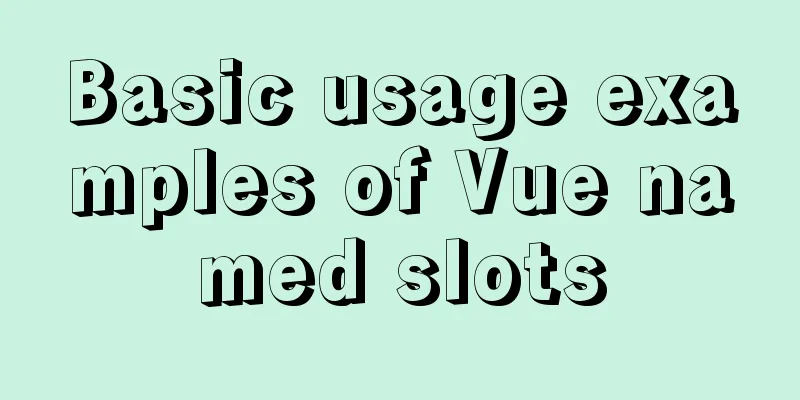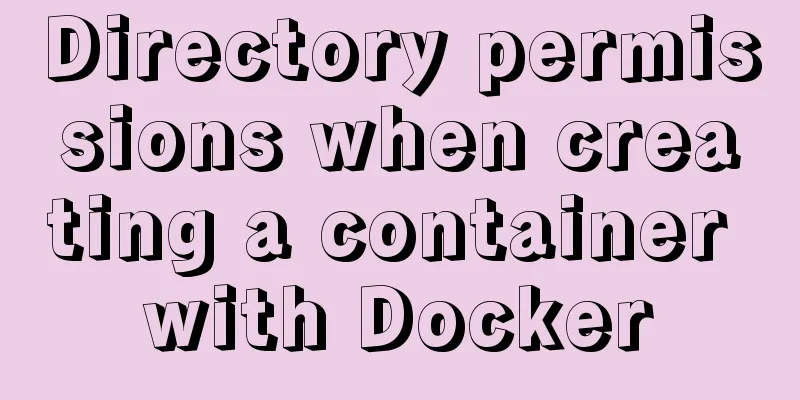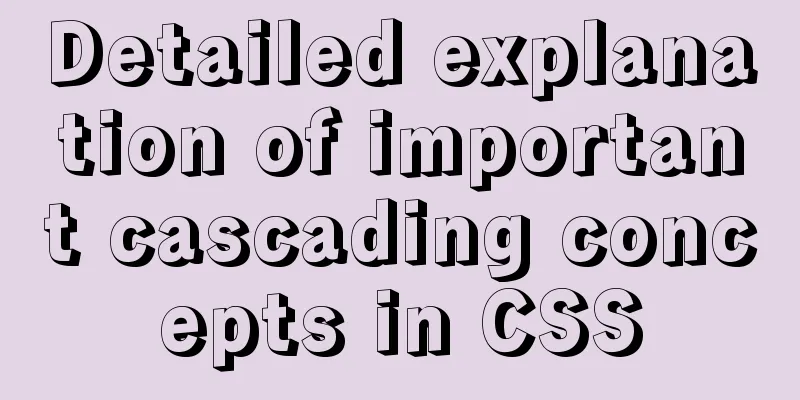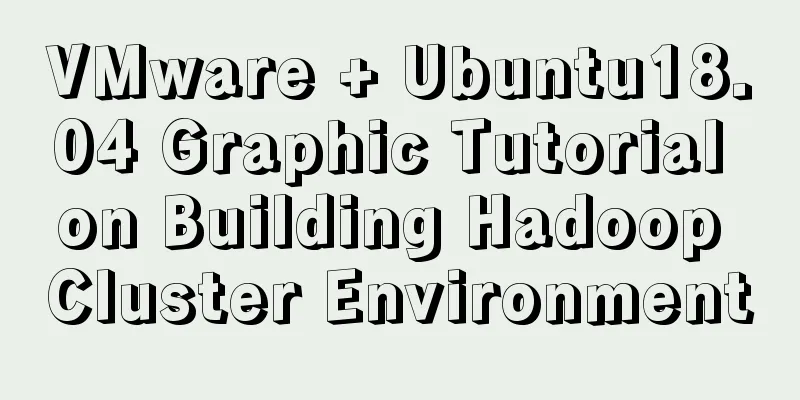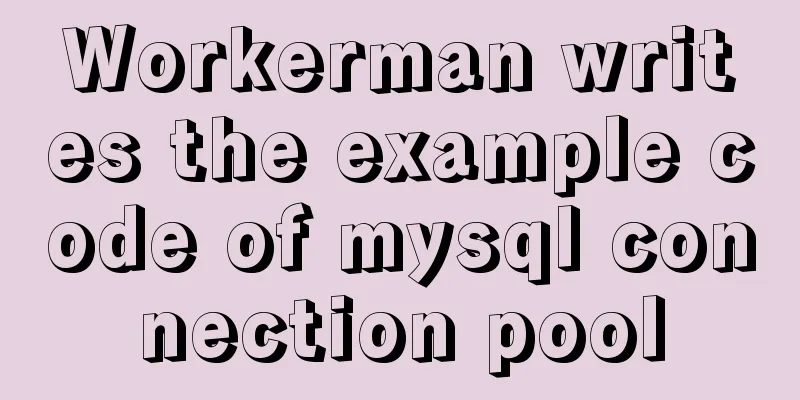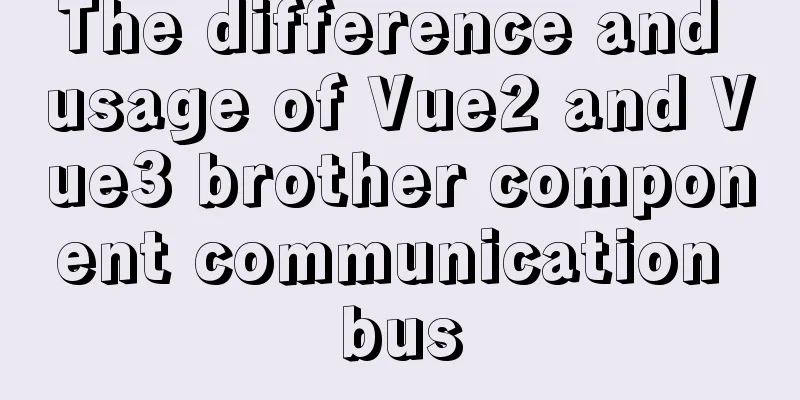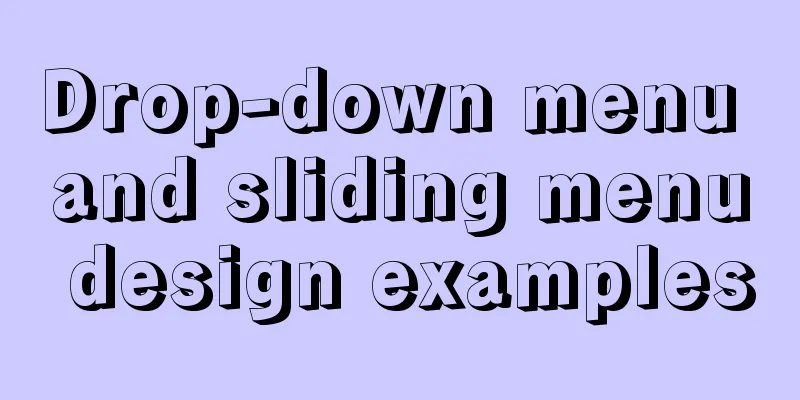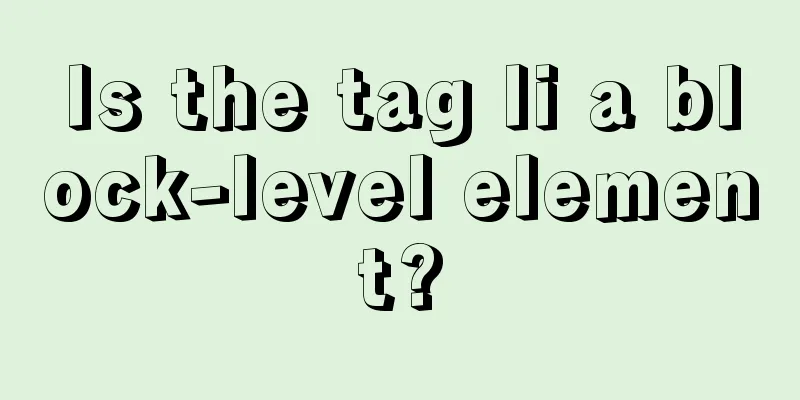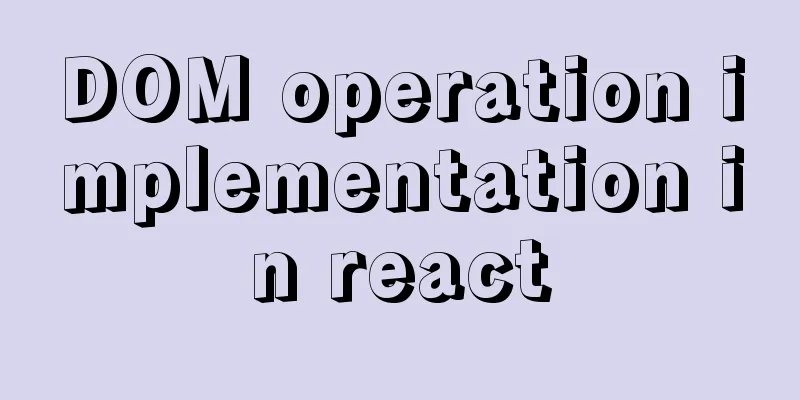MySQL 8.0 WITH query details
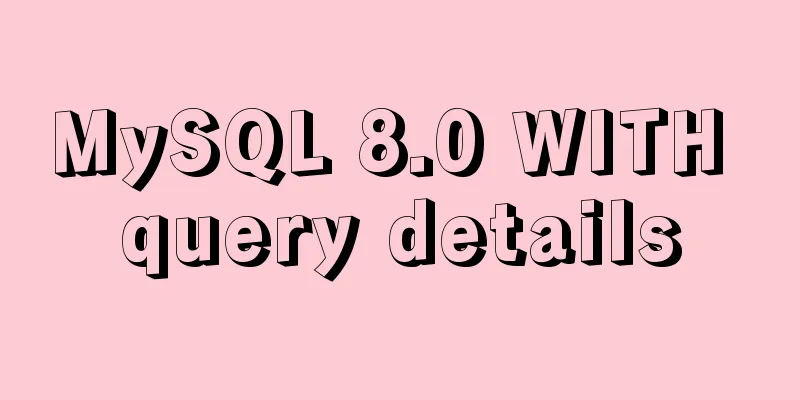
Learning about WITH queries in MySQL 8 Preface: For logically complex SQL, with can greatly reduce the number of temporary tables and improve the readability and maintainability of the code. 1. Example From the first official example, we can see that the query statement creates four temporary tables:
WITH cte1(txt) AS (SELECT "This "),
cte2(txt) AS (SELECT CONCAT(cte1.txt,"is a ") FROM cte1),
cte3(txt) AS (SELECT "nice query" UNION
SELECT "query that rocks" UNION
SELECT "query"),
cte4(txt) AS (SELECT concat(cte2.txt, cte3.txt) FROM cte2, cte3)
SELECT MAX(txt), MIN(txt) FROM cte4;
+----------------------------+----------------------+
| MAX(txt) | MIN(txt) |
+----------------------------+----------------------+
| This is a query that rocks | This is a nice query |
+----------------------------+----------------------+
1 row in set (0,00 sec) The second official example is the use of recursion. Based on reading the documentation, I analyzed the query results below. WITH RECURSIVE my_cte AS ( SELECT 1 AS n UNION ALL SELECT 1+n FROM my_cte WHERE n<10 ) SELECT * FROM my_cte; +------+ | n | +------+ | 1 | | 2 | | 3 | | 4 | | 5 | | 6 | | 7 | | 8 | | 9 | | 10 | +------+ 10 rows in set (0,00 sec) According to my understanding, I wrote the following two different queries, and the query results are the same. This specifies the temporary table column name in the first row WITH RECURSIVE my_cte(a,b,c) AS ( SELECT 1,1,1 UNION ALL SELECT 1+a,2+b,3+c FROM my_cte WHERE a<10 ) SELECT * FROM my_cte; The first row does not specify column names, and the column names are determined by the results returned by the first query WITH RECURSIVE my_cte AS ( SELECT 1 AS a,1 AS b,1 AS c UNION ALL SELECT 1+a,2+b,3+c FROM my_cte WHERE a<10 ) SELECT * FROM my_cte; According to the official documentation, the syntax template for a temporary table is as follows, which can be composed of queries with many rows. WITH RECURSIVE cte_name [list of column names ] AS ( SELECT ... <-- specifies initial set UNION ALL SELECT ... <-- specifies initial set UNION ALL ... SELECT ... <-- specifies how to derive new rows UNION ALL SELECT ... <-- specifies how to derive new rows ... ) [, any number of other CTE definitions ] The official document also lists that when using temporary tables, you can add, delete, modify, and query new tables. You can read the official document for details. 3. Practice Recursive exercises are mainly used for tables containing parent node IDs, etc. For details, please refer to the exercises below.
CREATE TABLE tb(id VARCHAR(3), pid VARCHAR(3), name VARCHAR(64));
INSERT INTO tb VALUES('002', 0, 'Zhejiang Province');
INSERT INTO tb VALUES('001', 0, 'Guangdong Province');
INSERT INTO tb VALUES('003', '002', 'Quzhou City');
INSERT INTO tb VALUES('004', '002', 'Hangzhou');
INSERT INTO tb VALUES('005', '002', 'Huzhou City');
INSERT INTO tb VALUES('006', '002', 'Jiaxing City');
INSERT INTO tb VALUES('007', '002', 'Ningbo City');
INSERT INTO tb VALUES('008', '002', 'Shaoxing City');
INSERT INTO tb VALUES('009', '002', 'Taizhou City');
INSERT INTO tb VALUES('010', '002', 'Wenzhou City');
INSERT INTO tb VALUES('011', '002', 'Lishui City');
INSERT INTO tb VALUES('012', '002', 'Jinhua City');
INSERT INTO tb VALUES('013', '002', 'Zhoushan City');
INSERT INTO tb VALUES('014', '004', 'Uptown');
INSERT INTO tb VALUES('015', '004', 'Downtown');
INSERT INTO tb VALUES('016', '004', 'Gongshu District');
INSERT INTO tb VALUES('017', '004', 'Yuhang District');
INSERT INTO tb VALUES('018', '011', 'Jindong District');
INSERT INTO tb VALUES('019', '001', 'Guangzhou');
INSERT INTO tb VALUES('020', '001', 'Shenzhen City');
WITH RECURSIVE cte AS (
SELECT id,name FROM tb WHERE id='002'
UNION ALL
SELECT k.id, CONCAT(c.name,'->',k.name) AS name FROM tb k INNER JOIN cte c ON c.id = k.pid
) SELECT * FROM cte;
Execution Result:
The analysis result includes the data of the first row This is the end of this article about MySQL WITH query details. For more relevant MySQL WITH query content, please search 123WORDPRESS.COM’s previous articles or continue to browse the following related articles. I hope everyone will support 123WORDPRESS.COM in the future! You may also be interested in:
|
<<: 12 Useful Array Tricks in JavaScript
>>: A brief explanation of the reasonable application of table and div in page design
Recommend
Implementing shopping cart function based on vuex
This article example shares the specific code of ...
VMware Workstation Pro installs Win10 pure version operating system
This article describes the steps to install the p...
HTML Self-study Journey (I) Basic Elements and Attributes Practice (Write Your Own Code)
I followed the tutorial on W3school. I think the t...
Basic principles for compiling a website homepage
1. The organizational structure of the hypertext d...
MySQL Order By Multi-Field Sorting Rules Code Example
Say it in advance On a whim, I want to know what ...
How to change the password of mysql5.7.20 under linux CentOS 7.4
After MySQL was upgraded to version 5.7, its secu...
Summary of MySQL common functions
Preface: The MySQL database provides a wide range...
Detailed explanation of nginx server installation and load balancing configuration on Linux system
nginx (engine x) is a high-performance HTTP and r...
How to configure path alias for react scaffolding
The react version when writing this article is 16...
Issues with upgrading Python and installing Mongodb drivers under Centos
Check the Python version python -V If it is below...
The ultimate solution for playing background music in Firefox browser (Chrome multi-browser compatible)
The recommended code for playing background music ...
Summary of English names of Chinese fonts
When using the font-family property in CSS to ref...
The principle and implementation of two-way binding in Vue2.x
Table of contents 1. Implementation process 2. Di...
How to make ApacheBench support multi-url
Since the standard ab only supports stress testin...
MySQL query optimization: causes and solutions for slow queries
Friends who are doing development, especially tho...