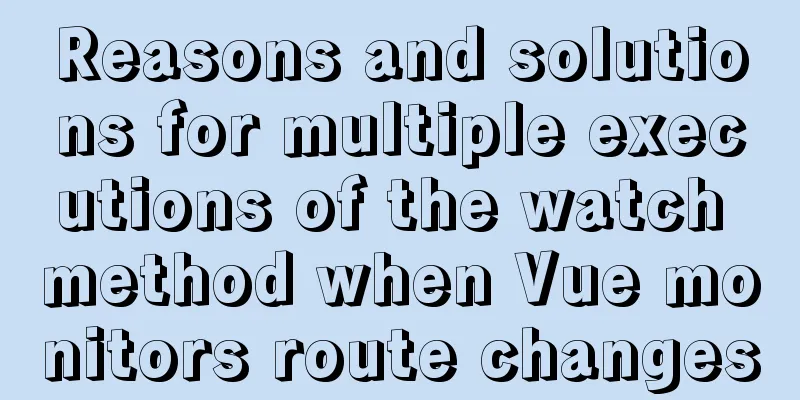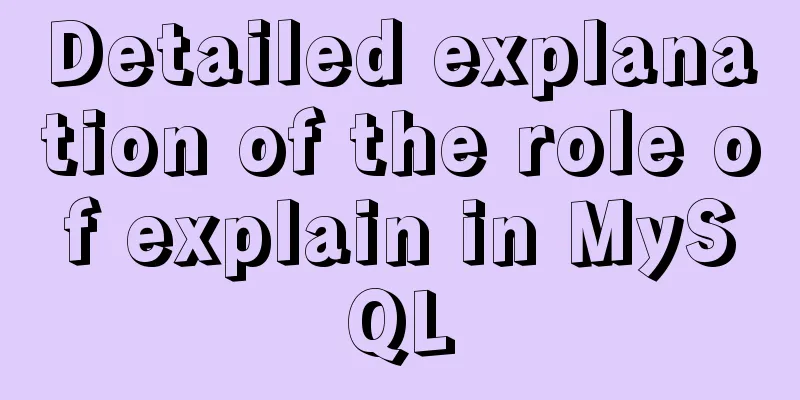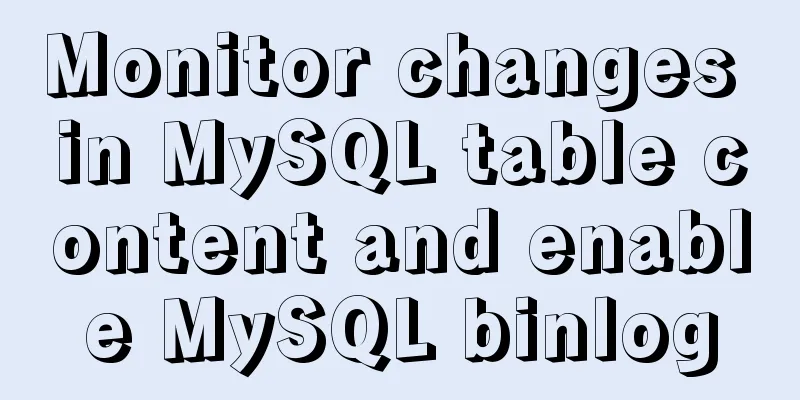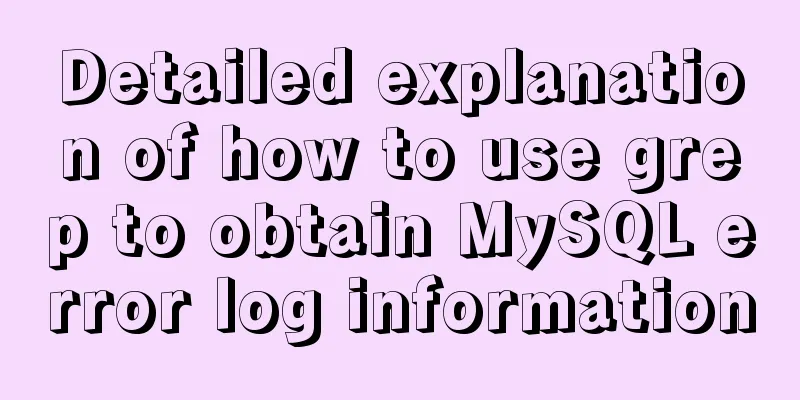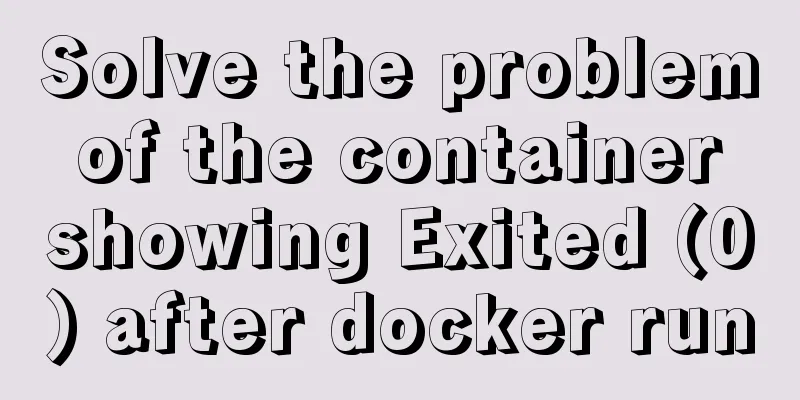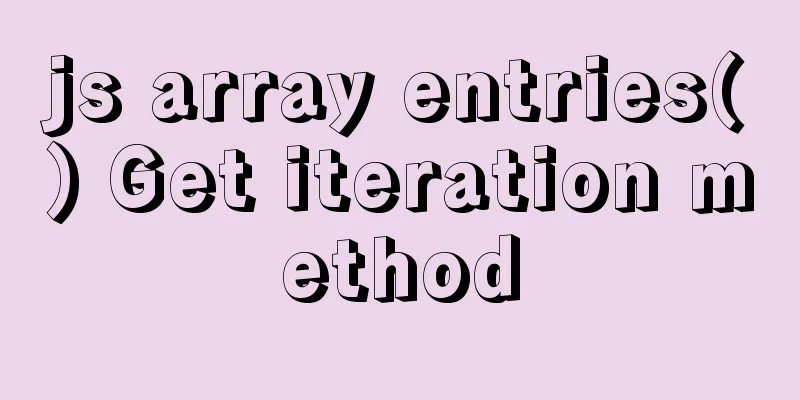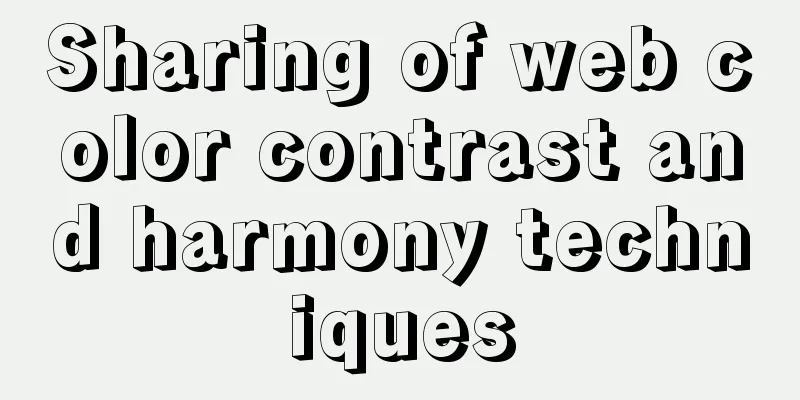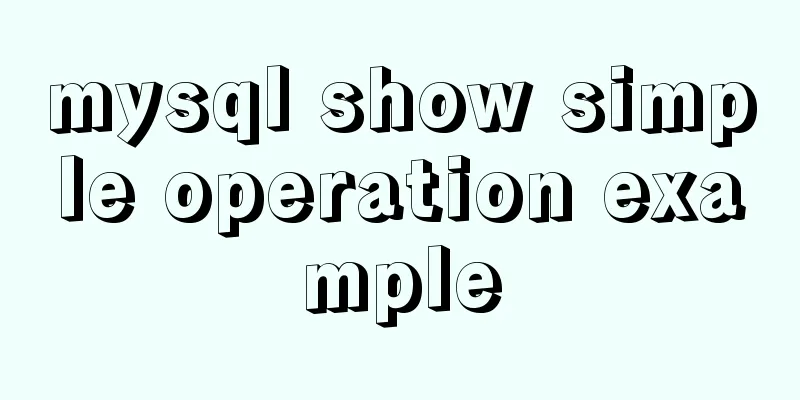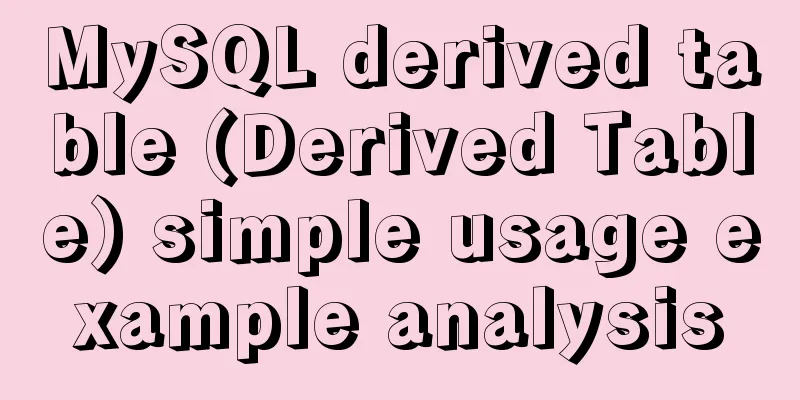How to configure path alias for react scaffolding
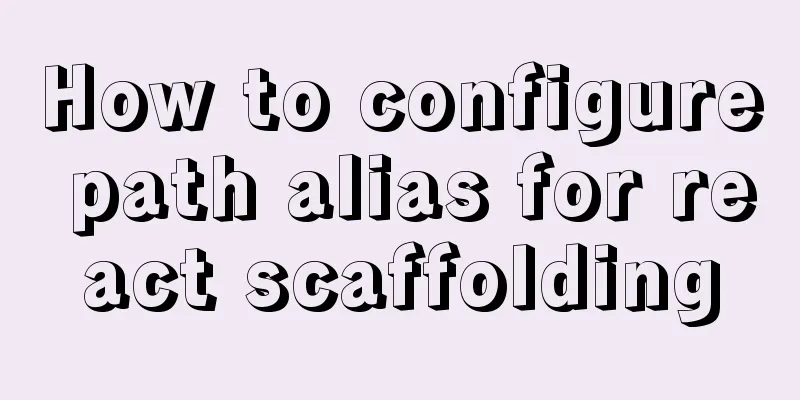
|
The react version when writing this article is 16.13.1 1 Enter the command npm run eject to generate a config directory in the project root directory 2 Open the webpack.config.js file under confilg and find the following location
alias: {
// Support React Native Web
// https://www.smashingmagazine.com/2016/08/a-glimpse-into-the-future-with-react-native-for-web/
'react-native': 'react-native-web',
// Allows for better profiling with ReactDevTools
...(isEnvProductionProfile && {
'react-dom$': 'react-dom/profiling',
'scheduler/tracing': 'scheduler/tracing-profiling',
}),
...(modules.webpackAliases || {}),
},
3 Modify as follows, then restart the project
alias: {
// Support React Native Web
// https://www.smashingmagazine.com/2016/08/a-glimpse-into-the-future-with-react-native-for-web/
'react-native': 'react-native-web',
// Allows for better profiling with ReactDevTools
...(isEnvProductionProfile && {
'react-dom$': 'react-dom/profiling',
'scheduler/tracing': 'scheduler/tracing-profiling',
}),
...(modules.webpackAliases || {}),
// File path alias '@': path.resolve(__dirname, '../src'),
'@view': path.resolve(__dirname, '../src/view'),
}, Configure the proxy: Simple version configuration: Add directly in package.json: "proxy": "http://localhost:4000" Full version configuration:
const proxy = require('http-proxy-middleware')
module.exports = function(app) {
app.use(
proxy.createProxyMiddleware('/api', { //Requests with api need to be forwarded target: 'http://localhost:4000', // This is the server address changeOrigin: true, //The value is a Boolean value. When it is true, a virtual server will be created locally to receive your request and send the request on your behalf.
pathRewrite: {'^/api': ''}
})
)
}
3. Note: After the react scaffolding is configured with a proxy, the front-end resources will be requested first when requesting resources. If there are no resources, the back-end resources will be requested. This is the end of this article about how to configure path aliases for react scaffolding. For more information about how to configure path aliases for react scaffolding, please search previous articles on 123WORDPRESS.COM or continue to browse the following related articles. I hope you will support 123WORDPRESS.COM in the future! You may also be interested in:
|
<<: Working principle and example analysis of Linux NFS mechanism
>>: In-depth analysis of Linux NFS mechanism through cases
Recommend
CSS achieves the effect of two elements blending (sticky effect)
I remember that a few years ago, there was an int...
Vue implements countdown between specified dates
This article example shares the specific code of ...
Several CSS3 tag shorthands (recommended)
border-radius: CSS3 rounded corners Syntax: borde...
Detailed explanation of the use of MySQL select cache mechanism
MySQL Query Cache is on by default. To some exten...
Summary of three rules for React state management
Table of contents Preface No.1 A focus No.2 Extra...
Understanding the MySQL query optimization process
Table of contents Parsers and preprocessors Query...
About browser compatibility issues encountered and solutions (recommended)
Preface: Last Sunday, a senior asked me to help m...
How to receive binary file stream in Vue to realize PDF preview
Background Controller @RequestMapping("/getP...
Detailed explanation of the differences between px, em, rem, %, vw, vh units in CSS
1. px px is the abbreviation of pixel, a relative...
MySQL 5.6 installation steps with pictures and text
MySQL is an open source small relational database...
Solution to the Multiple primary key defined error in MySQL
There are two ways to create a primary key: creat...
WeChat applet implements video player sending bullet screen
This article shares the specific code for WeChat ...
A brief talk about cloning JavaScript
Table of contents 1. Shallow cloning 2. Deep clon...
The difference and usage of distinct and row_number() over() in SQL
1 Introduction When we write SQL statements to op...
Install and use Git and GitHub on Ubuntu Linux
Introduction to Git Git is an open source version...