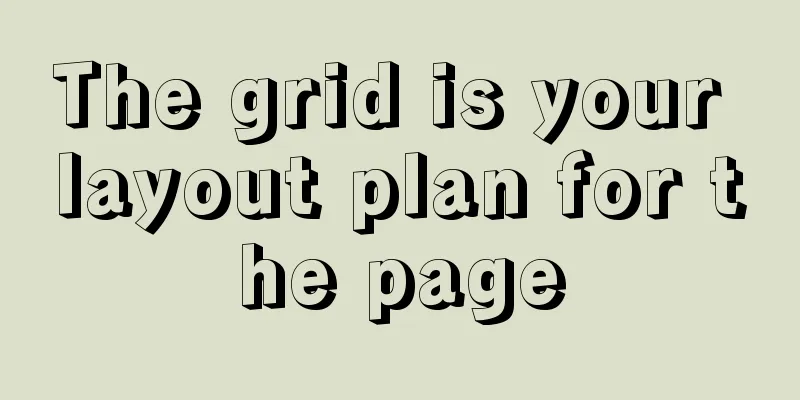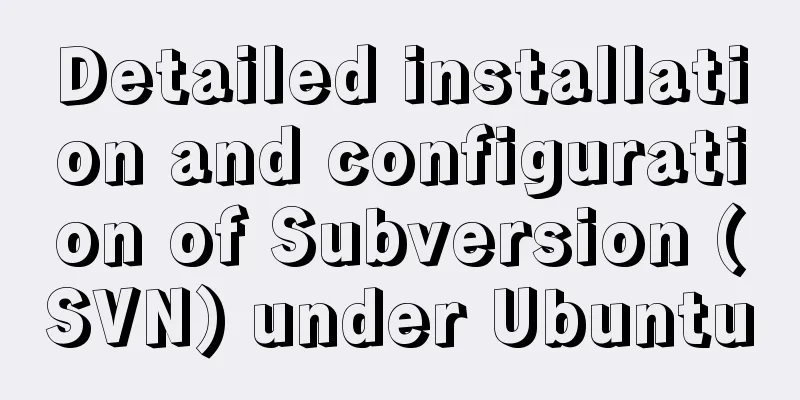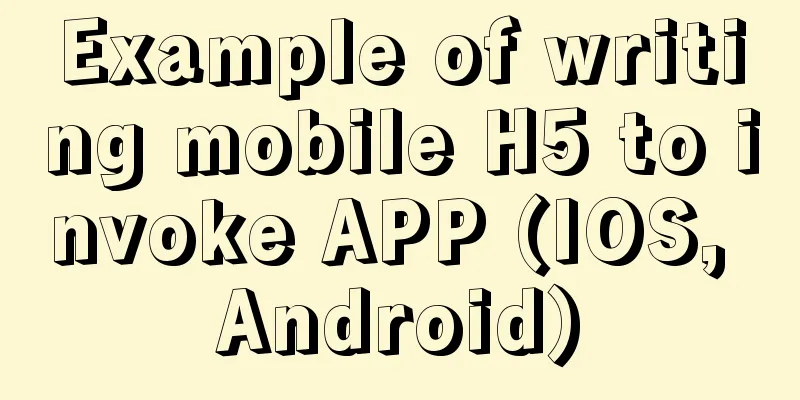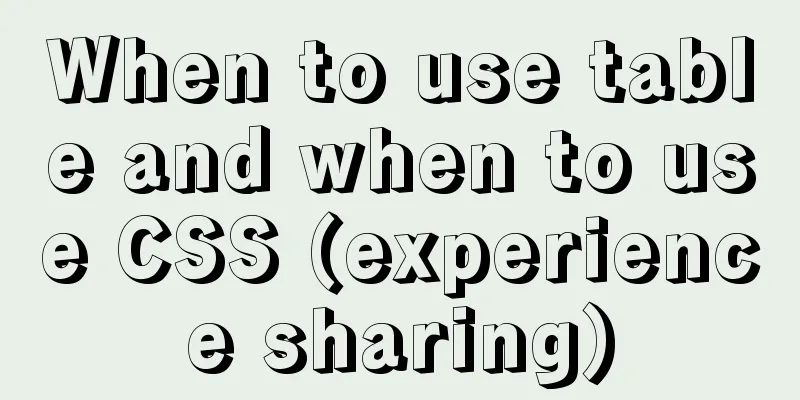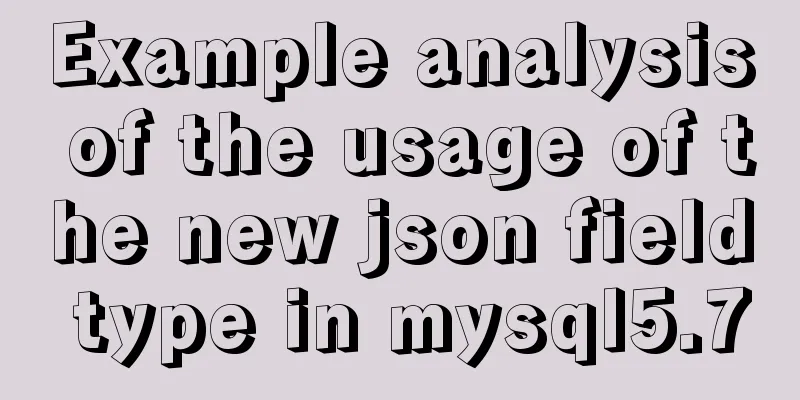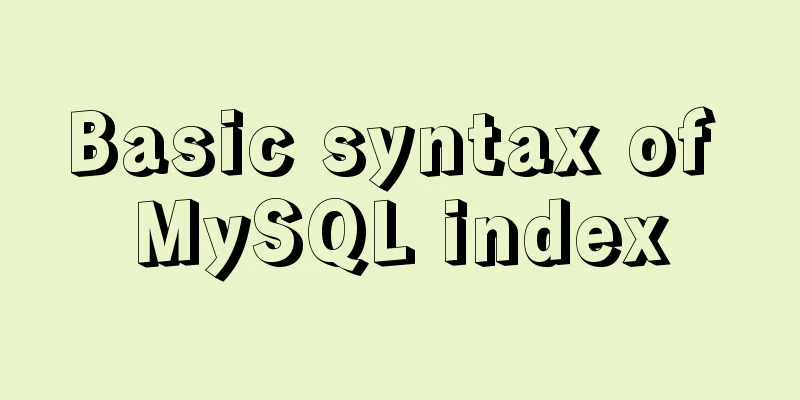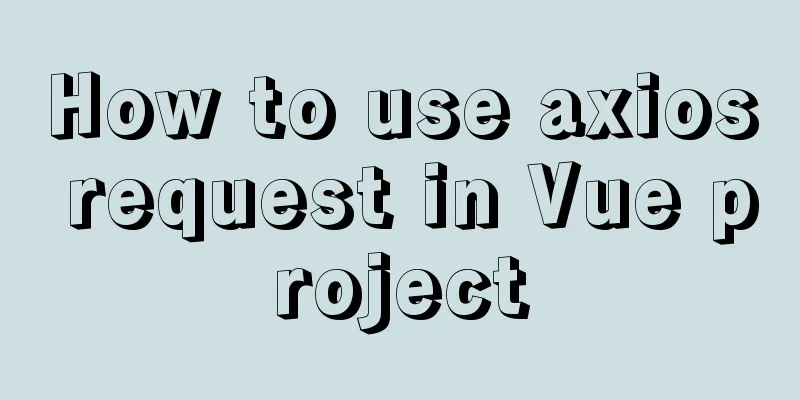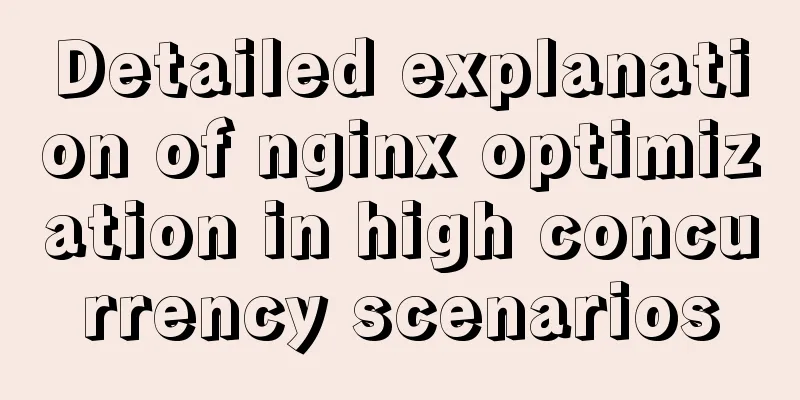Vue implements countdown between specified dates
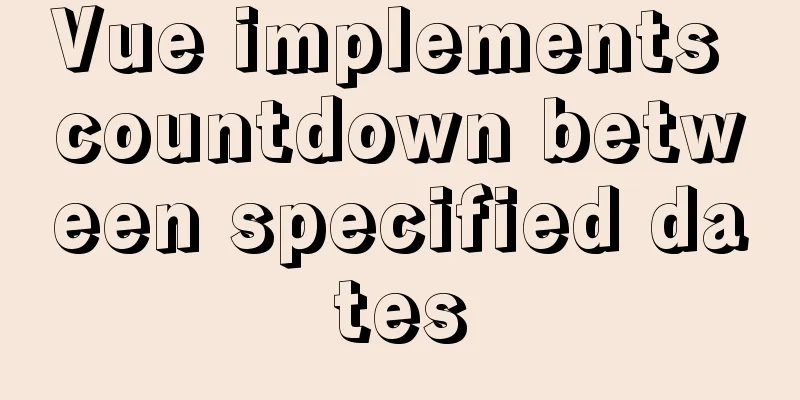
|
This article example shares the specific code of Vue to implement the countdown between specified dates for your reference. The specific content is as follows The effect diagram is as follows
The moment.js date processing library is used here as follows npm install moment or yarn add moment html
<div class="time-down">
<div class="back">{{dayNum}}</div>
<div class="font-14 date">Day</div>
<div class="back">{{hourNum}}</div>
<div class="font-14 date">Time</div>
<div class="back">{{minuteNum}}</div>
<div class="font-14 date">Minutes</div>
<div class="back">{{secondNum}}</div>
<div class="font-14 date">Seconds</div>
</div>js
import moment from 'moment';
export default {
name: 'TimeRangPage',
props: {
startTime: String,
endTime: String
},
data () {
return {
days: 0,
hours: 0,
minutes: 0,
seconds: 0,
timeSetInterval: null,
showTimeDown: false,
showOver: false
};
},
created () {
if (moment(new Date()).isBefore(this.startTime)) {
this.showTimeDown = true;
this.timeDown();
}
if (moment(new Date()).isAfter(this.endTime)) this.showOver = true;
},
methods: {
timeDown () {
this.timeSetInterval = setInterval(() => {
if (moment(this.startTime).isBefore(moment())) {
this.showTimeDown = false;
clearInterval(this.timeSetInterval);
location.reload();
}
let dur = moment.duration(moment(this.startTime) - moment(), 'ms');
this.days = dur.get('days');
this.hours = dur.get('hours');
this.minutes = dur.get('minutes');
this.seconds = dur.get('seconds');
}, 1000);
}
},
computed: {
dayNum () {
if (this.days < 10) return '0' + this.days;
return this.days;
},
hourNum () {
if (this.hours < 10) return '0' + this.hours;
return this.hours;
},
minuteNum () {
if (this.minutes < 10) return '0' + this.minutes;
return this.minutes;
},
secondNum () {
if (this.seconds < 10) return '0' + this.seconds;
return this.seconds;
}
}
};The above is the full content of this article. I hope it will be helpful for everyone’s study. I also hope that everyone will support 123WORDPRESS.COM. You may also be interested in:
|
<<: How to set up scheduled tasks in Linux and Windows
>>: MySQL 5.7.23 winx64 installation and configuration method graphic tutorial under win10
Recommend
How to use Flex layout to achieve scrolling of fixed content area in the head
The fixed layout of the page header was previousl...
Summary of clipboard.js usage
Table of contents (1) Introduction: (2) The ways ...
Summary of CJK (Chinese, Japanese, and Korean Unified Ideographs) Characters in Unicode
CJK is the abbreviation of CJK Unified Ideographs...
CSS beginner tutorial: background image fills the entire screen
If you want the entire interface to have a backgr...
Native js implements regular validation of the form (submit only after validation)
The following functions are implemented: 1. Usern...
Detailed explanation of mysql deadlock checking and deadlock removal examples
1. Query process show processlist 2. Query the co...
In-depth explanation of closure in JavaScript
Introduction Closure is a very powerful feature i...
MySQL 8.0.11 installation and configuration method graphic tutorial MySQL 8.0 new password authentication method
This article shares with you the graphic tutorial...
Use of Linux stat command
1. Command Introduction The stat command is used ...
Ubuntu installs multiple versions of CUDA and switches at any time
I will not introduce what CUDA is, but will direc...
Vue shuttle box realizes up and down movement
This article example shares the specific code for...
How to implement import and export mysql database commands under linux
1. Export the database using the mysqldump comman...
jQuery implements the function of disabling the control button of sending verification code
Required effect: After clicking to send the verif...
Directory permissions when creating a container with Docker
When I was writing a project yesterday, I needed ...
MYSQL implements the continuous sign-in function and starts from the beginning after one day of sign-in (sql statement)
1. Create a test table CREATE TABLE `testsign` ( ...