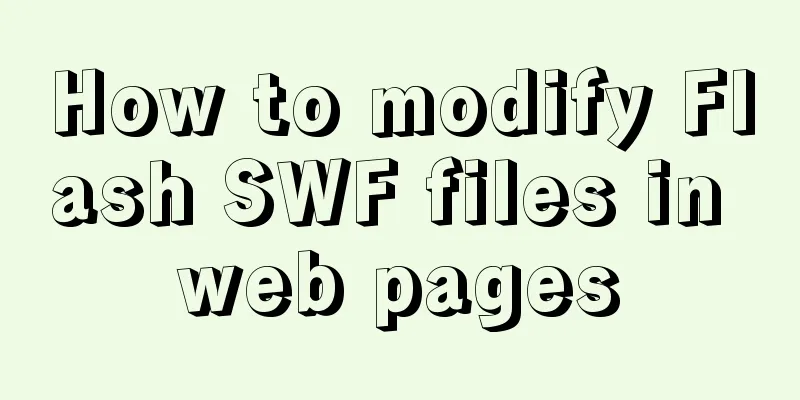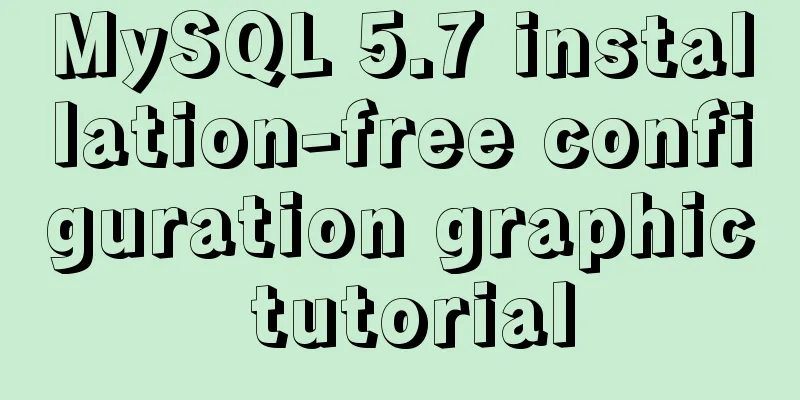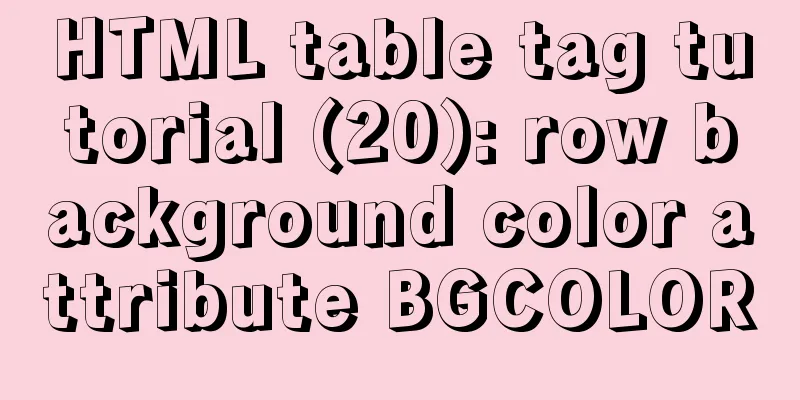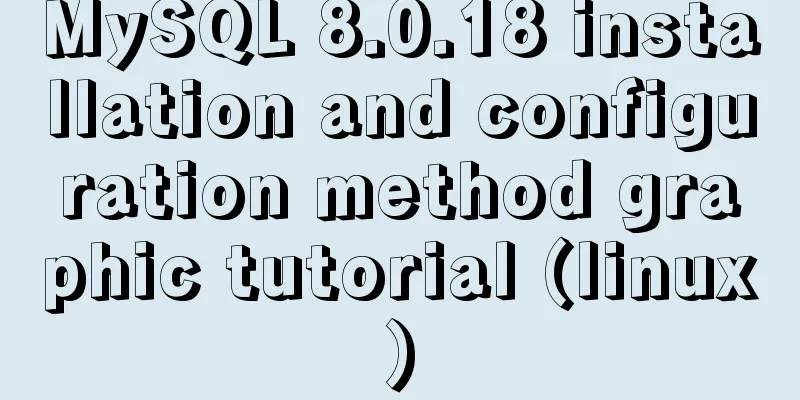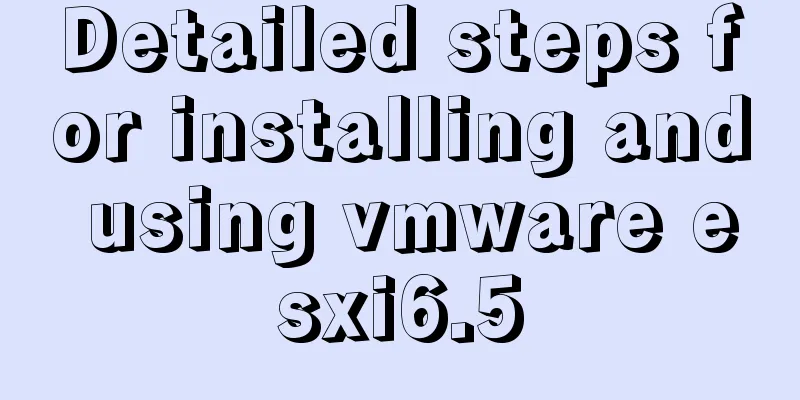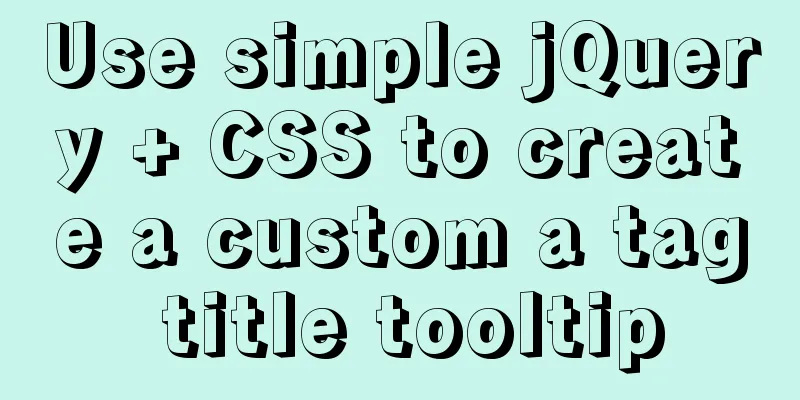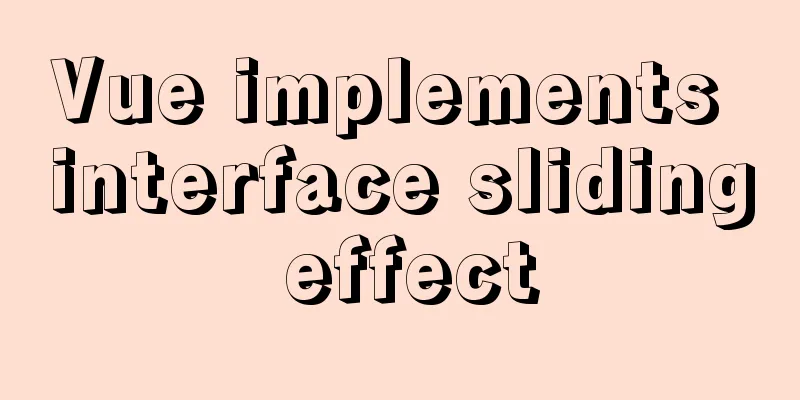Example analysis of the usage of the new json field type in mysql5.7
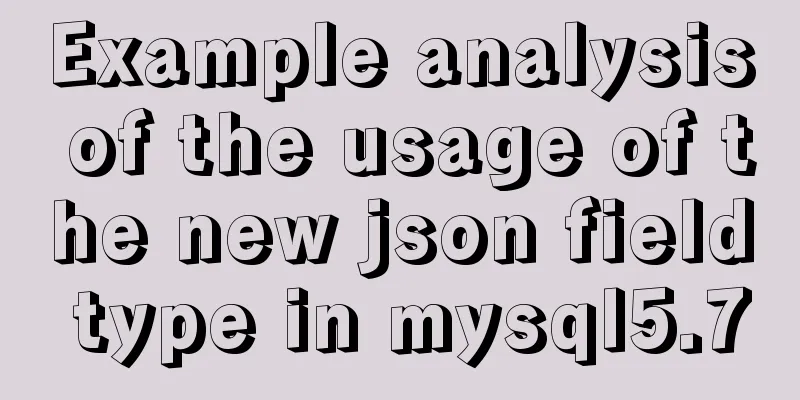
|
This article uses an example to illustrate the usage of the json field type added in MySQL 5.7. Share with you for your reference, the details are as follows: 1. Let's create a table and prepare some data CREATE TABLE `json_test` ( `id` int(11) unsigned NOT NULL AUTO_INCREMENT COMMENT 'ID', `json` json DEFAULT NULL COMMENT 'json data', PRIMARY KEY (`id`) )ENGINE=InnoDB DEFAULT CHARSET=utf8mb4;
2. Retrieve fields of json column Retrieve the fields of a json column by using the -> or ->> operator select id, json->'$[0].items[0].name' from json_test;
select id, json->>'$[0].items[0].name' from json_test;
The difference between using -> and ->> is that the result is wrapped in quotes. 3. Some functions for processing json JSON_PRETTY(json_val) displays the json value in an elegant format select id, JSON_PRETTY(json) from json_test\G; JSON_CONTAINS(target, candidate[, path]) Determines whether the given candidate is contained in the target. If path is specified, it searches in the specified path. Note, note, note that if candidate is a number, it needs to be wrapped in single quotes. If it is a string, it needs to be wrapped in double quotes inside the single quotes. select JSON_CONTAINS(json->'$[0].name', '"1号basket"') from json_test; select JSON_CONTAINS(json, '"1号篮"', '$[0].name') from json_test; JSON_CONTAINS_PATH(json_doc, one_or_all, path[, path] ...) determines whether the path in json_doc exists, or in layman's terms, whether the key in json exists select JSON_CONTAINS_PATH(json, 'one', '$[0].name', '$[0].test') from json_test; The second parameter 'one' means that if there is a key, it returns 1, otherwise it returns 0 select JSON_CONTAINS_PATH(json, 'all', '$[0].name', '$[0].test') from json_test; The second parameter 'all' means that 1 is returned only if all keys exist, otherwise 0 JSON_SET(json_doc, path, val[, path, val] ...) inserts or updates data and returns the result select JSON_SET(json, '$[0].name', 'Basket No. 2', '$[0].test', 'test') from json_test; We modify the value of $[0].name and add an item with the key test and the value test JSON_INSERT(json_doc, path, val[, path, val] ...) Inserts data and returns the result, but does not replace existing values. select JSON_INSERT(json, '$[0].name', 'Basket No. 2', '$[0].exts', 'Extension') from json_test; At this time, $[0].name will not be updated, only a new field $[0].exts will be added JSON_REPLACE(json_doc, path, val[, path, val] ...) Replaces an existing value and returns the result select JSON_REPLACE(json, '$[0].name', 'Replace') from json_test; Replace the value in $[0].name with the new value JSON_REMOVE(json_doc, path[, path] ...) Delete data and return the result select JSON_REMOVE(json, '$[0].name') from json_test; Delete the data $[0].name JSON_KEYS(json_doc[, path]) Get all the keys in the json document select JSON_KEYS(json, '$[0]') from json_test; Get all keys under the $[0] path JSON_LENGTH(json_doc[, path]) Get the length of the json document select JSON_LENGTH(json, '$[0]') from json_test; Get the number of elements under $[0] JSON_EXTRACT(json_doc, path[, path] ...) Returns the data in the json document select JSON_EXTRACT(json, '$[0]') from json_test; select JSON_EXTRACT(json, '$[0].name') from json_test; Returns the data in the specified path of the json document JSON_ARRAY([val[, val] ...]) creates a JSON array select JSON_ARRAY(1, '2', true, 5.6, null, now()); JSON_OBJECT([key, val[, key, val] ...]) Create a JSON object from a key-value pair
select JSON_OBJECT('name', 'xiaoxu', 'age', 28, 'height', 1.72);
Note that the key and value must appear in pairs. JSON_MERGE_PATCH(json_doc, json_doc[, json_doc] ...) merges json documents. If there are duplicate keys, the latter data will overwrite the former ones.
select JSON_MERGE_PATCH('{"name":"test1"}', '{"name":"test2"}');
JSON_MERGE_PRESERVE(json_doc, json_doc[, json_doc] ...) merges json documents. If there are duplicate keys, the values will be saved in an array.
select JSON_MERGE_PRESERVE('{"name":"test1"}', '{"name":"test2"}');
JSON_QUOTE(string) escapes inner quotes and other characters by wrapping them in double quote characters
select JSON_QUOTE('Hello "World"');
JSON_UNQUOTE(json_val) Convert escape characters back to normal characters
select JSON_UNQUOTE('Hello\\t\"world\"');
Readers who are interested in more MySQL-related content can check out the following topics on this site: "MySQL query skills", "MySQL common functions summary", "MySQL log operation skills", "MySQL transaction operation skills summary", "MySQL stored procedure skills" and "MySQL database lock related skills summary" I hope this article will be helpful to everyone's MySQL database design. You may also be interested in:
|
>>: mysql8 Common Table Expression CTE usage example analysis
Recommend
Implementation of HTML command line interface
HTML Part Copy code The code is as follows: <!D...
Detailed explanation of Apache SkyWalking alarm configuration guide
Apache SkyWalking Apache SkyWalking is an applica...
CentOS 6.6 source code compilation and installation of MySQL 5.7.18 tutorial detailed explanation
1. Add users and groups 1. Add mysql user group #...
Learn about TypeScript data types in one article
Table of contents Basic Types any type Arrays Tup...
Detailed explanation of Docker's most commonly used image commands and container commands
This article lists the most commonly used image c...
VUE+Canvas implements the game of God of Wealth receiving ingots
Welcome to the previous canvas game series: 《VUE ...
Nginx rewrite regular matching rewriting method example
Nginx's rewrite function supports regular mat...
How to prevent the scroll bar from affecting the page width when the scroll bar appears on the page
Set the width of the body to the width of the wind...
Setting up shared folders in Ubuntu virtual machine of VMWare14.0.0
This is my first blog post. Due to time constrain...
MySQL decimal unsigned update negative numbers converted to 0
Today, when verifying the concurrency problem of ...
A brief analysis of the differences and functions between transition, transform, and translate in CSS3
transform and translate Transform refers to trans...
mysql solves the problem of finding records where two or more fields are NULL
Core code /*-------------------------------- Find...
How to implement Linux deepin to delete redundant kernels
The previous article wrote about how to manually ...
Two ways to install Python3 on Linux servers
First method Alibaba Cloud and Baidu Cloud server...
How to use pdf.js to preview pdf files in Vue
When we preview PDF on the page, some files canno...