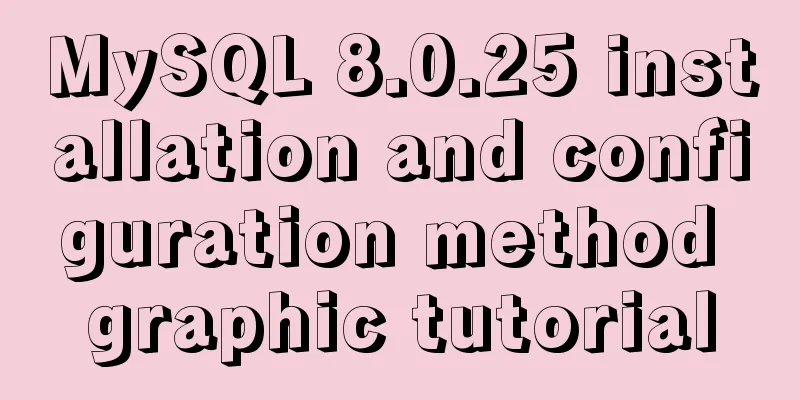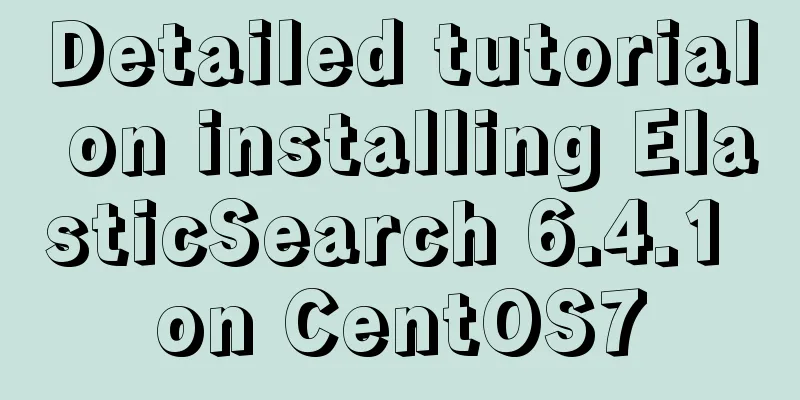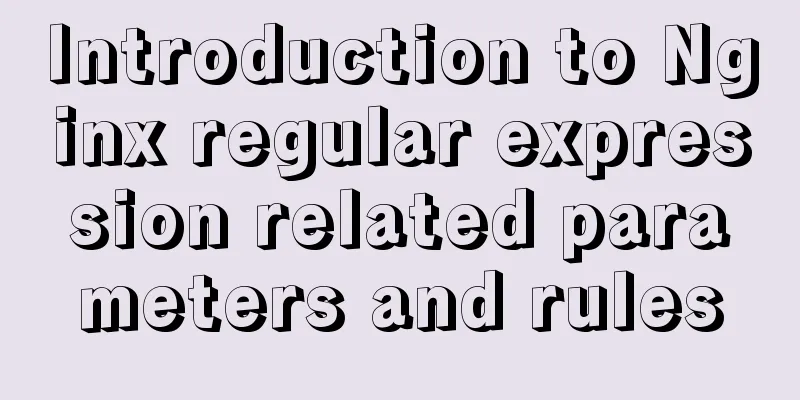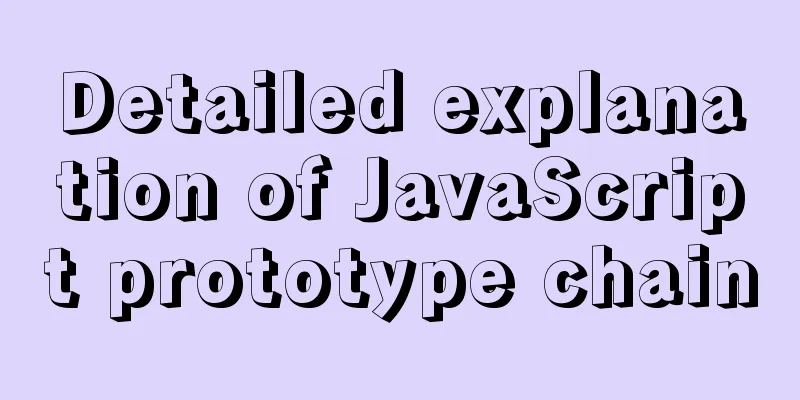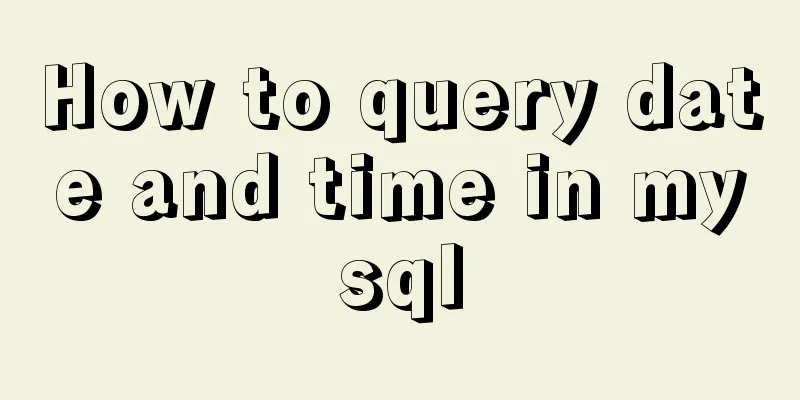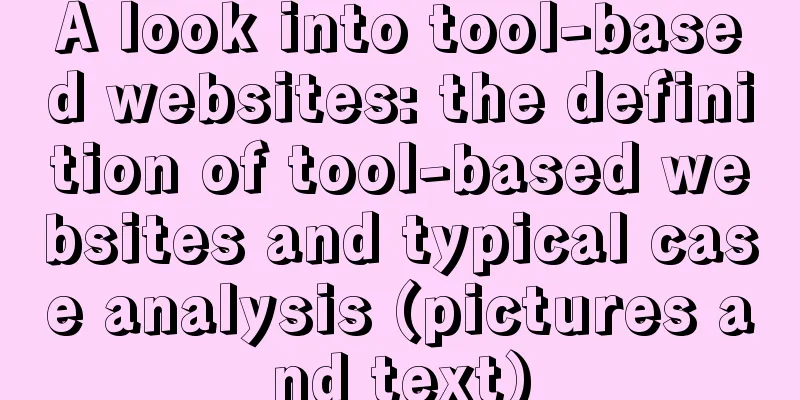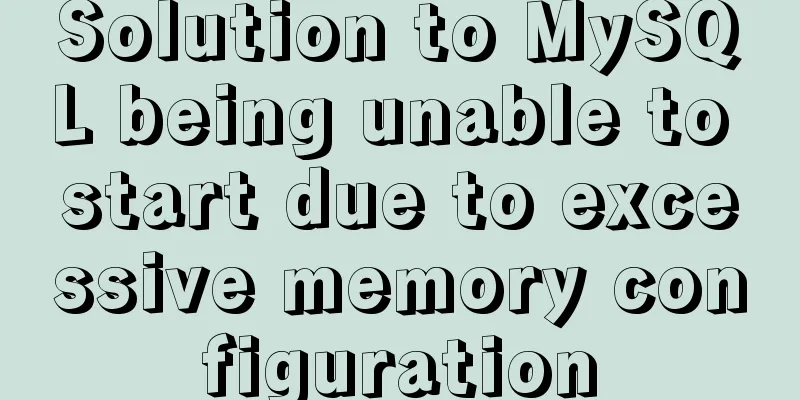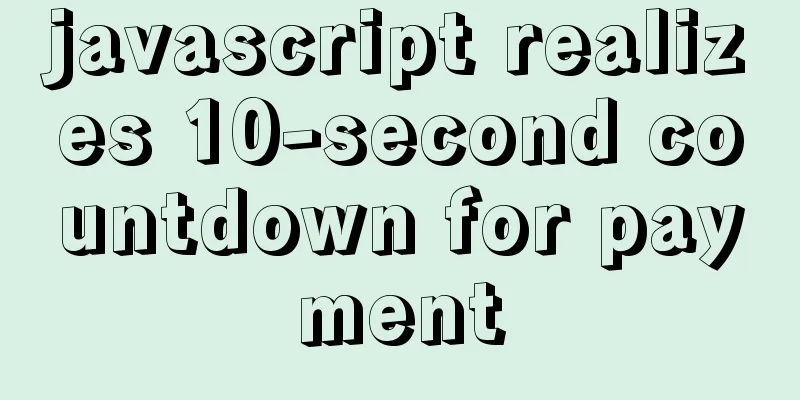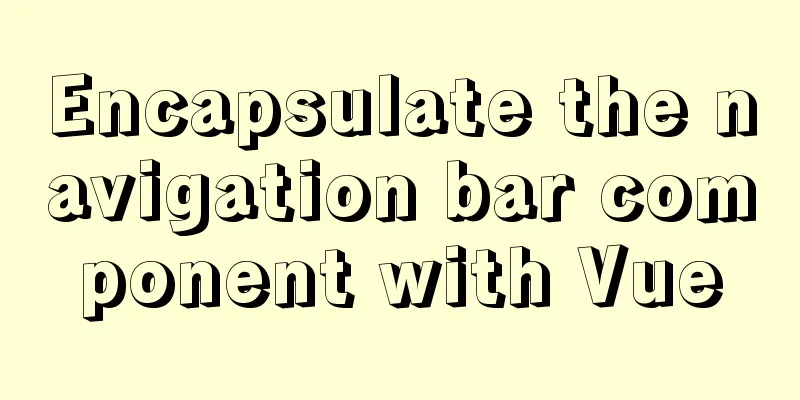Vue implements interface sliding effect
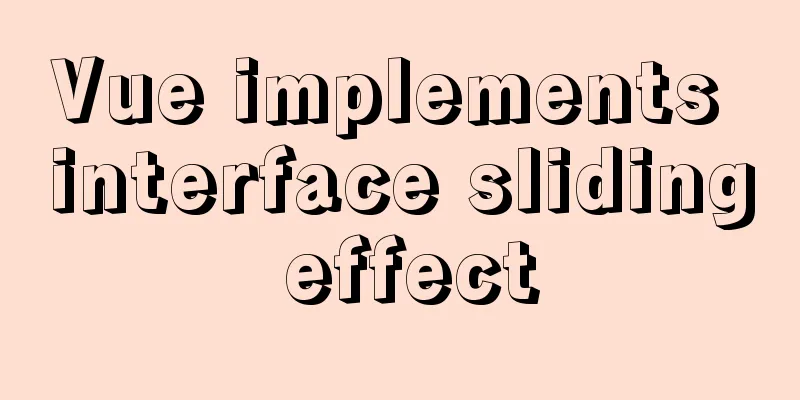
|
This article example shares the specific code of Vue to achieve the interface sliding effect for your reference. The specific content is as follows Project requirements + renderings1. Project requirements [Click the bottom navigation bar and there will be a sliding effect when switching pages] 2. Rendering
Code + key code analysis1. Code Botnav.vue navigation bar interface
<template>
<div>
<transition :name="transitionName">
<router-view class="Router"></router-view>
</transition>
<template>
<script>
export default {
data () {
return {
// Slide from left to right transitionName:'slide-right',
}
</script>
<style lang="stylus">
.Router
absolute position
width 100%
transition all 0.8s ease
.slide-left-enter, .slide-right-leave-active
opacity 0
-webkit-transform translate(100%,0)
transform translate(100%,0)
.slide-left-leave-active, .slide-right-enter
opacity 0
-webkit-transform translate(-100%,0)
transform translate(-100%,0)
</style>The above is the full content of this article. I hope it will be helpful for everyone’s study. I also hope that everyone will support 123WORDPRESS.COM. You may also be interested in:
|
<<: How to enable JMX monitoring through Tomcat
>>: Detailed explanation of MySQL cursor concepts and usage
Recommend
Mysql get table comment field operation
I won't say much nonsense, let's just loo...
IDEA graphic tutorial on configuring Tomcat server and publishing web projects
1. After creating the web project, you now need t...
Vue implements fuzzy query-Mysql database data
Table of contents 1. Demand 2. Implementation 3. ...
Vue/react single page application back without refresh solution
Table of contents introduction Why bother? Commun...
Summary of some tips on MySQL index knowledge
Table of contents 1. Basic knowledge of indexing ...
Binary Type Operations in MySQL
This article mainly introduces the binary type op...
How to apply TypeScript classes in Vue projects
Table of contents 1. Introduction 2. Use 1. @Comp...
How to open the port in Centos7
The default firewall of CentOS7 is not iptables, ...
MySQL sorting using index scan
Table of contents Install sakila Index Scan Sort ...
React implements multi-component value transfer function through conetxt
The effect of this function is similar to vue的pro...
Introduction to CSS style introduction methods and their advantages and disadvantages
Three ways to introduce CSS 1. Inline styles Adva...
Implementation of Docker Compose multi-container deployment
Table of contents 1. WordPress deployment 1. Prep...
How to configure pseudo-static and client-adaptive Nginx
The backend uses the thinkphp3.2.3 framework. If ...
Docker data management and network communication usage
You can install Docker and perform simple operati...
JSONP cross-domain simulation Baidu search
Table of contents 1. What is JSONP 2. JSONP cross...