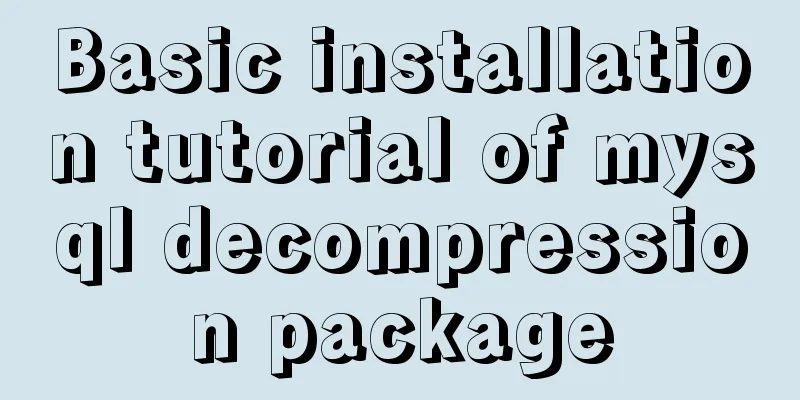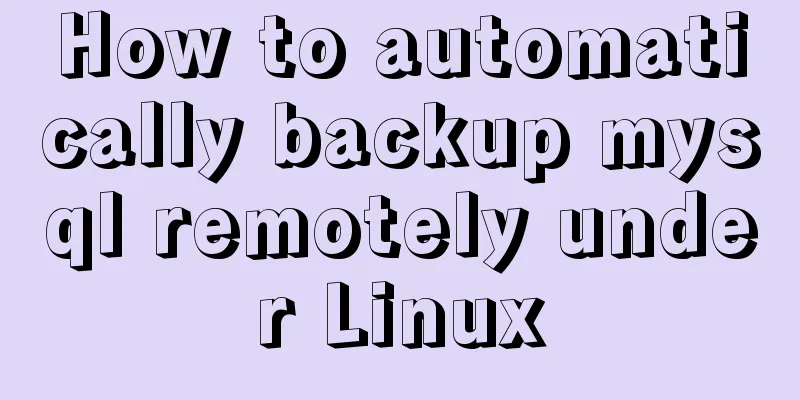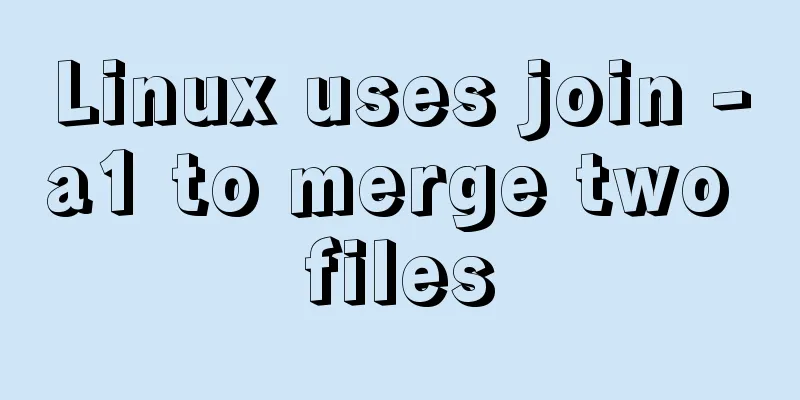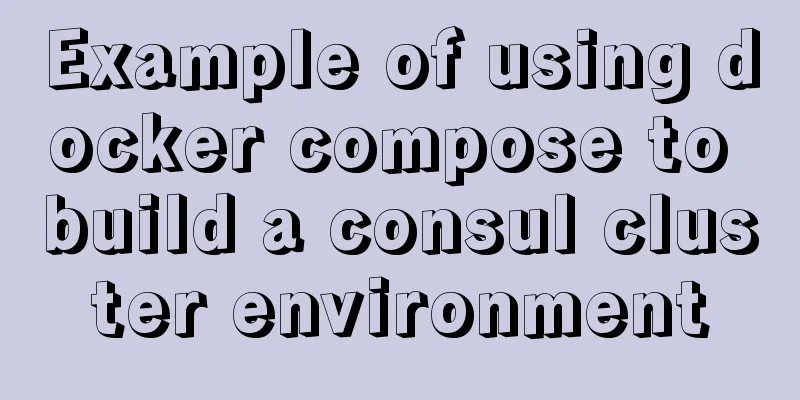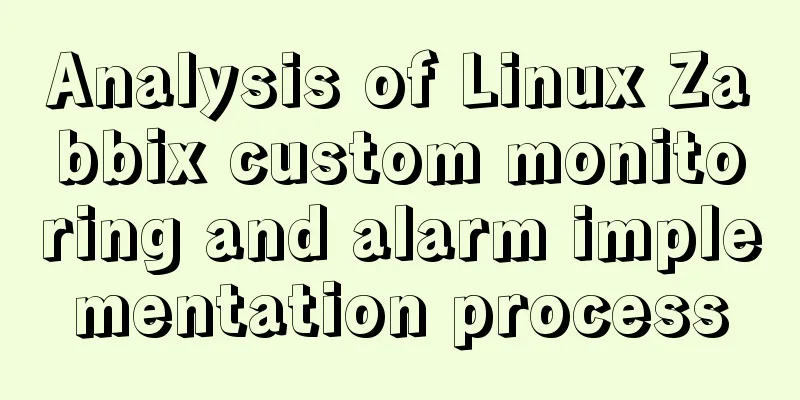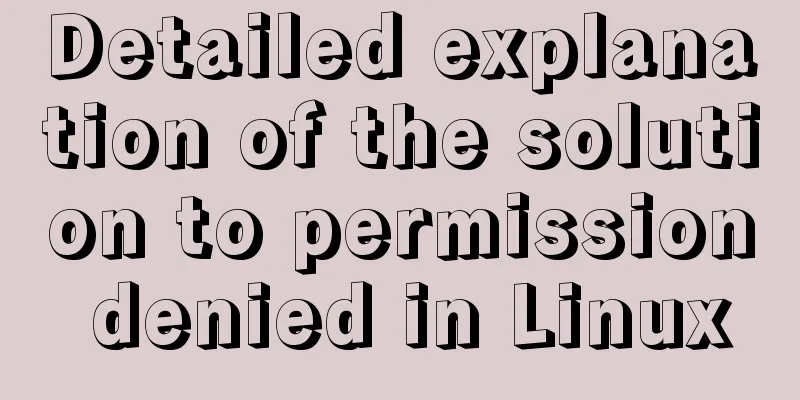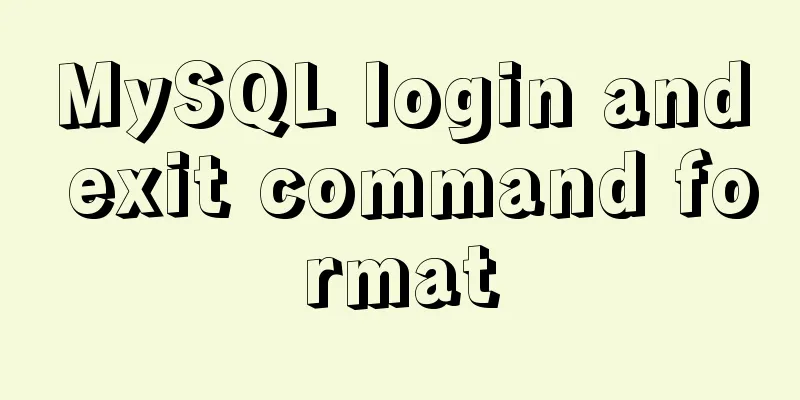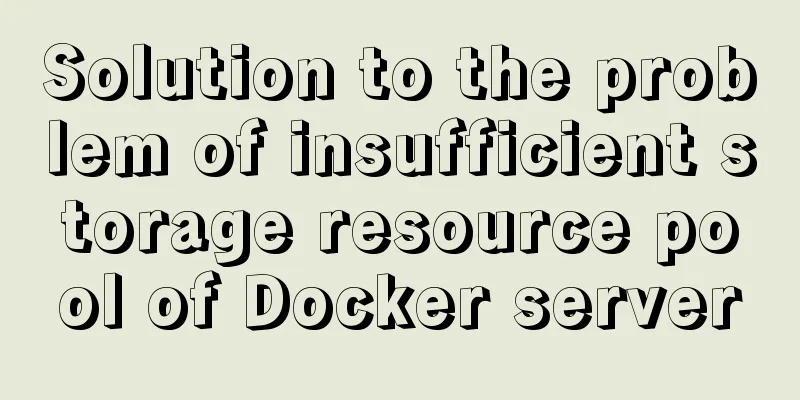Use pure CSS to disable the a tag in HTML without JavaScript

|
In fact, this problem has already popped up when I first learned the select tag in HTML. To this day, I still haven't found a way to disable the a tag using pure CSS. I have asked my colleagues, classmates, and teachers, and they all used JavaScript. Is it really necessary to use JavaScript? 1. Use pure CSS to disable the a tag in HTML: Copy code The code is as follows:<html> <head> <title>How to disable the a tag</title> <metacontent="text/html; charset=GB2312"http-equiv="Content-Type"> <style type="text/css"> body{ font:12px/1.5 \5B8B\4F53, Georgia, Times New Roman, serif, arial; } a{ text-decoration:none; outline:0 none; } .disableCss{ pointer-events:none; color:#afafaf; cursor:default } </style> </head> <body> <aclass="disableCss" href="http://www.baidu.com/">Baidu</a> <aclass="disableCss" href="#"onclick="javascript:alert('Hello!!!');">Click</a> </body> </html> Although pure CSS is used above to disable the a tag, since Opera and IE browsers do not support the pointer-events style, the above code cannot disable the a tag in these two browsers. 2. Use Jquery and CSS to disable the a tag in HTML: Copy code The code is as follows:<html> <head> <title>02 ——Disabling the a tag in HTML with Jquery and CSS</title> <meta content="text/html; charset=GB2312" http-equiv="Content-Type"> <script type="text/javascript" src="./jquery-1.6.2.js"></script> <script type="text/javascript"> $(function() { $('.disableCss').removeAttr('href'); //Remove the href attribute in the a tag $('.disableCss').removeAttr('onclick'); //Remove the onclick event in the a tag }); </script> <style type="text/css"> body { font: 12px/1.5 \5B8B\4F53, Georgia, Times New Roman, serif, arial; } a { text-decoration: none; outline: 0 none; } .disableCss { color: #afafaf; cursor: default } </style> </head> <body> <a class="disableCss" href="http://www.baidu.com/">Baidu</a> <a class="disableCss" href="#" onclick="javascript:alert('Hello!!!');">Click</a> </body> </html> This method is compatible with all browsers, but it mixes JavaScript, which is probably a fatal flaw! ! ! 3. Use Jquery to disable the a tag in HTML: Copy code The code is as follows:<html> <head> <title>03 ——Disabling the a tag in HTML with Jquery</title> <meta content="text/html; charset=GB2312" http-equiv="Content-Type"> <script type="text/javascript" src="./jquery-1.6.2.js"></script> <script type="text/javascript"> $(function() { $('.disableCss').removeAttr('href'); //Remove the href attribute in the a tag $('.disableCss').removeAttr('onclick'); //Remove the onclick event in the a tag $(".disableCss").css("font","12px/1.5 \\5B8B\\4F53, Georgia, Times New Roman, serif, arial"); $(".disableCss").css("text-decoration","none"); $(".disableCss").css("color","#afafaf"); $(".disableCss").css("outline","0 none"); $(".disableCss").css("cursor","default"); }); </script> </head> <body> <a class="disableCss" href="http://www.baidu.com/">Baidu</a> <a class="disableCss" href="#" onclick="javascript:alert('Hello!!!');">Click</a> </body> </html> Pure Jquery is used above to implement the function of disabling the a tag in HTML. |
<<: A brief analysis of CSS :is() and :where() coming to browsers soon
>>: How to set an alias for a custom path in Vue
Recommend
How to connect to docker server using ssh
When I first came into contact with docker, I was...
MySQL 5.7.18 download and installation process detailed instructions
MySql Download 1. Open the official website and f...
MySQL 8.0 upgrade experience
Table of contents Preface 1. First completely uni...
Should I use distinct or group by to remove duplicates in MySQL?
Preface About the performance comparison between ...
Detailed steps for installing MinIO on Docker
Table of contents 1. Check whether the docker env...
Solution to the Chinese garbled characters problem in MySQL under Ubuntu
Find the problem I have been learning Django rece...
Tutorial on how to use profile in MySQL
What is a profile? We can use it when we want to ...
JavaScript canvas to achieve raindrop effect
This article example shares the specific code for...
5 commonly used objects in JavaScript
Table of contents 1. JavaScript Objects 1).Array ...
Mysql5.7 service cannot be started. Graphical solution tutorial
p>Manually start in "Services" and i...
The difference between html, xhtml and xml
Development Trends: html (Hypertext Markup Languag...
Vue implements simple data two-way binding
This article example shares the specific code of ...
How to get form data in Vue
Table of contents need Get data and submit Templa...
MYSQL master-slave replication knowledge points summary
An optimization solution when a single MYSQL serv...
Detailed explanation of HTML programming tags and document structure
The purpose of using HTML to mark up content is t...