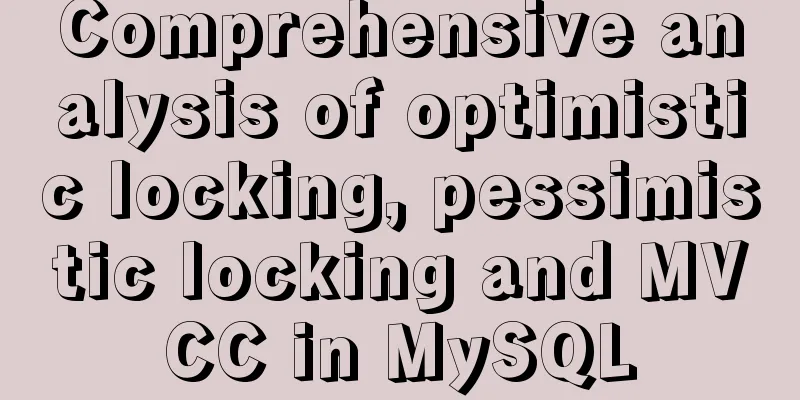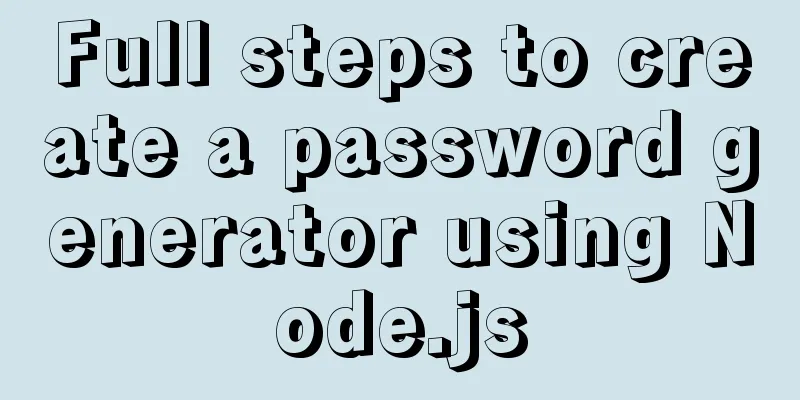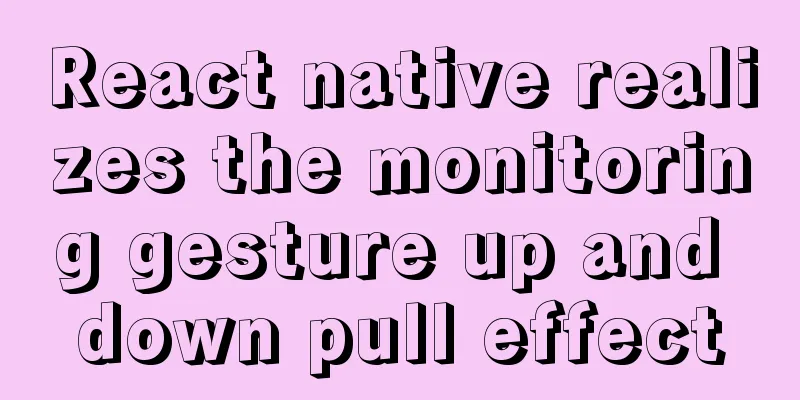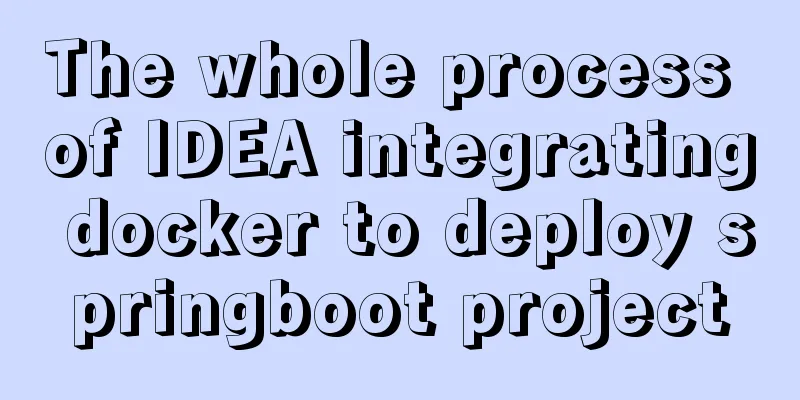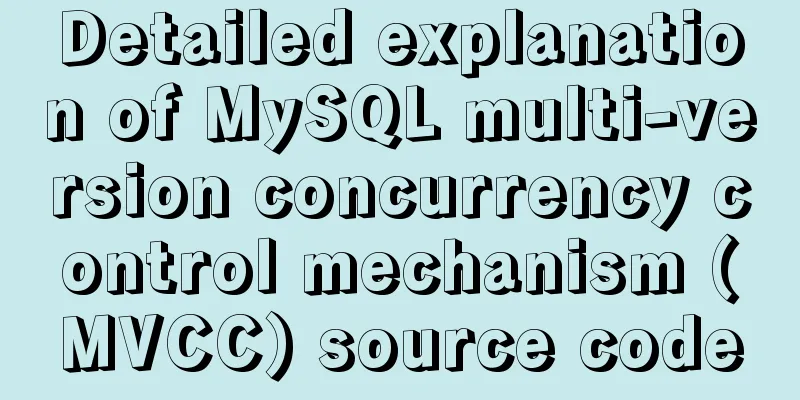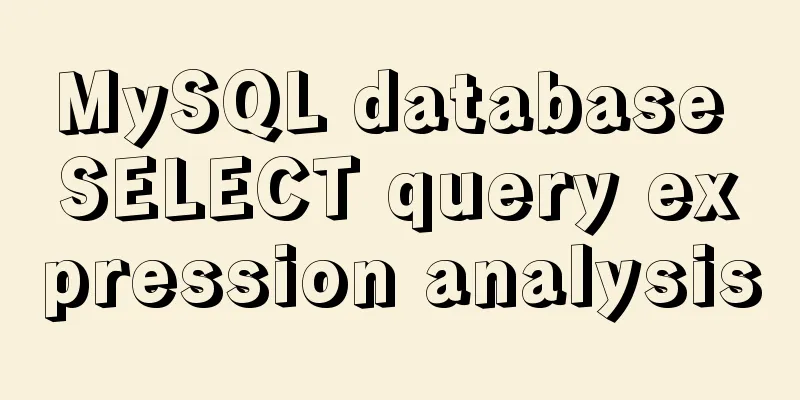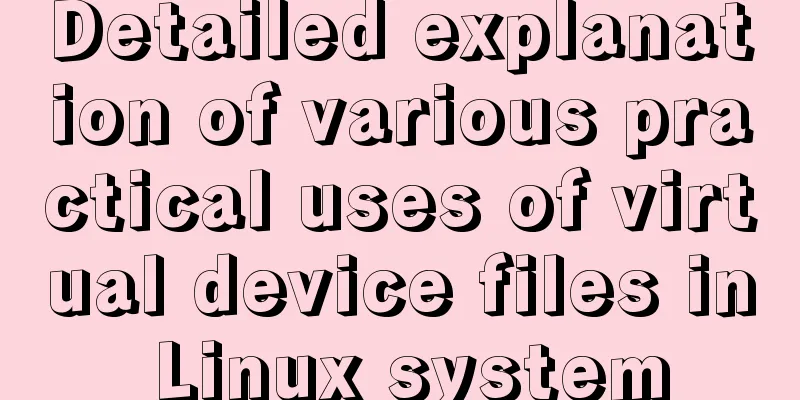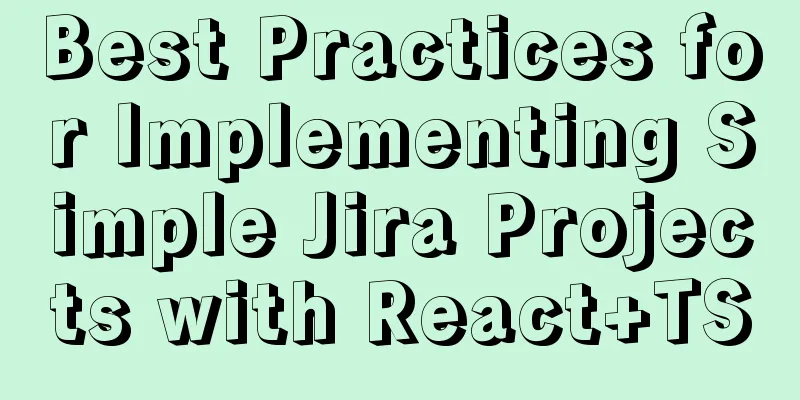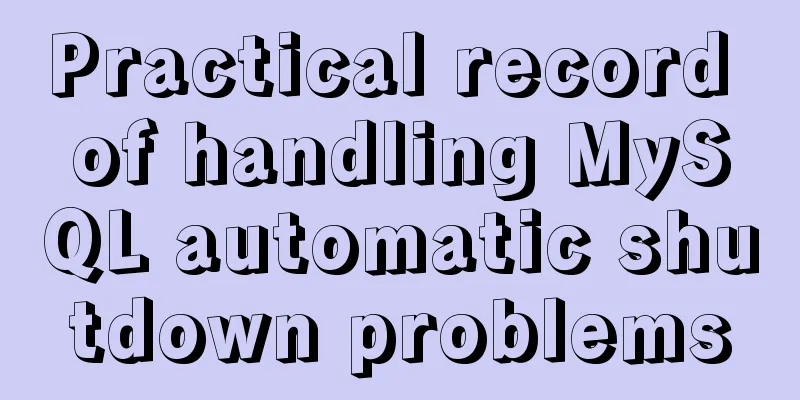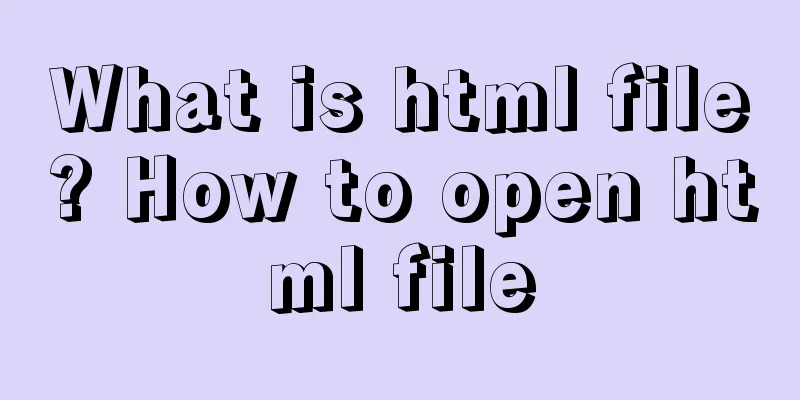Basic installation tutorial of mysql decompression package
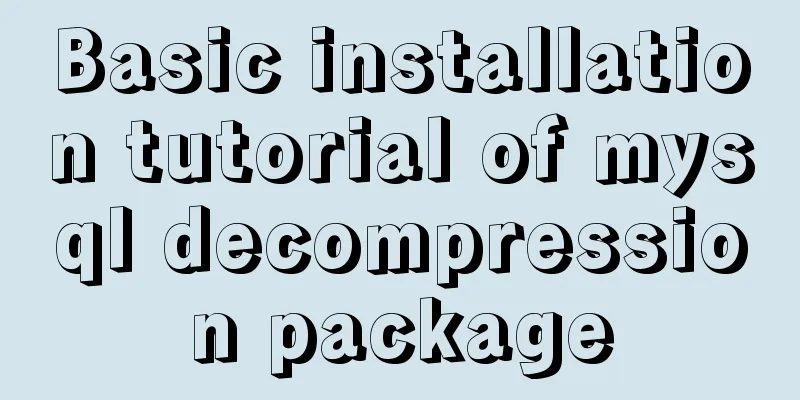
|
Since I have changed to a new computer, all the environments need to be configured on the new computer. Suddenly I realized that I had forgotten the configuration of MySQL, so I searched it again on Baidu. 1. Download the installation package The configuration information is as follows: [mysql] # Set the default character set of the mysql client to default-character-set=utf8 [mysqld] #Set port 3306 port = 3306 # Set the installation directory of mysql to basedir=F:\bianyi\mysql-5.6.24-win32 # Set the storage directory of mysql database data datadir=F:\bianyi\mysql-5.6.24-win32\data # Maximum number of connections allowed max_connections=200 # The default character set used by the server is the 8-bit latin1 character set character-set-server=utf8 # The default storage engine that will be used when creating a new table default-storage-engine=INNODB
3. Installation service After opening the cmd window as an administrator, switch the directory to the bin directory where you unzipped the file, and then enter vity/SouthEast) 4. Start service login verification Continue to enter: net start mysql, after the service starts, enter: mysql -uroot -p 5. Change your password Continue to enter: set password for root@localhost = password('12456');
In this process, the installation service failed because it was not run as an administrator:
The above is the full content of this article. I hope it will be helpful for everyone’s study. I also hope that everyone will support 123WORDPRESS.COM. You may also be interested in:
|
<<: React Hooks Common Use Scenarios (Summary)
>>: Logrotate implements Catalina.out log rotation every two hours
Recommend
Solution to installing vim in docker container
Table of contents The beginning of the story Inst...
A brief analysis of the principles of NFS servers and the steps for building, configuring and deploying them
Table of contents Introduction to NFS Service Wha...
How to implement HTML to detect that input is complete and automatically fill in the next content
In the previous article, we have realized the sim...
Docker installation of MySQL (8 and 5.7)
This article will introduce how to use Docker to ...
Detailed explanation of 30 SQL query optimization techniques for MySQL tens of millions of large data
1. To optimize the query, try to avoid full table...
Three useful codes to make visitors remember your website
Three useful codes to help visitors remember your...
Detailed explanation of the usage of the rare tags fieldset and legend
When it comes to <fieldset> and <legend&...
Solution to the error message "java.sql.SQLException: Incorrect string value:'\xF0\x9F\x92\xA9\x0D\x0A...'" when storing emoticons in MySQL
Preface This article mainly introduces the soluti...
Solution to define the minimum height of span has no effect
The span tag is often used when making HTML web pa...
Details on using order by in MySQL
Table of contents 1. Introduction 2. Main text 2....
Docker image analysis tool dive principle analysis
Today I recommend such an open source tool for ex...
Steps to use VMWare to build a Linux environment under Windows (picture and text)
Since I returned the Mac, my original laptop has ...
Method to detect whether ip and port are connectable
Windows cmd telnet format: telnet ip port case: t...
A brief discussion on the invalidation or implicit conversion of MySQL integer and string indexes
Table of contents Problem Overview Problem Reprod...
Introduction to the use of MySQL pt-slave-restart tool
Table of contents When setting up a MySQL master-...