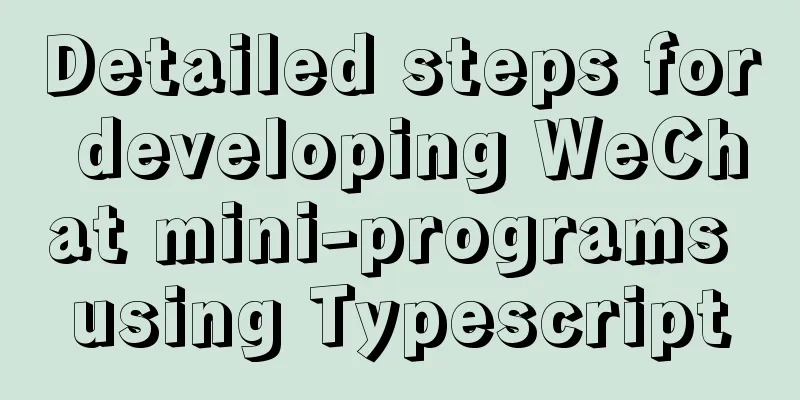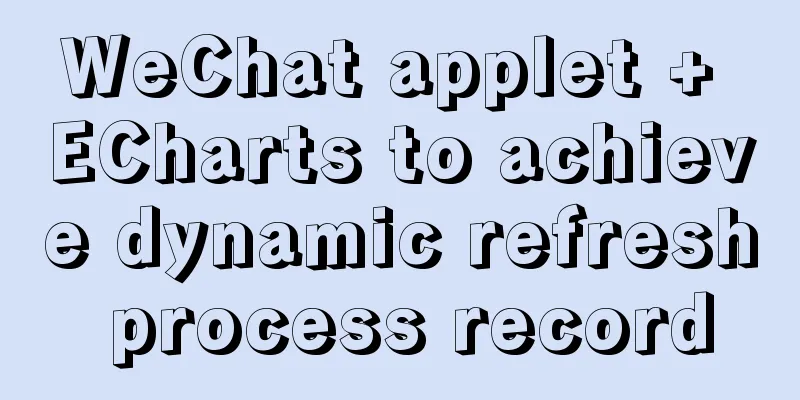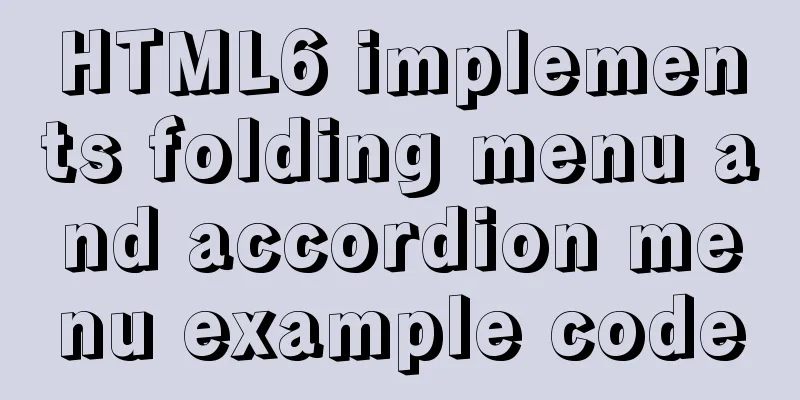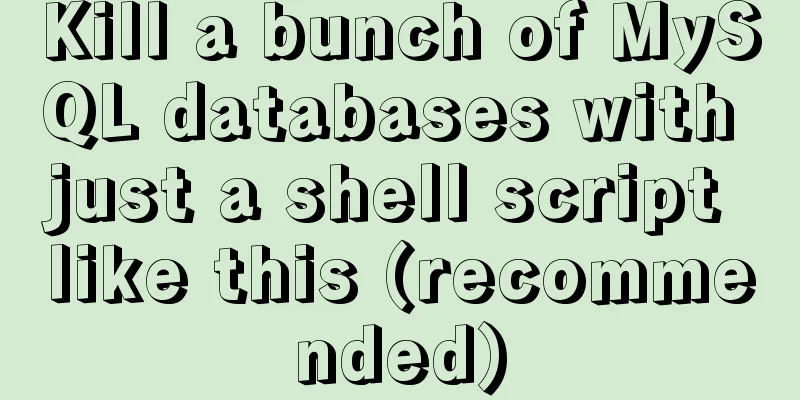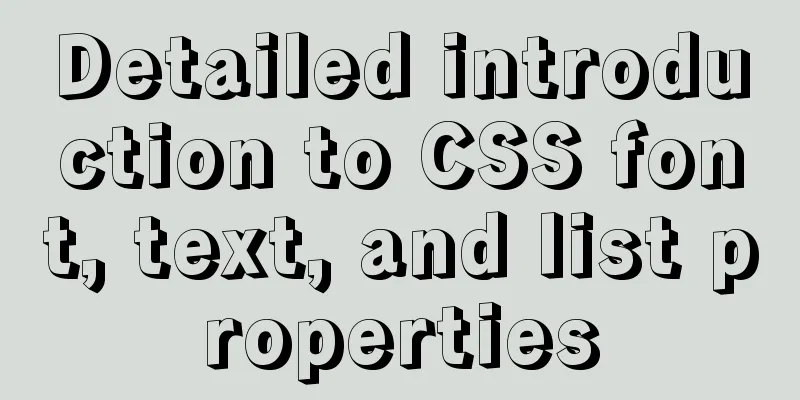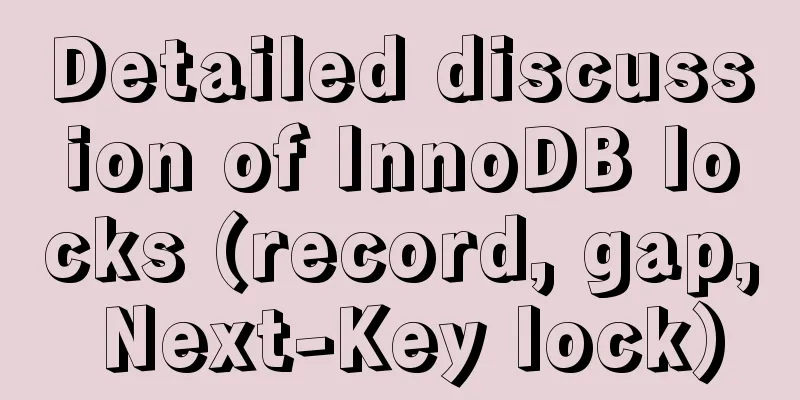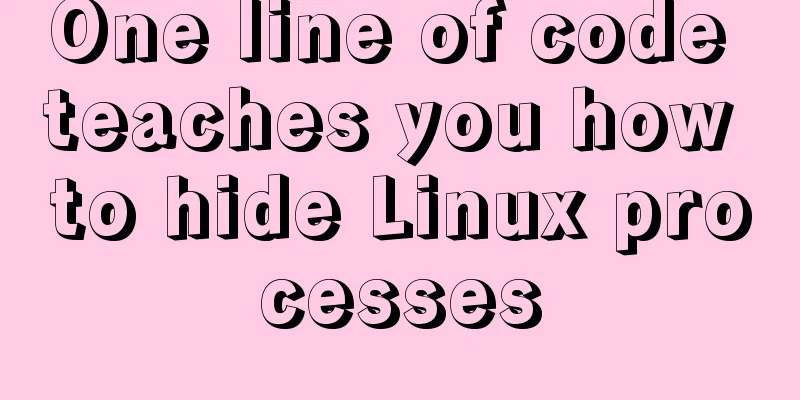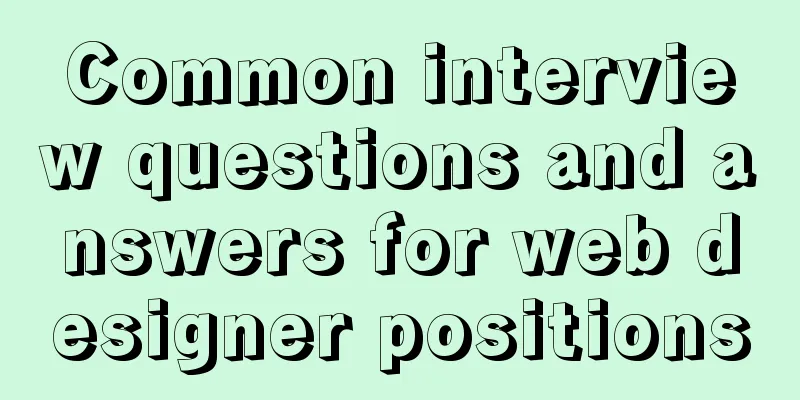React native realizes the monitoring gesture up and down pull effect
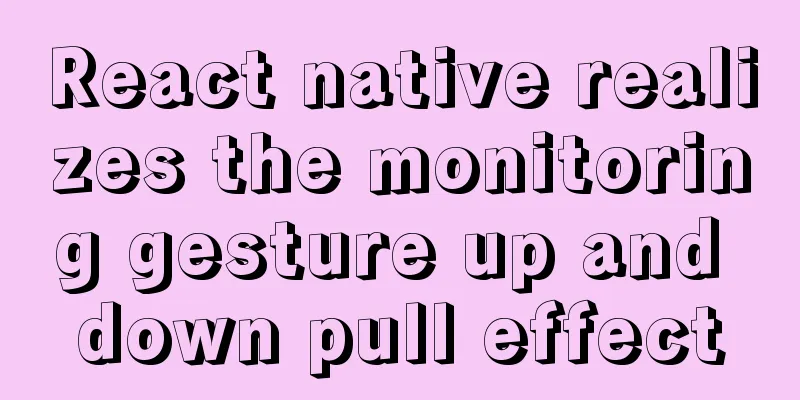
|
React native implements the monitoring gesture to pull up and down. The detailed core code is as follows:
Code:
import {PanResponder} from 'react-native';
var Dimensions = require('Dimensions');
const deviceHeight = Dimensions.get("window").height;
const deviceWidth = Dimensions.get("window").width;
class TaskfinishedPage extends Component {
constructor(props) {
super(props);
console.disableYellowBox = true;
this.state = {
silderMargin: deviceHeight-230,
};
this.lastY1 = this.state.silderMargin;
}
componentWillMount() {
this._panResponder = PanResponder.create({
onStartShouldSetPanResponder:(evt, gestureState) => {
return true;
},
onMoveShouldSetPanResponder: (evt, gestureState) => {
return true;
},
onPanResponderGrant: (evt, gestureState) => {
this._highlight();
},
onPanResponderMove: (evt, gestureState) => {
console.log(`gestureState.dx : ${gestureState.dx} gestureState.dy : ${gestureState.dy}`);
if (50 < this.lastY1 + gestureState.dy && this.lastY1 + gestureState.dy < deviceHeight - 230) {
this.setState({
// marginLeft1: this.lastX1 + gestureState.dx,
silderMargin: this.lastY1 + gestureState.dy,
});
}
},
onPanResponderRelease: (evt, gestureState) => {
this._unhighlight();
this.lastY1 = this.state.silderMargin;
},
onPanResponderTerminate: (evt, gestureState) => {
},
});
}
//These two methods are triggered when the hand touches and leaves;
_unhighlight(){
this.setState({
sliderBackgroundcolor: 'transparent',
});
}
_highlight(){
this.setState({
sliderBackgroundcolor: 'transparent',
});
}
render() {
return (
<Container}>
<Header>
<Left>
<Button transparent onPress={() => {
NavigationUtil.resetGoBack(this.props.navigation);
}}>
<Icon name='arrow-back' style={{color:'#000'}}/>
</Button>
</Left>
<Body>
<Text style={{color:'#000'}}>Finshed mission details</Text>
</Body>
<Right />
</Header>
<View style={{ flex: 1 }}>
<View style={
[styles.panelView,
{
backgroundColor: this.state.sliderBackgroundcolor,
marginTop: this.state.silderMargin,
zIndex:100
}
]}
{...this._panResponder.panHandlers}
>
</View>
</View>
</Container>
);
}
const styles = {
panelView: {
width: deviceWidth-20,
height: 410,
marginLeft:10,
marginRight:10,
borderRadius:6,
}
}
export default TaskfinishedPage;The above is the full content of this article. I hope it will be helpful for everyone’s study. I also hope that everyone will support 123WORDPRESS.COM. You may also be interested in:
|
<<: MySQL FAQ series: When to use temporary tables
>>: How to configure nginx to limit the access frequency of the same IP
Recommend
Steps to use ORM to add data in MySQL
【Foreword】 If you want to use ORM to operate data...
HTML adaptive table method
<body style="scroll:no"> <tabl...
Tutorial on installing Elasticsearch 7.6.2 in Docker
Install Docker You have to install Docker, no fur...
Detailed explanation of MySQL slow log query
Slow log query function The main function of slow...
Detailed explanation of how to use WeChat mini program map
This article example shares the specific implemen...
jQuery implements a simple carousel effect
Hello everyone, today I will share with you the i...
Solve the problem that docker installation is completed and reported: bridge-nf-call-iptables is disabled
After the docker installation is completed on the...
Implementation of mysql configuration SSL certificate login
Table of contents Preface 1. MySQL enables SSL co...
Use of Linux crontab command
1. Command Introduction The contab (cron table) c...
VMware pro15 installation macOS10.13 detailed installation diagram (picture and text)
The editor recently wanted to get started with th...
JavaScript imitates Jingdong carousel effect
This article shares the specific code for JavaScr...
Vue implements mobile phone verification code login
This article shares the specific code of Vue to i...
Detailed explanation of Zabbix installation and deployment practices
Preface Zabbix is one of the most mainstream op...
View the dependent libraries of so or executable programs under linux
View the dependent libraries of so or executable ...
The One-Hand Rule of WEB2.0
<br />My previous article about CSS was not ...