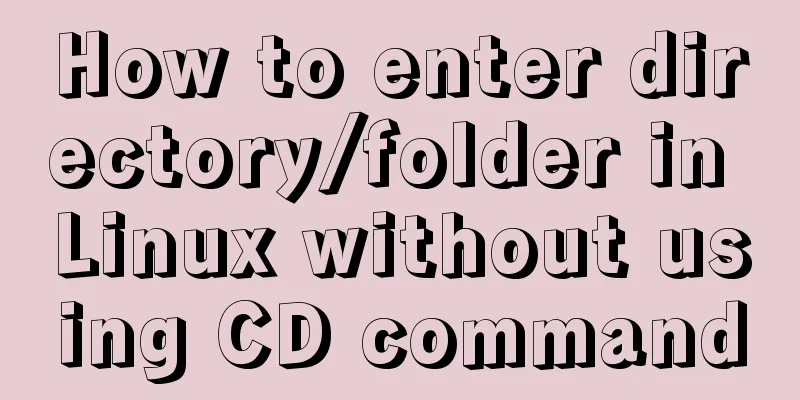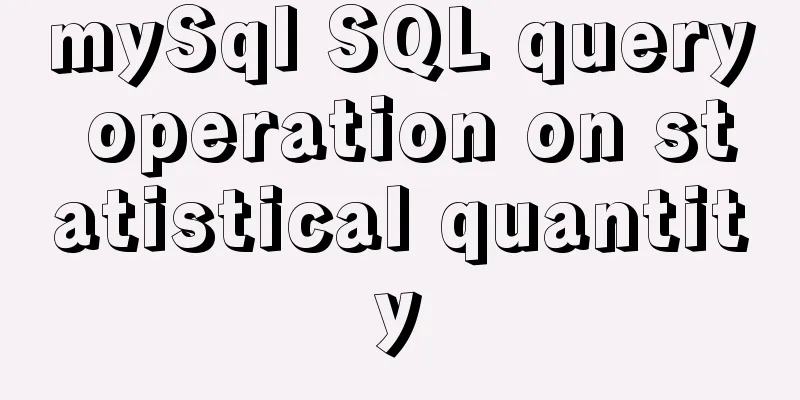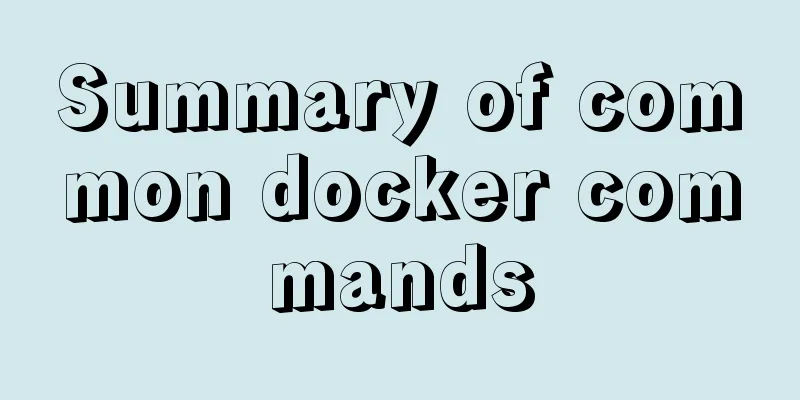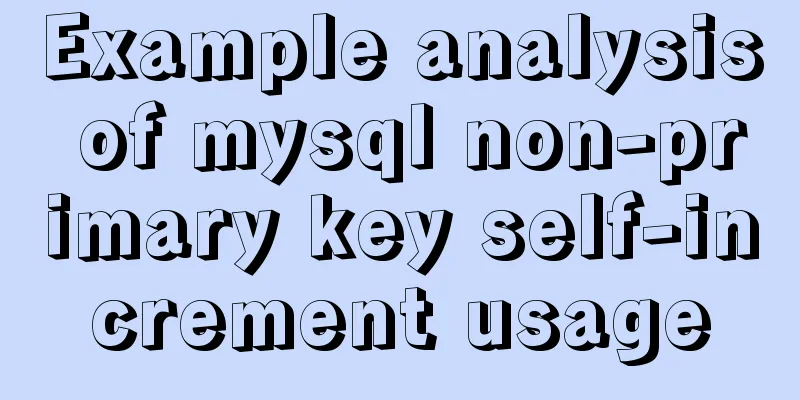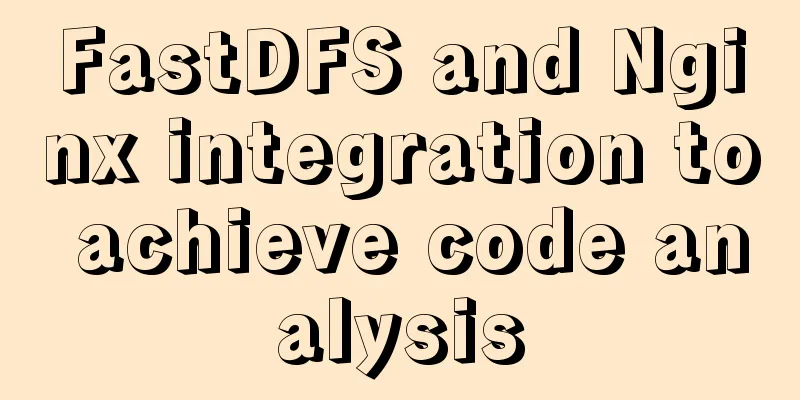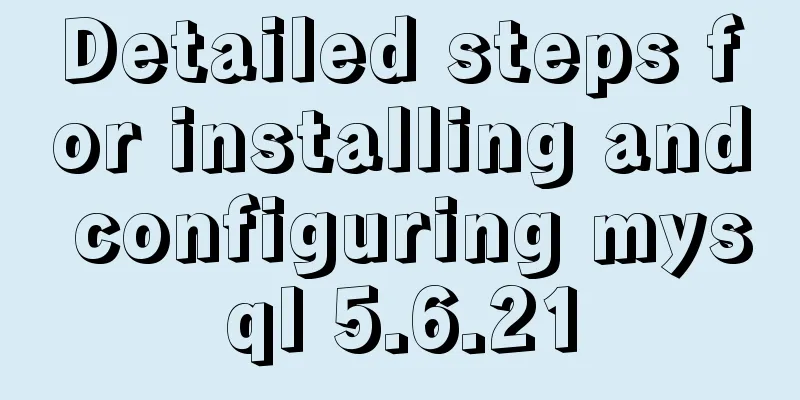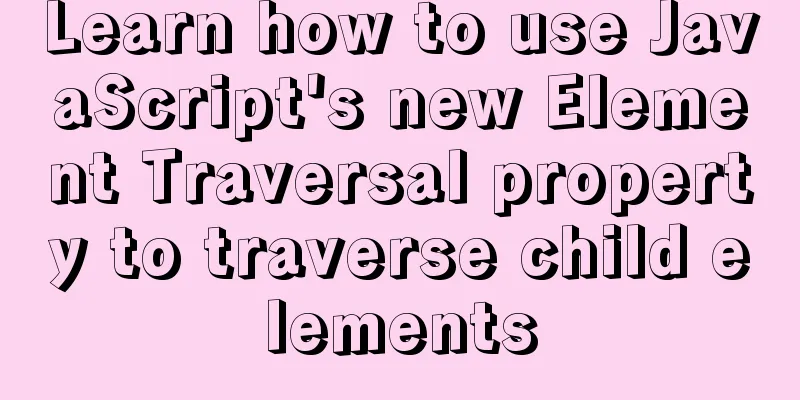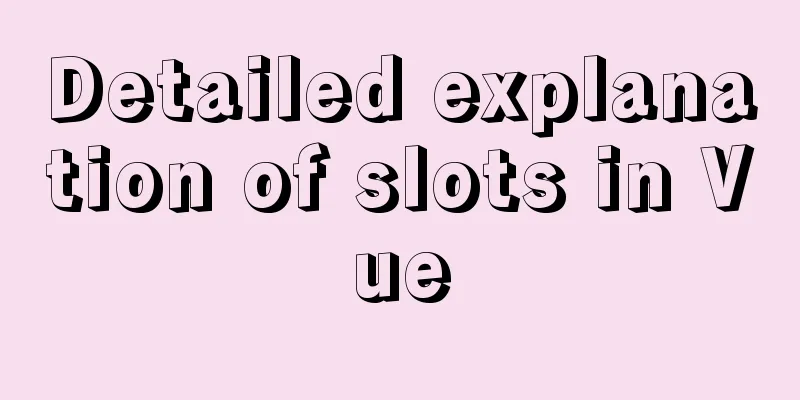Tutorial on installing Elasticsearch 7.6.2 in Docker
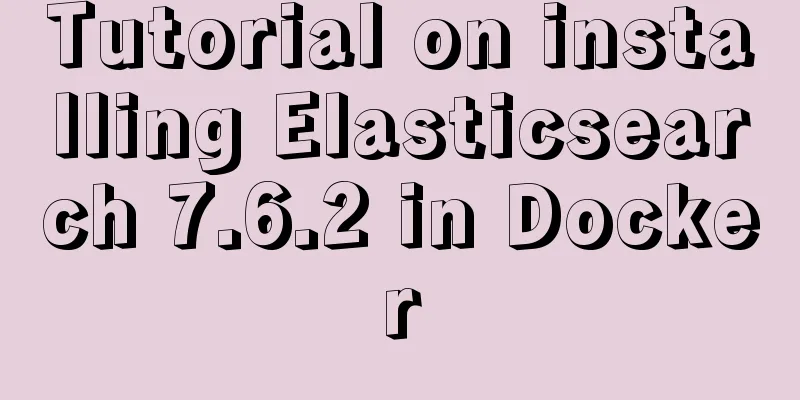
|
Install Docker You have to install Docker, no further instructions. Install Elasticsearch Note: The version used is 7.6.2, you can choose other versions Pull the image
Start the container
illustrate: 1. -v /opt/hanlp:/opt/hanlp If hanlp word segmentation is used, the word library needs to be mounted 2. ES_JAVA_OPTS can set parameters 3. Single node startup Access address: http://172.18.63.211:9200
Plugin Installation Install ik tokenizer Download the corresponding version: elasticsearch-analysis-ik Why install IK, lightweight. A configured vocabulary can also be used for Chinese word segmentation. HanLP is heavyweight and has many built-in algorithms, so it is not suitable for single word segmentation. # Offline installation, download the corresponding plug-in zip # https://github.com/medcl/elasticsearch-analysis-ik docker cp /opt/elasticsearch-analysis-ik-7.6.2.zip elasticsearch:/opt docker exec -it elasticsearch bash cd plugins/ mkdir analysis -ik unzip -d /usr/share/elasticsearch/plugins/analysis-ik/ /opt/elasticsearch-analysis-ik-7.6.2.zip exit docker restart elasticsearch
Custom vocabulary Custom Dictionary Remote vocabulary Common maintenance commands # View all index information GET /_cat/indices?pretty # Node monitoring GET /_cat/health?pretty # Which plugins are installed? GET _cat/plugins Other commands will be sorted out when they are used. This article mainly talks about installation and deployment. Monitoring and development tool Kibana Kibana is an open source analytics and visualization platform designed for Elasticsearch. You can use Kibana to search, view, and interact with data stored in Elasticsearch indices. You can easily perform advanced data analysis and visualization, presenting it in the form of icons. Our server IP is 172.18.63.211
Enter the container and modify the configuration file kibana.yml docker exec -it kibana bash vi config/kibana.yml ######################## #Specify the address of es elasticsearch.hosts: ["http://172.18.63.211:9200"] # Chinese i18n.locale: "zh-CN" # Modify the optional server.host for external network access: "0.0.0.0" exit ######################## docker restart kibana Open address: http://172.18.63.211:5601 Test word segmentation tool
POST _analyze
{
"text": "Primers for detecting the sulfonylurea herbicide resistance gene BnALS3R in Brassica napus and its application",
"analyzer": "hanlp"
}Added index library
PUT achievement
{
"settings": {
"number_of_shards": 1,
"number_of_replicas": 1
}
}
PUT achievement/_mapping
{
"properties": {
"id": {
"type": "text"
},
"owner": {
"type": "text"
},
"title": {
"type": "text",
"analyzer": "hanlp"
},
"description": {
"type": "text",
"analyzer": "hanlp"
},
"update_time":{
"type": "date"
}
}
}
Data synchronization Logstash Used to collect, parse and convert logs, synchronize data, etc. Install
Configuration file directory mkdir -p /usr/local/logstash/config cd /usr/local/logstash/config touch logstash.yml vi log4j2.properties #####Add the following content logger.elasticsearchoutput.name = logstash.outputs.elasticsearch logger.elasticsearchoutput.level = debug ##### vi pipelines.yml #### - pipeline.id: logstash-match path.config: "/usr/share/logstash/config/*.conf" pipeline.workers: 3 #### At the same time, you need to put the MySQL driver package into the configuration file.
Then create a configuration file Here is an example of periodically synchronizing MySQL data to es. *
# logstash-mysql-es.conf
input{
jdbc{
jdbc_driver_class => "com.mysql.cj.jdbc.Driver"
jdbc_connection_string => "jdbc:mysql://172.18.63.211:3306/open_intelligence?characterEncoding=utf8&serverTimezone=Asia/Shanghai"
jdbc_user => "docker"
jdbc_password => "docker@12345"
jdbc_paging_enabled => true
jdbc_page_size => 10000
jdbc_fetch_size => 10000
connection_retry_attempts => 3
connection_retry_attempts_wait_time => 1
jdbc_pool_timeout => 5
use_column_value => true
tracking_column => "update_time"
tracking_column_type => "timestamp"
record_last_run => true
last_run_metadata_path => "/usr/share/logstash/mysql/goods_achievement"
statement => "select * from goods_achievement where update_time > :sql_last_value"
schedule => "* */30 * * * *"
}
}
filter{
mutate {
split => { "feature1" => ";" }
}
mutate {
split => { "feature2" => ";" }
}
mutate {
split => { "feature3" => ";" }
}
}
output {
elasticsearch
document_id => "%{id}"
index => "goods_achievement"
hosts => ["http://172.18.63.211:9200"]
}
}
start up docker run -d -p 5044:5044 -p 9600:9600 -it \ -e TZ=Asia/Shanghai \ --name logstash --restart=always \ -v /usr/local/logstash/config/:/usr/share/logstash/config/ \ -v /usr/local/logstash/mysql/:/usr/share/logstash/mysql/ \ --privileged=true \ logstash:7.6.2 If an error is reported
You can try to copy the driver, mysql-connector-java-xxxx-bin.jar, to the logstash directory\logstash-core\lib\jars like:
Detection Profile
Done, you can start developing. The above tutorial on installing Elasticsearch 7.6.2 in Docker is all I have to share with you. I hope it can give you a reference. I also hope that you will support 123WORDPRESS.COM. You may also be interested in:
|
<<: In-depth analysis of MySQL lock blocking
>>: Detailed explanation of Vue transition effects and animation transition usage examples
Recommend
Detailed explanation of the reasons and optimizations for the large offset affecting performance during MySQL query
Preface MySQL query uses the select command, and ...
How to use crontab to add scheduled tasks in Linux
Preface The Linux system is controlled by the sys...
Pure CSS code to achieve flow and dynamic line effects
Ideas: An outer box sets the background; an inner...
Analysis of several situations where MySQL index fails
1. Best left prefix principle - If multiple colum...
JS ES6 asynchronous solution
Table of contents Initially using the callback fu...
Detailed explanation of the pitfalls of MySQL 8.0
I updated MySQL 8.0 today. The first problem: Nav...
Detailed analysis of MySQL master-slave replication
Preface: In MySQL, the master-slave architecture ...
Common Linux English Error Chinese Translation (Newbies Must Know)
1.command not found command not found 2. No such ...
Solve the problem that document.getElementBy series methods cannot obtain objects
getElementById cannot get the object There is a s...
Example of implementing a virtual list in WeChat Mini Program
Table of contents Preface analyze Initial Renderi...
Tutorial on installing Ceph distributed storage with yum under Centos7
Table of contents Preface Configure yum source, e...
Detailed explanation of replication configuration example between mysql containers
background Last week the company trained on MySQL...
Centos8 builds nfs based on kdc encryption
Table of contents Configuration nfs server (nfs.s...
Detailed tutorial on deploying Django project under CentOS
Basic Environment Pagoda installation service [Py...
Summary of vue's webpack -v error solution
Xiaobai learned about Vue, then learned about web...