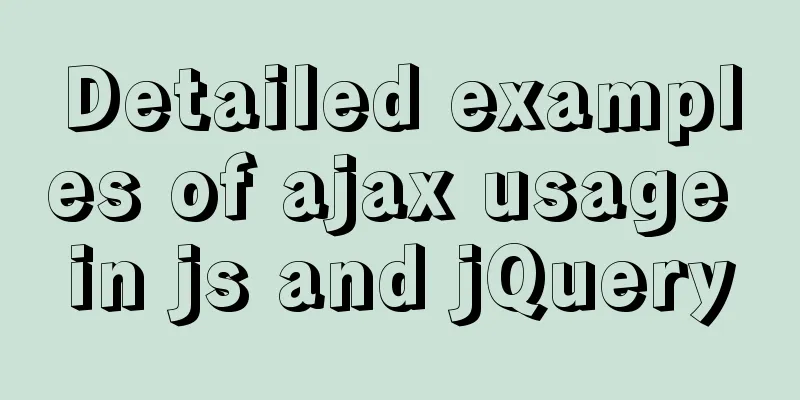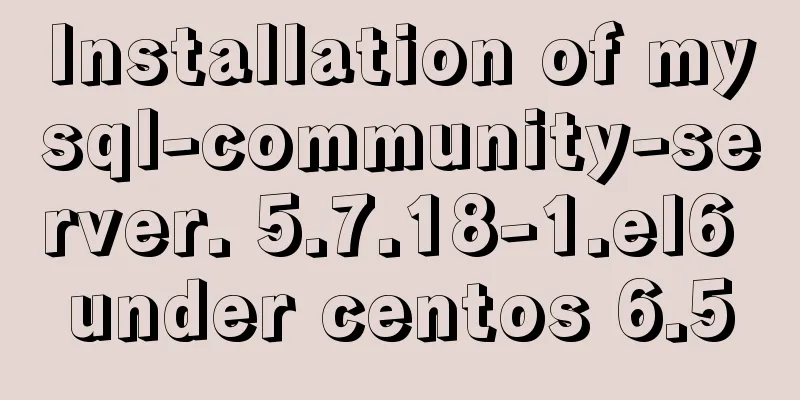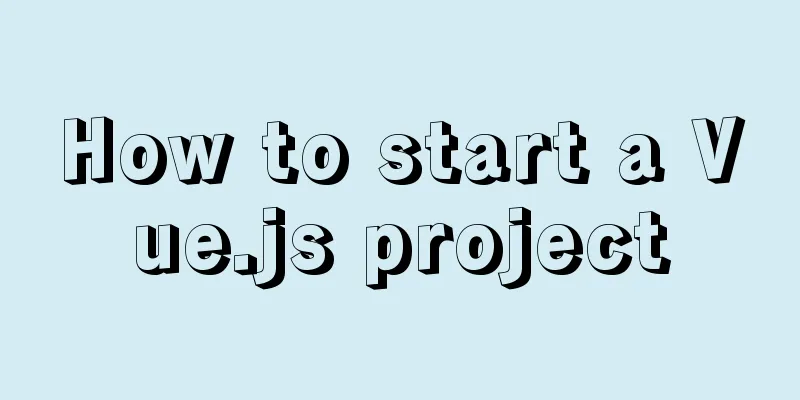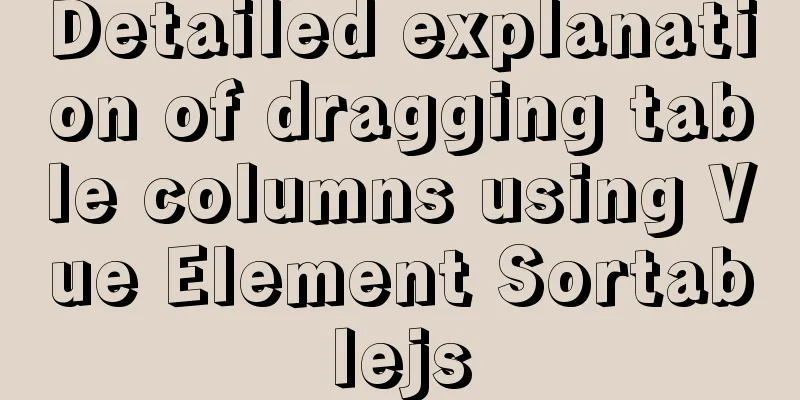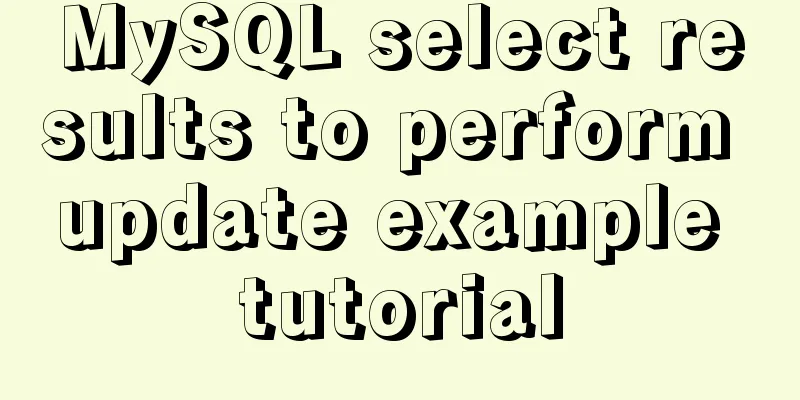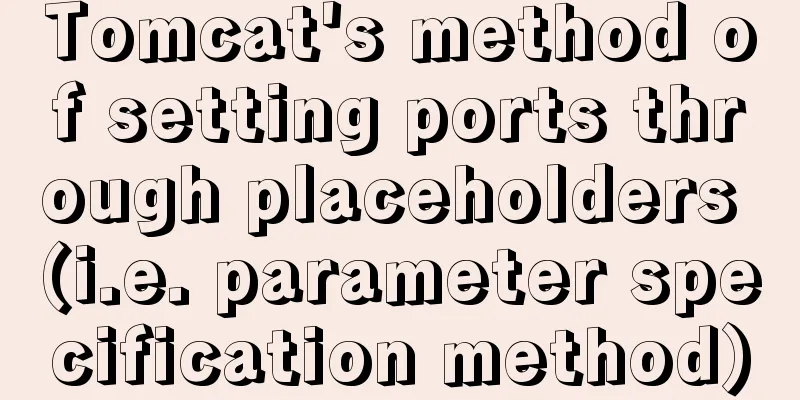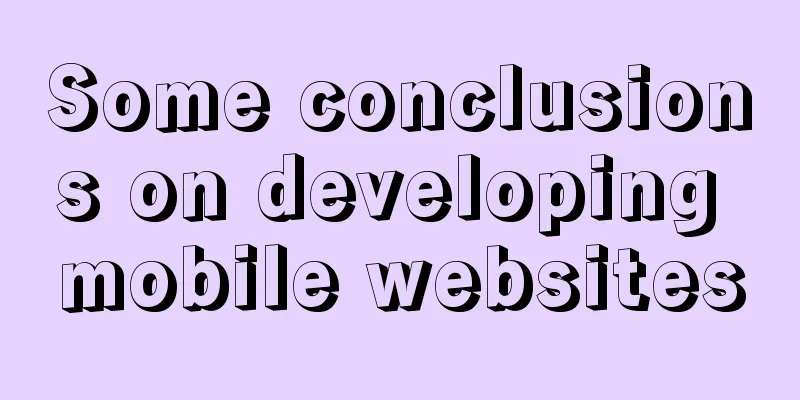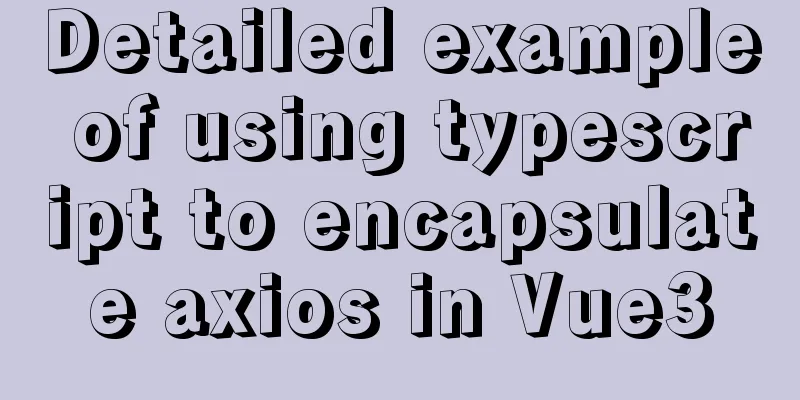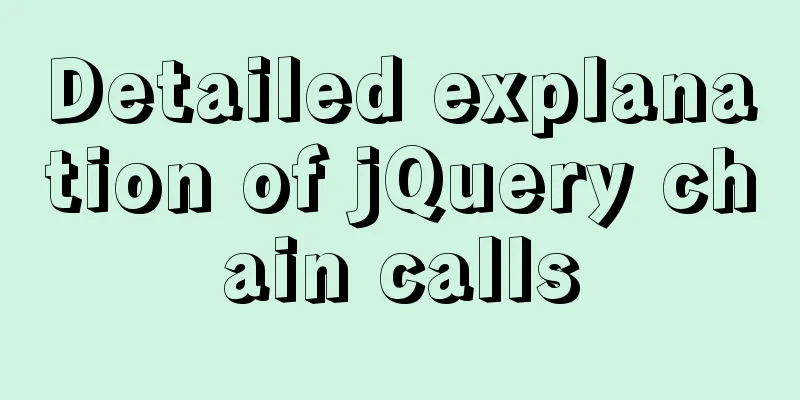Pure CSS code to achieve flow and dynamic line effects
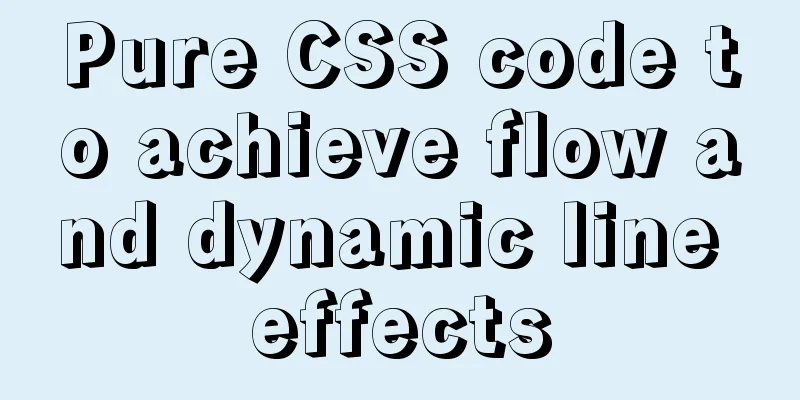
|
Ideas: demo: CSS part:
@keyframes mymove {
from{left:0px;}
to{left:70px;}
}
.father{
background: #748096;
border-radius:5px;
position: relative;
top: 70px;
left: -5px;
}
.moveson {
width:20px;
height:8px;
background:#a0e80c;
border-radius: 5px;
animation:mymove 2s linear infinite;
position:relative;
}HTML part:
<div class="father">
<div class="moveson"></div>
</ediv>Summarize This concludes this article about how to use pure CSS to achieve flow and dynamic line effects. For more information about how to use CSS to achieve flow and dynamic line effects, please search previous articles on 123WORDPRESS.COM or continue browsing the related articles below. I hope you will support 123WORDPRESS.COM in the future! |
<<: Summary of methods to include file contents in HTML files
>>: Javascript Virtual DOM Detailed Explanation
Recommend
How to set Nginx to forward the domain name to the specified port
Enter /usr/local/nginx/conf sudo cd /usr/local/ng...
Build nginx virtual host based on domain name, port and IP
There are three types of virtual hosts supported ...
Overview of the basic components of HTML web pages
<br />The information on web pages is mainly...
Solution to the problem of failure to insert emoji expressions into MySQL
Preface I always thought that UTF-8 was a univers...
Sharing of experience on repairing MySQL innodb exceptions
A set of MySQL libraries for testing. The previou...
What scenarios are not suitable for JS arrow functions?
Table of contents Overview Defining methods on an...
React Native JSI implements sample code for RN and native communication
Table of contents What is JSI What is different a...
MySQL paging query method for millions of data volumes and its optimization suggestions
Database SQL optimization is a common problem. Wh...
MySQL 5.7 Common Data Types
——Notes from "MySQL in Simple Terms (Second ...
The implementation principle of Mysql master-slave synchronization
1. What is MySQL master-slave synchronization? Wh...
MySQL replication mechanism principle explanation
Background Replication is a complete copy of data...
mysql installer community 8.0.16.0 installation and configuration graphic tutorial
mysql installer community 8.0.16.0 installation g...
Linux hardware configuration command example
Hardware View Commands system # uname -a # View k...
Detailed explanation of Angular routing sub-routes
Table of contents 1. Sub-route syntax 2. Examples...
Detailed explanation of JavaScript prototype and examples
Table of contents The relationship between the co...