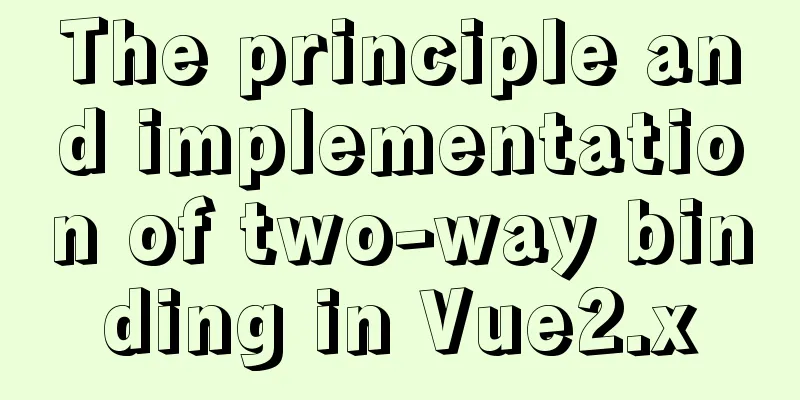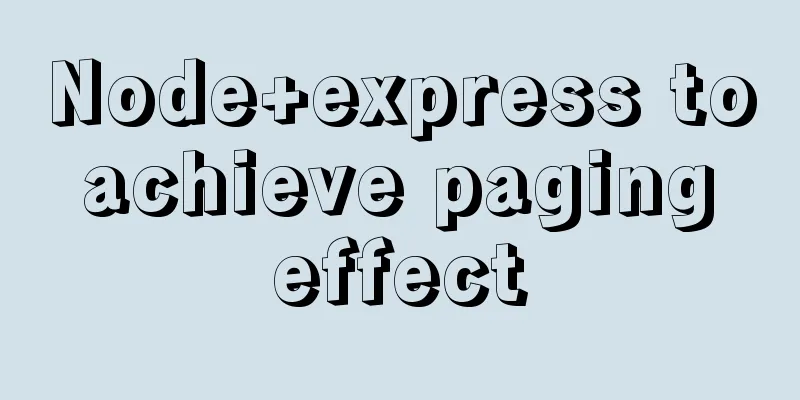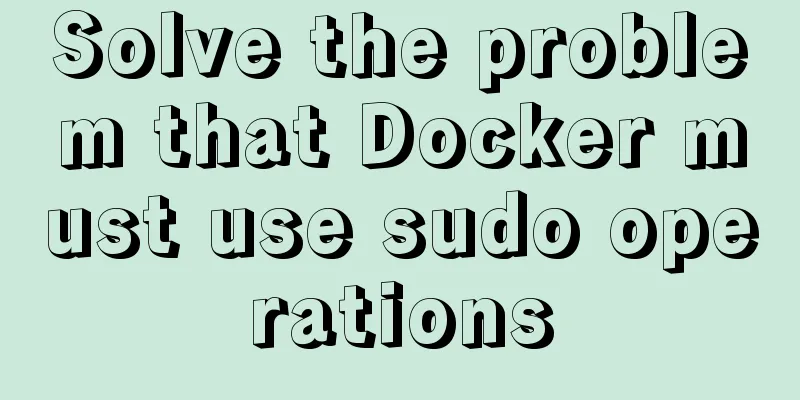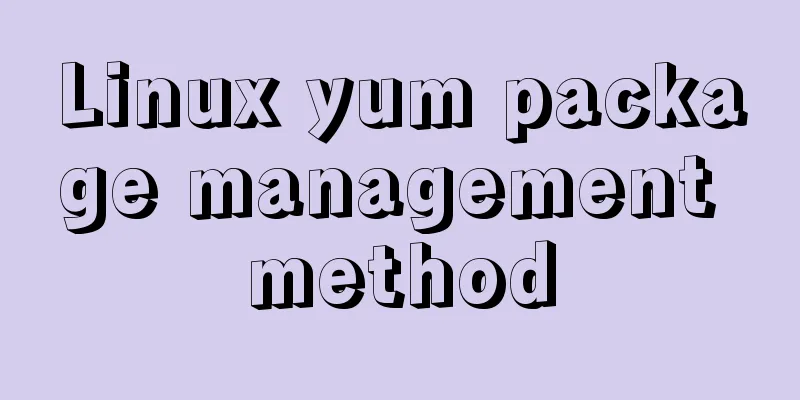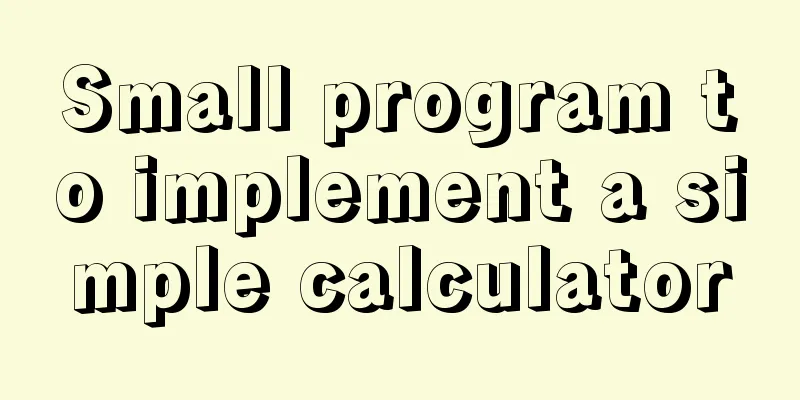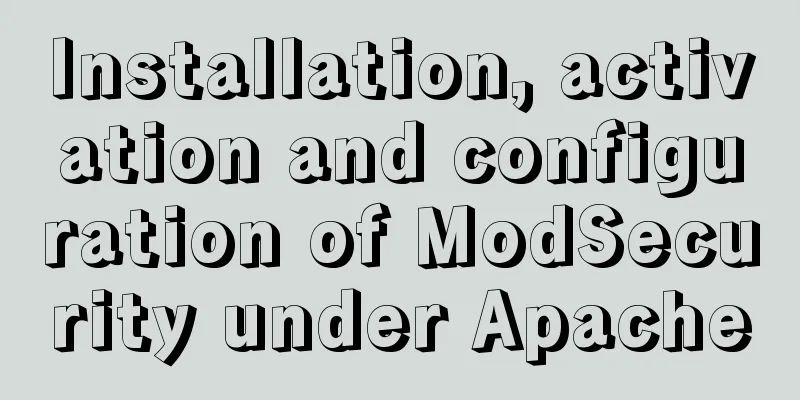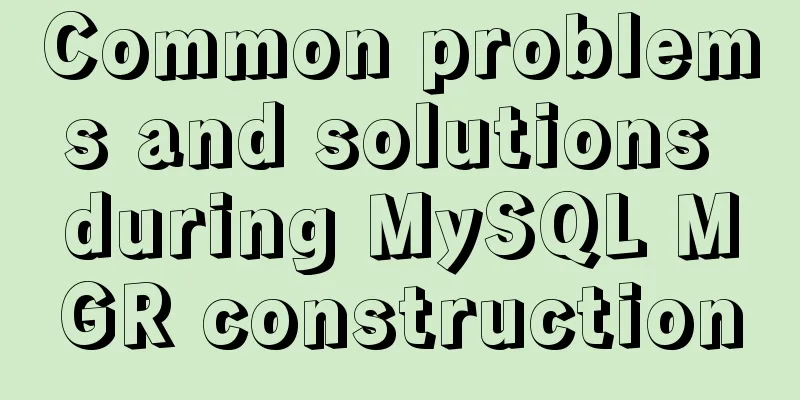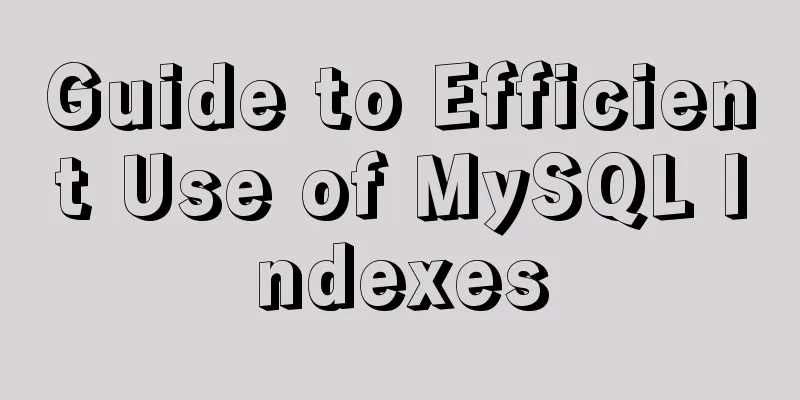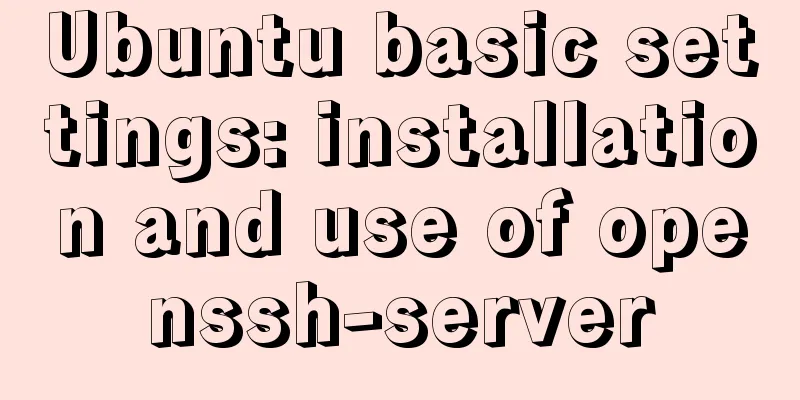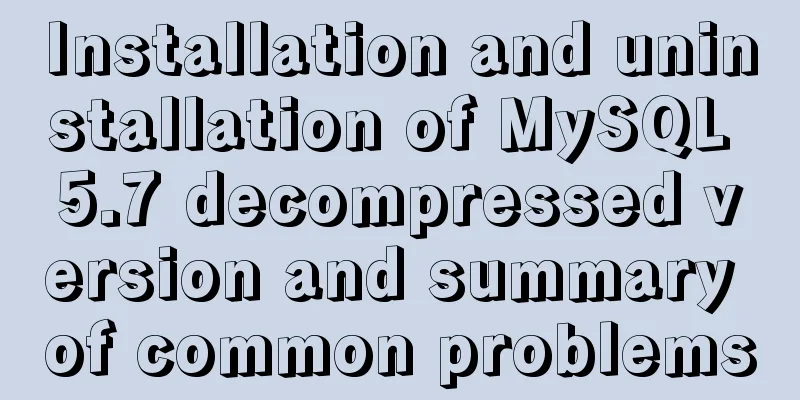Detailed explanation of Angular routing sub-routes
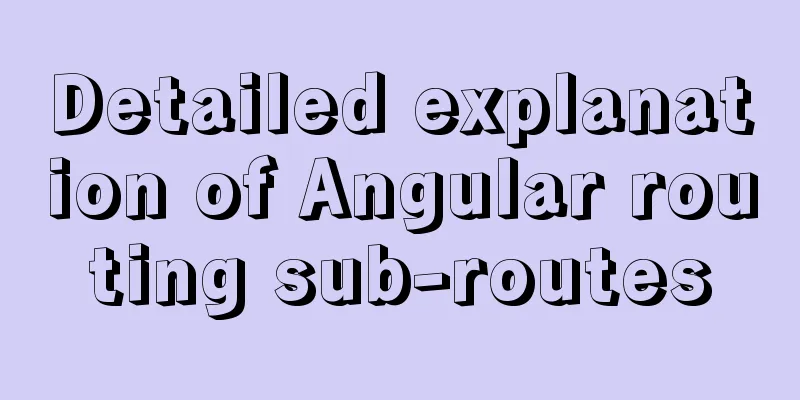
1. Sub-route syntax
2. ExamplesOn the product details page, in addition to the product ID information, it also displays the product description and the salesperson's information. The product description component and salesperson information component are displayed inside the product details component through sub-routing. 1. Create 2 new components and modify their contentsng g component productDesc ng g component sellerInfo The key point is to modify the salesperson information component to display the salesperson ID.
import { Component, OnInit } from '@angular/core';
import { ActivatedRoute } from '@angular/router';
@Component({
selector: 'app-seller-info',
templateUrl: './seller-info.component.html',
styleUrls: ['./seller-info.component.css']
})
export class SellerInfoComponent implements OnInit {
private sellerId: number;
constructor(private routeInfo: ActivatedRoute) { }
ngOnInit() {
this.sellerId = this.routeInfo.snapshot.params["id"];
}
}2. Modify the routing configurationAdd sub-routes to the product component
const routes: Routes = [
{ path: '', redirectTo : 'home',pathMatch:'full' }, //The path is empty { path: 'home', component: HomeComponent },
{ path: 'product/:id', component: ProductComponent, children:[
{ path: '', component : ProductDescComponent },
{ path: 'seller/:id', component : SellerInfoComponent }
] },
{ path: '**', component: Code404Component }
];3. Modify the template of product.component.tsNote: routerLink must be configured as ./ and / cannot be used again.
<p>
This is the product information component</p>
<p>
The product id is: {{productId}}
</p>
<a [routerLink]="['./']">Product Description</a>
<a [routerLink]="['./seller',99]">Salesperson information</a>
<router-outlet></router-outlet>Effect: The main route is /product/2, and the sub-route is an empty string: The product details component of the main route is displayed, and the product description component corresponding to the empty string of the sub-route is also displayed.
Click the salesperson information link: The URL path becomes: http://localhost:4201/product/2/seller/99. The sub-route seller/99 and the corresponding sellerInfo component are also displayed.
Notice: 1. The socket router-out forms a parent-child relationship and can be nested infinitely
2. All routing information is configured at the module level in app.routing.module.ts. Routing information is at the module level, and all components themselves do not know any information related to routing. Parent-child relationship between sockets - child routing. Sibling relationship between sockets - auxiliary routing. The above is a detailed explanation of the sub-routing of Angular routing. For more information about Angular, please pay attention to other related articles on 123WORDPRESS.COM! You may also be interested in:
|
>>: Summary of Nginx load balancing methods
Recommend
JavaScript to achieve Taobao product image switching effect
JavaScript clothing album switching effect (simil...
Linux Centos8 Create CA Certificate Tutorial
Install Required Files Yum install openssl-* -y C...
Basic knowledge: What does http mean before a website address?
What is HTTP? When we want to browse a website, w...
Use the docker build kit to build a Docker image that can be used on the Raspberry Pi
Docker Installation curl -fsSL https://get.docker...
Use of Linux telnet command
1. Introduction The telnet command is used to log...
MySQL 5.6.33 installation and configuration tutorial under Linux
This tutorial shares the installation and configu...
Basic commands for MySQL database operations
1. Create a database: create data data _name; Two...
The complete code of the uniapp packaged applet radar chart component
Effect picture: The implementation code is as fol...
How to view the IP address of Linux in VMware virtual machine
1. First, double-click the vmware icon on the com...
Sample code for batch deployment of Nginx with Ansible
1.1 Copy the nginx installation package and insta...
HTML unordered list bullet points using images CSS writing
Create an HTML page with an unordered list of at l...
MySQL Optimization: Cache Optimization
I am happy that some bloggers marked my article. ...
In-depth analysis of the Identifier Case Sensitivity problem in MySQL
In MySQL, you may encounter the problem of case s...
Add a startup method to Linux (service/script)
Configuration file that needs to be loaded when t...
Differentiate between null value and empty character ('') in MySQL
In daily development, database addition, deletion...