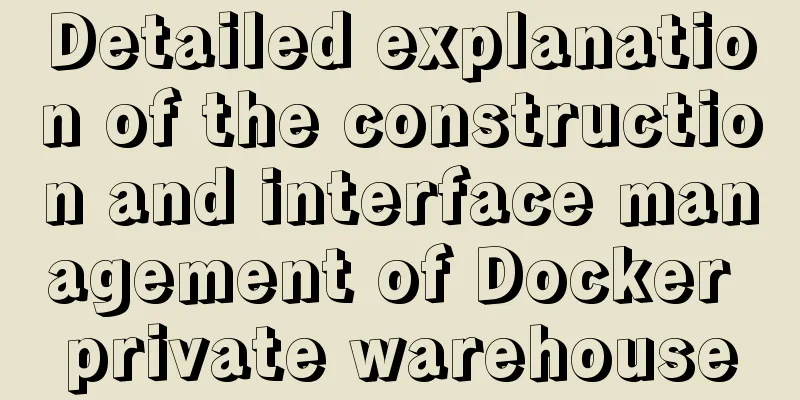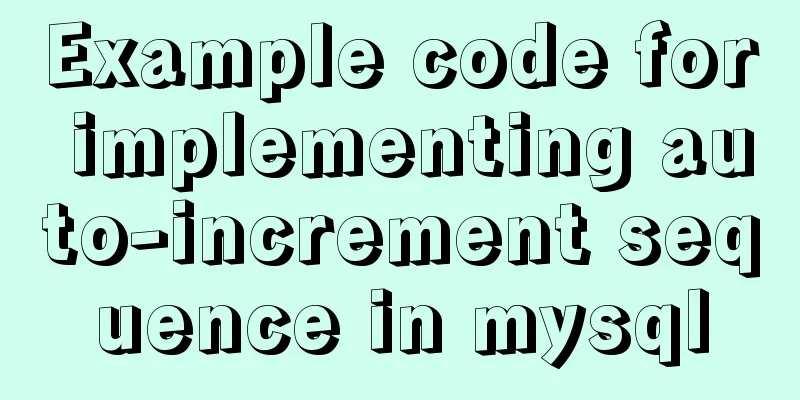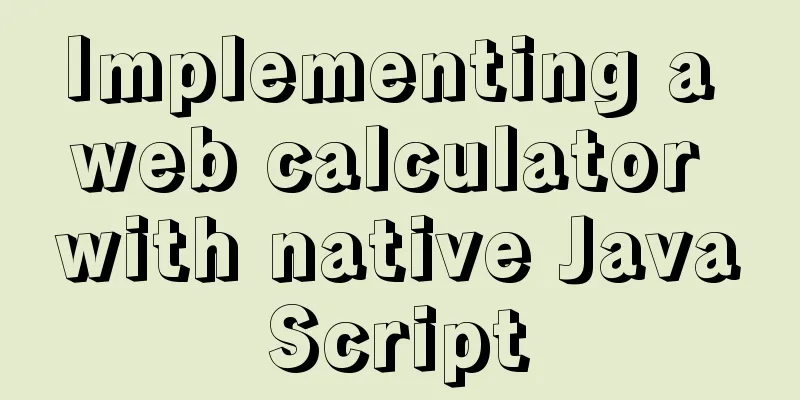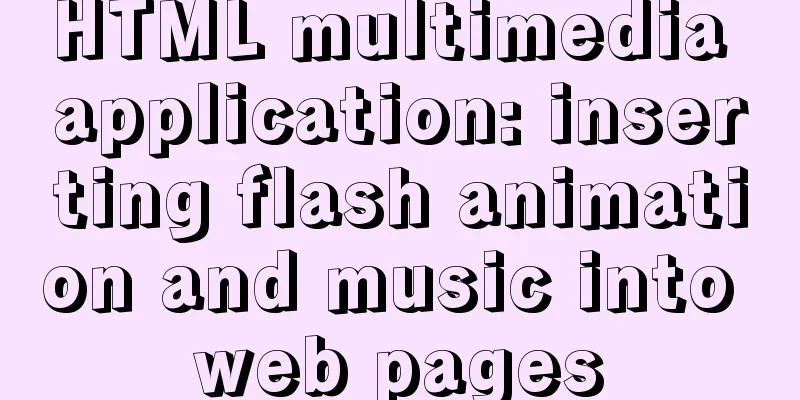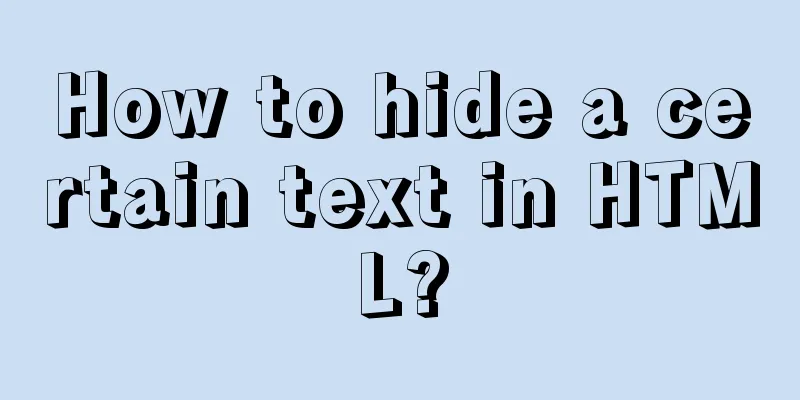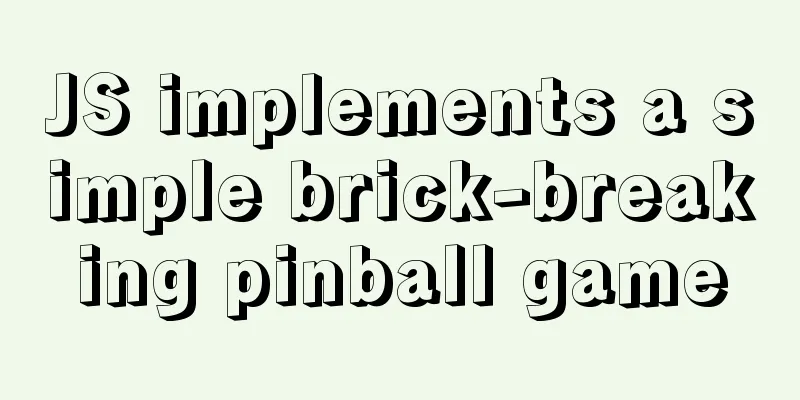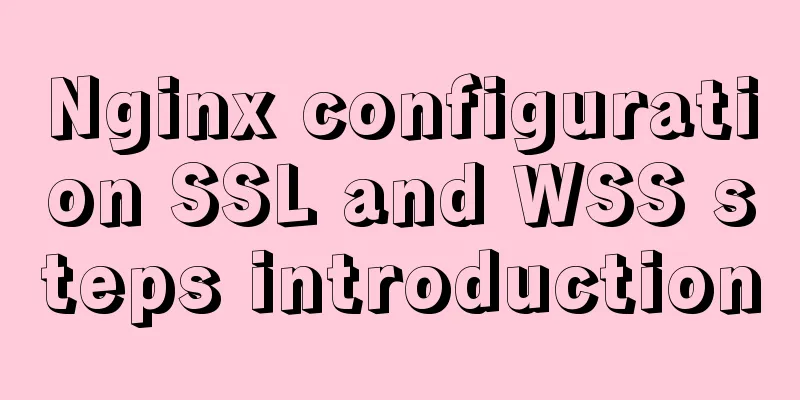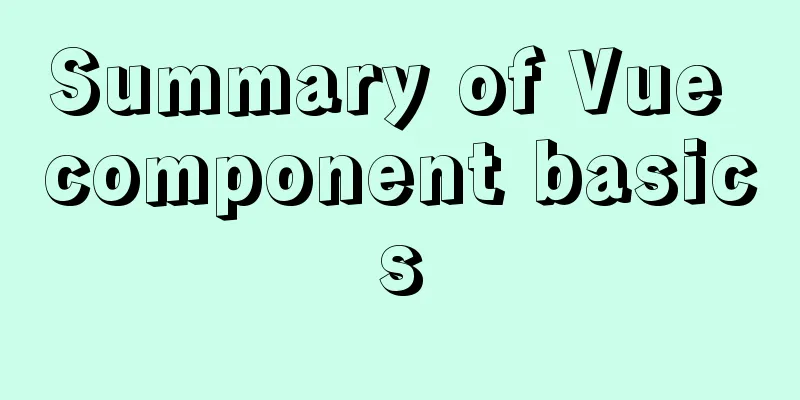Linux Centos8 Create CA Certificate Tutorial
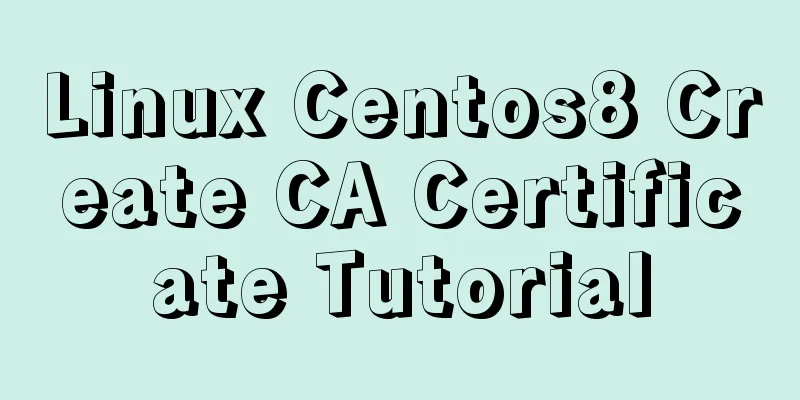
|
Install Required Files Yum install openssl-* -y Create database index files
Enter the certificate serial number as 01
Generate a private key file
Create a CA certificate using a private key openssl req -new -x509 -key /etc/pki/CA/private/cakey.pem -days 3650 -out /etc/pki/CA/cacert.pem
Issue a certificate to the user (taking the /data/skills directory as an example) Apply for a private key
Apply for a certificate using the requested private key file openssl -req -new -key /data/skills/skills.key -out /data/skills/skills.csr
Create a certificate using the csr just now openssl ca -in /data/skills/skills.csr -out /etc/pki/CA/certs/skills.crt -days
Check the validity of the certificate openssl ca -status 01 shows the following success
Transfer the parent ca and ca to Windows
Trust
This is the end of this article about the tutorial on how to create a CA certificate in Centos8 on Linux. For more information about how to create a CA certificate in Centos8, please search for previous articles on 123WORDPRESS.COM or continue to browse the following related articles. I hope you will support 123WORDPRESS.COM in the future! You may also be interested in:
|
<<: Graphical explanation of the solutions for front-end processing of small icons
>>: Solution to the problem of child element margin-top causing parent element to move
Recommend
Six important selectors in CSS (remember them in three seconds)
From: https://blog.csdn.net/qq_44761243/article/d...
Javascript to achieve the drag effect of the login box
This article shares the specific code of Javascri...
How to view the IP address of Linux in VMware virtual machine
1. First, double-click the vmware icon on the com...
Analysis of the causes of accidents caused by Unicode signature BOM
Maybe you are using include files here, which is u...
How to install binary MySQL on Linux and crack MySQL password
1. Make sure the system has the required libaio s...
Detailed explanation of the implementation example of group ranking in Mysql tutorial
Table of contents 1. Data Source 2. Overall ranki...
Two ways to introduce svg icons in Vue
How to introduce svg icons in Vue Method 1 of int...
How to write the style of CSS3 Tianzi grid list
In many projects, it is necessary to implement th...
MySQL 5.7.20 free installation version configuration method graphic tutorial
I have seen many relevant tutorials on the Intern...
A simple way to change the password in MySQL 5.7
This is an official screenshot. After MySQL 5.7 i...
VMware Workstation 12 Pro Linux installation tutorial
This article records the VMware Workstation 12 Pr...
HTML tag default style arrangement
html, address,blockquote,body, dd, div,dl, dt, fie...
How to set horizontal navigation structure in Html
This article shares with you two methods of setti...
Detailed explanation of vuex persistence in practical application of vue
Table of contents vuex persistence Summarize vuex...