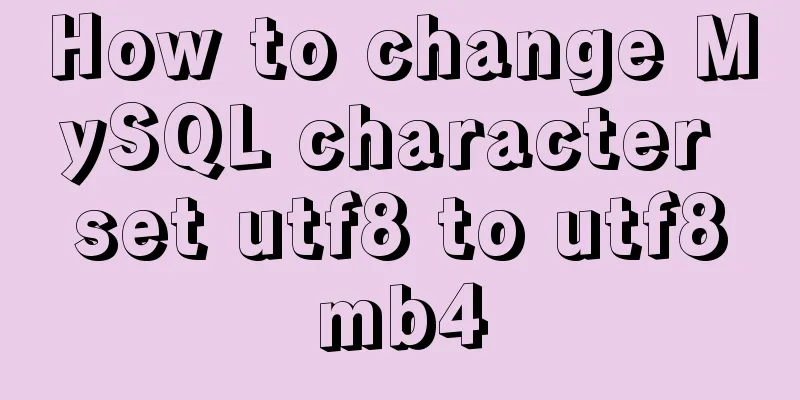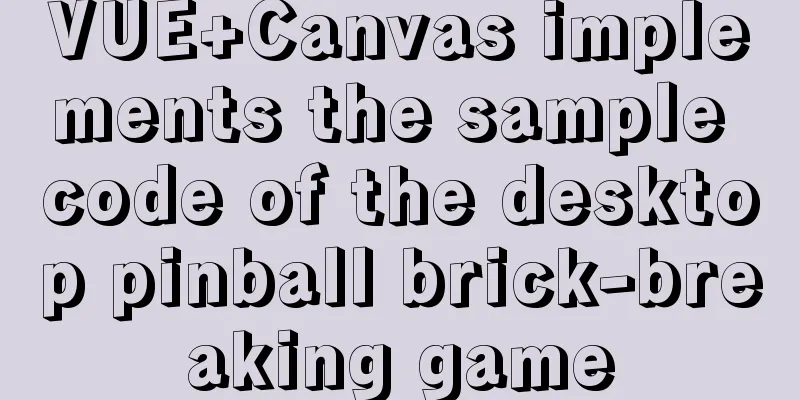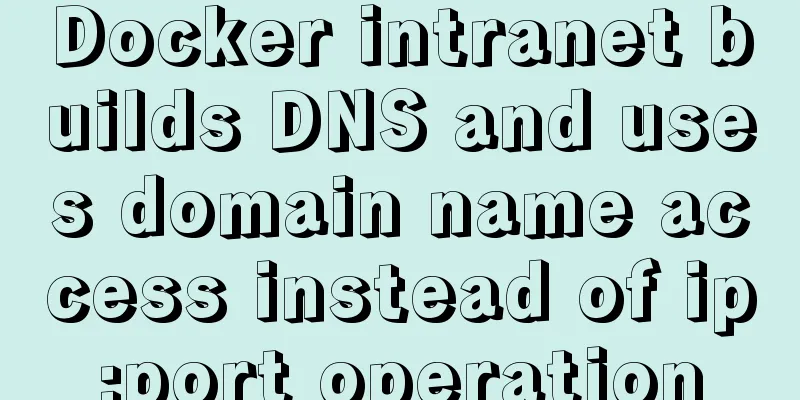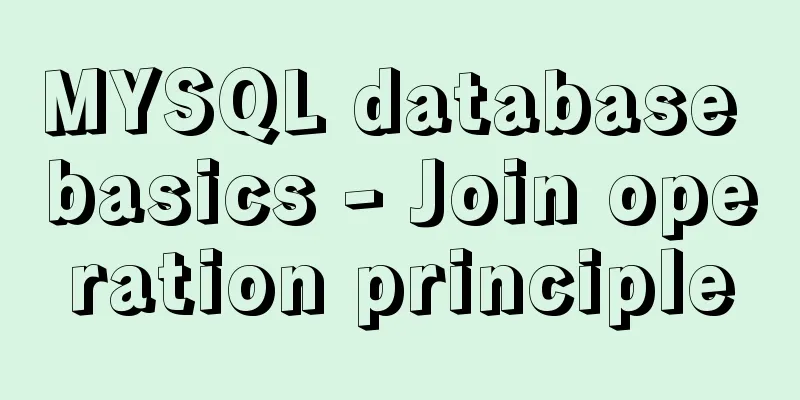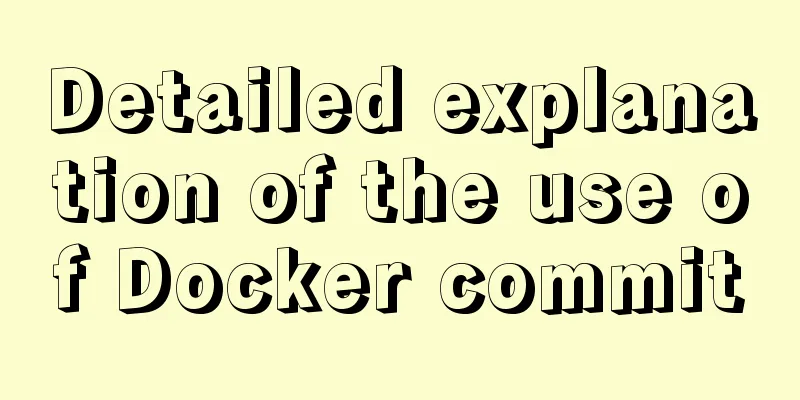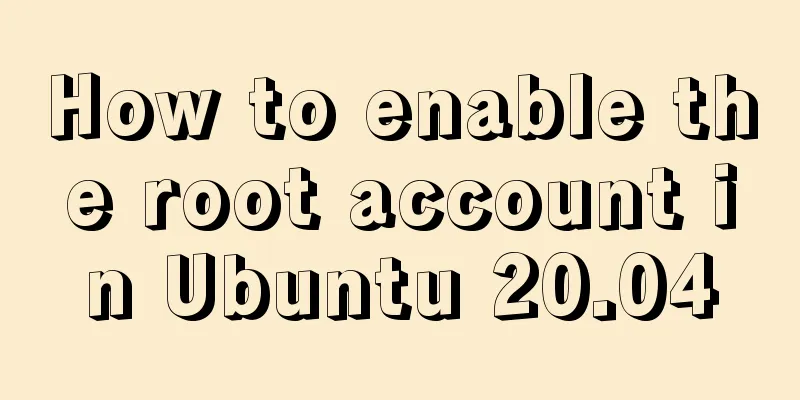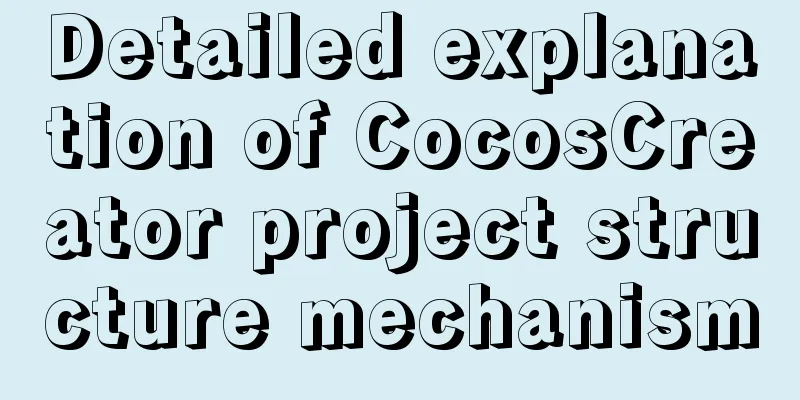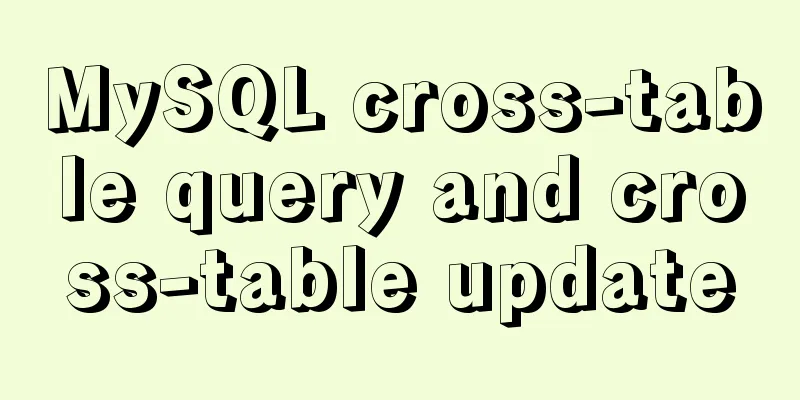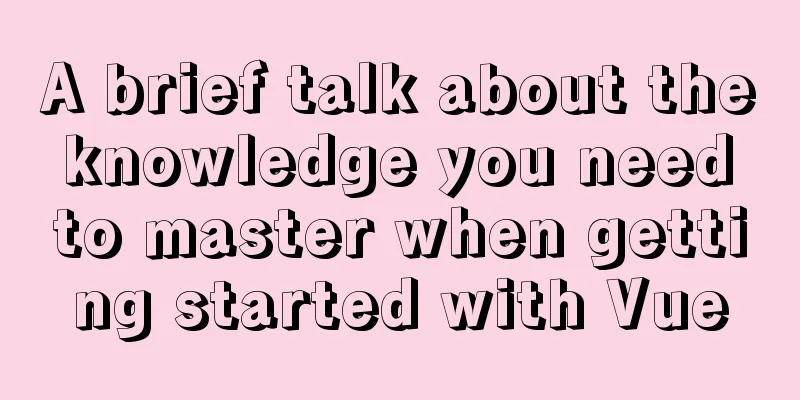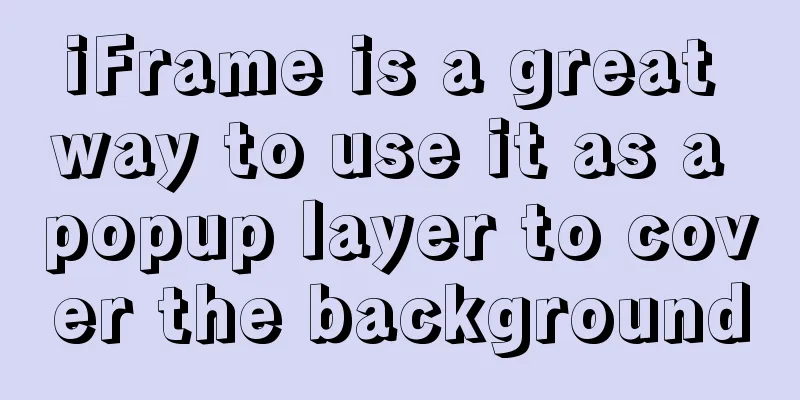Two ways to introduce svg icons in Vue

|
How to introduce svg icons in Vue Method 1 of introducing svg icon in VueInstall yarn add svg-sprite-loader --dev svg component
index.vue
<!-- svg component -->
<template>
<svg class="svg-icon" :class="svgClass" aria-hidden="true">
<use :xlink:href="iconName" />
</svg>
</template>
<script>
export default {
name: 'SvgIcon',
props: {
// svg name svgName: {
type: String,
required: true
}
},
computed: {
iconName() {
return `#icon-${this.svgName}`
},
svgClass() {
if (this.svgName) {
return 'svg-icon' + this.svgName
} else {
return 'svg-icon'
}
}
}
}
</script>
<style lang="less" scoped>
.svg-icon {
width: 100px;
height: 100px;
vertical-align: -0.15em;
fill: currentColor;
overflow: hidden;
}
</style>
Register to the global
index.js
import Vue from 'vue'
import SvgIcon from '@/components/SvgIcon'
// Register to the global Vue.component('svg-icon', SvgIcon)
const requireAll = requireContext => requireContext.keys().map(requireContext)
const req = require.context('./svg', false, /\.svg$/)
requireAll(req)
vue.config.js
module.exports = {
chainWebpack: config => {
config.module
.rule('svg')
.exclude.add(resolve('src/assets/icons'))
.end()
config.module
.rule('icons')
.test(/\.svg$/)
.include.add(resolve('src/assets/icons'))
.end()
.use('svg-sprite-loader')
.loader('svg-sprite-loader')
.options({
symbolId: 'icon-[name]'
})
.end()
}
}
Used in the page <!-- svg-name is the svg name--> <svg-icon svg-name="ic_home_news" /> Method 2 of introducing svg icon in Vuenpm install svg-sprite-loader --save-dev Add the following code to vue.config.js
const path = require('path');
function resolve(dir) {
// __dirname absolute path of the project root directory return path.join(__dirname, dir);
}
module.exports = {
chainWebpack: config => {
const svgRule = config.module.rule('svg');
// Clear all existing loaders
// If you don't do this, subsequent loaders will be appended after the existing loaders for this rule svgRule.uses.clear();
svgRule
.test(/\.svg$/)
.include.add(path.resolve(__dirname, './src/icons/svg'))
.end()
.use('svg-sprite-loader')
.loader('svg-sprite-loader')
.options({
symbolId: 'icon-[name]'
});
const fileRule = config.module.rule('file');
fileRule.uses.clear();
fileRule
.test(/\.svg$/)
.exclude.add(path.resolve(__dirname, './src/icons/svg'))
.end()
.use('file-loader')
.loader('file-loader');
},
}
Create the following file directory
SvgIcon.vue code
<template>
<svg :class="svgClass" xmlns="http://www.w3.org/2000/svg">
<use :xlink:href="iconName" xmlns:xlink="http://www.w3.org/1999/xlink" />
</svg>
</template>
<script>
export default {
name: 'SvgIcon',
props: {
iconClass: {
type: String,
required: true
},
className: {
type: String,
default: ''
}
},
computed: {
iconName() {
return `#icon-${this.iconClass}`;
},
svgClass() {
if (this.className) {
return 'svg-icon ' + this.className;
} else {
return 'svg-icon';
}
}
}
};
</script>
<style scoped>
.svg-icon {
width: 1em;
height: 1em;
vertical-align: -0.15em;
fill: currentColor;
overflow: hidden;
}
</style>
svg folder to place svg icon index.js code
import Vue from 'vue';
import SvgIcon from '@/components/SvgIcon'; // svg component // register globally
Vue.component('svg-icon', SvgIcon);
const req = require.context('./svg', false, /\.svg$/);
const requireAll = requireContext => requireContext.keys().map(requireContext);
requireAll(req);
Finally, introduce it in main.js import './icons'; Using SVG in the page
<svg-icon icon-class="features_ic_risk@1x" class-name="icon"></svg-icon> SummarizeThis concludes this article about two ways to introduce svg icons in Vue. For more relevant content about introducing svg icons in Vue, please search for previous articles on 123WORDPRESS.COM or continue to browse the following related articles. I hope you will support 123WORDPRESS.COM in the future! You may also be interested in:
|
<<: Example code for implementing dynamic column filtering in vue+element table
>>: How to use HTML 5 drag and drop API in Vue
Recommend
JavaScript offsetParent case study
1. Definition of offsetParent: offsetParent is th...
Detailed process of drawing three-dimensional arrow lines using three.js
Demand: This demand is an urgent need! In a subwa...
The past two years with user experience
<br />It has been no more than two years sin...
Comprehensive analysis of isolation levels in MySQL
When the database concurrently adds, deletes, and...
503 service unavailable error solution explanation
1. When you open the web page, 503 service unavai...
Solve the problem that the MySQL database crashes unexpectedly, causing the table data file to be damaged and unable to start
Problem: The MySQL database crashed unexpectedly ...
Security configuration and detection of SSL after the website enables https
It is standard for websites to enable SSL nowaday...
MySQL 8.0.20 winx64 installation and configuration method graphic tutorial
This article shares with you the installation and...
About MySQL innodb_autoinc_lock_mode
The innodb_autoinc_lock_mode parameter controls t...
The process of SSH service based on key authentication in Linux system
As we all know, SSH is currently the most reliabl...
Common properties of frameset (dividing frames and windows)
A frame is a web page screen divided into several ...
Vue implements tree table
This article example shares the specific code of ...
Examples of using the ES6 spread operator
Table of contents What are spread and rest operat...
Analysis of Mysql data migration methods and tools
This article mainly introduces the analysis of My...
A small piece of HTML code will include the Baidu search bar in your page
<html> <head> <meta http-equiv=&quo...