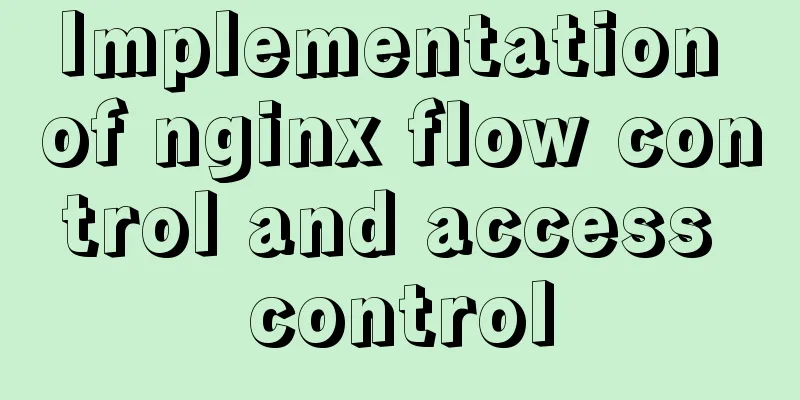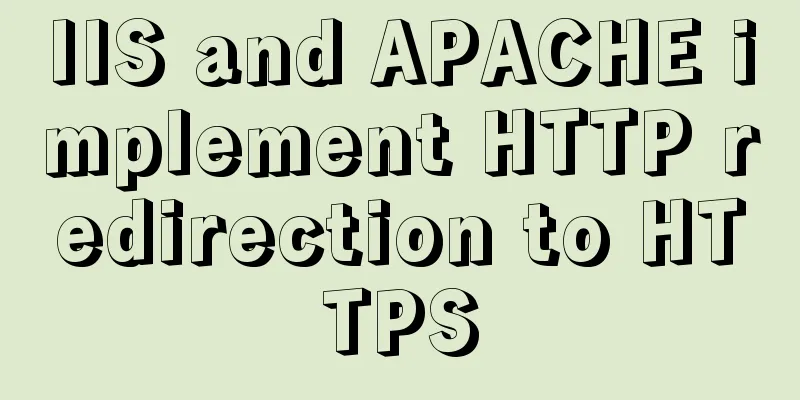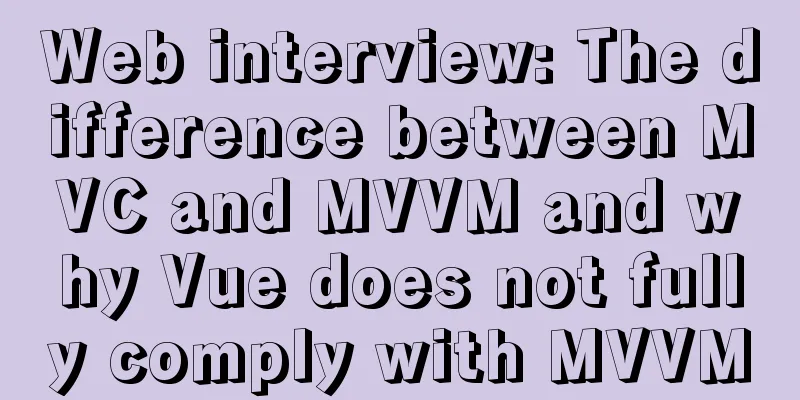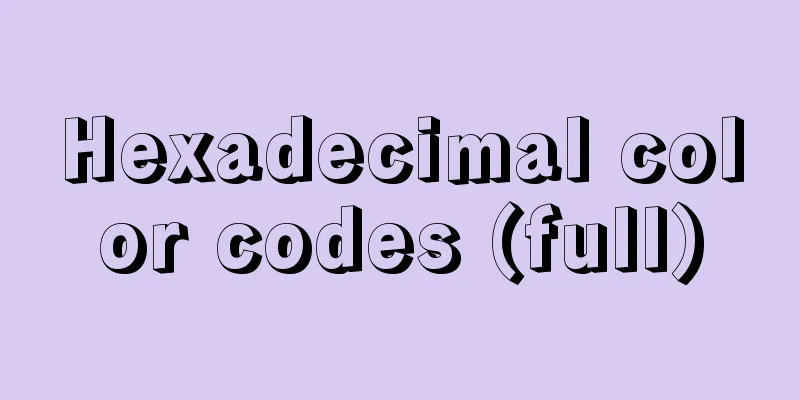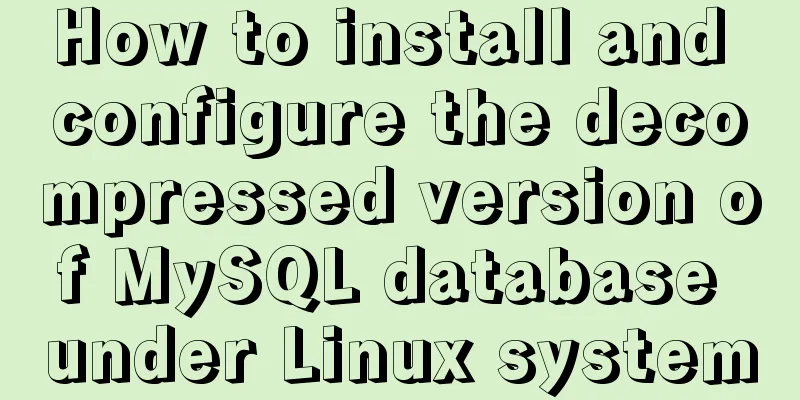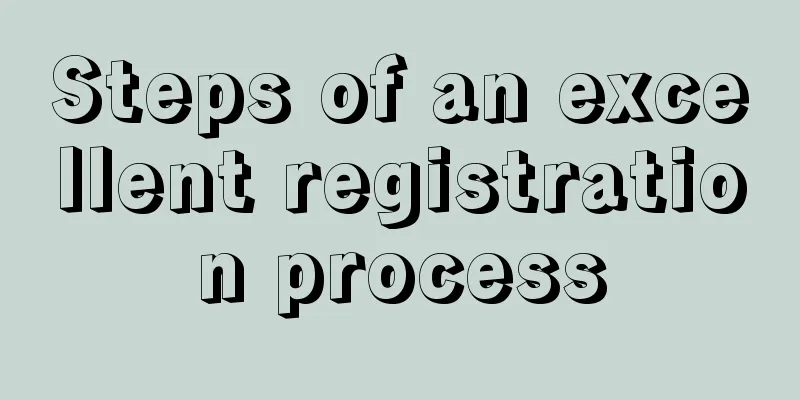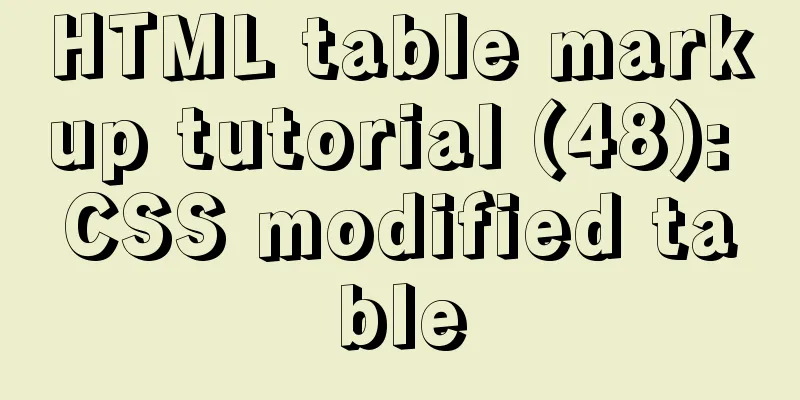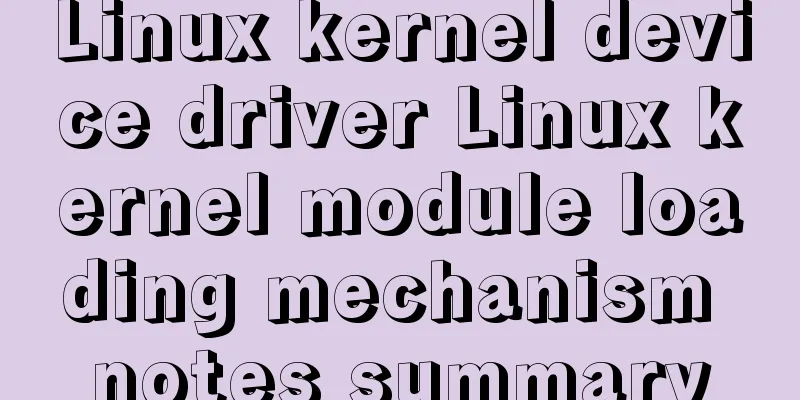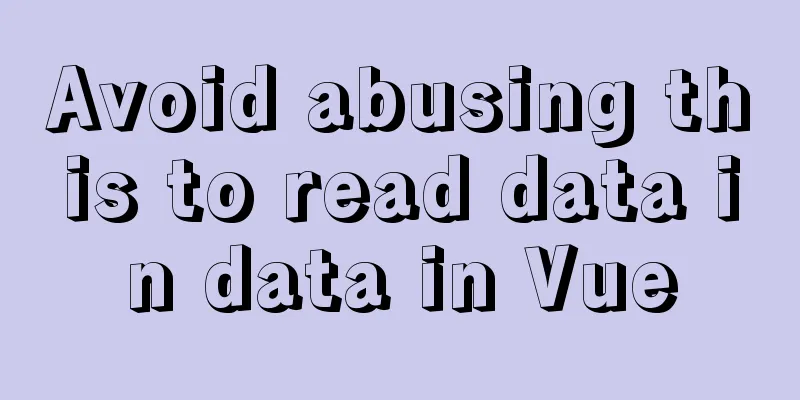Docker intranet builds DNS and uses domain name access instead of ip:port operation
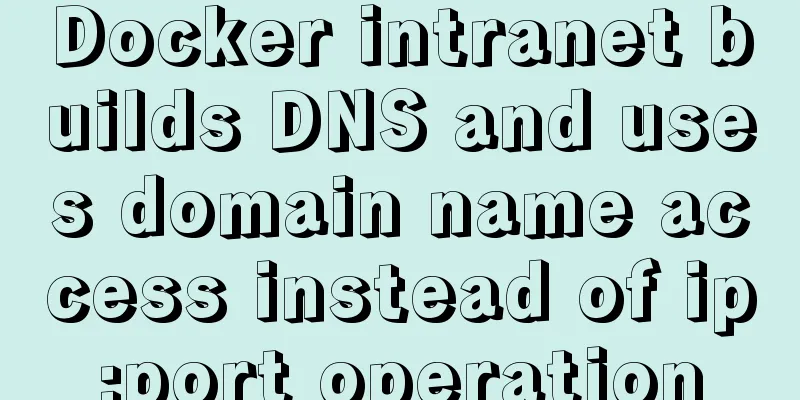
|
For example, if I have a Jenkins server in my intranet, I have to remember its IP and port number if I want to access it. I can remember one service, but if I have more than one, I may need a domain name that is easy to remember to record some intranet services. Step 1: Prepare the Docker environment Step 2: Download the image
Step 3: Run dnsmasq #Background start docker run -d -p 53:53/tcp -p 53:53/udp --cap-add=NET_ADMIN --name dns-server andyshinn/dnsmasq:2.75 #Enter the container docker exec -it dns-server /bin/sh #Create proxy file-add external dns vi /etc/resolv.dnsmasq nameserver 114.114.114.114 nameserver 8.8.8.8 #Create a new local resolution rule configuration-add local resolution rule#Note: The ip here should be filled in with the ip of the host where docker is located vi /etc/dnsmasqhosts .168.3.54 jenkins.ean.com test1.ean.com .168.3.54 redis.ean.com #Append the two files we just configured #vi /etc/dnsmasq.conf resolv-file=/etc/resolv.dnsmasq addn-hosts=/etc/dnsmasqhosts #Exit the container & restart exit docker restart dns-server Step 4: Set up nginx Be sure to install nginx as a domain name reverse proxy on 3.54
server{
listen 80;
server_name jenkins.ean.com;
proxy_set_header Host $host;
location /{
proxy_pass http://192.168.3.54:8060;
}
}Additional knowledge: docker pull private warehouse image 1. Docker pull private warehouse error
Due to different Docker versions, you can try the following two methods: (configuration on the client) (1) Method 1: By configuring /etc/docekr/daemon.json
vim /etc/docker/daemon.json
{
"insecure-registry": ["172.16.12.196:5000"] (warehouse address)
}(2) Method 2: By configuring /etc/sysconfig/docker
The above article about setting up DNS in Docker intranet and using domain name access instead of ip:port is all I have to share with you. I hope it can give you a reference. I also hope that you will support 123WORDPRESS.COM. You may also be interested in:
|
<<: JS implementation of carousel carousel case
Recommend
How to make a div height adaptive to the browser height
This old question has troubled countless front-end...
The easiest way to reset mysql root password
My mysql version is MYSQL V5.7.9, please use the ...
How MySQL uses transactions
Basics A transaction is an atomic operation on a ...
Detailed explanation of Windows time server configuration method
Recently, I found that the company's server t...
Mysql 8.0.18 hash join test (recommended)
Hash Join Hash Join does not require any indexes ...
How to manually install MySQL 5.7 on CentOS 7.4
MySQL database is widely used, especially for JAV...
Solution to the problem that Docker container cannot access Jupyter
In this project, the Docker container is used to ...
How to use Dockerfile to create a mirror of the Java runtime environment
The current environment is: Centos 7.5 docker-ce ...
Summary of various methods of implementing article dividing line styles with CSS
This article summarizes various ways to implement...
How to create LVM for XFS file system in Ubuntu
Preface lvm (Logical Volume Manager) logical volu...
MySQL optimization tips: analysis of duplicate removal implementation methods [millions of data]
This article uses an example to illustrate how to...
Detailed explanation of the basic implementation principle of MySQL DISTINCT
Preface DISTINCT is actually very similar to the ...
Linux installation steps for Jenkins and various problem solving (page access initialization password)
1. Prepare the Java environment, jdk1.8 Check whe...
7 cool dynamic website designs for inspiration
In the field of design, there are different desig...
Implementation of multiple instances of tomcat on a single machine
1. Introduction First of all, we need to answer a...